User Opinions
|
||||||||||||||||||||||
|
|
|
| Wed Oct 18, 2006 - 10:20 AM EDT - By Jay Gross | |
|
|
|
|
|||||||||||||||||||||||
The personal profiling feature tells you exactly how many calories you need every day to lose, gain or maintain your ideal body weight. In addition to a numeric report, you can see a line graph that shows your totals for a week or four weeks, or for a quarter, six months or a year of weekly averages.
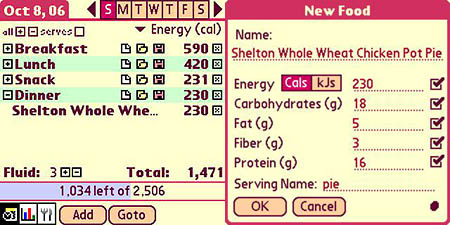
It won�t take long to notice that everything on the planet isn�t in the database, extensive though it is. For example, a friend brought me a whole-wheat-crusted, free-range chicken pot pie from the health food store where she works. It wasn�t in the database, so I used the program�s My Foods option to create the entry. It�s simple to use. You just enter the fat, carbs, calories, protein, and fiber information from the product�s �Nutrition Facts� panel. Save it with a name you can remember, and when you need it again you can load it in one click.

You can also customize entries for things you assemble yourself, like sandwiches, from a variety of component foods that are in the database. Indeed, if you often have the same courses in a meal or snack, you can save a custom entry for the entire meal. I saved a �basic sandwich� entry for which I chose two slices of bread and some mustard. When needed, I can call it up and add the cold cuts du jour, or delete one of the slices of bread if I�m having only half a sandwich for a diabetic�s-special snack.
The Handheld Diet Diary includes a CKSync feature, which exports food and exercise data from the handheld to CalorieKing.com, where users can benefit from an extensive food library, recipe database, meal plans, live dietician meetings, and a community of fellow dieters. You know what they say about misery and company.

The Diary isn�t without minor annoyances. The search, for example, is quite fast at locating foods to add to your meals � it�s quicker, in fact, than simply browsing for them by name � but it won�t find anything you can�t spell. To test, I put in �bananna� (double n�s at the end, a common misspelling) and it came up blank.
Otherwise, the program�s search is thorough and friendly. It honors partial words (without wild card characters), like �bana�, which locates literally anything with �banana� in the name - like banana nut bread (yum!), even Subway sandwiches with banana peppers as a condiment, no kidding.
Simple browsing isn�t so simple. The arrangement of foods in the database isn�t alphabetical by the food�s name, but according to what food group the item is in, with multifarious subgroups for different types of the food. Take bananas, again. You find them in �fruits, fresh, Banana, edible portion,� not simply �bananas.�
Even so, you aren�t likely to need many fresh fruits and vegetables that aren�t in the huge database. It includes a mind-boggling variety, like Cherimoya, a California specialty that I�ve never heard of or seen one of that I remember, and fresh Fiddlehead ferns, a New England delicacy that I found online for fifty bucks a pound. The �standard� recipe required five pounds of the things, so I opted out on that one.
Overall, the Diary�s user interface isn�t bad, but it could use some improvement. The biggest annoyance is its text and numeric entry fields. They aren�t �hot� when you go to, or return to, a screen that expects user input. For example, search for a food by typing �banana� (or whatever) into the text field.
When you return to the search screen after adding the banana to your breakfast (or whatever), the search field is still highlighted, but it�s not �hot�. You have to tap it to make it editable, and of course tapping it removes the highlight � so, to replace or erase it you have to highlight it again. This problem also applies to entries for number of servings (or grams, ounces, etc.) of a particular food.
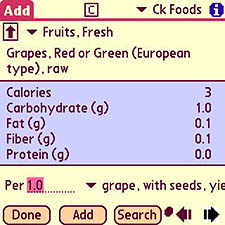
To select quantities for a food, the program offers a useful range of choices, including �standardized� servings, sizes (large or small bananas, for example), and often single units (like grapes), or weights in either grams or ounces.
You can fine-tune these amounts by applying a multiplier with one decimal place � like 0.5, or 1.3. If you leave half of the green beans on the plate, you can claim half a serving by entering 0.5 as the number of servings, or 2.6 ounces, or 73.7 grams � choose grams instead of servings from the dropdown menu for the latter option. You must enter the initial zero. Simply keying �point five� will not work. It should.
These customization features apply to exercises as well as foods. You can define a complete workout in several variations and reload them as needed. Or simply choose from the �standard� ones the program offers. The database of exercise isn�t nearly as extensive as the one for food. Maybe that says something about obesity. You decide.
Copyright 1999-2016 TreoCentral. All rights reserved :
Terms of Use : Privacy Policy
TREO and TreoCentral are trademarks or registered trademarks of palm, Inc. in the United States and other countries;
the TreoCentral mark and domain name are used under license from palm, Inc.
The views expressed on this website are solely those of the proprietor, or
contributors to the site, and do not necessarily reflect the views of palm, Inc.
Read Merciful by Casey Adolfsson