|
|
|
| Wed Nov 8, 2006 - 2:23 PM EST - By Tim Hillebrand | |
|
|
|
PhatNotes is an apt name for this supercharged note-taking text creator because it is much more than just another note jotter. It is also a word processor that synchronizes with your desktop. It will install to a memory card so that hogging main memory is not an issue.
The files you create in PhatNotes reside in compressed databases that you can arrange hierarchically. You may have as many databases as you wish. You can organize and sort notes by creation date, modification date, subject, color, priority, and type. You can also sort notes by more than one field on your desktop.
For security, you may password-protect files. PhatNotes then automatically encrypts the files. You can email a note directly from PhatNotes. When you want to email a note, you can access your contacts with a tap and even use them for CC and BCC addresses. You can link up to 32 files to a note. There is a Today screen add-on that displays up to 20 of the most recently modified notes. PhatNotes comes with an English dictionary spell-checker. You can download free dictionaries in many other languages.
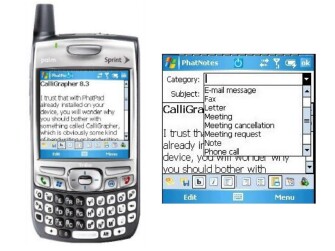
You can place over 30 buttons with a myriad of functions on a customizable toolbar for text formatting and other operations. PhatNotes allows screen rotation and supports the small, square Treo screen as well. You can export, import, and cut/paste from and to your notes. You can drag the contents of a note into a Word document. You can create a new file by dragging a snippet of text from any application to the file PhatNotes file list. Another powerful feature is that you can search across all note databases.
You can use PhatNotes as a word processor and write an entire novel with it, or simply jot a short note and use it like a sticky note. You can turn it into a reminder with an alarm. Make a voice note. Email it. Remember that you can place note links on your PPC Today screen as reminders and for easy access.
While there are three levels of PhatNotes available, (Professional, Standard, and Lite) only the Professional version works on WM5 Treos.
There is an incredible depth to PhatNotes that I do not have space to discuss completely. Take a look at the 146 page manual (link will open a PDF file). I believe that the foregoing overview of many of the robust features of PhatNotes will persuade you to give this powerful, versatile program a place in your Pocket PC.
Even though there is a PhatNotes Smartphone version available, do not try to load it on your Treo. It won't work because the Treo is not a Smartphone Edition and requires the Pocket PC version.
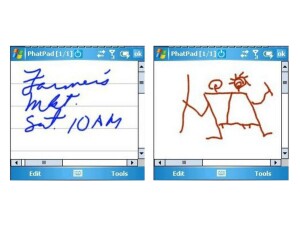
What? Not another note-taker? Who needs it? Wait. You may change your mind when you learn a little more about this perky pony. Even with all the power of PhatNotes, it is not a perfect solution because it does not support drawing and handwriting or handwriting to text conversion. However, with PhatPad you can integrate these features into PhatNotes giving it that much more power.
These are not the only features of PhatPad. It's a stand alone note-taking and organizing system that works on Windows Tablet, desktop, and Pocket PCs. It acts as a virtual scratch pad that enables you to jot notes, draw pictures, and convert handwriting to text.
The smooth ink flow is the result of advanced digital technology that make it feel as if you are writing on a pad of paper with a ball point pen. You can change the thickness of the pen point and the color along with the color of the page and whether or not it has gridlines.
As you create content, you can cut, copy, paste, erase, undo, redo, and zoom from 25%-200%. You can change the size of the page. There are customizable tool bars. You can change the color and width of the pen tip. A shape recognition engine allows you to draw perfect geometric forms such as circles, triangles, straight lines, and squares. You can drag and drop elements to a new position.
PhatPad is great for working with images, but it is also amazing when it comes to working with forms. Just create a form, use it as a template in the background, and fill in the blanks in the foreground.
Switch between the draw tool and the word recognition engine with built-in dictionary. If this isn't enough functionality for you, how about creating animations? To do this, click on the icon, and begin creating a new document with multiple pages that will become animation frames. You can adjust the speed of the animation in milliseconds and set it to continuous play.
You may export your files as .bmp, jpg, or .png, email them as file attachments, or squirt them between Pocket PCs via infrared.
Now do you see why you may wish to install PhatPad on your pocket pal?
If you have a Tablet PC, PhatPad works great on that platform as well and makes a nice pairing with shared files from your PPC.
By the way, the Beta version of PhatPad 4.0 promises a new public release soon with some new enhancements such as typed text, document templates, and password protection/encryption.
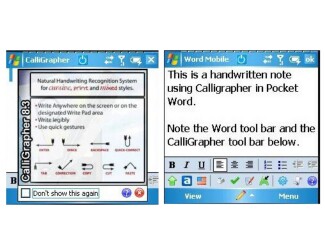
I imagine that with PhatPad already installed on your device, you will wonder why you should bother with something called CalliGrapher, which is obviously some kind of handwriting or handwriting to text utility. Yes, it's true that CalliGrapher can be a stand-alone application to facilitate handwriting on your Treo screen and convert it to text, but it is much, much more than that.
With CalliGrapher, you can write anywhere in any application, and you do not have to use a screen input panel, nor do you have to use a silly Graffiti alphabet. The character recognition of CalliGrapher is awesome. You can print, write in cursive, or a use a combination. CalliGrapher will recognize and convert your writing to text the instant your cursor leaves the screen. It will allow you to choose your preferred letter shapes or create your own for more accurate transcription. You can even write and solve simple equations on the screen, e.g. 33.4 73=.
CalliGrapher comes with an English dictionary for spell-checking and word completion to which you can add your own words. The PenCommander utility allows you to create simple or complex macros by writing a single word command and drawing circle around it. CalliGrapher supports a number of languages, and language packs are available for purchase separately.
If you need a customizable keyboard, CalliGrapher has one that pops up on your screen that lets you assign keys to any special characters you want. You can run CalliGrapher in WritePad mode and use a SIP if you choose. It also displays a programmable multi-functional toolbar.
It has an intuitive, intelligent engine that learns from mistakes when they are edited and corrected. Editing is quick and easy with a standardized set of strokes that all of the PhatWare products use. CalliGrapher also comes with a customizable tool bar that will hold up to 30 icons for various editing operations.
You can also use PenCommander for editing. For example, you can select and highlight text, by writing the word "all" and circling it. Then write " and circle it to remove the text from the screen. Place the cursor in the desired position, and write "cut" and circle it to reposition the cut text.
I found that recognition accuracy improved when I wrote in larger, legible at least 14 point letters. Accuracy also increased when I printed capital letters instead of using cursive. My handwriting is mostly illegible anyway, and I get writer's cramp just signing my signature, so, my scribblings offer a real challenge to any character recognition engine, and I have to say that CalliGrapher impressed me.
The program comes with a 130 page manual that includes some well-designed interactive tutorials to get you off to a quick start and to reduce the learning curve. Although it takes practice to become proficient with this program, it is fairly intuitive, and fun. There are times when being able to jot a quick note or two is the most convenient and quickest solution. CalliGrapher is great for this, but you could write a book in Word with it if you wanted.
PhatWare's three note-taking products will not only increase your efficiency and productivity, they will give your WM Treo new power. Think of being able to create animations, handwriting in Word or any other application, and instant character recognition and conversion from scribbles to text. If I could only have one of these programs, it would be a difficult decision, but I would take PhatNotes first and then ask Santa for the others.
Copyright 1999-2016 TreoCentral. All rights reserved :
Terms of Use : Privacy Policy
TREO and TreoCentral are trademarks or registered trademarks of palm, Inc. in the United States and other countries;
the TreoCentral mark and domain name are used under license from palm, Inc.
The views expressed on this website are solely those of the proprietor, or
contributors to the site, and do not necessarily reflect the views of palm, Inc.
Read Merciful by Casey Adolfsson