User Opinions
|
||||||||||||||||||||||||||||||||||
|
|
|
| Wed Nov 22, 2006 - 12:09 AM EST - By Mike Overbo | |
|
|
|
|
|||||||||||||||||||||||||||||||||||
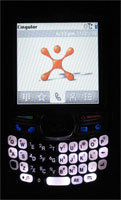
If you're familiar with the Treo 700p, you can skip this section -- their keyboards are virtually identical. If you're not familiar with the 700p, the keyboard and buttons have been moved around on you again. The Treo 650 saw the addition of a 2nd shift key, and SoftKey buttons for home and menu, and the Alt key moved opposite the spacebar. With the 680, the SoftKey buttons are redefined as standard Green (call/send) and Red (hang up/sleep) buttons.
The Treo 680 sports square buttons as opposed to lopsided ovoid buttons, which have been talked about in the reviews for the Treos 700w, 700p, and 700wx. The backlight on the screen is slightly brighter than the Treo 650 backlight, though the number keys on the 680 are not as translucent and let less light through.
I'd like to think that they rearranged the key layout due to continued usability testing, but who can know? If you're upgrading from a previous Treo, it will likely take a little while for you to adjust to the new button placements. In my testing, I found the square keys of the 680 easier to type accurately with and preferred them to the ovoid keys of the 650.

As they did on the Treo 750v, Palm has eschewed the standard all-metal stylus in lieu of a plastic stylus with a metal grip. At first I didn't like it, but found that I didn't really care later on. The stylus isn't really necessary, Palm and Access have done oodles of work to ensure that the phone works perfectly fine with one-handed navigation via the 5-way navigation button.
The Treo 680's 320x320 screen is similar to the Treo 650 screen. It appears that the 680's screen is slightly less bright, but the colors are slightly richer. There's a lot of real estate to a 320x320 screen -- most of the high end feature phones sport a screen that's 172x220; lesser phones tend to sport a 128x128 screen, and the Windows Mobile Treos sport 240x240 screens. If devices try to keep the same amount of information on the screen, they'll generally do it with smaller fonts or with lots of scrolling. The large screen gives pictures detail and text is easy to read.
Browsing the web and reading email on a screen this large is a pleasure. Treo 650 users are already used to it; feature phone users will be positively delighted with it.

The processor on the Treo 680 is the Intel PXA270 Bulverde processor, which runs at 312 MHz. The clock speed is the same as the Treo 650, though the Treo 680's processor is more power efficient. Palm OS definitely isn't the most processor demanding system out there, and the system clips along quite happily.
The Treo 680 also uses the new BCM2133 M-Stream chipset made by Broadcom, which Broadcom claims will result in better reception and fewer dropped calls than any earlier mobile phone. Palm has echoed this consistently, stating that the 680 will get better reception than their previous Treos despite the internal antenna. The chipset includes Class 10 GPRS/EDGE support for mobile speeds up to 200kbps. The "Blutonium" BCM2045 Bluetooth chipset present on the 680 is also manufactured by Broadcom.
The phone itself is quad-band GSM, which means that it is capable of roaming anywhere in the world where there is GSM coverage -- over 80 percent of the mobile world as of this writing.
The Treo 680 supports Bluetooth version 1.2, which yields several improvements over the 1.1 version which shipped with the Treo 650. It is not the newest version of Bluetooth (version 2.0), which means that syncing the Treo to a computer via Bluetooth won't be especially faster, but Bluetooth v1.2 support is better than Bluetooth 1.1 as there is generally less static and more range with the use of headsets and other assorted BT equipment.
In testing various headsets, I found the 680 to be less static-prone and have slightly more range than the Treo 650. The increase in quality is not especially significant, but it's effectively an extra footstep of range with 1 or 2 more steps before I started hearing static effects. I could generally move around 20 feet away without static as long as the headset had line-of-sight with the phone.
I was disappointed in the lack of built-in capability to send and receive files via Bluetooth, and Bluetooth PDA syncing can feel like playing the lottery and losing sometimes, but at least the cable works well.
Copyright 1999-2016 TreoCentral. All rights reserved :
Terms of Use : Privacy Policy
TREO and TreoCentral are trademarks or registered trademarks of palm, Inc. in the United States and other countries;
the TreoCentral mark and domain name are used under license from palm, Inc.
The views expressed on this website are solely those of the proprietor, or
contributors to the site, and do not necessarily reflect the views of palm, Inc.
Read Merciful by Casey Adolfsson