User Opinions
|
||||||||||
|
|
|
| Mon Dec 4, 2006 - 3:03 AM EST - By Harv Laser | |
|
|
|
|
|||||||||||
4 EX includes the Kinoma Media Guide, a well organized catalog of hundreds of feeds linking to thousands of free streams around the internet. Kinoma carefully selected and tested the content in the Media Guide to ensure compatibility with Kinoma Player 4 EX on most major mobile networks and this is one reason 4 EX was a year in development. The Media Guide is built into Kinoma Player 4 EX at no additional charge, so you always have new and interesting audio and video at hand.
Browsing the Media Guide you'll discover tons of music, entertaining videos, live webcams, radio stations, news, photo feeds, and podcasts.
I mentioned earlier that besides playing streaming video, one way to look at 4 EX is as the equivalent of a radio with over a thousand pre-set station buttons. No matter where you live, as long as you have good signal strength, the world of radio is your oyster. I had no idea so many radio stations stream their broadcasts live.
To get a grasp of the power of just the Radio Stations part of the Media Guide, try this: select the Kinoma Media Guide and then Radio Stations
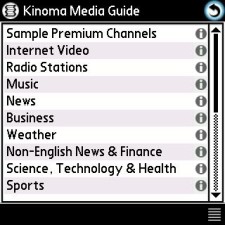

Then select World Radio by Tuned Mobi and then The Stream Center USA on the next two screens.


Next you'll see a list of all 50 States. Let's choose California so tap it and behold a list of hundreds of stations!

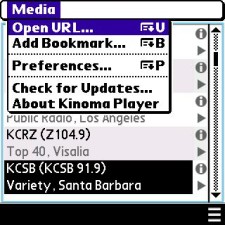
Not sure what kind of format a radio station plays? Just tap the far right hand icon to expand the list and see information about a radio station's content � music of all kinds, talk, news, whatever. Scroll up and down the list until you find a station you want to stream, then highlight it and smack the 5-way's middle button to start streaming. If you want to add it to your favorites so you don't have to go searching through the Media Guide again, just pull down and select the bookmark menu choice. Done!
Not every radio station in the USA streams (yet) but maybe you were on a vacation or business trip in some other state and really enjoyed a station. Or you just moved to a new city and miss your favorite stations. Now how in the world are you going to listen to those radio stations when get home and all your radios can receive are your local broadcasters? 4 EX to the rescue. Drill down through the Media Guide's list, state by state and see if your station is there. If it is, now you can listen to it any time you want to, no matter where you are.

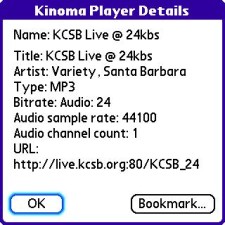
If a certain station isn't in the Media Guide and you know for a fact they stream over the net, let Kinoma support know about it and they'll add it to the Guide. You never have to download a new Media Guide, as I mentioned. It's not a text file that lives on your Treo, but it's dynamically updated and 4 EX fetches it live from Kinoma's servers each time you run 4 EX and select it.
If a station broadcasts artist and track title information (Radio Data Service or RDS as is found on many modern car stereos, 4 EX will display that information too:
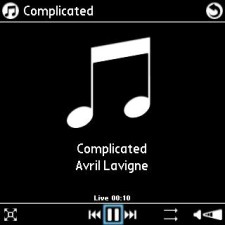
In the Media Guide, select Internet Video. The resulting built-in choices are YouTube, Google Video, Web Cams, and The Smithsonian Zoo. Tap on YouTube and you'll see expanding lists of Top Favorites, Top Rated, Recently Added, Most Viewed Today and a bunch of other sub-lists. Hmm.. no search? Nope, you can't search for a specific YouTube video from within 4 EX. But thanks to the inventiveness of the Treo community, fire up Blazer and pop over to Mobetube and there's your YouTube search portal.

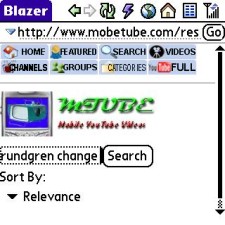
I searched for a Todd Rundgren video I uploaded to YouTube.com a few months ago

And selected "Stream." YouTube handed the Flash-wrapped video off to Kinoma 4 EX and within seconds I was watching it on my Treo's screen!


The same wizard who built Mobetube did the same for Google videos. Check out mgvids.
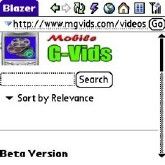
A TreoCentral member who calls himself "drbuzzo" created these sites and they've been heavily discussed in our forums here so join the fun and give him some feedback if you appreciate what he's done.
When playing videos, the control bar at the bottom of 4 EX's screen changes to a more extensive set of gadgets:
Which let you zoom in and out, go full screen, rotate, and more.
|
|
||||||||||||||||||||
|
Copyright 1999-2016 TreoCentral. All rights reserved :
Terms of Use : Privacy Policy
TREO and TreoCentral are trademarks or registered trademarks of palm, Inc. in the United States and other countries;
the TreoCentral mark and domain name are used under license from palm, Inc.
The views expressed on this website are solely those of the proprietor, or
contributors to the site, and do not necessarily reflect the views of palm, Inc.
Read Merciful by Casey Adolfsson