|
|
|
| Sun Dec 21, 2008 - 6:55 AM EST - By Annie Latham | |
|
|
|
My approach to reviewing the "Palm App Store" was logical with the exception of one thing - wrong URL. I did the equivalent of review William Sonoma by visiting Home Chef (Similar retailers, yet different).
My editor, Jennifer brought it to my attention. So did some alert readers. I was supposed to be at: appstore.pocketgear.com/palm.
Okay. I'm not sure how a regular, everyday Centro user would know that based on what I went through in my previous article. Having been re-directed, I was curious to see how THIS App Store worked.
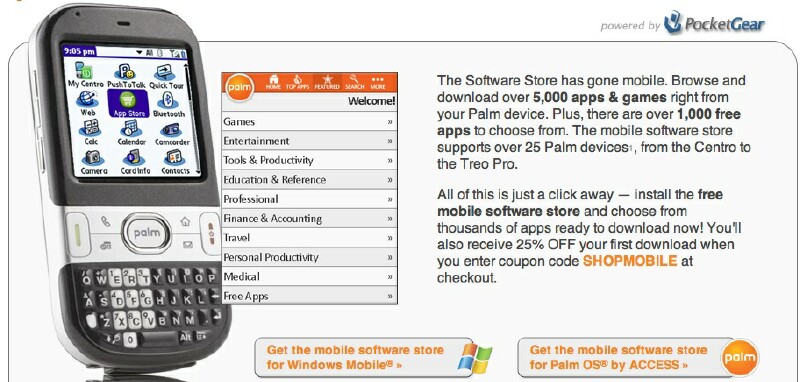
By clicking the correct URL, I ended up on a page explaining how "the Software Store has gone mobile." In the lower right corner, there was a box with the words: Get the mobile software store for PalmOS by ACCESS.
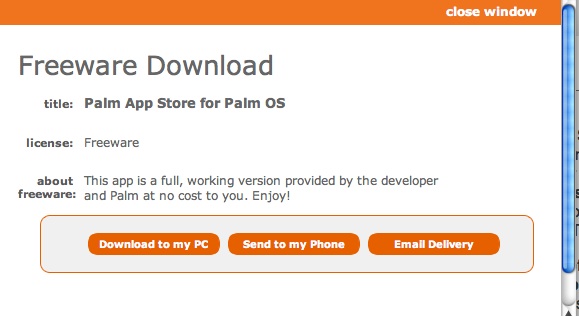
Clicking it brought me to Palm's download page (Freeware Download) where I was told the "Palm App Store for Palm OS" freeware app "is a full, working version provided by the developer and Palm at no cost to you. Enjoy!"
To download it, I was offered three options: By email delivery, Send to my Phone, or Download to my PC. I decided to have it sent directly to my Centro.
The first clue that this was different from my previous download was the filename: AppStore.prc. Before I had downloaded one called dl2.prc.
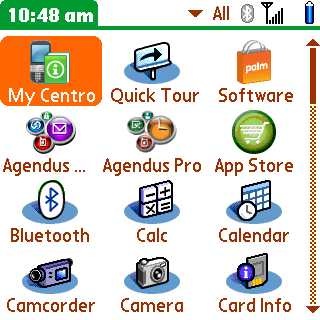
The next indication was on the screen of my Centro. Right below the Orange shopping bag with the Palm logo (old App) was a green circle with a shopping cart in the middle called App Store.
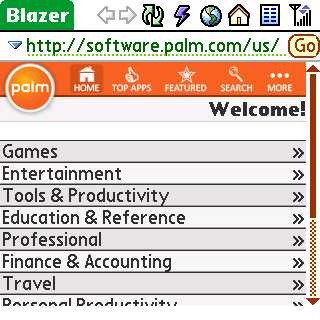
When I launched it, I was greeted with a hardy "Welcome!" The Palm logo appears in the upper left corner and the icons across the top (Top Apps, Featured, Search, and More) are on a ribbon of orange. Looked official enough. So I went to Menu, Options, About to see what I could learn.
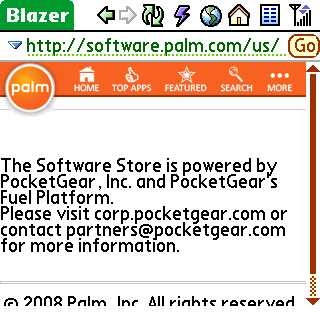
This "Software Store" is powered by PocketGear and their Fuel Platform. When you launch it, Blazer (my default Web browser) first loaded palm.pocketgear.com and then appeared to redirect to software.palm.com.
Back to the Welcome screen... Along with the icons across the top, on display were ten categories of software: Games, Entertainment, Tools & Productivity, etc. I decided to initially focus on seeing the Top Apps and those that were "Featured."

Humm... Solitare Mania ($9.98) and HoliDates ($9.95)? I scrolled down and saw three more apps listed (seems like there is a limitation of five per page... and a total of 197 titles... yikes!).

So I went Home and tapped on Featured. Dé já vu all over again! The identical two apps showed up. Really weird!
I went Home again and had this wild idea that I should type the word "free" into the Search box and see what comes up.

The top of the list was Free Rail Solitaire, followed by something called Wind Warriors. Again, only five apps are shown at a time. I hit next and came upon one that caught my eye: Bike or Die - Theory of Chaos.
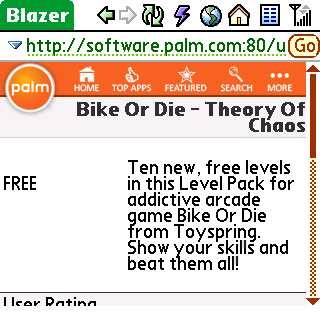
A description appeared with a button to download. So I tapped it and the usual, warning message from Sprint appeared ("Are you sure...?"). I tapped for it to load to my SD card and then was confronted with this message: "Your device does not support this type of file." Really? So I backed out and selected another app to try. Guy Waguespack�s CheckList and I got the same message. What gives?
Thinking back to my previous review, at least the Palm Software Store asked questions about your device first before offering you Apps. Sure saves time and frustration.
Now it is feeling more like a board game (or perhaps a bored game). Back Home I went. This time I scrolled all the way down to the 10th category: Free Apps. They certainly did a good job hiding it. On the first page were QuickType, LittleAngel, EuroCalc, Konane and LightsOff. There are supposedly 70 freeware apps.
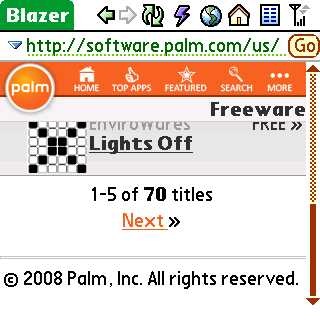
I decided to give LightsOff a try. Guess what? Again the "Your device doesn't support this filetype." Are you kidding?!
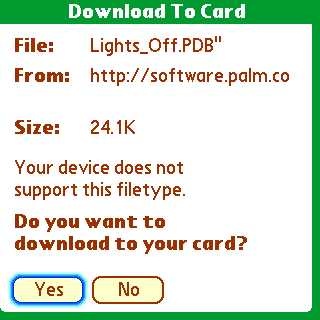
There was one more thing I wanted to try. I wondered if the GetSportz app I downloaded from the older version of the Palm Store would be available. I went to Search and typed in the exact title.

It didn't turn up. I tried variations, like Sport or Get and a bunch of irrelevant apps showed up. Really strange.
The thoughts conveyed in the myOpinion section of the previous review still stand. And now I am even more disappointed with Palm. At least the other Store App was slick and gave me options that would work on my Centro. But this... this is completely frustrating.
Counting down the days to the CES announcement. It's our only hope. As for this attempt at an App Store, as Gordon Ramsey would say, "Shut it down!"
Copyright 1999-2016 TreoCentral. All rights reserved :
Terms of Use : Privacy Policy
TREO and TreoCentral are trademarks or registered trademarks of palm, Inc. in the United States and other countries;
the TreoCentral mark and domain name are used under license from palm, Inc.
The views expressed on this website are solely those of the proprietor, or
contributors to the site, and do not necessarily reflect the views of palm, Inc.
Read Merciful by Casey Adolfsson