
By now, you've probably seen the full-page ads that Apple has been running proclaiming the success of their App Store. They do like their numbers and this ad is no exception: more than 300 million applications have been downloaded from a catalog that now tops 10,000 different apps. They were purposefully ambiguous about how many of those apps were free and rightfully so. Their point, most likely, is to show the momentum the iPhone and iPod Touch have.
I recently picked up an iPod Touch and admit that the App Store is addicting. I've been easing into it by just testing selections from the free side of their catalog. There's so much to explore that I dont foresee myself reaching the "been there, done that" stage for quite a while.
Which brings me to the hot topic this week
buzz that seemed to strategically hit just before Palm announced earnings. On the heels of the CES news was word that Palm has hung out its own "App Store" shingle.
Apparently, Palm teamed up with Pocketgear on the "myPalm software" store which lets owners of Palm devices (Palm OS and Windows Mobile) browse and download applications. Per one of the stories I read, there are allegedly 5,000 apps (including games) available with 1,000 of them being free. Impressive sounding.
Test Driving the the Palm App Store
After a bit of an adventure trying to find the Palm App Store (Read "myOpinion" below for more thoughts), I went to the Software section of Palm's site and clicked on the "Learn more" button that appeared within an orange box that said "Get it on the go."
Next I was prompted to select which Palm device I had (a Centro). That brought me to a page which explained the whole process. I needed to download the myPalm app in order to be able to shop from my Centro. I decided to do it the old fashion way --- download to my desktop and then HotSync to move it to my Centro. Other options included:
- Enter www.mypalmmobile.com into the browser on your device
- From the Palm mobile portal on your device, select MyPalm software to install.

Once installed, an icon for the myPalm Software appeared on my screen. I tapped on it and I was in!
The opening screen showed one featured app at the top followed by Browse, Recommended, Best Sellers, and Offers.

Not sure what the criteria was for the Recommended listing, but when I tapped it, eight apps showed up. There was a mix between games (Sudoku, SCRABBLE), splash stuff (SplashID, SplashWallet), and some voice-related utilities (Pinger, VoiceDialIt). The GetSportz app caught my eye, but before downloading it, I decided to explore some of the other categories.
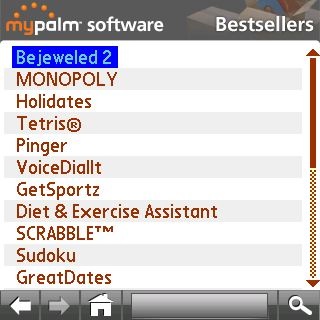
Under the BestSeller category, Bejeweled2 topped the list followed by ten other apps that were mostly a mix of games and utilities.

I tapped on Offers and was presented eight options. I could save $5 on VoiceDialIt. And several apps were listed as FREE, including GetSportz. So I finally pulled the trigger and downloaded it.

The process was very straightforward. When opening the app for the first time, you get a helpful screen (quite literally) that included links to a Quick Start Guide, and links to other options like Scheduling Auto Updates and Viewing Live Sports. I made a mental note to look into these at another time. For now, I just wanted to dive in and see what kind of content I would be getting.

The GetSportz landing page leads off with Top News and then goes alphabetically (Auto Racing, Baseball, Basketball, Football, etc.). Wondering if any big deals had been signed, I picked Baseball. I was presented with a menu containing six options (including Today's Games, MLB Baseball News, and Baseball Today). So I tapped Baseball News and was presented five headlines.
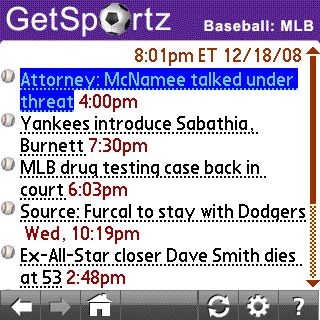 This app functions so much like the Handmark one I used to use, I decided to go to About GetSportz to see if they were the developer. Actually, it was BlueFish Wireless.
This app functions so much like the Handmark one I used to use, I decided to go to About GetSportz to see if they were the developer. Actually, it was BlueFish Wireless.
First Look Thoughts
Overall, the experience from downloading the software to activating the myPalm store, to actually downloading an app was simple. The number of apps available for the Centro seemed kind of limited. In fact, I didn't see anything remotely resembling the 5,000 apps that one article claimed the store had. Perhaps most of those are for the Windows Mobile platform. However, I have bigger issues with this attempt at doing an App Store...
myOpinion: Curiouser and Curiouser
Here's what I don't get. The Palm App Store garnered a ton of buzz in the blogosphere, which is why I jumped on the opportunity to do a First Look. I really didn't anticipate the little adventure I was going to be taking. I started out by going to Palm's Website to find the link to the App Store announcement. I looked and clicked and looked some more... but had no luck.

And when I studied Palm's landing page, I saw nothing to draw my attention to this alleged App Store.

I decided to hop over to Palm's Press Room and their blog, but found no reference to it.
In fact, I actually had to go to the menu, under Products, and highlight software to get to the page where you can click to get access to the App Store.

What gives?
Just to satisfy my curiosity, I checked out their partner's site (www.pocketgear.com). There was nothing I could find that talked about the myPalm App Store.
The buzz seemed intended to create the impression that Palm is "hip" like Apple. Yet there is no indication of a commitment. If anything, I see conflict with partners who have stuck with Palm through thick and thin. Software stores for Palm apps have existed for years and many offer access from the device and deliver Over-the-Air (OTA). So what's the big deal?
myPalm Essentials
- You need to have wireless data services on your Palm device. An unlimited data plan strongly recommended.
- It lets you browse software titles right on your smartphoneand try or buy from anywhere you have wireless coverage.
- You will see only the software that works with your device.
- You can buy with confidencesince all apps being offered have passed the "Designed for Palm Products" compatibility testing program.
- The myPalm software automatically checks your device for available memory, and lets you know how fast the download will be.
- It securely saves your payment information, so you don't have to re-enter it the next time you shop.