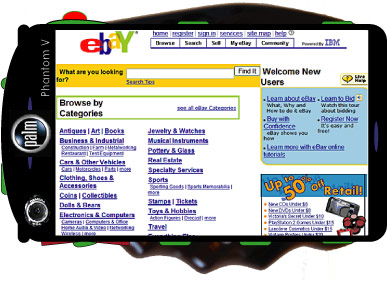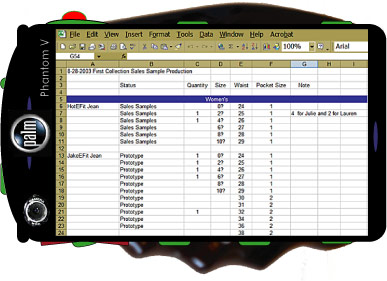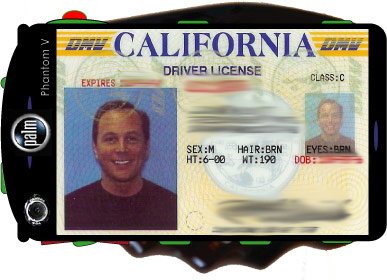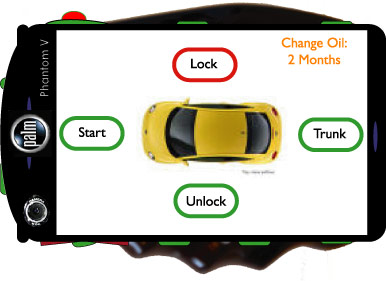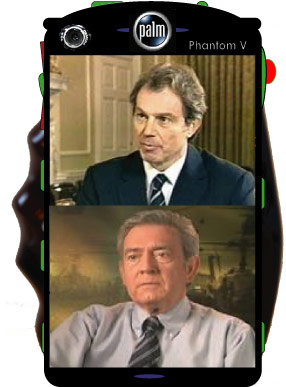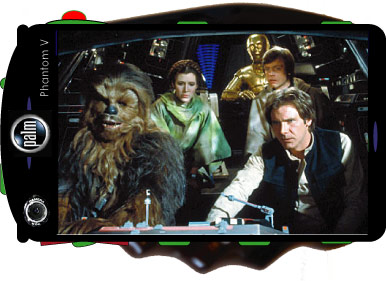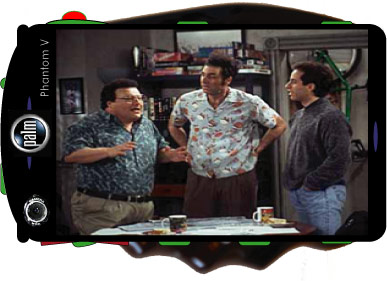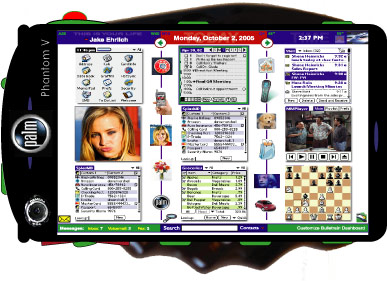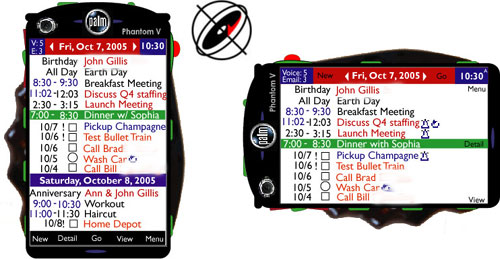I am a designer and as many of
you know I recently had the opportunity to meet the inventor of the original
Palm Pilot, Jeff Hawkins.
Over the years I have owned many PDAs and I have always thought about ways
to make them better.
Prior to my meeting with Jeff
Hawkins I had two weeks to prepare.� I wanted to try to share as many
positive ideas with Jeff on how to improve the future of handheld computing.�
I sat down and started designing.� I am an advanced graphic designer
and as I previously mentioned I had invested a great deal of time working on
developing my UI design skills with the original User Interface for the
Microsoft Pocket PC.
Back from
the Future
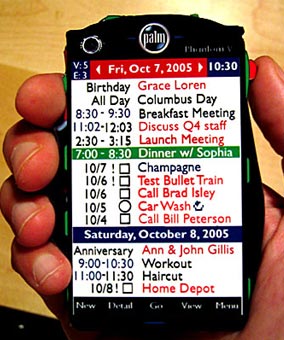 I tried to envision the ultimate handheld computer!� I
though to myself, If I had a time machine and I could go to the year 2015
and see a Palm handheld computer, what would it look like?� Would it have a
Sony logo on it?� How would it function?� What features would it have? and
most importantly, how many of the insights that I gained from using it would
I be able to bring back to the present and incorporate into a model for the
next generation of Treo due perhaps in late 2004 as a 2005 model?
I tried to envision the ultimate handheld computer!� I
though to myself, If I had a time machine and I could go to the year 2015
and see a Palm handheld computer, what would it look like?� Would it have a
Sony logo on it?� How would it function?� What features would it have? and
most importantly, how many of the insights that I gained from using it would
I be able to bring back to the present and incorporate into a model for the
next generation of Treo due perhaps in late 2004 as a 2005 model?
I was so excited to meet with Jeff Hawkins and I wanted to
impress him so I really got into trying to design what I perceived to be a
futuristic Palm-Treo-like device and in doing so unearthed what I consider
to be close to the perfect form factor for a handheld computer.� When I say
perfect I mean that if it were any smaller it would be too small.� I dubbed
my device the Phantom V.
George Bernard Shaw said "Some men see things as they are
and wonder why.� I dream of things that never were and wonder, why not?"� I
designed the Phantom V and all the BulletTrain components for myself.� They
represent the design features that I want and envision as a user.� Many
people have suggested that such a product is ten years away from reality.� I
disagree.� I believe it could be real within a year.
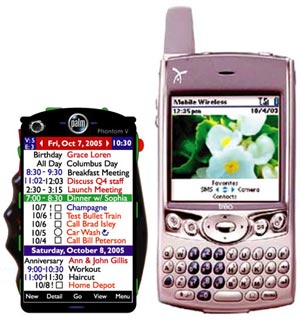 As you can see the Phantom V is approximately two thirds the size
of a Treo 600, yet it's screen is almost twice as big and it has a native
resolution of 320x480 (half VGA).� The futuristic thinking that went into
the Phantom V is way, way outside the box.� It is perfectly ergonomic with a
hand-in-glove-like fit which makes it completely slip proof.� Despite the
fact that it looks like no other handheld computer and despite its
otherworldly appearance it is designed as a very serious business tool.
As you can see the Phantom V is approximately two thirds the size
of a Treo 600, yet it's screen is almost twice as big and it has a native
resolution of 320x480 (half VGA).� The futuristic thinking that went into
the Phantom V is way, way outside the box.� It is perfectly ergonomic with a
hand-in-glove-like fit which makes it completely slip proof.� Despite the
fact that it looks like no other handheld computer and despite its
otherworldly appearance it is designed as a very serious business tool.
The Phantom V is an example of form flawlessly following function and it
is built to last for years.� It is not only waterproof but modularly
upgradeable. It has two batteries, one in each side handle.� It is designed
to be able to be used by a left handed or right handed person. Despite the
fact that I am right handed, Jeff Hawkins was holding it in his left hand
and thought it was for left handed people�that is how
ambidextrous and ergonomic it is.� It is so small and ergonomically designed
that you can access all the device buttons with just one hand.� This
includes the buttons on the top of the Phantom.
The soon to be released Treo 600 has all the buttons on the front and no
buttons on the side except a volume up and down button.� I think this is a
waste of space.� The Phantom V has four buttons on the left side and three
on the right.
 The Phantom V has three on-board cameras.� One in front, one on top and
one in the back.� The Phantom uses your eyeballs for screen navigation and
text entry as well as your unique retina eyeball signature for password
protection.
The Phantom V has three on-board cameras.� One in front, one on top and
one in the back.� The Phantom uses your eyeballs for screen navigation and
text entry as well as your unique retina eyeball signature for password
protection.
Instead of having a 5 way navigation button
on the front, the Phantom has a bright red, 9 way navigation button located
toward the upper right corner.
Text input is achieved by the front camera which tracks you pupil
movement.� As you type, you look at different letters on the on-screen
pop-up keyboard.� As you navigate around looking at different letters the
letter you are looking at highlights in red.� To select it and type it in
lower case you press the red 9 way navigation button in.� To type capital
letters you press the corresponding button located in the upper left hand
corner.
Please keep in mind that a device such as the Phantom V would have
multiple text input methods.� For instance you could use your finger, a
stylus or Graffiti as additional input methods.� In order to use your retina
or pupil for screen navigation and text input the front camera would require
a direct line of sight.� So if you were wearing dark sunglasses it would not
work and thus you would need additional input methods.
Everything that can be digital will be
digital
I have always believed that everything that can be digital
will be digital.� I thought of all the things that I would like my handheld
computer to be able to do.� Basically in the not so distant future I want to
be able to leave my home with just my handheld computer and a pair of
sunglasses.� No more home keys, work keys, car keys, garage door openers,
wallet, cash, credit cards, business cards, receipts, phone, laptop,
calculator, etc.� The list goes on and on and on.
In order for the Phantom V to be a highly effective tool it
needs a serious screen with at least 16 bit color depth and a half-VGA
480x320 OLED (Organic Light Emitting Diode) screen.
I started experimenting with different form factors but
concluded that the ultimate screen size had to have a 16x9 or 16x10 aspect
ratio.� The following images illustrate how I envision the Phantom V looking
and working.
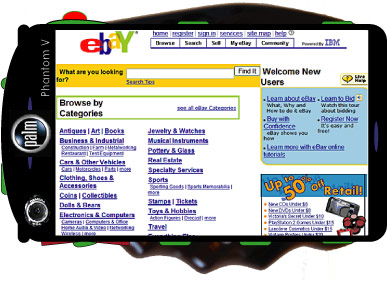
Surf the web the way it was meant to be surfed.
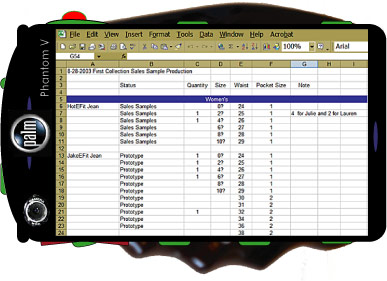
Look at Spreadsheets the way you should be able to.
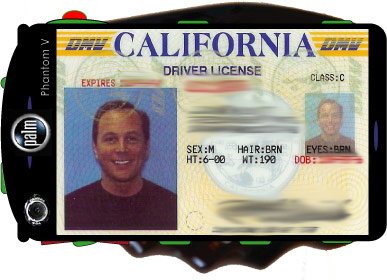
Picture above is the Phantom with my drivers license.

Pictured above is a credit card transaction screen.� This
would occur via Bluetooth.
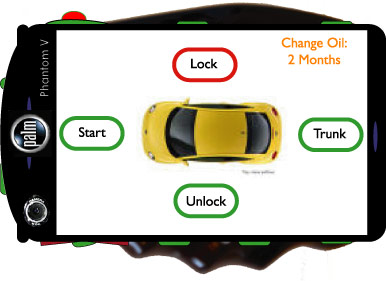
Replace your car keys, home keys, work keys and garage
door opener.

Send and receive business card info along with a digital
business card image.
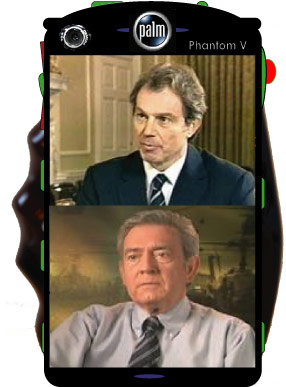
The Phantom V has a video camera on the front and back so
you could simultaneously record yourself and a person you are interviewing
or use it for video conferencing.
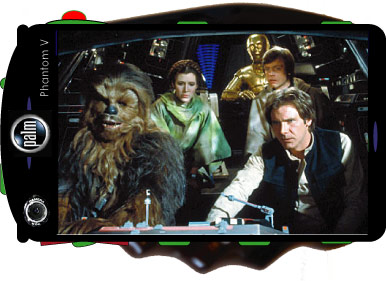
Watch a movie.

Watch a news program that you recorded on your computer
hard drive.
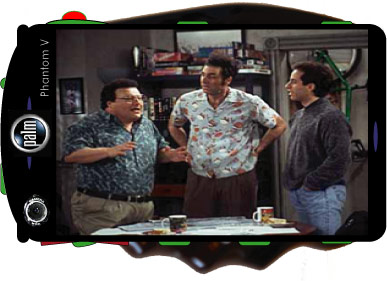
Watch an episode of you favorite TV show that you recorded
on your computer hard drive.
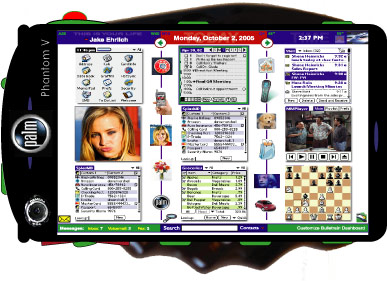
The Phantom V has a version of the BulletTrain Desktop
Dashboard that runs directly on and from your Phantom.� The BulletTrain
Desktop Dashboard is a Desktop PIM application that supplants Palm Desktop
and will be discussed and illustrated in Part 3 of this series.�
Because the Phantom has Bluetooth and a Bluetooth USB
adapter it would allow you to go to a friends house and access your Desktop
Application via Bluetooth and run it locally on your friends computer in a
browser window.� This would avoid your friend from having to have any
special software on their computer.� With a Bluetooth TV adapter you could
hook it up to a TV as well.
Why a 480x320 Screen
Having a 480 x320 screen would allow you to see everything
with photographic clarity.� I believe the ultimate handheld computer really
should replace the need to carry around a brick-like laptop.�� I would also
incorporate sub pixel rendering to make type that much clearer and easy to
read in small sizes.
With half VGA and sub pixel rendering it would allow you to
utilize digital tickets for events like a Rolling Stones concert, or airline
tickets or even your passport.� You could also view live video from remote
web connected cameras so you could monitor an infant in a crib, children
playing at daycare, you could even view who is ringing your doorbell and
activate the buzzer to let them in.
And then of course there are obvious things like using GPS
(Global Positioning) to help you navigate on foot or in a car.� You could
also carry PowerPoint presentations with you and run them wirelessly from
your Phantom V as well as have your a huge music collection of MP3 files to
listen to in your car.� And speaking of music, you could use your Phantom V
to remotely control ALL of your RF and IR components in your home.
In order to do all of the things I mentioned above, Palm
would need to manufacture their own chips instead of purchasing
pre-fabricated chips.� I think this is inevitable.
�
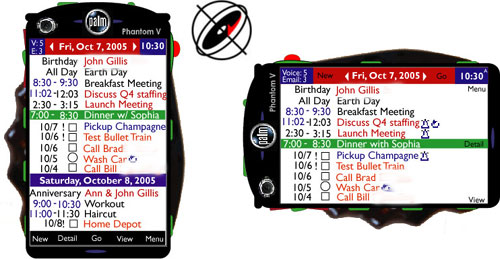
The Phantom has a built in Gyroscope that automatically
pivots the screen image from portrait to landscape in certain apps.
One Size Fits All
As you can see there is absolutely no wasted space on
the Phantom V device. Every scintilla is optimized.� As a designer I believe
very strongly in the principle of Universal Design.� Universal Design in its
broadest definition is a school of thought that states that as a designer
you should try to design products that have the greatest social utility and
thus the greatest social value.
If I were Palm I would only make one device that is
modularly upgradeable.� This would eliminate all of the hassles that come
along with maintaining separate SKU inventories.� I would seek to make the
Phantom V industrial strength and extremely reliable.� I would pursue
figuring out how to make the screen scratchproof by using something like
synthetic sapphire crystal.� The Rolex watch company has been using
synthetic sapphire crystal in their watches for years.� Synthetic sapphire
is so strong it will literally shatter before it scratches.
Also by making the device modularly upgradeable it will
make it easier to sell to customers because they know it is built to last.�
I would come out with a new Phantom model every year.� So in 2006 I would
come out with the Phantom 6, in 2007 the Phantom 2007.
I recall recently reading a report from Microsoft
Research that said that an average human comes across less than a terabyte
of data in a lifetime. This includes all music, images, video, etc. Imagine
one day in the future you will be able to carry all that with you.
Highly
Ergonomic Form Factor
The Phantom V overcomes every ergonomic consideration
that I am aware of.� The batteries are located in the side handles which can
also be reversed by the end user if they are left handed.� My highly
ergonomic handles are designed to give you a perfect grip no matter how you
hold the device.�

The Phantom has four miniature polypropylene speakers
that allow you to watch movies in stereo and if you rotate the device since
it has an internal gyroscope it will automatically switch over speakers.
Notice how in image below how perfectly your hand
grips the Phantom V, and then notice how easy it
is to move your thumb up and control the 9-way toggle button.

The Phantom V is so small you can even
access the four buttons located on the top of the device with one handed
operation as seen in the picture below:

Why
the Phantom V Name?
On the issue of naming brands this is
something that I have a great deal of experience with. There are many
reasons why I chose Phantom V. First of all Rolls Royce�s top of the line
$325,000 car is named �Phantom�
According to my American Heritage Dictionary it defines Phantom as follows:
�Something apparently seen, heard, or sensed, but having no physical
reality; a ghost or an apparition. b. Something elusive or delusive. 2. An
image that appears only in the mind; an illusion.�
I like Phantom because it sounds mysterious and my Phantom V device is so
tiny that it is almost invisible.
In strategic marketing you also want to use Alliteration as a memory hook
whenever possible. Phantom Five is an alliterative phrase just like
Palm Pilot, Beanie Baby, Marylyn Monroe, or Coca Cola. Alliteration makes
products easier to say and more memorable.
What is a Tungsten T or C??? How memorable is a Zire???
Social
Security
On the issue of security I am convinced
that eyeball recognition is the future. I very much recognize that I may be
wrong, but if you think about it, it makes perfect sense. By using your
retina for password protecting your device you could manually program
different permission levels for different users.
So for instance, let�s say you pick up your device, you would have
administrator level access. You could set it up so that your gal could use
the phone and most apps but not all. You cold set it up so that if it does
not recognize the users retina the person holding the phone is prompted with
a message that says please return to so and so but if this is an emergency
click here to call 911.
Also the Phantom V would support multiple
users.� So for instance a husband and a wife could share a Phantom. This
would work similarly to the way you switch users on a desktop.� This would
also be great if you have a family because you could have your entire
family's calendars and contact databases wherever you go.
Coming Soon:� Part Three: Bullet Train Desktop Dashboard.
Discuss this article
Part 3: Desktop Dashboard >>
Copyright 1999-2016 TreoCentral. All rights reserved :
Terms of Use : Privacy Policy
TREO and TreoCentral are trademarks or registered trademarks of palm, Inc. in the United States and other countries;
the TreoCentral mark and domain name are used under license from palm, Inc.
The views expressed on this website are solely those of the proprietor, or
contributors to the site, and do not necessarily reflect the views of palm, Inc.
Read Merciful by Casey Adolfsson
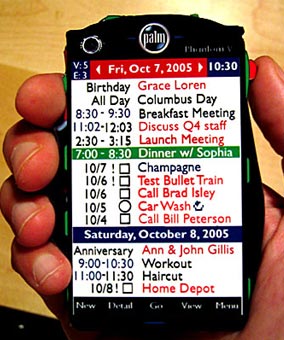 I tried to envision the ultimate handheld computer!� I
though to myself, If I had a time machine and I could go to the year 2015
and see a Palm handheld computer, what would it look like?� Would it have a
Sony logo on it?� How would it function?� What features would it have? and
most importantly, how many of the insights that I gained from using it would
I be able to bring back to the present and incorporate into a model for the
next generation of Treo due perhaps in late 2004 as a 2005 model?
I tried to envision the ultimate handheld computer!� I
though to myself, If I had a time machine and I could go to the year 2015
and see a Palm handheld computer, what would it look like?� Would it have a
Sony logo on it?� How would it function?� What features would it have? and
most importantly, how many of the insights that I gained from using it would
I be able to bring back to the present and incorporate into a model for the
next generation of Treo due perhaps in late 2004 as a 2005 model?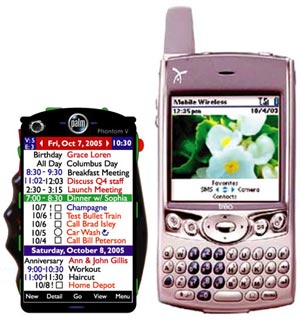 As you can see the Phantom V is approximately two thirds the size
of a Treo 600, yet it's screen is almost twice as big and it has a native
resolution of 320x480 (half VGA).� The futuristic thinking that went into
the Phantom V is way, way outside the box.� It is perfectly ergonomic with a
hand-in-glove-like fit which makes it completely slip proof.� Despite the
fact that it looks like no other handheld computer and despite its
otherworldly appearance it is designed as a very serious business tool.
As you can see the Phantom V is approximately two thirds the size
of a Treo 600, yet it's screen is almost twice as big and it has a native
resolution of 320x480 (half VGA).� The futuristic thinking that went into
the Phantom V is way, way outside the box.� It is perfectly ergonomic with a
hand-in-glove-like fit which makes it completely slip proof.� Despite the
fact that it looks like no other handheld computer and despite its
otherworldly appearance it is designed as a very serious business tool. The Phantom V has three on-board cameras.� One in front, one on top and
one in the back.� The Phantom uses your eyeballs for screen navigation and
text entry as well as your unique retina eyeball signature for password
protection.
The Phantom V has three on-board cameras.� One in front, one on top and
one in the back.� The Phantom uses your eyeballs for screen navigation and
text entry as well as your unique retina eyeball signature for password
protection.