User Opinions
|
||||||||||
|
|
|
| Sun Sep 24, 2000 - 2:25 PM EDT - By Scott Hanselman | |
|
|
|
|
|||||||||||
I have been programming in Visual Basic for a number of years, so the derivative of BASIC used NS Basic was very familiar.� BASIC is well known for its gentle learning curve, and once you know one style of BASIC you can become proficient in others quickly.
NS Basic Applications don't produce a complete self contained Palm Application (PRC) when they compile.� Just like Microsoft's Visual Basic, the code produced when compiling is an intermediate form that is examined at runtime.� I like to think of it as apples turning into applesauce, on its way to being apple juice. They require an 83K runtime PRC as well.� With many Pilots having 8 MBs of RAM, this isn't the big deal it once was.� Of course, all your NS Basic Apps use the same Runtime, so it's only installed once.� Separate from the runtime, NS Basic apps tend to be very small.
�Having use Sun's KJava for Palm, I expected the NS Basic Applications to run very slowly, however I was pleasantly surprised at their responsiveness.� For most data entry and reporting applications the speed is very near the speed of the built in apps.
The hypothetical example below shows the code it would take to copy
a string from a database structure into a Text Field.� As you can
see, NS Basic takes care of pretty much all the memory allocation and de-allocation,
as well as abstracting you from much of the Palm OS' distinctions between
non-movable handles to memory, and locked pointers.
�
Metrowerks C |
|
h =
MemHandleNew (StrLen (recordP.somestring)�
+ 1); |
Same code using NSBasic/Palm
|
|
Result =
fieldSetText("fldSomeField", recordP.somestring) |
My initial idea was to port (write again) my application, GlucoPilot, from C to NS Basic.� However, missing from the Palette was a Table control.� The folks as NS Basic said that Pilot Tables have a few problems with them, and that makes it �hard to make it easy.�� Their goal with NS Basic was to make the environment as powerful as possible without sacrificing ease of use, and tables did just that.� I was told they would be revisiting the issue soon, but for now I should redesign my user interface given the available controls.� GlucoPilot is a very table-centric application, so I scrapped that idea, rather than re-design it.� I could have certainly replaced my table with a �master-detail� style form, with a list at the top of the form, and controls at the bottom.� NS Basic is very well suited for these kinds of applications, and much sample code is included.
Other than the tables issue, my only real complaint with the User Interface editor was that the forms you design don't EXACTLY match the result.� They are close, but not down to the pixel.� For most apps this won't be a problem, but since the Pilot only has a 160x160 screen, sometimes every pixel counts.
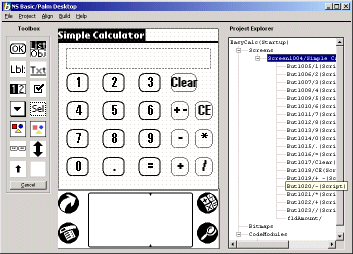

Figure 1: The NS Basic/Palm Desktop and the resulting
app
Dev Environ. & Conclusion >>
Copyright 1999-2016 TreoCentral. All rights reserved :
Terms of Use : Privacy Policy
TREO and TreoCentral are trademarks or registered trademarks of palm, Inc. in the United States and other countries;
the TreoCentral mark and domain name are used under license from palm, Inc.
The views expressed on this website are solely those of the proprietor, or
contributors to the site, and do not necessarily reflect the views of palm, Inc.
Read Merciful by Casey Adolfsson