Surely you've been in a situation where Blazer just doesn't cut it and there's a website or Internet function that you just can't do when you need to, or, maybe you need to open and view a Photoshop file on the go?
Whatever the cause of your dilemma, PalmVNC may be exactly the solution you need.
VNC or Virtual Network Computing is a client/server pair of programs that you set up on two machines, one as a host (server) and the other as a client. In the case of PalmVNC, your home computer (desktop or laptop) is the host, and your Treo 700p is the client.
Not Just Meat and Potatoes
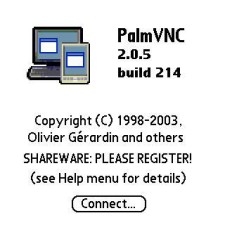 VNC is a neo-magical program that allows you to access AND USE any machine's desktop (GUI or CLI) from a remote client over the inter-web. Just install the VNC Server on your desktop machine and turn it into an infinitely portable workstation that you can tap into from anywhere you have a net connection.
VNC is a neo-magical program that allows you to access AND USE any machine's desktop (GUI or CLI) from a remote client over the inter-web. Just install the VNC Server on your desktop machine and turn it into an infinitely portable workstation that you can tap into from anywhere you have a net connection.
VNC Server comes in many flavors, and runs on Windows, MacOS (Both MacOS X and the "classic" 7/8/9 versions), BeOS, AmigaOS, Un*x and almost anything else, except a '55 Rambler.
Setup is quick and simple; you just download and install the appropriate VNC server for your OS, and then run it. Configure the screen display and password, and set the desired port for it to operate on (the default is 5900) and click "Run".
Once you have it up and running, you're about halfway done. The next step is to configure your router's port forwarding settings, (assuming your machine is sitting behind one) and if applicable your firewall permissions.
Not Just Any Port in a Storm
When you went through the VNC setup, you had to select its operational port. What is a "port", you ask? A port is a TCP/IP path of operation for Internet programs, like web sites and data transfers. All Internet data exchanges work over ports, even if you never see them displayed. Web sites (normally) broadcast over Port 80, FTP transfers over port 21, and VNC over ports 5900 and 5800.
For a complete TCP port list click here.
To compare it to a television, think of a TCP port as a channel. To tune into an Internet program, you just need to tell your program (web browser for example) what port to tune in. As I said, web sites usually work on port 80, and when you type a URL into a web browser, such as http://www.treocentral.com, your browser automatically checks for a connection at that address on port 80. Some servers use other ports, usually for private access such as port 8080 or 81, but these are quite rare and are frequently "invisible".
So, how do you specify a different port in a web browser? Simple, just type a colon after the URL and then the port number! An example would be "Treocentral.com:80".
How do you access your VNC connection running on your computer? Well, first you need to make a few adjustments to your router and firewall if you have either set up.
Your router by default will only send all traffic inwards toward its self, meaning when you try to access the IP address your router works off of to get its Internet connection, your request will stop at the router.
For this reason, in order to acquire a connection from somewhere else to your PC at home you need to configure your router's Port Forwarding settings. Different routers keep these in different places, so it's best to whip out the manual that came with your little blue box and find out where they are. I hope that you didn't chuck the router's manual it in the trash when you got it, figuring you'll never need it again. If so, hop on over to the web site for the manufacturer of your router, find your model, and see if they have an online version. Most should, and if you find yours, download it and save it somewhere.
If you don't use a router, you can skip this step.
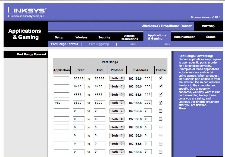 Routers' configs are typically viewed and changed through a Web browser and Web pages built into the router itself. The picture here shows one screen of the interface for a LinkSys router, the most popular and common brand, which keeps the port forwarding controls in a tab, labeled "Port Forwarding" or "Applications & Gaming", or something along those lines.
Routers' configs are typically viewed and changed through a Web browser and Web pages built into the router itself. The picture here shows one screen of the interface for a LinkSys router, the most popular and common brand, which keeps the port forwarding controls in a tab, labeled "Port Forwarding" or "Applications & Gaming", or something along those lines.
Once you have the forwarding screen open, you will see boxes that enable ports, and empty fields for port ranges. For this exercise, you'll want to turn one of those ports on, and type 5800 to 6000 in the ranges. This opens up all of the ports in this range, which is good because VNC uses one port for each connection, and you can (if you wish) make multiple connections at once from different sources. (For example, your 700p and your laptop.)
Once you have that done, save your settings and move on to the next step.
Fahrenheit 5900 >>
Copyright 1999-2016 TreoCentral. All rights reserved :
Terms of Use : Privacy Policy
TREO and TreoCentral are trademarks or registered trademarks of palm, Inc. in the United States and other countries;
the TreoCentral mark and domain name are used under license from palm, Inc.
The views expressed on this website are solely those of the proprietor, or
contributors to the site, and do not necessarily reflect the views of palm, Inc.
Read Merciful by Casey Adolfsson
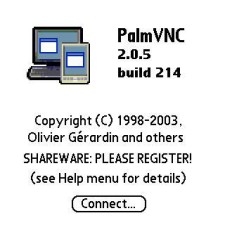 VNC is a neo-magical program that allows you to access AND USE any machine's desktop (GUI or CLI) from a remote client over the inter-web. Just install the VNC Server on your desktop machine and turn it into an infinitely portable workstation that you can tap into from anywhere you have a net connection.
VNC is a neo-magical program that allows you to access AND USE any machine's desktop (GUI or CLI) from a remote client over the inter-web. Just install the VNC Server on your desktop machine and turn it into an infinitely portable workstation that you can tap into from anywhere you have a net connection.
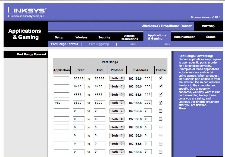 Routers' configs are typically viewed and changed through a Web browser and Web pages built into the router itself. The picture here shows one screen of the interface for a LinkSys router, the most popular and common brand, which keeps the port forwarding controls in a tab, labeled "Port Forwarding" or "Applications & Gaming", or something along those lines.
Routers' configs are typically viewed and changed through a Web browser and Web pages built into the router itself. The picture here shows one screen of the interface for a LinkSys router, the most popular and common brand, which keeps the port forwarding controls in a tab, labeled "Port Forwarding" or "Applications & Gaming", or something along those lines.