The OtterBox 1920 case is packed full of great features. Let's take a look at the features that OtterBox has put into the 1920:
Compound latch for easy opening and secure closing of case
Screen Protection


One of the features dear to my heart is the OtterBox 1920's screen protection. No Treo owner wants a scratched screen. OtterBox made sure that the Treo's screen is protected inside the OtterBox 1920 case. There is a screen membrane that covers the LCD screen and allows you to use your touchscreen while your Treo is inside the case. This rubbery feeling, flexible screen cover is protected by a clear, hard plastic, flip up cover. So your Treo's screen has double protection while in the OtterBox 1920. The flip up cover can be locked into place so that you won't have to worry about it getting in the way while you're accessing the screen. I had no problems tapping or writing on the screen through the flexible screen protector although I found that using a stylus worked better than a finger. This is because the flexible screen floats slightly above the LCD screen, especially around the edges. I have a screen protector on my Treo's screen so I feel that my screen is being protected in three different ways when using the OtterBox 1920 case.
Water Resistant
The design of the OtterBox 1920 also ensures that your Treo is safe from water.
The OtterBox website states in red text that the 1920 is "Not intended for underwater use". The OtterBox 1920 is only WATER-RESISTANT not waterproof, so a Treo owner wouldn't want to be putting the case under water. The 1920 PDF Info Sheet states in the "Water Protection" section that the case would be protected in a situation such as a "hard rain". That's great in my opinion because I've been caught in a driving rain many times and had to shield my Treo that was in one of my many cases so that it wouldn't get soaked. With the the 1920, that would no longer be an issue.


I tested the water resistancy of the 1920 and the case fared well. I put the Treo in the case and held the case under running water in my Mom's kitchen sink. My Mom has a new sink and faucet. Her faucet has a built in sprayer which is nice because I didn't have to have someone pick up one of those spray nozzles and spray the water for me while I took the photos. I set the button to spray and held the case under the water for several seconds, making sure to spray both sides of the case. Next I wiped the outside of the case dry, and then opened the case and took my Treo out.
The result was a completely dry Treo 650 and I was quite pleased. I did see a tiny drop of water on the inside of the case directly below the rear speaker. I suspect that since the speaker cover is a hard meshy material, water could seep through the area if the case were actually completely immersed for more than a few seconds. But for carrying my Treo in the case outside in the rain, I wouldn't be worried.


There is a rubber plug on the bottom of the case that keeps the water out. This plug can be easily removed, providing access to the headphones, sync, and charge connectors.

Keypad
Another feature of the 1920 is the full keypad functionality. This cool keypad works great. I've used other cases that covered and protected the keyboard, but with those cases, I had to open the case in order to access the keyboard. Not with the OtterBox 1920. The Treo is safely sealed inside the case but the keyboard is fully accessible via the built-in keypad on the case.
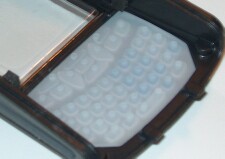
You can see in this photo the little rubbery nubs on the reverse side of the keypad. These line up with the Treo's keys. When I was first testing the case, I didn't get my Treo pushed up inside the case far enough. That caused my down button on the keypad not to line up correctly with the Treo's keypad. That problem was easily solved by reinserting my Treo and getting it all the way up in the case correctly.

I really enjoyed using the keypad, and I thought it was pretty cool that I could type out messages with my Treo being inside the case.
The keypad is made of a material that has a transulcent quality, allowing the Treo's lit up keyboard to shine through the keypad. I just wish that OtterBox had made the letters and numbers on the blue keys "white" as they are on the keypad of the Treo so that those particular keys could light up and be seen in the dark. That was my only fault with the keypad as it works great otherwise.
Easy Access


There is a removable, transparent cap on top of the case that is made of hard plastic. This protective top cap allows access to the IR port. I beamed some photos to my Palm TX through the case and had no problems at all. You'd have to remove the plastic cap in order to access your SD card or ringer switch.


The side buttons are also accessible with the 1920 so turning up and down the volume was a breeze. The case has an external stylus holder too. The stylus snaps easily into the rubbery holder on the side of the case.
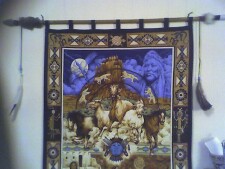
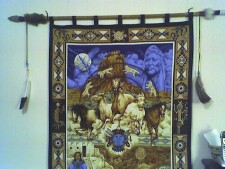
Another feature of the 1920 is the ability to use the Treo's camera while inside the case. I took several photos while my Treo was in the case. I found that my photos that were taken while inside the case had a dark edge on the left side. At first I thought this was due to the latch being located so close to the left side of the camera lens. I undid the latch, getting it out of the way, but the photos still had the dark left edge. I had a review product so it could be that the outer area of the protective plastic on the lens cover could be scuffed up or have a bit of extra material inside it. Other than the shadow, I thought the photos came out good. You can see the shadow in the left hand picture above. I took the other picture with my Treo without having the Treo in the case. That photo was taken the next morning and that's why the lighting looks different in the room.
Tough Enough
Since I had a rugged case in my hands that I'd actually drooled over upon first seeing it, I just had to give it some drop tests to see how tough the case actually was. Yes, I dearly love my Treo 650, but I did put the Treo inside the case for my indoor testing. As I mentioned earlier, one look told me that this was one tough case that was built for the "ultimate" in protection. So after putting my Treo inside the case and latching it closed, I proceded to throw the case in the air about ceiling height and let it fall to the floor. The carpeted floor of course. ((grin)). The case stayed intact and my Treo was still alive and kicking!
Next I took the case outside and punted it like a football across the street into my neighbor's front yard. Now you didn't actually believe that last sentence did you? Of course I didn't do that as it would have broken my toe and maybe even my Treo. What I actually did was let the case drop from about 4 feet in the air and hit the ground. Again, the case and Treo were safe and sound. I then dropped the case with Treo inside from a lower height onto my concrete driveway. There were some scrapes on the corners of the OtterBox case naturally but the case stayed closed. And my Treo was still okay. I was sort of tempted to back over the case with my VW Beetle but I'm not that crazy! I did however remove my Treo from the case and then put my full weight on the case for a few seconds. I heard no creaking or cracking and the case withstood my weight just fine. I'm of medium weight; not a toothpick and also not a whale, so I thought this was a pretty conclusive weight test on the case. If I hadn't enjoyed all those extra holiday sweets like cookies and fudge, I might have actually done the test with my Treo inside the case. Anyway, the OtterBox 1920 passed all my tests with flying colors.
Next Page: Conclusion >>