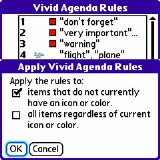
iambic offers tons of icon packages that you can install to add to the already included icon set, or if youre feeling adventurous, you can create or edit your own icons using the built in Icon Editor. Thus, if you make an icon of a beer glass and assign the words beer drinks to it, when you create an event with the description Meet Bruce Willis for drinks this Friday as a meeting or task, the event shows up as a beer glass icon in Monthly Icon mode. In a word: clever. Quickly identifiable visual cues are a good thing.
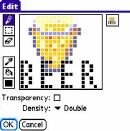
In any event, you may customize all of the views, and most of what you see on screen, to the Nth degree in Agendus View Options and Agendus Preferences, and you may even customize or expand the icon set.

Of course, its also a snap to set alarms for any kind of event. Meeting alarms sound at a set interval before the meeting takes place, and tasks & calls sound at a specified time. Once an alarm sounds, a requester pops up asking if you want to silence the alarm, view the details of the event, mark the event as complete and clear the alarm in one tap, or reschedule the alarm for an amount of time you specify from a pull-down menu.
There IS a learning curve.. but stick with it, it pays off..

I know youre probably thinking, Yow, it must be tricky keeping track of all those views!
Indeed, getting used to Agendus is cumbersome at first, and at times frustrating. Thankfully, the latest version is much less of an explosion in an Icon Factory than the previous ten editions, because now when you tap-and-hold any of the icons in the Agendus toolbar, a contextual pop-up balloon also called a tooltip tells you what the function of that button is. This is a huge improvement over the previous chore of guessing (or forgetting) what a particular interface button does.
Thankfully, the more you use it, the more you become accustomed to the various symbols utilized throughout the program.
I cant stress how handy and valuable this updated feature is, as before, in earlier versions, you had to constantly thumb through the extensive 100-plus page user manual to figure out precisely what the little cuneiform glyphs in the toolbar meant. Paging through all the modes is easier now too, as you can either tap the hard-keyed buttons on your Treo to flip through them, or tap the left and right arrow buttons to page through your Recently Used Modes like the forward and back buttons on any web browser.
Because Agendus utilizes the same PIM databases as your built-in Palm apps, events you schedule in Agendus calendar views also appear in the native Calendar app.
Whats more, when you create a new event in Agendus Pro or Premier, you can add a checklist called a Agenda Walkthrough. With it, you can generate checklist-formatted notes that you use to keep track of things to do for a meeting, task or call. I use them for shopping lists.
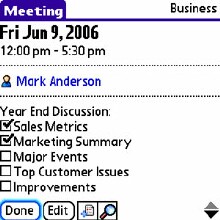
Agendus handles tasks in much the same way as the calendar, with a plethora of viewing modes, most notably the Hierarchy mode and in Professional and Premier editions, the Matrix mode.
Hierarchy mode allows you to nest tasks in such a way that keeps inter-related tasks together neatly and cleanly. The matrix mode, on the other hand, organizes your tasks in four windows by their matrix priority, so that you may keep tasks sorted by how important they are and by whatever means of sorting is most beneficial to you.
Likewise, in the Pro/Premier editions, sort contacts by their relationship to one another in the Networking mode, in which you can link two or more contacts together and completely define how they are related.
Additionally, all versions of Agendus have the capability to view contacts in groups, for example displaying contacts grouped by company. Thus, if you want to see everyone in your address book that works for Widgets Incorporated, you can select to view them grouped by company and everyone that you have entered that company name for (in the appropriate field) will appear as nested entries under the company name. While you are at it, you can also generate a map on-the-fly to any contact for which you have entered an address over your wireless Internet connection, or even get weather information for someone's locale before you call them. "Hey, Steve, how's it going? I see you're having a wicked heat wave there."
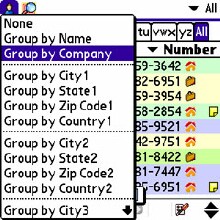
The address book is further improved by sorting tabs, much like old-fashioned pen and paper address books where you can tap on a tab (e.g. ABC, GHI, or YZ) and view all the contacts whose names begin with those letters. You can also simply begin typing a contacts name in the search field at the top of the screen to locate them quickly.
For that matter, finding any data in Agendus is as fast as greased lightning, and as simple as pointing to California on a US map. OK, maybe even simpler.
Agendus includes a vast searching utility called Power Find which you can either use to search for data on your Treo in Contacts, memos, Tasks, Meetings, etc.; or you can search externally on the web, or in 411 lookup. The 411 feature is worth the cost of Agendus Pro alone if you use it even just a few times, and it is very efficient, allowing you to search for a person or business, and dial them, add them to your contacts, or generate a map to their address with just one tap.

iambic even improved the memo pad, albeit slightly, providing a search field right at the top of the screen so you can scan through all those innumerable notes you jot down to find the right info when you need it.
Jet Your Worries Away
Beyond the usual stuff, Agendus also allows you to schedule Trips either by car, or by plane that you plan as you would any meeting, except that you can enter the destination, departure and arrival times, and view the current weather at that location. This makes planning flights quick and simple, alleviating all the horrid trip planning machinations and scheduling mess that usually comes with having to travel by airport.

Of course, if you want to know the weather for your current location, or for any other city in the wide-world for that matter, thats also right at your fingertips in the Today mode, where you can pull down a weather forecast over the wireless web for an entire week. You can also get historical quotes & facts, and a motivational Tip of the Day in the Today mode, along with a glance at all the tasks, meetings, calls, e-mail and other events you need to do immediately, or, if you're a procrastinator, later :-) ..
Email is handled quite intuitively as well, as you may either link Agendus to your current e-mail client, or if you have Agendus Mail or Agendus Mail SSL Edition (which comes with Agendus Premier) you can view your most recent message headers without ever leaving the Today view.
The cross-compatibility makes Agendus Mail worth a glance even if you are using another mail client steadily, as it assures you the highest level of integration with Agendus and your scheduling abilities.
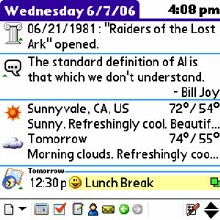
Finally, if you are always planning events of a similar nature Agendus allows you to create templates for meetings, tasks calls and trips so that you can enter only the relevant data, and leave often repeating info up to Agendus to fill in for you.
While this doesnt even begin to scratch the surface of all of the mind-boggling feature set that Agendus offers, you can always download a trial copy for yourself at no cost, which runs out of the box for three days. After that, you can request a demo code to continue using it for two weeks, evaluating its usefulness to your own specifications, or just jump in and buy it if youre that bold.
You can also continually update to the latest version wirelessly, and Agendus constantly checks to make sure that you are using the latest available release.
Next Page: Conclusion >>