
The longer you spend setting up for a PowerPoint presentation, the more your audience expects. You know the drill. Find a power source - extra stressful in an unfamiliar office or conference room. Hook up your laptop computer. Connect it to a projector yours or theirs. Fiddle with the keystoning controls till the image almost works. Stick close to the puter to advance the slides.
Maybe its just me, but I doubt it: I like to wander. Roam among the audience, prance around on the stage if there is one, and gaze around the room to see if anyones paying attention. Or not. I dont want to hide behind a laptop to change the slides, though occasionally Id give anything to run. Fast.
Impaticas Showmate brings some freedom to the task of giving a PowerPoint presentation. You hook it to your projector and to electric power, and pair it with the Bluetooth feature in your Windows Mobile Treo 700w, 700wx, or 750. After some software shenanigans that hopefully youve done in advance, you pace the slides from a suitable distance - near the back door if you need to escape in a hurry.

The Showmate includes software (see the accompanying screenshot) that runs on your computer to make special files that you move to the Treo. I simply copied them to an SD card. A companion piece of software that installs in the Treo downloads the presentation, in its entirety, to the Showmate. It displays a list of the slide titles, along with a "Next" and "Previous" button. A pull-up menu gives other options.
Once the presentation lands in the Showmate, you can roam. Dont count on going far, however. Bluetooth has a theoretical 30-foot limit. Like mileage, alas, actual limit will vary - mostly downward in my experience. I only had to step around a corner to disconnect, a mere five feet from the device on my desk.
If you move out of range, the "Step" button wont advance the slide. You get an error message about Bluetooth not connecting, and the screen goes blank. Even worse, re-establishing the BT connection is a chore. In my case, it required a reset, as the Impatica kept reporting Bluetooth failure, even though WM 5 thought it was working fine. The good news is that as long as you stay within BT range, the display is tireless. It wont go away until you want it to though projectors might time out after no activity for a while.
Usability

The device supports projectors or monitors that handle analog "SVGA" signals up to 800x600 pixels via a standard 15-pin VGA connector. This applies to most of the stuff in use currently, but not next weeks digital displays with HDMI, DVI, or other digital connections. No widescreen formats, either. If your projector also supports good ol VGA, as most of the exotic stuff does, itll work.
Showmate apparently converts the display to its own resolution. I fed it a 1024x768 presentation and it worked fine. However, I gave it 24-bit color and the display showed some banding on my painstaking gradients.

My days of actually giving PowerPoint presentations in person are almost gone, and thankfully so, although I still create many of them for clients to give or sell. Mine are usually distributed on CD-Rom for instructors to use, but they also have to be presented at trade shows, so the clients can promote them to school districts, corporations, and whoever else.
From a commercial product, people expect more than simple word slides "advanced" animated slide transitions at the very least. For presentations intended for young children, I also add interactivity, comical sound effects and music ditties, plus Gif animation that continues while the slide is on screen.
For me, Showmate doesnt cut it. Although it happily contained an entire one-plus-megabyte presentation that downloaded quickly enough, the slide transitions, object motion, and other animation displayed extremely slow. Uselessly so. The result was laughable. Its a good thing I tried this in advance. Besides being unfriendly to advanced slide transitions and animation, Showmate has zero support for sound, not even providing any way for audio to exit the device. This would not be the case with a laptop (except my expensive Sony Vaio on which audio out died). The company says the device has 32 megabytes of memory, and although some is required to accomplish its job, my one-meg presentation should have worked.
To be fair, my presentations are industrial strength. I push Powerpoints envelope in all directions, chaining several presentations to a "menu" that loads different slide shows, then reloads the menu at the end. Showmate cannot deal with this scheme, even though it doesnt complain, and its conversion software doesnt generate any error messages. It does not jump to the next presentation, and wont hold more than one at a time, anyway.
If the presentations you give are simpler than mine, youll wonder why Im even mentioning this problem. The device handles PowerPoints text transitions and animations well. Its problem is with animating large numbers of pixels, either in transitions or inserted objects.
Set up
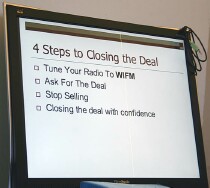
Bluetooth pairing goes smoothly, and my Treo 700w has no problem re-establishing the connection after a hiatus. The BT passkey isnt the usual "0000" of headsets and handsfree devices, however. Its the first four digits of the last group of numbers in the serial number. More of an annoyance than security-useful. I suggest making a sticker that makes this number easily retrievable, just in case. Also, dont forget to put the Treo into number mode when you type. The software doesnt automatically do that, even though only numbers are required.
Refreshingly, the Treos screen blanking doesnt affect the slide being displayed. This means you can wax poetic answering a question or elaborating on a point without worrying about the blanking or turning it off. Tap the Treos big red button, then tap the screen with your fingertip or stylus, and the slide menu reappears as you left it. You probably wont even need the stylus to select slides. I could make it work with a fingertip, though maybe not acceptably for high-stress situations.
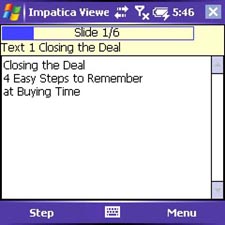
Showmate is friendly to graphic-heavy slide shows. It offers a "notes" view, as well as an option to show slides text, instead of titles. Graphic slides might not have a "title" to display, resulting in a puzzling list of slide numbers. The text view will let you give your presentation peripatetically without having to look at the projected screen or refer to printed notes. The result is a very well thought-out presentation system. I give it an "A" for options.
Operation
Impaticas Showmate is designed to work with Treos running Windows Mobile, plus Blackberry and Sony Ericcson handhelds. The manual describes some differences in how the non-Treo devices work, but nothing out of the ordinary. I tested it only with my Treo 700w. Youre on your own with the berries. The company doesnt currently offer a PalmOS version. They should.
To get the device working, you need software in both the handheld and the host computer. These are on the CD-rom that comes in the package, and the computer side installs easily and automatically. Not so with the Treo side. Its neither automatic nor intuitive. Read (and follow!) the instructions carefully. The process isnt difficult if you understand Windows Mobile. I found the FAQ section on the companys website helpful.
After installation, you have to register the software before it will work -an annoyance, though a minor one. Another case of Intellectual Property Rights fever. What good is the software without their hardware device anyway?
Fortunately, after its all working the presentation system itself is excellently intuitive, gloriously simple, and automatic as it can get. Tap the icon for the presentation you want and the process goes from there. It does its own thing with Bluetooth, too, so you dont have to dig through the WM menus, just turn BT discoverability on.
Problems
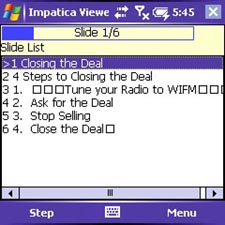
The less setting up I do for a presentation, particularly in an unfamiliar place, the less stressed I am, so Id like to see a battery-powerable Showmate. Besides, once the device is powered off i.e., unplugged the presentation is gone and has to be Bluetoothed to it again. Battery power would permit preloading the presentation. The download doesnt take long, but its a barrier to instant gratification. Okay, battery as an option. Plug the thing up for those marathon meetings.
The registration requirement means you definitely have to do your conversions before leaving your office. Besides, the Showmates software runs only on Windows. There is no Macintosh version.
The manufacturer claims the device supports animation, and it does. If you dont get carried away. In particular, dont move objects around the screen, limit use of "advanced" slide transitions, and keep on-screen Gif animation to a minimum, as large or busy ones run too slow. If you indulge in any of these niceties, by all means check out the performance before you depend on it.
Next Page: Conclusion >>