Here's the latest roundup of Treo software that has caught my eye.
Palm Releases Audio Alert Update for Treo 750
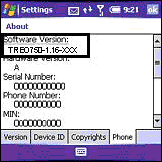
We'll start off with this tidbit of news for Treo 750 owners. Dieter posted about the Audio Alert update over at WMExperts.
Treo 750 owners have been having trouble with the audio on their device for awhile. At times the 750 loses sounds for phone calls and notifications which results in missed calls. There is a thread on the Treo 750 forums on TreoCentral's forums entitled "Missed Phone Calls/ Phone Doesn't Ring" in which people are complaining about this problem. And of course the audio problems are also mentioned in the Official 750v/750 Bug List thread. Another thread is Please Help - I cannot get my phone to ring.
Palm's support page states:
The root cause of the Treo 750 losing Audio Alert capabilities is too many applications utilizing the audio driver. In certain situations when the user activates too many applications that need to share the device audio driver, system sounds and notification sounds can become muted. These applications can include the device Notes Recorder, the Vibrate Motor, Voice Command, Windows Media Player, and/or the camera/video recorder.
The device audio driver gets overloaded due to all those applications trying to resource it, and the sound functionality enters a suspend loop so the sounds don't play. Since the camera/video recorder also accesses the audio driver, it can also enter a suspended loop.
Read more. You can download the Audio Alert update here.
Canuck Software Is Back
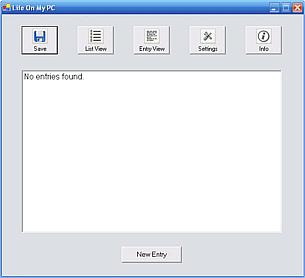
The Canadian developer returns to the Palm scene, and with a new program. Canuck Software recently announced it's return to the PalmOS community after a 7-month hiatus. This return means the many outdated programs will finally have the opportunity to be updated. In fact, with the return to development comes the opportunity for bigger and better programs than ever to come about.
Unfortunately the freeware policy will need to change as the solo developer, Jason Robitaille, is now in university and now has more priorities to manage. All currently existing freeware applications will remain as such, even with their future updates, however most of the upcoming applications will now be shareware at very reasonable prices. While there will be upcoming freeware releases, shareware programs will now play a much larger role.
Canuck Software is proudly announcing the release of Life On My PC, the much-requested, shareware PC companion to Life As I See It. With Life On My PC, you'll be able to view and edit your journal entries from your PC desktop*! It even has linked password protection, meaning the same password you use in the Palm application is the one you get to use with this desktop program. Life On My PC is available for the low price of only $6.95, which includes all future updates.
*Life On My PC requires Microsoft .NET Framework and Palm Desktop with Hotsync ability.
Life As I See It update is available here, and Life On My PC is available
Life On My PC is available here.
Keylight 2
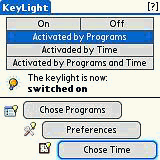
Keylight 2 by Fabian Heuwieser, is a new app that allows you to save batterylife on your Treo 650/680.
About the program:
- Easy to use
- Not expensive
- Allows you to set the keylight of the keyboard for different programs. Lets say you don't want the keylight to be active in the Launcher, but in the SMS-Manager.
Many other options included, like switch off the keylight during a call, or disable the keylight after a reset. The program also allows you to set a function that the keyboard will flash when you receive an SMS. The keylight can also be enabled through a timer.
Not all functions are available in the demoversion. The demoversion runs for 7 days.
Features:
- Works on Treo 680 and 650
- Many new functions for the Treo
- See SMSs and Mails easier through the green LED
- Blinks the Keyboard when a mail or SMS is received
KeyLight 2 v2.2 is available here for $6.95.
Splash Travel updated to 2.14
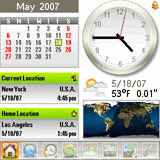
Splash Travel from SplashData has been updated to v2.14. Splash Travel was first released in May and since then has had quite a few updates. With v2.0 came New UI, Live Weather info, Live Currency data, Live Flight Info, 5-way naviagion, Support for new US Daylight Saving Time changes, and Professional and Standard Editions.
Following those fixes were some minor bug fixes, Fixed Treo 680 crasher in flight info, Pro: Minor bug fix in weather, and Registration bug fix. With 2.14 Pro & Standard came fixing a bug preventing categories from being saved in the Expense tool. And with v2.15 Standard, a bug was fixed that was preventing time preferences from being saved.
SplashTravel Professional Edition gives you 15 must-have tools when you travel -- or anytime you have to deal with different time zones, currencies, measurements or country codes. When you are on the go, you need information at your fingertips. SplashTravel includes clocks, calculators, converters, and all sorts of data that youll find handy while catching a flight, waiting for a train, or sitting in a cab on your way to a meeting. Check out all the great features below. Now with Live Weather, Currency, and Flight Info!
Features:
- Currency Converter - download the latest conversion rates, and calculate up to 4 exchange rates at once!
- Weather - download weather forecasts for where you are and where you are going!
- Flight Info - get schedules, gate info, and reported delays for your flight itineraries!
- Alarms - up to 9 of them!
- Calendar - calculates the week and day number
- Check split - accounts for tax, tip and number of people splitting
- Clocks - quickly change your time zone and see 4 others
- Clothes sizes - size chart helps you find your size while abroad
- Codes & Domains - Country codes, area codes, and domains
- Time Calculators - calculate future times and dates
- Expenses - track your business expenses while traveling
- Luggage - check off each item to pack so you don't forget a thing
- Unit Converter - convert metric to imperial and back
- World Map - tap a city to view the time there - see if it is dark
SplashTravel Professional Edition - Monthly Subscription($6.95), SplashTravel Professional Edition - Annual Subscription($49.95), and SplashTravel Standard Edtion($29.95) are all available here.
Be sure to read Jay's excellent review!
VITO FindMe by VITO Technology
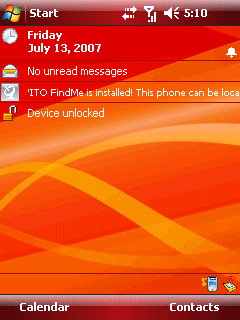
VITO FindMe is a free GPS utility for Pocket PC Phone Edition that will help you and your friends easily find whereabouts of each other just by sending an SMS.
The idea is to send an SMS containing a codeword to a Pocket PC with installed VITO FindMe and receive back your friends coordinates via SMS as well. Input the coordinates into the search box at Google Maps and see your friends location. Its that easy!
After a casual installation VITO FindMe stays in Today, tapping it brings forward the settings. In options you need to set a codeword: VITO FindMe will send out your coordinates only in return to received SMS with this codeword. In addition to this VITO FindMe can send your coordinates via email if the contact that requested your location has an associated email.
easily spot your friends on Google Maps
send your location additionaly via email
protect settings by password
send SMS from a regular cell phone and see your friends location on a desktop!
VITO FindMe requires a Pocket PC Phone Edition with a built-in GPS receiver under Windows Mobile 2003 (SE), 5.0, 6.0. VITO FindMe is distributed for free. Visit vitotechnology.com to get an activation code.
VolumeCare Pro v6.07
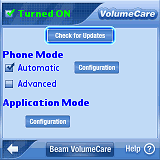
VolumeCare Pro from Go Treo Software, has been update to version 6.07. VolumeCare will break the "Sound Barrier" on your Treo! You will now hear people loud and clear! I found that it was a "must have" app on my Treo 650 and have recommended it to other Treo 650 owners. They too appreciated the way it increased the volume.
VolumeCare increases the maximum volume levels for each Treo speaker. Studies have proven volume increases up to a 250% in handset volume, speaker phone volume and wired headset volume. VolumeCare will also allow you to adjust your voice volume (aka microphone) so others will hear you *loud* and clear.
VolumeCare also allows you to set pre-defined default volume listening levels for each speaker type on your Treo. So you can preset the listening level for your earpiece separately from the Speaker Phone.
Here is a listing of the version history so you can see what has been updated in VolumeCare Pro:
- Version 6.07
- 1) FIXED: Replaced agraphic image that was missing in the License Key Management screen
- Version 6.06
- 1) FIXED: a random crash condition that happened when the Treo switched from one application to another
- Version 6.05
- 1) CHANGED: Reduced the memory size by 102kb
- 2) CHANGED: The window title for internet connection
- 3) FIXED: Memory leak in the new License Key Management screen
- Version 6.04
1) FIXED: A spelling error in one of the Information Screens
Version 6.03
1) Fixed a crash when the Check for Updates button was pressed.
Version 6.02
Skipped
Version 6.01
1) NEW: User Unterface
2) NEW: Integration with RingCare
3) NEW: License Key Manager interface that is much easier to use
4) FIXED: A rare crash when you entered the APP MODE screen
Version 5.62
1) FIXED: ringer and application volume was reduced after a phone call.
Version 5.61
1) Support Added for the Treo 755!!
VolumeCare Pro is available here for $19.95.
Agendus for Palm OS version 12.01 and Agendus Mail for Palm OS version 5.33 have been released
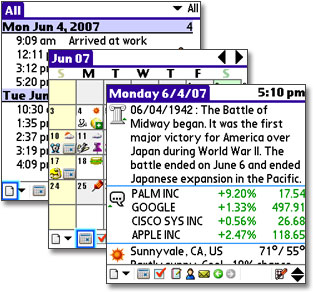
I saw this news over at Palm Addict:
The functionality of Agendus for Palm OS Version 12 has been expanded to include powerful journaling capabilities, a personal project manager, all new "at-a-glance" or Card views now more colorfully organized and streamlined, a new Contact View "Photo Dialer" mode, support for attaching items (documents, images, etc.) to meetings, tasks, memos and contacts and standalone alarms, just to name a few. Version 12.01 is a maintenance release which reflects the feedback received through our user community, bringing a number of stability improvements and functionality refinements. The same applies for Agendus Mail 5.33.
SU: Additions
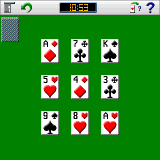
SU: Additions is a new app by inDev Software. In this freeware solitaires pack were collected 20 most popular "addition" games from Solitaires Unlimited collection. In these solitaires you do not need to build long card sets, but simply dismiss paired cards from the game field. The best known solitaire in this collection is Pyramid, but the others are no less addictive. And of course all features of the full Solitaires Unlimited collection are still here, including detailed how-to-play instructions, next move suggestion, unlimited undo, timed game and many others.
Additions collection includes such games as: Add Up Tens, Affinity, Base Pyramid, Block Ten, Doublets, Elevens, Fifteen Rush, Five Piles, Giza, Inverted Pyramid, King Tut, Monaco, Monte Carlo, Nines, Pharaohs, Pyramid, Seventeens, Simple Paires, Thirteens and Triangle.
Features:
- Sharp and clear graphics
- Play cards by dragging, tapping or using keyboard (new!)
- Unlimited undo
- Next move suggestion feature
- Card movement animation
- Timed game
- Editable favorites list
- Current game state saved on exit
- Detailed help for each game
- Adjustable card backs, game field color and other interface options
SU: Additions is Freeware and it's available here.
HealthCalc Pro
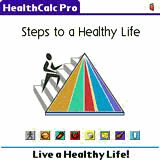
HealthCalc Pro by Nelson Menendez, has been updated to v2.0.2. Concerned about your health? HealthCalc Pro will help you reach or maintain your weight and health. You will find many useful tools to help you meet your health goals. Also included two databases for storing your health results as well as your physical fitness test results.
Live a Healthy Life!
Features:
- BMI Calc
- BMR & RMR Calc
- Body Fat Calc
- BSA (Body Surface Area)
- Ideal Weight Calc
- Calories Burned Estimator by Activity
- Waist to Hip & Height Ratio Calc
- Heart Rate Zones Calc
- Time Estimator for Runner & Walker
- One Rep Max Calc
- Pace Calc
- Blood Glucose Calc
- Blood Pressure Calc
- Cholesterol Calc
- Daily Protein Requirement
- Diet Daily Values
- Push-Up Test
- Run Test
- Sit-Up Test
- Squat Test
- Step Test
- Walk Test
- Wall Sit Test
- Countdown Timer
- Stopwatch
- Health Log
- Physical Fitness Test Log
Reports
HealthCalc Pro is available here for $10.00.
Ringo Mobile

Ringo Mobile by Electric Pocket has been updated to v1.30.
Add WMA & MP3 Ringtones to your Phone
Ringo Pro lets you easily add the magic of MP3, WMA or WAV format ringtones to every call tone on your Phone - bringing your Pocket PC to life, every time it rings!
Use your favourite music or sound clip as a ringtone - just copy it to your Pocket PC phone and pick it from Ringo's easy-to-use interface.
Set Personal Ringtones for Friends & Groups
Ringo provides an easy way to set and change ringtones and SMS tones for your friends - just pick from a list of the contacts in your address book is listed. Each friend you set up can have a unique MP3, WMA, Wav or Midi ring and SMS tone.
If you use your Pocket PC Address Book to organise your contacts, then you'll love Ringo's Caller Groups capabilities. Ringo Mobile lets you quickly and easily set a unique ringtone for each category in your Address Book.
Features:
- Easily add and organise MP3 & WMA ringtones on your Windows
- Mobile Pocket PC Phone or Treo 700w
- Set personal ringtones for your friends
- Set personal SMS alert tones for friends
- Set different ringtones for address book groups
- Set different SMS alerts for address book groups
Ringo Mobile is available here for $24.95.
Minimo
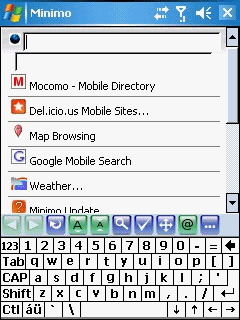
Minomo 0.2 by Mozilla.org is a small, simple, powerful, innovative, web browser for mobile devices.
Minimo uses Mozilla Technologies to produce a highly usable web browser for advanced mobile devices. Features include:
- Fast access to your mobile content via Homebase start page
- Best support for modern web standards (Javascript and AJAX).
- Social Bookmarking
- Tab browsing
- RSS Support
- Proven security (TLS, SSL3)
- International support
- Cross platform capability
- Widget and Extension support
Minimo 0.2 is for Windows Mobile 5.0 and above. If you are running Windows Mobile 4.2, you can download the Minimo 0.016.
Download here
Missing Sync version 5.1.2 Updated Photo Conduit for Treo 680

I saw this over at Palm Addict:
When the Palm Treo 680 was released after version 5.1.2 of the Missing Sync for Palm OS had shipped, a change present in the 680 left it unsupported by the Mark/Space Photos conduit. If you are still using version 5.1.2 of The Missing Sync for Palm OS, and you have a Treo 680, then we recommend that you download and install the updated Photos conduit now available from the Mark/Space website. Complete installation instructions are included with the download (though all that's necessary is double-clicking the new Photos conduit and choosing to have it installed for all users). If you are running version 6.0 of The Missing Sync for Palm OS and are having trouble with a Treo 680, we recommend that you download and install the 6.0.1 beta mentioned in the first article. The new Mark/Space Photos conduit for Treo 680 users running version 5.1.2 of The Missing Sync for Palm OS is available from the Downloads page on the Mark/Space website.
Missing Sync for Windows Mobile 4.0 Beta Available

Mark/Space made the 4.0 alpha testing build of The Missing Sync for windows Mobile available in June. Now Mark/Space is announcing that version 4.0 is now in beta. The beta release fixes a number of issues that were present in the alpha build, and it also includes the Video plugin for encoding QuickTime videos for playback on devices running Windows Media Player Mobile version 10 (included with nearly all devices running Windows Mobile 5 or 6.)
Version 4.0 of The Missing Sync for Windows Mobile will be released in the third quarter. It will cost $39.95 as a new download or $24.95 as an upgrade. If you purchased v3.0 on or after June 1, 2007, then you will qualify for a free upgrade to v4.0.
Missing Sync for Palm OS 6.0.1 Beta Available

I saw this over at Palm Addict also. Mark/Space recently made a version 6.0.1 beta of The Missing Sync for Palm OS available for testing. This beta fixes an application crash that occurs when the Safari 3 beta is installed, addresses an issue where the Photos conduit does not run in conjunction with other conduits and includes other fixes. Mark/Sync is working to get 6.0.1 out the door as soon as possible, but if you'd like to try out the 6.0.1 beta, then back up your data and download the 6.0.1 beta installer from the Testing page on the Mark/Space website, where you will also find complete release notes listing all included fixes.
AvTrack (for Treo / Palm OS) Update
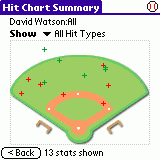
AvTrack from HandiTrack is a unique application that lets you track key statistics for either baseball or softball right on your handheld. AvTrack lets you track a range of key statistics. Best of all it allows you to track and display a "hit chart" showing where balls were put into play!
AvTrack can be used in a number of ways:
Players: Track your own personal statistics for any number of teams you play on.
Parents: Track your child's progress on the field. You can track stats for multiple teams and for multiple children.
Coaches: Track your own team's statistics and tendencies.
Coaches: Use AvTrack to scout and track your opposing team's tendencies.
Features:
- Quickly enter new statistics using the intuitive user interface. AvTrack is designed to let you enter statistics quickly with a minimum of taps and without having to use the stylus.
- View a "hit chart" showing where balls were put into play.
- Use the interactive "hit chart" to see only certain hit types, such as hits, outs, fly balls, line drives, and other hit types.
- See a summary report of all key statistics.
AvTrack is available here for $14.00.
PalmaryClock Wireless for Treo Updated

This version of PalmaryClock Wireless Edition is designed especially for Your Treo smartphone. The latest currency information, weather forecast and the exact time now is available for you! This is a full-featured clock with skin and background support, unlimited numbers of alarms and timers, stopwatch, moon phases, world time with integrated World Map and Time Utilities with Time calculator and Internet time. Numerous skins we've developed for Palmary Clock allow you to adjust the clock design according to your wishes. You can also create a new skin by yourself. It's possible to use even your digital camera photos for skin or background creating.
Features:
- Full Treo Ringtones support
- Full Treo 5way navigator support
- Full ARM optimization
- Treo keyboard support
- Weather Forecast for 1500 cities (provided by CustomWeather, Inc)
- Palm OS Calendar appointments at calendar view
- Currency Converter
- Atomic Time Syncronization
- Customizable wireless autoupdate
- An ability to specify the button to switch on the device and automatically start PalmaryClock.
- An ability to launch an application or timer on alarm
- New skins with calendar
- User's skins
- User's backgrounds
- Easily adjustable and intuitive alarms and timers control from the main clock screen
- Slideshow mode
- Personal user settings for every skin
- Analog clock
- Digital clock
- Analog-digital clock
- Unlimited number of Alarms with enhanced settings
- Unlimited number of Timers
- Ten independent Stopwatches
- World Map view with additional thematic maps
- World Time with integrated World Map
- Sunrise/sunset, Internet time and Time calculator for cities or for free location
- Moon phases view
- MP3/WAV/OGG/WMA alarmtones support using built-in decoder or external player (PocketTunes or Aero Player)- Full 5-way navigator support.
- Skin, background and map thumbnail preview
- Fully optimized for the new ARM based devices
- High quality real-time alpha blending and advanced 2x antialiasing
- Universal Skin technology
- Fast JPEG decoding
- Fast Skin processing: opacity, movement and rotation
- Fast Background processing: scale and rotation
- Intellectual "In cradle" technology
- Fast start (no more one second) with PalmaryClock Cache technology
- Easy adjustable startup
- Fully optimized for one-hand navigation
- Show Palm OS Calendar appointments at calendar view
- Full one-hand navigation at clock and calendar view
- Skin, background and map thumbnail preview
- Cities database optimization for speeding-up and decreasing memory usage.
- Customizable Auto Update.
PalmaryClock Wireless for Treo is available here for $19.95.
HealthFile Plus (Pocket PC) Updated
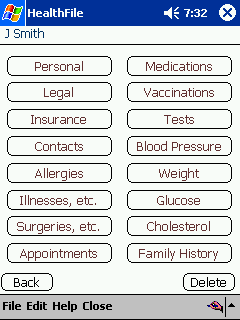
HealthFile Plus by WakefieldSoft, LLC, is your complete health and personal medical records and information organization software for Windows Mobile or Pocket PCs, and it includes PC companion software! Keep track of insurance, emergency contacts, allergies, illnesses, surgeries, appointments, medications, vaccinations, tests, blood pressure, weight, glucose, family history, and more! Great for people on diets, with diabetes, high blood pressure, high cholesterol, etc.
Features:
- PC Companion Software - Included for easy access to Health File data on your desktop, including graphing, import, export, printing, and more!
- Data Importing - Import existing data from other applications like HET (Health Empowerment Tools), BPTracker, Excel, and other programs using the CSV (comma delimited) import feature. * NEW *
- Data Graphing - Graph (chart) data for weight, blood pressure, glucose, or cholesterol for any date range. Save and print graphs. * NEW *
- Handheld Software - Carry all of your medical history and medical records with you to your physician. Never forget any medical information when filling out those forms!
- Store Multiple Pofiles - store information for all family members together in HealthFile..
- Password Protection - optional password protection prevents other people from viewing your data.
- Customizable Master Lists - Define your own list of locations, providers (physicians), provider types, pharmacies, contacts, and insurance companies for easy dropdown access.
- Much More - Download the free trial to see all of the features!
- Personal - store basic personal information including birthday, address, normal health values.
- Legal - store organ donor status, will information, and other legal type items.
- Insurance - store information on all types of insurance; saves records to a master list for use in other profiles.
- Contacts - store emergency contact information; saves records to a master list for use in other profiles.
- Allergies - store information on any allergies for the personal profile.
- Illnesses - store information on previous illness, diseases, or medical conditions including symptoms, diagnosis, treatment, etc.
- Surgeries - store information on previous surgeries or hospitalizations including date, instructions, etc.
- Appointments - store information on any appointment, including date, time, reason, diagnosis, follow-up date, etc.
- Medications - store information on medications or vitamins being taken, or previously taken, and prescription details.
- Vaccinations - store information on shots and vaccinations, including date, physician, etc.
- Tests - store information on any kind of test or exam, including result, goal, physician, location, etc.
- Blood Pressure - store & graph blood pressure test results, including pulse, date, time, activity, etc.
- Weight - store & graph weight measurements, including date, time, and notes.
- Glucose - store & graph blood sugar test results, including insulin amount, carbs, date, time, event, etc.
- Cholesterol - store & graph cholesterol test results, including total, LDL, HDL, triglycerides, date, time, etc. * NEW *
- Family History - store family history information to record illnesses and conditions of related family members.
Be sure to read Jay's Palm OS review of HealthFile Plus.
HealthFile Plus is available here for $29.99.
InfoSafe Plus (Pocket PC)
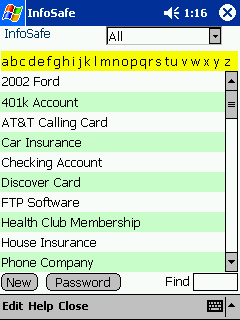
InfoSafe Plus, also by WakefieldSoft, has been updated to version 4.6.7. InfoSafe Plus is your complete secure information management software for Pocket PC or Windows Mobile handheld PDAs, and it includes PC companion software! Keep track and organize usernames, passwords, website logins, ID numbers, serial numbers, software codes, insurance info, bank accounts, credit cards, PINs, calling cards and much more. Includes password protection, data encryption, random password generator, special security options, customizable categories and fields, and MUCH MORE!
Features:
- PC Companion Software - Included for easy access to InfoSafe data on your desktop, including import, export, printing, and more!
- Password Generator - generate random passwords quicky, choose length and characters included, paste into other applications. * NEW *
- Comprehensive Field List - Ten customizable fields allow for detailed information for each record.
- Customizable Master Lists - Define your own list of categories and custom field labels for easy dropdown access.
- Extra security options - Specify a password entry delay after so many failed attempts, specify to destroy data after so many failed attempts.
- Import - Export Records - Import and export records from tab and comma delimited (CSV) files for convenient conversion from other applications.
- Password Protection - optional password protection prevents other people from viewing your data.
- Security - Your password is not stored on the handheld or PC, and all Info Safe data is encrypted, even during hotsync, for solid security.
- Much More - Download the free trial to see all of the features!
InfoSafe Plus is available here for $24.99.
We'll be back soon with the latest Treo software updates!