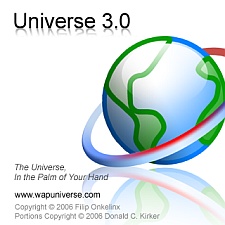
There are alternatives to Blazer for PalmOS, though, just as there are options available on any other platform, but none of them outshine the compatibility or feature set of Palm's pre-packaged browser. (This article isn't going to tiptoe into WM model Treos and their midget version of Explorer, which is a whole 'nuther subject)..
The newest entry into the market for the perfect, or at least improved PalmOS Web app is Universe, formerly WapUniverse, whose claim to fame is tabbed browsing, a feature which almost every desktop Web browser in the world has adapted, or at least made an option, if you want it. Even Explorer has jumped on the bandwagon and implemented tabs in their latest releases.
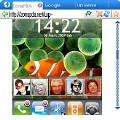
Unfortunately, Universe does not (at this time) support JavaScript, CSS or a wide-viewing mode, though its developers claim that such features are under development. Another benefit of Universe is that it is a fully open sourced project, which means that anyone with appropriate Palm code-monkeying experience can jump in and work on it, bringing some of these features from concept to reality.
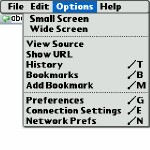
Universe does outshine Blazer in the way its interface is laid out and in all of the customizable options that it offers, but the limited scope of content that it is able to display is disconcerting. Universe is not yet a mature, fully-capable browser. Sites like eBay wont work without JavaScript, and until at least that feature is implemented, Universe will only be usable as a WAP browser, which of course was its original intent.

One novel concept that its developers tucked into Universe is an actual mouse pointer, which you can move about the screen using your 5-way nav pad. This means that once JavaScript is available, youll be able to see mouse-over events (e.g. a button that glows when you select it) and pull-down menus. For the present, this pointer allows you to select and follow links without using the stylus, offering improved one-handed operation.
Universe does have enormous aesthetic appeal, and it offers so many customizing options, including deciding whether to use classical Palm style menus, or big, fingerable buttons to drive your Web excursions, plus different font sizes, that in many ways, it makes Blazer pale in comparison. Of course, this is meaningless glitz and glam when you cant correctly view most Websites on it.

Another alternative browser for PalmOS is OperaMini , which is a totally JAVA-based application. To run it, youll first need to install the Sun JAVA Engine on your Treo, and then download the Opera application. Shockingly, though it is in and of itself a JAVA applet, Opera does not allow the use of other Web-based JAVA apps. This limitation makes Opera more of a toy for tinkering around the Web than a real alternative to the solid and familiar Blazer.
Furthermore, none of the PalmOS browsers support frames, which means that roughly 30% of the Web is totally un-viewable, or viewable with confoundingly limited, often hair-pulling restrictions. Sites with frames often show nothing, or give links to view each separate frame individually.

There are other alternative browsers available too. Programs such as nWeb offer you additional choices, but because it was originally developed and tailored for the orphaned Tapwave Zodiac PDAs, it isnt as Treo-friendly as Blazer.
Flash, the bane of Blazer..
Another feature lacking in PalmOS Treo browsers is support for Shockwave Flash SWF, or more simply Flash Animations. Many commercial sites that Treo owners want to visit, like Vaja's long ago switched over from using HTML-driven interfaces to pure SWF backed designs, meaning that access to them from your Treo is impossible.
Take Blazer to the insanely popular YouTube and try to view any of its bajillion short videos, which are all wrapped in a Flash container, in Blazer itself. Can't be done, although if you have the fantastic Kinoma Player 4EX installed, Blazer will hand off a YouTube video to it, and let you view it, even bookmark it. Kinoma 4EX is the ONLY PalmOS app I know of that'll let you view Flash videos, but since it's not a Web browser in and of itself, it does you no good if the whole site you want to visit is Flash, like Vaja's; to see and use such sites, back to your computer must thou go.
Even eBay has jumped on the SWF bandwagon, and recently changed their "sell an item" pages into a Flash driven interface for listing creation and Editing. Though their nice, simple, "old-style" auction listing interface co-existed with the new one for many months, now that simpler, more Blazer-friendly version is gone! Newer is NOT always better, no matter what they want you to believe.
If you're an eBay seller, try listing a new item for auction from scratch with Blazer. Forget it. It's impossible! You can still re-list an item that didn't sell, but if you want to Edit your description or perform many other functions, don't even try.. head for your desktop or laptop to do it instead. Why couldn't they simply put up their new interface but leave the old one there too and let the customer decide which one to use? Again, we have yet another case of "we know what's best, this is the way it is, you're just the customer who made us billionaires, but we don't have to care."
Oh sure, they held months of "Focus Groups" and asked for feedback from sellers to test out their new listing interface. I have to wonder how many people involved in those groups told them "Hey, this new listing mechanism like totally doesn't work on my Treo, oh all-knowing eBay management." Probably such a small percentage that those opinions were cast aside like so much random noise.
Many other popular, beautiful sites, like Frogdesign are totally Flash-based and youll never be able to view any of their content in Blazer.
The lights are on, but nobody's home..
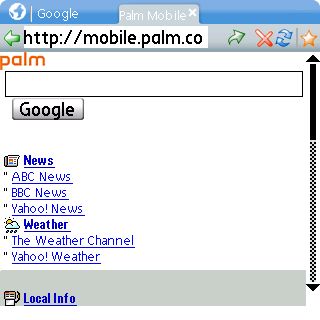
This leads you to wonder why any company designs a site without a suitable backup plan; a layout that senses when your device is incapable of viewing their Flash or JAVA-based or CSS-laden content and redirects you to a simpler site that you can read.
Many do. Some detect you're using a hand-held and automatically feed you a fast-loading, graphically-light version of their site. Others, like TreoCentral itself offer a graphics-free WAP version you invoke manually. But for the most part, those popular sites which can ONLY be viewed correctly on a computer, and look like crap, if they'll load at all on a Treo, are due to shortsightedness - the most significant contributing factor to the lack of these device-sensitive, or even device-compliant Web sites, though really big players, such as Google go overboard and force Blazer to use their WAP version by default, even though "full-sized" Google is totally usable in Blazer without needing a specially tailored, shrunken version.
It always comes down to money, doesn't it?..
The other factor is duplicated development. The time it takes to update two versions of the same Web site, one designed for desktop computers and the other for handheld devices is an enormous expense that most companies do not believe to be a viable (read: profitable) venture.
With the wild proliferation of smartphones, this will hopefully change before we're all collecting Social Security.
But in this new era of the portable Internet, such considerations are sheer folly, as most of us would prefer to view content on-the-go, whenever possible.
Nurse! Remove all money from the patient!"

One alternative is the extremely costly enterprise of using your Treos high-speed wireless connection to drive your laptop as a (relatively slow) broadband modem. Of course, this service requires throwing a heap of dough at your carrier to enable, purely a price gouging ploy, as there is no technical difference to them whether you view the data on your Treos tiny screen or on your laptop. Rather, they expect that only high-end business-level clients require this sort of service, and gouge.. err.. price it appropriately.
The "just around the corner real soon now be patient hold your water it's almost here" new Foleo WILL give your Treo a full-sized Web experience, if you're willing to pony up over five hundred clams for one. But even assuming Mr. Wallet or Ms. Purse says "go ahead, buy one", are you really going to lug the two pound Foleo around with you everywhere you go? It should be interesting to see how Palm's new gadget does in the marketplace. I'm waiting for a review unit.. and waiting.. and waiting.. ZZzzz..
The Future
Browsers on the PalmOS Treos are hardly limited by third-party substitutes, as the word on the street is that Access is working towards a new browser for the Treo line. What features this browser will have over Blazer is still a mystery, but hopefully full JavaScript and CSS support are on their whiteboard, along with tabbed browsing, better bookmark support (in HTML format) and plug-ins for streaming video, JAVA applets and Shockwave Flash animations.
As the Web continues to morph, evolve, grow, and mutate, more than ever we PalmOS Treo owners are in desperate need of bridging the gap between desktop browsers and their pint-sized, portable cousins.
If Apple can pump out a full-featured browser for their iPhone, so can Access. We dont need to be able to turn our Treos on their sides like little turtles to resize the picture, or twiddle the page size by pinching the screen.. we just require the Web, the "real" Web, the whole thing, to be in our hands at all times. Don't we?