Here's the latest roundup of Treo software that has caught my eye. Man alive, there were a LOT of new and updated Treo apps last week! Rounding all these up really kept me on the move. Those apps were popping up everywhere. So I guess this is like the "mother lode" edition of Treo software. ;-) Dieter and Mike mention lots of software in this morning's TreoCentral TreoCast. Be sure to tune in!
In this Treo Software Roundup we have a new app from Chapura, IM for Skype, an Spb Wallet update, a new app called FingerTouch Keyboard, and many more.
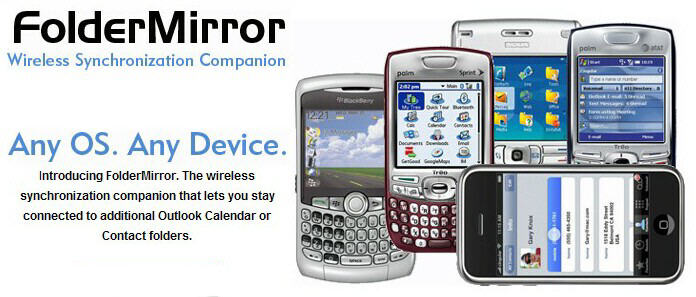
Chapura has just released a new app called FolderMirror. If you're away from your desk, out of the office or on the road, FolderMirror allows you to stay connected to any Outlook Calendar or Contacts folder by using your current wireless synchronization solution.
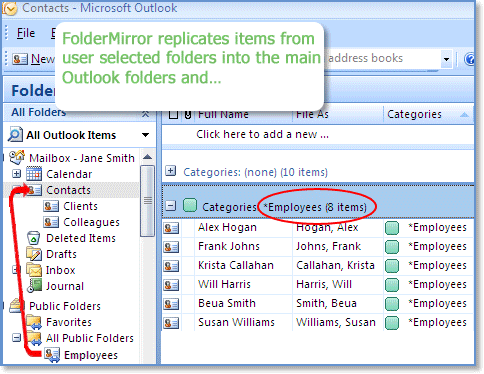
FolderMirror, available for Palm OS and WM Treos, allows you to stay connected to any Outlook Calendar or Contacts folder by replicating the items in those folders in your main Outlook Calendar or Contacts folder. FolderMirror then monitors the secondary folder and provides real time updates from that folder to your main Outlook Calendar or Contacts folder. Once in your main Outlook Calendar or Contacts folder, your existing Outlook conduit can then transfer those items to your mobile device.
The replicated items will be filtered from your view in Outlook providing a transparent flow of information from any Outlook Calendar or Contacts folder to your mobile device.
FolderMirror does not synchronize changes made to the replicated item in the main Outlook folder or on the device back to the original item. Changes made to the replicated item in the main Outlook folder or on the device will be lost.
FolderMirror assigns replicated items a category that corresponds to the name of the items original folder with an asterisk (*) at the beginning of the category name. If your current Outlook conduit transfers category names to the device, this will automatically organize these items into folder-like categories on your device allowing you to quickly identify when items belong to which Outlook folder on your device.
Because this is a client side application, FolderMirror can only update information while the user is logged in. Logging out or shutting down the PC will prevent changes made in secondary folders from being updated in the main folder. Once the user has logged back in, all changes will be detected and the appropriate updates will be made in the main folder.
Key Features of FolderMirror Include:
- Carry and stay connected to multiple Outlook Calendar and Contacts folders, including:
- Public folders
- Subfolders
- SharePoint Contacts and Calendar folders
- Business Contact Manager (BCM) Accounts, and Business Contacts folders
- Works with your current synchronization solution FolderMirror replicates the desired information in your main Outlook Calendar or Contacts folders and allows your current synchronization solution (cabled or wireless) to transfer that information to your device.
- Transparent flow of information - The replicated items will be filtered from your view in Outlook providing a transparent flow of information from any Outlook Calendar or Contacts folder to your mobile device.
- Compatible with ALL wireless synchronization solutions.
- Compatible with ALL smartphones, PDAs and all other mobile devices including:
- All iPhone models
- All Windows Mobile devices
- All Palm OS devices
- All BlackBerry devices
- All Symbian devices
- All other mobile devices
- No server software to install - this product runs on your desktop PC in conjunction with your current wireless solution.
- Items are organize into folder-like categories on your device FolderMirror assigns replicated items a category that corresponds to the name of the items original folder with an asterisk (*) at the beginning of the category name. If your current Outlook conduit transfers category names to the device, this will automatically organize these items into folder-like categories on your device allowing you to quickly identify when items belong to which Outlook folder on your device.
FolderMirror is available for Palm OS Treos and WM Treos for $49.95.
Gx5 Releases UltimateSearch
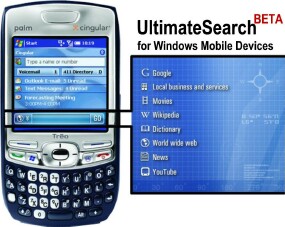
Gx5, well known for its great apps like DialByPhoto and TreoMemo, has just released a new app called UtlimateSearch for Windows Mobile Devices. This app is in Beta at the moment.
UltimateSearch is a beautifully designed program that gives you instant access to all key search engines you need to access when you are on the move.
UltimateSearch has been designed uniquely by Gx5 to seamlessly blend with the background image on your today screen because they know that your today screen is special territory with your favorite background.
You can download UltimateSearch by downloading the .CAB file or you can send it to your device by SMS or by Email.
Gx5 is offering a BETA period special at the moment with a 25% discount, so if you buy now, you'll get UltimateSearch for $9.75 instead of the regular $12.99 price.
SwitchSync Ex Updated

SwitchSync Ex by LivePIM Software has been updated to version 4.6. With SwitchSync Ex you can synchronize with both Palm Desktop and Microsoft Outlook.
SwitchSync Ex helps the Palm users to synchronize the extended PIM applications on your Palm. For example, Contacts, Calendar, Tasks and Notes, with both Palm Desktop and Outlook!
SwitchSync Ex works on Palm Zire 72, Zire 31, Tungsten E|E2, Tungsten T3 | T5, Palm TX, Treo 650,Treo 680, Treo 700p, Treo 755p and LifeDrive devices. For other devices, please check out the SwitchSync standard version.
System Requirements:
- Operating System: Windows9x/ME/NT/2000/XP/Vista
- Palm Desktop: Version 4.1.2 or higher, with HotSync Manager installed.
- Outlook 2000/XP/2003/2007
- For Outlook 2007, you may need to update the Outlook conduit here.
SwitchSync Ex is available here for $16.95.
Missing Sync 4 out of Beta

As Dieter mentions in his WMExperts article, Missing Sync 4 from mark/space is out of Beta and now add Wm6 support.
The Missing Sync for Windows Mobile lets you easily connect and synchronize Windows Mobile Smartphones and Pocket PCs with your Mac.
Features at a Glance:
- Connects with Windows Mobile devices via USB and Bluetooth
- Supports devices running Windows Mobile 2002/2003/5/6
- Syncs with Address Book, iCal, Entourage 2004 and others
- Syncs Word, Excel, PowerPoint and other files
- Downloads iPhoto albums and iTunes playlists
- Imports device-side photos and video
- Encodes QuickTime video for mobile playback
- Provides drag-and-drop install of .cab-formatted applications
- Displays phone call and SMS text message logs on the Mac
- Supports two Macs and any number of Windows Mobile devices
- Universal application provides the best performance
New In Version 4.0
- Support for Windows Mobile 6 devices
- Imports video from camera-enabled devices
- Encodes video for playback on Windows Mobile devices
- Call log support
- SMS text message support
- SyncMinder device management
- Interface improvements
The Missing Sync for Windows Mobile is available here for $39.95.
FontSmoother Updated
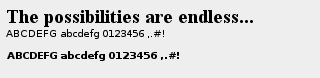
I read over at Palm Infocenter that Alex Pruss software has released FontSmoother v2.1.
Smoothed fonts (antialiased fonts) decrease font "jagginess". FontSmoother lets you use smooth fonts in almost all applications on your hi-res OS 5 PDA (but not lo-res devices like Treo 600 or some Zires). FontSmoother includes a number of free smooth fonts and you can convert Windows TrueType fonts with the free EasyConvert utility available here (you can use the utilities to generate Eastern European or Cyrillic or modern Greek fonts). There is also a very big collection of free fonts here.
In v2.06, there were reliability fixes, and in this latest version, 2.10, there are bug fixes, especially for Treo.
You can get FontSmoother here for $12.95.
Destaller Pro
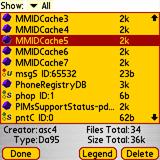
Destaller Pro by RoGame Software has been recently updated to v2.9.2. Destaller Pro is an application oriented uninstaller. Applications store many different files that often cause resets and the necessity to do a hard reset when not removed properly. Destaller removes this danger and headache. In addition Destaller allows you to maximize the memory of your device by allowing to safely remove single files, 'a68k' Files, saved and unsaved preferences and more.
If you've ever had problems with an application and were told by tech support to gather specific information about your device plus a list of all installed applications and Hacks, you will greatly appreciate why Destaller Pro is an excellent tool for trouble-shooting problems. It can export or copy a list of all applications found in RAM and on memory cards, has an extra screen for important device information, and lets you delete an application's data files separately.
Features:
- Free Lite version
- Maximizes RAM
- Application centric
- Easy to use
- Great interface
- File grouping
- 8 sorting parameters
- Enhanced for Palm OS 5
- Safely removes applications from RAM or memory cards
- Safely removes individual data files, like eReader books, mp3s, etc.
- Safely removes saved and unsaved preferences
- Safely removes a68k files
- Exports and copies list of applications
- Device Info screen
- Memory Info screen
- Reset and scheduled reset options
- Full DIA support (320 X 480 Portrait and Landscape modes)
- Extended online help
Destaller is distributed in two forms; a free lite
version and the full version - Destaller Pro. Destaller Pro is available here for $14.95.
IM for Skype
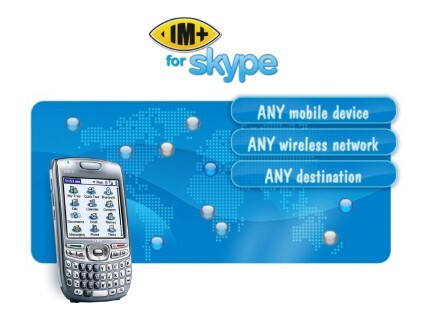
IM for Skype by SHAPE Services is new. IM for Skype lets you Skype wirelessly anywhere in a cost-effective way. It is a fully mobile application for voice and text communication with other Skype users and cost-effective calling to landlines and mobiles. No huge data traffic for calls! IM for Skype works worldwide in any 3G/GSM/CDMA network and is not dependent on WiFi zones.
Features:
- Make cost-effective calls to any destination. IM for Skype is based on SkypeOut service that allows users to make and receive calls for a low fee.
- See who is online and chat with Skype users who are logged in with their Skype accounts on PC. Text messaging is cost effective way to say something to your contacts instead of sending an SMS.
- One Time Fee, all updates are included. One time fee
for the application, no monthly subscription. By purchasing IM for Skype users are entitled to all products upgrades.
- Intuitive interface, easy to use. User friendly intuitive interface and built-in help make the software really easy to use for everyone.
This product uses the Skype API but is not endorsed, certified or otherwise approved in any way by Skype.
The minimum requirements are a TCP/IP enabled connection and Skype installed on your desktop.
IM for Skype is available here for $14.95.
AlwaysOn Reader
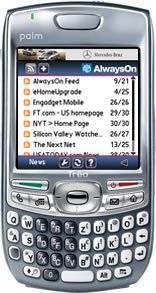
I spotted this news item over at Palm Addict: Smaato, a pioneering developer of ad-enabling technology for mobile phones, announces the launch of the AlwaysOn Reader a new mobile RSS News Reader based on Smaatos open mobile advertising platform SOMA. AlwaysOn launched the new service at this weeks Stanford Summit.
The AlwaysOn Reader is a free application for your smartphone which allows you to read RSS feeds while you're on the go. Stay connected with your favorite blogs, news sources and other personal feeds. The AlwaysOn Reader features default channels like CNN.com, CNET News and USAToday and of course the AlwaysOn RSS feed. You may add further RSS feeds to your set to personalize your information experience.
The AlwaysOn Reader can be used offline so you can download a fresh set of news before hopping on the airplane, for example.
AlwaysOn Reader gives you access to thousands of free RSS feeds. RSS (Real Simple Syndication) is a data format that delivers brief content pieces and headline news without graphical overhead for faster download.
Features:
- Default feeds for starting out-of-the-box
- Custom feeds for adding your favourite news-sources
- Single-handed navigation
- OPML import
- Display of pictures within feeds
- Intuitive user-interface
- Free (ad-supported, only one small banner at top of the screen)
You can download AlwaysOn Mobile here for Palm OS and WM Treos.
MobileTracker 1.3 for Windows Mobile devices has been released
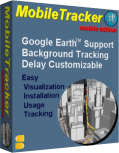
Skylab Mobilesystems Ltd. has just released an all new version of the successful tracking application MobileTracker for Windows Mobile 5 and 6 devices with built-in or external Bluetooth GPS receiver.
Version 1.3 comes with a completely redesigned user interface which makes tracking even easier than before.
With MobileTracker, you can easily record tracklogs using your mobile device and show them in Google Earth or publish them with Google Maps.
The tracklog application for mobile devices!
- Records a tracklog.
- Elevation can be tracked.
- Configurable timespan between positions.
- Extensive statistical information.
MobileTracker is very easy to use:
- Two-click tracklog recording.
- Background tracking.
- Color coded status display.
MobileTracker for Windows Mobile is available here for $24.
No More SplashBlog
I just read over at Palm Addict that Six Apart is going to be terminating their SplashBlog service.
Over on the SplashBlog site is the following notice:
Dear Splashblog user,
We regret to inform you that the Splashblog service will be terminated on Friday, August 10th, 2007. The Splashblog website, any uploaded pictures or content, and customer support will no longer be accessible after this time.
However, we value all of our users and don't want you to lose any of the content you have created since you began using the Splashblog service. Therefore, we have designed an easy way for you to save all of your published content.
Then they go on to tell how users can preserve their SplashBlog content. So if you're a SplashBlog user, you'd better get those pics saved somewhere before August 10th rolls around.
mVoice Updated
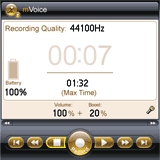
mVoice by MotionApps has been updated to v5.5. mVoice is a WM app for Treos that will allow you to record sound files directly on your Treo.
mVoice is an ideal solution for taking quick voice notes on your Treo with optimal balance between sound quality and the size of the recording.
mVoice lets you start recording the new file with a single key press.
The one-button recording feature enables immediate access to the recording feature for those quick important reminders or voice memos.
With mVoice you will be able to play back all your recordings on your Treo through different output channels; speaker, headset or phone speaker. As a recording is opened for playback you will also be able to append new recordings to the existing one.
Features:
- Voice memo recording
- Advanced Voice Activation System (VAS)
- Option to adjust input level (microphone gain)
- One button recording
- Optimize recordings quality
- Record directly to SD card
- Send recordings as a e-mail attach directly from mVoice
- Record in the background while using another application
- Turn recordings into system alarms
- Append new recordings
- Play back recordings
- Option to turn off screen while recording
- Intuitive and easy to use user interface
mVoice is available here for $24.99.
Spb Wallet
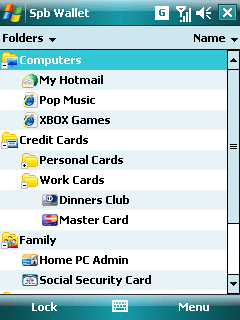
Spb Wallet by Spb Software House has recently been updated to v1.0.1. Spb Wallet was just released back on July 3rd.
Spb Wallet is a safe, secure and convenient storage for all your important and business critical information, providing you with quick access to data on both your device and desktop.
Features:
- Strong 256-bit AES encryption
- Desktop version included
- Synchronization
- Toolbar for Internet Explorer
- Real-card view
- Customizable templates and cards
- Password generator
- Importing wizard
- Smart tags to call/SMS/email
Updated in Version 1.0.1:
- Better support for different Windows desktop versions
- Some Windows Mobile 6 compatibility issues has been fixed
- Better Japanese, Traditional Chinese and Russian localization
- Added German and Portuguese localizations
- Fixed issue with import of template having custom icon
- Fixed crash while importing data from some versions of CodeWallet
- Now password generator use all criteria's for password building
- Fixed issue with ' symbol at wallet path while synchronizing
Misc GUI issues
You can get Spb Wallet here for $29.95.
mVoiceMail WM
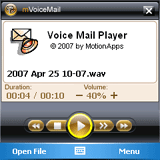
mVoiceMail WM by MotionApps has recently been updated to v5.5. mVoiceMail enables you to play voicemail messages that you receive attached to regular e-mails on your Windows Mobile 5 device.
mVoiceMail is an advanced player for WAV files attached to e-mail messages. Many mobile service providers allow you to configure voicemail service on your land line at the office or home to be forwarded to your regular e-mail account as WAV files. When this setup is in place and someone leaves a voicemail, you will receive an e-mail with voicemail attached as an encoded WAV file - and you can use mVoiceMail to play it.
mVoiceMail is implemented as an OS extension enabling you to play sound files in WAV format from any application that can properly handle file attachments. mVoiceMail also allows for voicemail messages to be saved directly on and played from the SD card. This feature prevents potential compatibility issues with e-mail clients.
Features:
- Play voicemail messages that you receive through e-mail
- Allows for playback of a wide range of voice mail formats
- Listen to voice mail messages directly on your handheld
- mVoiceMail integrates with most popular e-mail applications - you don't even need to exit the e-mail application to listen to the voice mail
- Easy to deploy on hundreds of target devices
- Centralized administration for large volume deployments
Updated in version 5.5 are GUI improvements.
mVoiceMail WM is available here for $19.99.
SBSH MyList
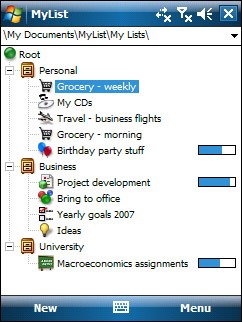
MyList by SBSH is a fairly new app and it's recently been updated to version 2.1.06.
A feature rich and easy to use list manager. Create lists for any purpose that will help you bring order to your life! Create lists for your daily activities such as: grocery list, To-Do's, collections; Manage your professional lists for your frequent flights packaging, project development and more!
MyList is a powerful list manager application designed with a user-friendly interface that guarantee things will get organized. Using MyList you can create lists for any purpose that you can review or modify at any time. All Lists are organized in categories. You can optionally generate new lists from pre-defined templates and define new templates for your personal needs, assign custom icon to each list for a clearer identification and much more! MyList is wrapped with great graphics that make it fun to organize your life!
Features:
- View all of your lists in a single view, grouped by categories
- Optionally assign custom icons to lists for easier identification
- View all lists located in a specific folder and use special top navigation box to change current displayed folder
- Import and Export your lists to common file format for PC use
- Full one-hand navigation support allowing complete list management using D-Pad navigation only
- Optionally define font size, font face and colors for category captions and list items
- Each list is stored as separate file for easy sharing and management
Updates in v2.1.06 are a Bug Fix - When removing items from list the progress bar will update, and Updated - Czech Language.
MyList is available here for $14.95.
Mogoso
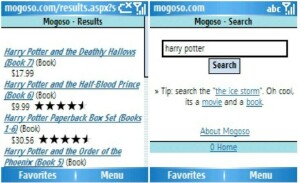
The mobile web app Mogoso has recently been updated. Mogoso allows you to research a product and get reviews when you need it most. Regardless of a slow connection or where you are, Mogoso wants to make finding what you want easy.
Example: Maybe that movie "The Ice Storm" is your kind of thing, but you're not sure. Just go to www.mogoso.com, search for "The Ice Storm" (or its UPC code "024543012245"), and there you go! On top of that, you get its price on Amazon and an option to remember (email it) or buy.
Along with small fixes Mogoso has added:
- Suggested/similar items from search results.
- A "buy it" link which allows you to purchase the item right away.
- Support for larger product images.
Developer Peter Nofelt says that Mogoso is also making way for bigger changes in the future. Go check it out.
Sunnysoft Contacts
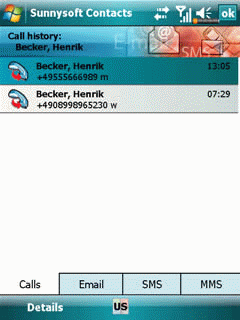
Sunnysoft Contacts is a new WM Treo app by Sunnysoft. It is the first complete contacts from Windows Mobile. Adjust contacts to your actual needs. This application makes management of them significantly quicker. It integrates in the system and provides user missing functionality. Attractive customizable looks together with big keyboard for comfortable searching and quick saving of your contacts are only a few of many advatanges the application offers.
Available in English, German, Spanish, French and Czech.
Features:
- put in numbers and search contacts with your fingers
- searching contacts by name, surname,company name or email at the same time (uses T9 principle, system only searches via name)
- contact history for: sent/received messages (SMS,MMS,emails) and call history
- quickly save new contact directly by entering number and use smart icon
- different skins and sizes and fonts for keyboard (text input with fingers)
- keyboards layout for several languages
- support for searching latin characters,dicritics,greek alphabet, hebrew and russian characters
- quick buttons at each contact enable:send messages instantly,make calls, show contact photo
- define order and position of quick buttons
- turn on/off upper alhabetical index and vertical scrollbar hold navigation key in different directions (HW key) to search and make choices
- smart signs at telephone numbers for immediate distinction between mobile,car, office number etc.
- possibility to enter a contact with double click(defaultly it is one touch which often causes inadvertently entering contact)
- appearance optimalization for WM6
- full system integration
Sunnysoft Contacts is available here for $14.95.
Docs To Go 10 Now Supports Palm Desktop v6.2 BETA 1 for Windows Vista
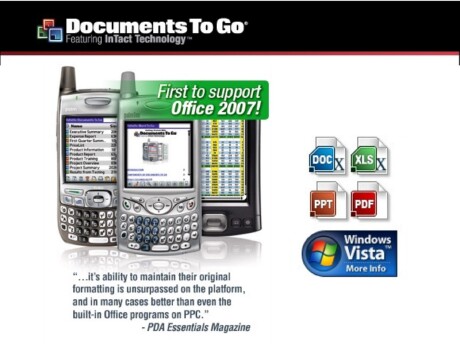
New! Be the first to open Word & Excel 2007 files on your Treo Smartphone or Palm handheld with the new Documents To Go version 10 the first and only viewing solution for Microsofts latest file formats.
Just Like Office on Your Desktop:
Whether its a file from your PC or an e-mail attachment, Documents To Go allows you to use these files the same way you do on your desktop computer. Its that easy. Now you can have your forecasts, contracts, product manuals, part numbers, budget charts, purchase orders, directions, to-do lists, sales presentations, bank statements, school work, manuscripts, or any other kind of document at your fingertips with full creation and editing capabilities!
100% Document Fidelity:
Documents To Go is built upon InTact Technology which ensures 100% fidelity of your files after they are edited on the handheld. No other mobile Office program incorporates this cutting edge technology. Feel confident that your original desktop documents will not lose any graphics or formatting once edited on the handheld.
Features:
- Create, view, & edit Word, Excel and PowerPoint files.
- View PDF files and attachments.
- Ensure 100% file fidelity with our proprietary InTact Technology.
- Intuitive Docs To Go program on the PC makes it easy to link files and categorize them before syncing with your handheld.
- Keep private files from falling into the wrong hands after syncing password protected files from your pc.
- Make last minute changes or add new slides to your PowerPoint presentations.
- Easily organize and view your camera pictures and graphics from within Documents To Go.
- Includes a built-in spell checker for Microsoft Word documents.
- Integrated file explorer now lets you easily browse to files on your device or expansion card.
- View and edit footnotes & endnotes in word processing files.
- View and edit comments in word processing files.
- View and edit text boxes in word processing files.
- Edit PowerPoint presentations.
- Additional zoom levels added for viewing presentations and pictures.
- View faxes sent as PDF attachments using services such as eFax.com RightFax.com and others.
- Multiple zoom levels including Fit To Screen, Fit To Width & percentage zoom.
- Full screen support including landscape view for applicable devices.
- New "Manage Applications" option to quickly and easily move all Documents To Go applications to your expansion card.
- View, edit and create Excel-like charts.
- Save, categorize & synchronize files directly to expansion cards.
- Synchronize one handheld with multiple computers such as your home and work computer.
- No learning curve! Similar look & feel of the Office programs on your PC.
Documents To Go is one of those "Must-Haves" for your PDA or smartphone. Never again get stuck on the road with a file you cant open, edit, send off or simply synchronize with your PC.
Updated in version 10 is: Added support for Palm Desktop 6.2.1 Beta 1 that runs on Windows Vista, and various bug fixes.
Dataviz says:
Without Documents To Go 10 you run the risk of not being able to open Word and Excel files from your clients and colleagues who have already migrated to Microsoft Office 2007. PLUS, if you buy a new computer it will most likely include Windows Vista and you won't be able to synchronize* your documents without v10!
Please note: In order to synchronize* with Vista you will need to
download the Palm Desktop v6.2 Beta 1 for Vista.
Documents To Go 10 for Palm OS is available here for $49.99.
alarmToday
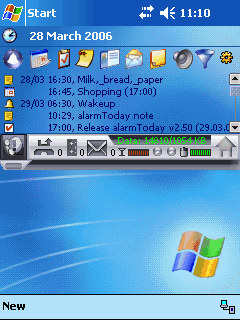
alarmToday from pocketMax has been recently updated to v2.72. alarmToday is a Today screen plugin offering complete control over all alarms on your Pocket PC.
You can view, change, delete and create new alarms with just a few clicks. Always have repeating alarms, wake up to your favorite music every morning, or turn-off all sound while in a meeting. These are just some of the many possibilities of alarmToday.
Together with buttonMax you can execute macros to perform complex tasks unattended. For example, automatically connect to Internet and download Email / AvantGo content during the night.
Never be surprised when your Pocket PC suddenly rings in an important meeting or in church.
Quickly jot down reminders for later, or set recurring alarms to wake you every morning with your favorite music.
Features:
- Clear overview of all alarms
- Provides repeating alarms (even on PPC 2002) and escalating sound. Supports Pocket Informant, Agenda Fusion and ListPro alarmNotes.
- Single click open / edit alarm in host application
- Allows deletion of alarms, including annoying warnings on startup from previously installed applications
- Interfaces directly with Outlook, Pocket Informant and Agenda Fusion
- Powerful custom alarms to play music (including complete songlists, MP3, WMA, OGG or Realplayer), open documents or applications and much more
- Quick handwritten alarm notes
- Macro alarms (such as download your email, requires buttonMax)
- Override system sound so no alarms go unheard, or one-click disable when you don't want to be disturbed.
- Automatically remove duplicate alarms (fixes WM2003 bug)
- Supports repeating vibrating alarms on Phone devices
- Set custom Task time (not always 8am)
- Repeating alarms supported in all major European languages, for Outlook, Agenda Fusion, Pocket Informant and ListPro
- alarmNotes with voice recording playback automatically on alarm
- Real "meeting mute" - set "mute mode" for next 'x' hours if you're in meeting/cinema.
- Set custom sounds per alarm type, also per category/priority for Appointments/Tasks - up to 20 different sounds can be configured
- Includes German, French, Italian, Dutch, Greek & Spanish user interface
Fixed in v2.72:[Build 115] (28th July 2007)
- Fix: Escalating volume with endless repeat
- Fix: phoneAlarm profiles volume limit with escalating volume
- Dutch language installed correctly
- Mute via command line "atWakeup.exe -mm"
alarmToday supports PPC 2002, Windows Mobile 2003, 2003 SE, WM 5.0 & WM 6.0 devices. You can get it here for $9.95.
MissedCall
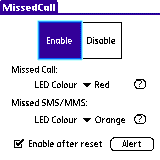
I read over at Palm Addict that MissedCall by Raymond Lo has been recently updated to v1.3.2.
MissedCall can give you an LED indicator when you got a missed call/message. Now you don't have to wake up the screen to receive your missed call/message attention.
Updated in v1.3.2, MissedCall now supports the Treo 755p.
MissedCall is available at PalmGear for $6.99.
phoneAlarm

phoneAlarm, also from pocketMax, has been updated to v1.61.1. phoneAlarm is a Today screen plugin - giving you total control over your Pocket PC Phone. Never miss an important call, SMS or Email again. Automatically switch profiles and quickly access Inbox, call history, and control the state of bluetooth directly from the Today screen. Optimised for one-handed and in-car use.
phoneAlarm is your complete communication center. It has 7 powerful Phone profiles to control all your important settings.
Key Features:
- Provides repeating alarms on new SMS, Email, missed calls & voice messages
- 7 Custom Phone profiles with manual / time-based automatic switching.
- Alarm notification on weak battery and phone signal (WM 5.0 only)
- Customise sound, volume and options for each alarm type in each profile
- Custom Email / SMS alarms based on text or sender
- Mute device and phone volume
- Skinnable user interface (How to create skins)
- Bluetooth and Flight mode control via profiles (also for Widcomm/Broadcomm stack)
- Auto-profile change on <'ActiveSync'> (Work) and <'Power - no ActiveSync'> (Car), also based on time or Appointment category
- 1-hand skin navigation and quick-dialer for last 10 numbers (only for WM 5.0 & WM 2003 SE)
- Icons provide direct access to Inbox, missed call history etc.
- Task-switcher pop-up to close running applications
- Option to cycle radio (off/on) to change user on dual SIM
- English, German, French, Italian, Spanish, Danish, Norwegian, Dutch, Czech, Polish, Hungarian, Russian, Japanese and Chinese user interface
- Supports VGA display and square screen devices
- Optimised for fast performance and maximum platform support
- Simple installation
Below are some of the New Skins available. And you can create your own skins.
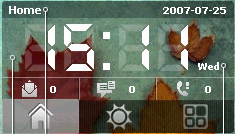

New/Fixed in v1.61.1 [Build 175] (1st August 2007)
- Louder volume option saved
- GPRS disconnect fixed for Verizon devices
- "Profile as Text" skin option fixed
- Option "Remember last selected skin item" in User.cfg
- "Leave Location" with WLAN improved
- AppLink settings not lost when phoneAlarm is moved on Today screen
- 9 button Comm.Manager support added
- Center/right-align Date/Clock text
phoneAlarm is available here for $24.95. There is also a phoneAlarm Lite version which is $19.50, so you might want to check it out too.
TreoCalc and TreoSkey
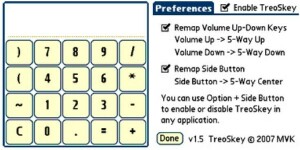
TreoCalc and TreoSkey are both apps by swCP3/(Treo apps@TreoTown).
TreoCalc is a simple popup calculator for Treo Smartphones. It's a tiny PRC (14KB) with NO hooking to hede notifications. There are no conflicts with existing applications and you can use it anywhere on the Treo. This is a Free app and you can get it here.
With TreoSkey you can use the Treo side keys to scroll and select. TreoSkey maps the following keys in this manner:
- Side Volume UP Button -> 5-way UP key
- Side Volume DOWN Button -> 5-way DOWN key
- Side Button -> 5-way CENTER (Select) key
- You can use [Shift] [Side Button] or [Option] [Side Button] to enable or disable TreoSkey anywhere on the Treo.
Features:
- Tiny PRC (6 KB), NO hooking to hede notifications.
- No conflicts with existing applications.
- Use with Contacts, Tasks, Calander, Blazer...
TreoSkey is also Free and is available here.
Happy Lines
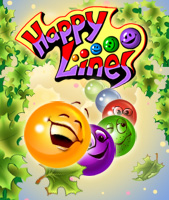
Happy Lines for Pocket PC by HeroCraft has been updated to v1.1.
Happy Lines is the new engaging puzzle game with simple rules, intellectual tasks and captivating gameplay. There are several different game modes, and the constantly increasing difficulty won't let your attention drop, even for a minute!
Happy Lines is all you need to help pass the time, entertain yourself and even test your intelligence and intuition. Happy Lines offers an ideal mix of arcade and logical elements, a variety of levels, colorful graphics, ambient music, several game modes, and a lot of diverse and amusing features.
It's impossible to stop yourself from falling in love with Happy Lines; just choose the game mode you prefer compete against the clock - struggling for the precious seconds, gather your score at a leisurely pace, create the longest lines or compose the figures. Dare to master forty original levels in which each are completely different in rules and shape, or have fun on a level of your choice.
Game features:
- 2 game modes arcade and classic
- 40 original levels
- Bright high-quality graphics
- Simple interface
- Possibility to tune the game to your taste
- 2 game types: lines and squares
- Stylish soundtrack
NEW FEATURES IN VERSION 1.1
- Enhanced gameplay (now the smiles placed diagonally disappear too!)
- Improved levels
- New Windows Mobile devices support
- Localized to French
- Minor bug fixes
Happy Lines for Pocket PC is available here for $9.97.
Happy Lines is also available for the Palm OS Treo. Below are the updates for the Palm OS version of Happy Lines v1.1:
- Enhanced gameplay (now the smiles placed diagonally disappear too!)
- Improved levels
- Localized to French
- The problem with the game and incoming call fixed
- No more trash in Delete list, the settings are saved to the memory card if the game is installed on the card
- Soft key processing fixed
Simpsonize your Treo

Gx5 has some fun Simpsons skins for your Treo! For those of you that have DialByPhoto (TreoCentral review) and TreoWeather (TreoCentral review), here is your chance to pimp out your Treo and give it the whole Simpsons treatment.
You can check out the full gallery here.
SBSH PocketBreeze

I spotted this over at Palm Addict. PocketBreeze by SBSH has recently been updated to v5.3. This sure looks like a nice app with lots of cool features!
Manage your busy agenda using the all new PocketBreeze, placing your important agenda information directly on your Today screen, wrapped with a stylish design that will guarantee a dramatic improvement in your daily productivity!
PocketBreeze is a tab-based Today screen plugin featuring tabs for: Calendar, Tasks, Notes, Contacts, Messages and Special Events. PocketBreeze brings your most important information directly to your Today screen, making sure you'll never miss an upcoming appointment again! Designed especially for use with mobile devices featuring complete one-hand navigation, modify/create items with intuitive operations, QWERTY keyboard device support, square screen support and much more!
Features:
- View your appointments and tasks in a single, tabbed display
- Include up to 30 days of your upcoming agenda
- View category, status, and note icons with each item
- View appointment and task notes in a scrolling pop-up window
- Complete tasks from the Today screen
- Pop-up calendar window let?s you jump ahead to any day or week
- Filter the Calendar display by category
- Define special fonts and colors to items according to their status
- Choose layouts, fonts, and colors for appointments & tasks
- Optionally display icons on the left of appointments/tasks
- Manage your tasks from the Today screen
- Sort tasks by: Category, Due Date, Start Date, Importance, Completion Status, Sensitivity, Subject
- View task counter for each category grouping
- Define different text colors according to task status
- Mark your tasks complete from the Today screen
- View your contact's birthdays and anniversaries - automatically loaded from your contacts database
- Define up to two additional categories to include in this tab
- Choose the the text color for those additional categories
- Special Events tab icon flashes as a reminder when a special event is near - you define how many days
- Switch and scroll PocketBreeze tabs using your Pocket PC D-Pad
- PocketBreeze include enhanced integration with the default PIM, Pocket Informant and Agenda Fusion. Allowing you to open appointments/tasks with your favorite PIM
- Fully skinable display, can easily be customized
- PocketBreeze is using a special half-transparency level skinning mechanism which results great look with your Today themes
New in v5.3:
- Attach individual icons to items
- Active icons: tap reminder icon or links icon to view and edit details
- Easily navigate between months and years on the pop-up monthly calendar
- Multiple file formats support: Word documents, Excel workbooks, Text files and more
- MyList integartion! Manage all of your lists directly from PocketBreeze Notes tab!
- Search panel with D-Pad navigation support for easy note locating
- Search panel with D-Pad navigation support for easy contact locating!
- Special auto-height option for optimized display on your Today screen!
SBSH PocketBreeze is available here for $19.95.
FingerTouch Keyboard
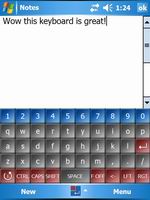
Teksoft SRL has just released a new app called FingerTouch. FingerTouch is a new kind of keyboard for your mobile device that offers the best typing experience possible. To achieve this performance, FingerTouch comes with finger-friendly buttons, and 5 different keyboards to fit everyone's needs. After downloading the CAB you will have your new keyboard up and running in just a few seconds.
FingerTouch comes with the "UltraKeyboard" technology built-in, meaning that you will be able to use macros to increase typing speed, and also to trigger specific actions directly from your keyboard. Phone numbers, email addresses, web links, often used greetings and many more - FingerTouch is your number 1 choice for handling your input data!
Features:
- 5 different Keyboards to chose from
- UltraKeyboard technology Built-in
- Finger friendly, big buttons
- Smart keyboard based on English letter order statistics
- Smartphone-like keyboard support
- Bonus: Screen Capture utility included!
- QWERTY standard keyboard with big button
- Highly configurable with Skins support
- 16 days trial version, try FingerTouch to see it's an absolute must have for your Pocket PC
FingerTouch Keyboard is available here for $14.95.
Yahoo! Go 2.0 is Now Available

Yahoo! Go 2.0 is available. Yahoo! Go is optimized for the small screen of a mobile phone, making it easy and fun to access the Internet. Everything about the Yahoo! Go interface is designed to be both visually stunning and give you what you want with the fewest clicks possible.
Its revolutionary and innovative design brings you personalized widgets on a sleek new carousel that makes getting around a breeze.
At its core is the carousel, used to navigate intuitively among the various Yahoo! Go widgets: your own personal channels for email, local info & maps, news, sports, finance, entertainment, weather, Flickr photos and search. Simply use the carousel to scroll over to the widget you want. Since Yahoo! Go uses advanced caching and background loading technology, your widget content is automatically and continuously pushed to your phone, so its always right there when you want it. You dont need to endure lengthy downloads or navigate loads of links to get to what you want.
Dieter posted on WMExperts about Yahoo Go being available for Windows Mobile. The TreoCentral forums has a thread talking about Yahoo! Go 2.0 too. From reading through the posts there, it sounds like some prefer the older version.
What's New in 2.0:
- Faster Speed
- Loading times have been substantially reduced, so you get to the stuff you care about even faster
- Better Email
- The Mail widget now lets you:
- View most common types of attachments (images, Word, Excel, pdf, etc)
- Access your Yahoo! Mail folders (Sent, Drafts, etc) and move email into them
- Calendar & Adrress Book
- New tools to help you:
- View Your Yahoo! Calendar, even search for specific entries
- Search your Yahoo! Address Book contacts - with 1-click ability to call or get driving directions
- More Powerful Maps
- Maps in Yahoo! Go now offer:
- Blazingly fast loading speeds
- Satellite and hybrid map views
- Real-time traffic conditions
- Optional GPS integration for select devices, like the Blackberry 8800
- More Fun with Photos
- The Flickr widget now provides at-a-glance alerts when:
- your friends have posted new photos
- someone comments on your photos
- Fairer Weather
- The Weather widget now:
- Adds current weather conditions in your location to the daily forecast
- A Wider World
- Now BETA versions of Yahoo! Go have been launched for the following countries:
- Canada
- Europe: France, Germany, Italy, Spain and UK
- Asia-Pacific: India, Indonesia, Malaysia, Philipines, Thailand and Vietnam
If you plan to get Yahoo! Go 2.0, be sure to go here and check to see if your phone is compatible. Dieter says in the TreoCast that you might want to wait on getting Yahoo Go! 2.0. It doesn't get his seal of approval.
Spb Backup
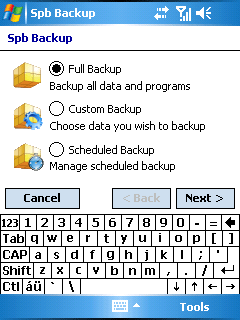
Spb Backup from Spb Software House has recently been updated to v1.6.2.
Spb Backup is an application for creating reserve copies of data on your Pocket PC. It creates self-extracting compressed executables, thus making backup and restore processes very simple and intuitive. Backup scheduling supported.
Features:
- Windows Mobile 6 support
- Storage card backup
- Customizable file restoration
- Compatibility with HP Protect Tools
- Compatibility with Odyssey client
- Scheduled backups
- Self-extracting executable backup files
- Full and custom backups
- Backup file compression
- Backup file encryption
- Desktop PC unpack tool (Refer to Spb Backup product page at our website)
New in Version 1.6.2 (August 02, 2007):
- Issue of email-only restore after hard-reset fixed
- Issue of reschedule backup after reinstallation fixed
- The unfinished backup file is deleted now when the backup is cancelled
- Issue of PIN code on HTC Artemis not accepting in the scheduled mode fixed
- No soft reset while call is active
Spb Backup is available here for $19.95.
We'll be back soon with the latest Treo software updates!