Note: The TreoCentral TreoCast will be here tomorrow (Tuesday) so stay tuned.
Note: click any photograph to view it full-sized in a new window..
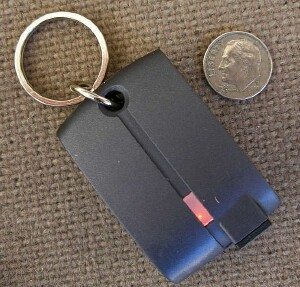
When Freedom Input first emailed me their Press Release about their new Mini Keychain Bluetooth GPS receiver (hereafter I'll just refer to it as the "Mini"), I couldn't believe what I was reading.
I'm no stranger to GPS receivers and software. Although my 2001 model year car doesn't have an in-dash factory GPS system, I've been using and reviewing portable GPS receivers, and PalmOS software that makes use of them, for a few years. To me, GPS is a truly exciting, cutting-edge technology for a number of reasons.
My first exposure to it was a demonstration of a very crude GPS program for the Newton, back in the 1990s, when Apple had huge Newton booths at the yearly, monster CES and COMDEX conventions in Las Vegas. I was a Newton fanboy then, but that GPS technology was expensive, and the monochrome software didn't do much other than display your current latitude and longitude. No maps, no route planning like we take for granted these days. It worked, but it was clunky and crude.
We've come a long way since then, but before I get into the Mini, and why I think it's one of the coolest new products to come down the pike in quite some time, for those of you who haven't yet dipped your Treo toes into the world of GPS navigation, let me toss a few facts about GPS at you, some of which you might not know..
GPS or the "Global Positioning System" is made possible, quite literally, by your tax dollars at work. Utilizing a system of more than two dozen satellites orbiting at an altitude of approximately 20,200 kilometers (12,600 miles or 10,900 nautical miles; with an orbital radius of 26,600 km (16,500 miles or 14,400 nautical miles)), each "bird" makes two complete orbits each sidereal day, so it passes over the same location on Earth once each day. The orbits are arranged so that at least six satellites are always within line of sight from almost everywhere on Earth's surface.
This system of satellites was developed and deployed by the U.S. Department of Defense originally for military use, and you'll probably remember watching Pentagon press briefings during the first Gulf War in 1991, when Generals proudly ran footage of fighter-bombers launched, GPS-guided missiles literally homing in on, and flying into a specific window in a specific building in Iraq. Well back then, that kind of GPS location accuracy, also known as "Selective Availability", was not available to civilians. While the military got the insanely accurate satellite data, you and I could only get GPS location data good to about 30 meters, or roughly 100 feet, give or take. Obviously, the satellites were capable of much more precise data, but consumer GPS receivers were not allowed access to it.. about ten years later, all that changed.
Some interesting facts about GPS:
- As I just mentioned, for many years, consumer GPS was hampered by Selective Availability, which severely reduced its accuracy for civilian applications. In 2000, President Bill Clinton ordered that SA be deactivated permanently. This gave consumers accuracy down to about 3 meters or 9 feet.
- Reception isn't affected by weather. With modern receivers, almost all of which utilize the highly accurate SiRF Star III chipset, you can get a signal even in a snowstorm, or if your receiver is in your pocket or car's glovebox. With improvements in their antennas and circuitry, it's no longer necessary to put a GPS receiver on your car's dash so it has a view of the sky. SiRF Star III also lets the latest generation of receivers get a "lock" on the satellites' signals (at least three are required) MUCH faster than older generation hardware seconds, instead of minutes.
- The orbiting GPS satellites, known as the "GPS constellation" consists of over two dozen birds in active use, and a bunch of others acting as spares that can be kicked in, in case of failures.
- The government cannot spy on you if you're using a GPS receiver, as the satellites' signals travel in only one direction: from the satellites to the receiver.
- The positioning signals coming from the GPS satellites cost nothing to use, other than the price of the receiver, and some software, and hardware on which to run that software. There's no service to subscribe to, no fees for accessing the satellites.
My current trio of Bluetooth GPS receivers all use the SiRF Star III chipset. Although different in form factor, two of them have almost identical performance the one that came with the full TeleNav bundle is actually a re-branded GlobalSat BT359W with TeleNav's logo on its faceplate, as pictured in my January, 2007 review of that subscription-based service, which I later revisited six months later, when they radically re-vamped their software.
Secondly, I've spent plenty of time using the EMTAC S3 as featured in my first review of that package.
Both these modern receivers are small, sport excellent performance, decent battery life, both AC and DC charging options, and three small LEDs to indicate various parameters, such as power on, battery level (or lack of it), Bluetooth connection, and GPS satellite lock. The TeleNav receiver had the added benefit of automatically powering itself off after ten minutes, if one exited the TeleNav software, while the EMTAC S3, also equipped with an array of three similar LEDs came with a snazzy little velcro-closing leather case with springy belt clip.
Along comes the Tom Thumb of GPS receivers

Well as compact as those two receivers are, the new Freedom Mini is not only a fraction of their size, but actually out-performs both of them. Although it's also a SiRF Star III receiver, how can this be? Isn't the chipset the same across all receivers that use it? No, not exactly, and I'll explain why shortly, but first, I'll give you the usual laundry list of what tumbles out of the box when you buy the Mini:
Its yellow retail box contains a re-closable plastic pack (thankfully, not the kind you need a chainsaw to open).. in which you'll find
- The tiny GPS receiver itself, with a small chrome keychain ring pre-mounted in a hole at the top of its rubber-coated (read: grippy) plastic body. I almost overlooked a second keychain ring, twice the diameter, which literally fell out of the box as I was removing the various bits to photograph them. The receiver, which weighs about one ounce, and is literally the size of my car's remote "fob",
 has a mini-USB port on its bottom edge, covered and protected by a hinged rubber door. This little plug keeps the dust and crud out of the tiny charging port, and the rubber hinge keeps it permanently mounted to the receiver's body so you can't lose it.
has a mini-USB port on its bottom edge, covered and protected by a hinged rubber door. This little plug keeps the dust and crud out of the tiny charging port, and the rubber hinge keeps it permanently mounted to the receiver's body so you can't lose it.
- A DC (car cigarette lighter) charger that terminates in a mini-USB plug. Unfortunately, like so many others, this charger is not "branded" with Freedom's logo, so if your glovebox or console is filling up with chargers for your portable gear, you might want to grab an Avery sticker, and label it so you remember it's for the Mini.
- a USB to mini-USB cable for charging the receiver off a powered USB port, say, on your laptop. There is no AC wall charger included

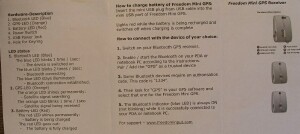
- a pocket-sized, six page, folded User's Manual which explains everything you need to know about how to charge and use the Mini, and it's also loaded with technical specs. I've provided a picture of both sides of it here, to save myself a lot of typing.
- There is NO GPS software of any kind bundled with the Mini. You can use it with virtually any Bluetooth-receiver-aware GPS software you already own, or might want to buy. I tested it with the latest version of TeleNav on my 700p and it performed brilliantly, but it's in no way 700p or TeleNav specific.. it should work with just about any Bluetooth-aware GPS software on any model Treo, PalmOS, or WM, or any other smart phone with similar capabilities..
Usability

There is only one physical control, one moving part on the Mini a small, black plastic on / off switch on its side, next to which are embossed an "O" for off, and an "I" for on.
Unlike other GPS receivers, the Mini uses only one VERY bright, rectangular LED, recessed into a groove on its top side, which blinks and changes colors, alternating between blue, orange, red, and off, depending on what state the receiver is in powered off, charging, fully charged, Bluetooth connecting, connection established, searching for satellites, satellites acquired, charging, and fully charged. It doesn't take very long to learn what the different sequences of blinking colors mean.
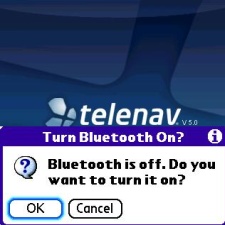
All PalmOS GPS software I've used will ask if you want to turn on your Treo's Bluetooth radio, if it's not already on, when you launch the program. TeleNav is no different. TeleNav, like most other GPS programs, remembers the last GPS receiver it was paired with and expects to "see" it when you launch the software.
The Mini came brand new, out of the box, with a partial charge on it. How much of a charge, I can't tell you since its LED is solid red when it's being charged, and goes out when fully charged, and is rated at ten hours of use per full charge.
Despite being partially charged out of the box, I connected it to a powered USB port on my laptop. The LED glowed a VERY bright solid red for about an hour, and then went off. Based on this amount of time, I suspect it didn't come out of the box with much of a charge on it. The Mini IS usable, even while it's being charged. This is good, but unlike TeleNav's receiver, the Mini's battery is not user-replaceable.

Although there are two TINY Philips head screws at the top of the back of the Mini, I wasn't about to open it up and see if the battery was soldered in or held in with a clip, and the instructions don't say.
After fully charging it up with its power switch in the off position, I decided to see if it lived up to Freedom's advertised Cold start claims. And it did, as explained below. It acquired a satellite lock FAR faster than any GPS receiver I have ever used. Kudos to Freedom.
Next step was to try it with some GPS software, and as I said, I chose TeleNav, since I've used it a lot lately and it's become my favorite of all those I've used or reviewed on a Treo. Well, I had last used TeleNav with the EMTAC S3, so after fully charging the Mini, and disconnecting it from the USB cable, I flicked on its tiny power slider and watched its blinking LED sequence go into satellite acquisition mode and get a "lock" in under 45 seconds. Indoors. With the drapes closed. Remarkable.
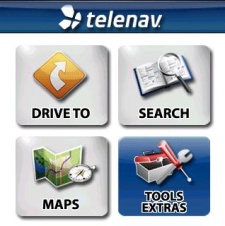
Next, I ran TeleNav, and answered yes to the "do you want to turn on Bluetooth" question, and sat there, a bit befuddled as to why it kept saying it couldn't find my GPS receiver. Well TeleNav, like its competitors, can only "talk" to one GPS receiver at a time, and I had never paired it with the Mini before.. duh.. {{smack forehead}}.. so I went into its Tools screen, selected GPS, it searched for nearby Bluetooth devices, found the Mini, and I paired the two with the Mini's code, which unlike a lot of Bluetooth devices, is not "0000" but "1234".

Then I tapped my way into TeleNav's "Compass" screen and sure enough, it gave me my latitude, longitude and GPS receiver signal strength. I backed out of that and had TeleNav show me my "current location" and within seconds, it pulled down a map over the air using the Treo's data connection and showed me where I was.
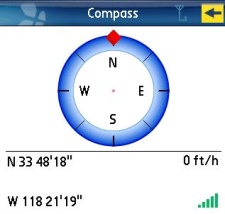
I ran a few other tests and the Mini performed flawlessly, whether plotting routes to any of the bajillion Points of Interest TeleNav knows about, or punching in an address manually.
I turned off the Mini, waited a few seconds, turned it back on again ("warm start"), and in under half a minute, it had again acquired satellite lock. This tiny receiver absolutely lives up to Freedom's performance claims.
Besides its Lilliputian size, the Mini is ridiculously easy to use, and actually out-performs both the TeleNav / GlobalSat receiver and the EMTAC receiver in the time it takes to acquire a lock on the requisite minimum of three GPS satellites and tell your GPS software where you are and route you to where you want to go.
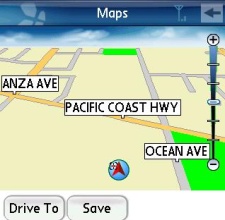
As mentioned earlier, these modern GPS receivers perform what's known as a Cold start, a Warm start, or a Hot start.
So the $99.95 question is, if all of these receivers use the same SiRF Star III chipset, how is it possible, or what is Freedom doing differently in their tiny receiver's hardware that enables it to acquire a satellite lock and thus, be ready to use after turning it on so much faster than the others?.. is there some different technology in it that makes this possible?..
While all the units use the same basic SiRF Star III chipset, Freedom explained to me that there are differences in their receiver's firmware and quality of components which can have an obvious effect on how well the unit performs. The components in Freedom's Mini are very high quality (especially the antenna) which means when combined with the unique design, it performs exceptionally well.
So what's all this Cold, Warm, and Hot stuff about?..
When you look at the data for GPS receivers you will see a time given for cold start, warm start, and hot start. What do these terms mean?
- Cold Start - Time and position are known to within some limits, the almanac known, ephemeris unknown
- Warm Start - Time and position are known to within some limits, the almanac known, and at least 3 satellite ephemeris are known from previous operation
Ephemeris? Almanac? Huh?..
The almanac is the orbital parameters for all the GPS satellites while the ephemeris is the precise time and orbital data for the individual GPS satellites. The GPS satellites broadcast the almanac for all the satellites but only their own ephemeris.
The almanac data is not very precise and can be valid for months while the ephemeris is only valid for 3 - 6 hours.
- If a GPS receiver has been off for only a few minutes, the ephemeris data for all the satellites will be known / remembered, and this will be known as a hot start (the GPS receiver will give you a positional fix in a matter of seconds).
- If the receiver has been off for a few hours but the ephemeris data is known for at least three satellites, the start up will be a warm start and most modern GPS receivers will give you a positional fix in 10 - 20 seconds.
- If ephemeris data for only 1 or 2 satellites is known it's a cold start and acquisition will take as much as a few minutes.
One additional comment on Cold: For GPS receivers that remember where they were when shut off, if you move them more than about 300 miles when powered off and then turn them back on, they have to do a cold start. Depending on the receiver, cold starts can take a few minutes to acquire the satellite lock. If you move during the acquisition cycle, that "TTFF" (time to first fix) can expand significantly.
Yeah, GPS technology has a ton of geeky jargon associated with it, but you really don't have to have an engineering degree to use one.
The mini's manual advises that its Cold, Warm, and Hot start times are 42 seconds, 35 seconds, and 1 second, respectively. Using the time proven "one elephant, two elephant.." seconds counting method, I found these figures to be almost right on the money.
Just one complaint.
My only quibble about the tiny receiver's design is that I think its single LED is WAY too bright, especially if it is hanging from one's keychain in a vehicle's ignition switch, and facing towards you during night driving, such that I would put it on my keychain so that the LED is facing away from me, as it's so bright it would be distracting.. or perhaps, I'd dim the LED a bit by putting a little piece of masking tape over it, since it has no brightness control. My other two receivers' LEDs are nowhere near as bright as the Mini's. Whether it's too bright for you will depend on your eyes' sensitivity to a very bright LED, and where your vehicle's ignition switch is, and how the Mini is oriented on your keychain.
Next Page: Conclusion >>