
Well, it's my turn to use the BlackBerry Curve 8310 in the Round Robin. Now this will really be different for me! I've used only touchscreen devices, mainly Palm, for years. The only experience I've ever had with a BB device is the older BB 7290. I got it cheap off of Woot! last year because I was very curious about BlackBerry devices. I read about them everyday so I wanted to see what one was like. I charged it up and messed around with it for a little while. I had to keep reading in the user manual how to do anything on it since it wasn't a touchscreen. I had no idea what I was doing. It took me forever just to set up the date and time. I opened the apps and made a couple of phone calls. Well, I didn't mess with it anymore and just set it aside and it's still sitting here in my office just where I left it. I wasn't all that impressed. It was big and clunky and frustrating to try to operate. I had mentioned my experience to CrackBerry Kevin in an email and he said that the 7290 was an old dinosaur. LOL, it sure is.
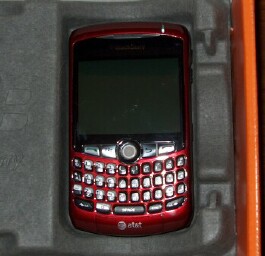
But.... roll the calendar and clock forward to this week when I got the Curve in the mail. Thanks Mike! I opened the box and saw the Curve lying on its gray bed. Wow! What a difference in the Curve and the only other BlackBerry I'd ever laid eyes on in person! And yes, my drool glands did get a little workout. My first reaction was that it's really a cute and beautiful device. Yes, I'm a Palm owner and that's my device of choice, but being the gadget freak that I am, this Round Robin is a great experience for me. I'm getting to try out different devices and learn about them. I don't look at the other platforms as being "dark sides". I want to learn about the other smartphone devices. I don't want to sit in a bubble and only read what other people think about them; I want to experience it myself. I'll always love my Treo. Heck, it's sort of like the way I love chocolate. Dumb analogy but bear with me. I love Snickers bars but I also love to eat other chocolate bars as well. I want to taste it all! So I'm not coming into this thing as "my side vs your side". I don't think any of the editors are. We're all gadget freaks.
Setup
The setup wasn't very hard. First I turned on the Curve and got things situated on the handheld. There is a Setup Wizard and it takes you through the Language, Date and Time, Introduction to BlackBerry, and other stuff like Font, Email Setup, and Shortcuts. I got a little trackball practice during the setup. I was thinking that the non-touchscreen would be awful and a big pain, but it's actually not that bad. You just roll the little trackball up, down, left, or right and then press the trackball when the icon you want is highlighted. The trackball has lots of play, meaning that it's not tight, so it rolls very smoothly. I hate trackballs on laptops but this one is pretty nice.
Next I used my Windows PC laptop to setup up the Curve with a PC. There wasn't a sync/charge cable in the box but I have one here and used it. I didn't have any trouble setting up the BlackBerry Desktop Manager. Everything went smoothly, thank goodness! I'd never used my Outlook on my laptop just as I hardly ever used in on my desktop PC. I got that set up so I could sync my Outlook Email, Calendar, Notes, and Tasks with the Curve.
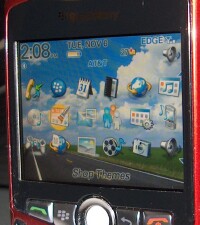
I'm still getting used to the icons on the Curve. It seems like there are so many of them but I guess the Treo has a lot too. I'm just used to seeing the same ones everyday on the Treo and know them all by heart. When I first saw the icons on the Curve, I was thinking that they looked sort of cartoonish. But then I began to think they were really cute. And now looking back and thinking about my Treo's icons, they are plain and you have to download 3rd party launchers to make them look more attractive. I always thought ZLauncher had some pretty snazzy ones. Anyway, I played with the different themes on the Curve, and the one I like the best is the BB Dimension Icon theme. It's really bright and colorful and I like the background pic of the road, grass, and cloudy sky. I found the AT&T theme to be sort of plain.
Setting up my email on the Curve was easy. I had sort of dreaded it and figured that something would go wrong. I was pleasantly surprised with how smoothly it went. I set up my two personal email accounts and my work email. I like how each mail account has a seperate icon on the Curve. That's very convenient. I should have known that the email would work so well since BlackBerry is known for its great email abilities. The Curve really does a great job at handling email.
Well, well, I just got a wrong number call on the Curve. I swear, it doesn't matter what phone I'm using at any time, I get wrong numbers on it. What are the odds of someone calling this Round Robin test phone and asking to speak to Larry? Larry? I don't know anyone by that name. Oh well, the ringtone was loud and clear and the caller sounded pretty good! Don't be calling me again asking for Larry; I'm sort of busy here at the moment. ;-)
Hardware

I guess you could say that I'm pretty impressed with the hardware. The Curve is a mighty sweet looking device. I'm using the "red" one, but it actually looks more like a burgundy color to me. It's a beautiful color with a shiny gloss and the black accents go well.
The Curve is shorter and thinner than my Treo. I love the size and the Curve feels comfortable to hold while talking on the phone, although my Treo feels more natural. The device looks and feels very solid. It's also lightweight which is nice. As you can see from the pic below, the iPhone wins in the slim category, with the Curve coming in second place. LOL, I never realized my Treo was that thick!

I really like the keyboard. It's of course a full QWERTY keyboard and is backlit. The tactile response is great and that was something I missed last week when using the iPhone. You really get actual "clicks" when you're typing on the Curve's keyboard. I even get a little more tactile response from the Curve than on the my Treo 680 to be honest. Both keyboards are impressive. I'm glad that I can type a "period" on my Treo though without having to use a shortcut and press the Space key twice like I have to on the Curve. I appreciate the placement of the Menu and Escape buttons on the Curve. Both buttons are on either side of the trackball which is perfect since you're using the trackball so often.
The screen on the Curve is nice but of course I would actually prefer it to be a touchscreen. I'm managing quite well though with the trackball. One plus for the non-touchscreen though is that I can wipe the screen anytime while using the Curve and not have to worry about accidentally opening an app. I have oily skin unfortunately so I'm prone to get smears on the screen often. And hey, one plus for oily skin is less wrinkles! I'm surprised at this but I haven't tried to tap on the Curve's screen but once. I figured I'd keep forgetting and be tapping it almost continuously.
On top of the Curve is the Mute/Play/Pause key and the built-in GPS antenna. On the left side are the headphone jack, mini USB connector, and the PTT (Push To Talk) button. On the right are the Volume keys and the Camera key. The talk mic is on the bottom. I haven't plugged in the headphones yet so I don't know how they sound. I did play the sample piece of music loaded on the device and it sounded pretty good. The sample video looked good too.
BlackBerry OS
Ya know, since I don't usually deal with BlackBerry's in my writing and only read about the new ones coming out, I'd never really given it much thought to what operating system the BlackBerry runs. It's not Palm, Windows Mobile, or Symbian, or Linux. So what the heck is it? Well, I did a little reading and found that RIM provides a proprietary multi-tasking operating system for the BlackBerry. The BB OS is java based. The OS makes heavy use of the thumbwheel which makes sense as the BlackBerry was born for email usage, particularly corporate. The current BB OS is 4.2 but 4.3 is going to be released soon.
Syncing
I've been syncing my Outlook Email, Contacts, Calendar, Tasks, and Notes everyday with the Curve and haven't had any problems. The information syncs very fast. I've set up some reminders for myself and they appear on my PC screen and the Curve right on time. Very nice!
Thanks to the very nice folks over at CrackBerry.com for the very warm welcome and answering my questions!!!! ;-)
I haven't loaded any 3rd party apps on the Curve yet. The helpful crew over at CrackBerry have given me some links to check out though.
By the way, if you're curious about BlackBerry's, you should definitely check out the CrackBerry site! It's chocked full of great information and the site looks super cool too! And of course it's one of our sister sites as well! ;-)
I haven't messed with the Media Manager on the BlackBerry Desktop Manager yet. I also haven't loaded any music on the microSD card. I'll try that sometime tomorrow. I miss using a device for music. I let my Mom borrow my iPhone this week. I figured she'd enjoy playing with it, plus it keeps me from being tempted to pick it up. And my Treo is still sitting here without the battery in it.
What I Like
So far, I really like the Curve's keyboard. It's one of the best keyboards I've typed on without a doubt. I can see why people become addicted to using the BlackBerry to send emails and text messages. Oh yeah, that reminds me, I sent some text messages with the Curve. While I like the keyboard, I miss the threaded text messaging that the Treo 680 has.
I really appreciate how easy the Curve makes managing my emails. I can send and receive all my emails very quickly. And they're all on one screen so that I can conveniently access them. As soon as I send an email from one of my accounts, Boom!, it shows up on the Curve. And a little red star appears on each envelope icon on the Curve to show that you've received mail. Plus there's a tiny mail icon near the top of the screen that shows the number of emails that you have. Sweet!
The phone quality seems to be pretty good. I can hear the person on the other end clearly and vice versa. I have yet to attempt using a Bluetooth headset but will do so when I have time. I'll get around to that tomorrow I'm sure. I haven't fiddled very much with the ringtones yet but I know that the volume is good because when I got that wrong number call earlier, the phone rang loud and clear. The Curve was lying here on my desk and it wasn't muffled since the speaker isn't located on the back of the device.
I love the way the Curve looks! The design is very appealing. I would consider the outer appearance to be eye candy and drool worthy. The 2 Megapixel camera is really nice. And it actually has a flash! I've never used a smartphone before that has a flash. Cool! The camera is located on the back of the Curve. The back is very pretty as it's mostly that glossy burgundy finish. The camera lens, flash, and portrait mirror are situated on a glossy, smokey-colored rectangle. The battery door is simple to remove with a metal button that you press on. The metal button has nice gold accents on either side of it which looks nice.
I've never used PTT but I appreciate that being an option on the Curve. I sort of doubt if I'd ever use it because I find that PTT chirp annoying when I hear it on someone's phone in public. It's just one of those things that irk me for no particular reason.
Having built-in GPS is really cool. I downloaded Telenav and used it and enjoyed the experience. I mapped out the route to a friend's house and it was neat going down the road, in the passenger seat of course, watching the route layed out and following the turn by turn directions. You get visual and audio turn by turn directions by the way. I like that you're able to zoom in on the map and pan around on it too. Plus there are points of interest.
Gripes
Well, the web browser just isn't much to talk about. I wouldn't want to come out and say that it sucks, but it's sure not anything to write home about. And to be fair, neither is Blazer on my Treo. After viewing the web on an iPhone, there is just no comparison. I'll be downloading Opera Mini soon on the Curve and I'm sure that will be better.
I've already mentioned that I prefer a touchscreen device. It's just what I'm used to. I enjoy tapping on the Treo screen to open apps. I don't use my stylus as much as I used to but I probably still use it more than most people. I don't hate the Curve because it doesn't have a touchscreen. It's the first smartphone I've ever used that doesn't have one and it wasn't as bad as I thought it would be. I could probably get used to using a non-touchscreen device, but I'm glad that I don't have to.
Boyhowdy, it seems to take Forever for the device to reboot. I was looking at that hourglass for quite some time. I thought my Windows laptop took a long time to boot up. I think both these devices are about equal in that department.
It doesn't seem like there are all that many 3rd party apps for the BlackBerry. I'm used to being able to choose from a crap load for the Palm. But of course the BlackBerry isn't known to be an entertainment device for games and media. I'm going to try some of the 3rd party apps that the nice folks over at the CrackBerry site have recommended.
I'm not crazy about the microSD card being under the battery. That's really inconvenient for those who swap out cards often. And each time you take the battery out and put it back in to get to the microSD card, you're rebooting the device. It would be much simpler if the microSD card had a slot somewhere on the outer area of the device like on the left or ride side. I mean, heck, look how tiny the card is. It's not like it would take up a huge amount of real estate somewhere else.
Wrap Up
So, I guess I should wrap this up here. I didn't mean to go on and on. I see the Curve as a great Email machine that looks and feels great. The initial setup is simple (for me on a Windows PC anyway) as is the email setup. I really like the way the Home screen looks with the cute icons. All the little pics with the BB Dimension Icon theme are self explanitory and make sense. If I had several email accounts, I could see myself getting a BlackBerry device someday. It really excels in that department. For now though, from using the Curve for only a few days, I wouldn't replace my Treo with it. I do like the Curve though. I would consider getting one as an extra device. I can never have too many gadgets! I've only gotten a small taste of the BlackBerry Curve at this point, and it has left a rather sweet taste in my mouth. I'm not addicted yet though. ;-)
I'll be posting my final thoughts on the Curve on Friday. In the meantime, head on over to the Round Robin forum and post your thoughts on this article for more chances to win the smartphone of your choice.