WM New:
Astraware Westward
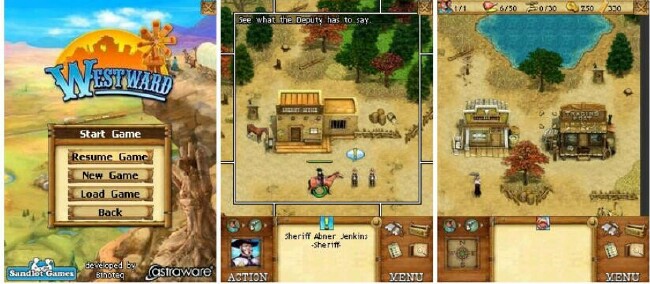
Westward for Palm OS and Windows Mobile smartphones and PDAs is based on the PC game by Sandlot Games. It has been developed and optimized for Palm OS and Windows Mobile PDAs and Smartphones by Astraware under license from Sandlot.
Westward is an epic Wild West adventure game with a great story and many hours of absorbing game play.
Based on the highly acclaimed PC game by Sandlot Games, Westward offers many hours of absorbing game play as you guide your townsfolk in making camp, collecting valuable resources, seeing-off dangerous bandits, and building their communities.
As you progress through Westward, you'll explore 4 different locations over more than 20 levels as your hopeful citizens set up towns and seek their fortune in the Old Wild West. With over 25 types of building you'll customize your town and attract new citizens whilst completing a range of side tasks and chasing down the Mad Russian to bring him to justice.
Westward has been optimized for smartphones and PDAs and can be controlled using 5-way, key controls or stylus
The games tutorial is fully interactive and part of the story, so allows players to learn the activities and skills necessary to develop their Frontier town and nurture its community.
The game trial is limited to 15 launches (this includes New Game, Continue Game or Load Game), or to the 3 stages of the tutorial (2 stages in the first town and Camp Chippewa), whichever ends first. This allows players to become involved in the storyline and get a good feel of how the game works.
Features:
- Explore 4 different locations over more than 20 levels as hopeful citizens set up towns and seek their fortune in the Old Wild West. With over 25 types of building, customize your town and attract new citizens whilst completing a range of side tasks and chasing down the Mad Russian to bring him to justice.
- Players can buy, sell, and trade in resources such as gold, wood, and food.
- As well as following the main story, players can undertake a range of fun side missions which unlock new tools and skills.
- There are additional hidden levels which can be unlocked and played for fun.
Now get along and explore the old Wild West! Yehaw!
Beat the rush and get it here for $19.95.
Rampart Games Super Pack v1.1
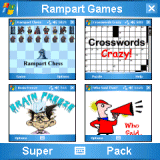
The Rampart Games Super Pack by Rampart Software Development features all four of our best-selling Windows Mobile games at an unbeatable price. Our games work great on all Windows Mobile Professional 5.0/6.0, Pocket PC 2002/2003/SE devices
Rampart Chess - a powerful and easy-to-use chess program. A great way to learn the game or sharpen your Grandmaster skills.
Crosswords Crazy! - a super challenging crosswords program containing over 1,000 puzzles.
Brain Freeze Trivia - Think you're pretty smart, then take on Brain Freeze Trivia for a REAL challenge. Brain Freeze features thousands of questions to keep you playing for hours.
Who Said That? - "I know what you're thinking. Did he fire six shots or only five? Well, to tell you the truth, in all this excitement, I've kinda lost track myself." If you're pretty sure this isn't a quote from the movie "Beaches" then you just might be ready for Who Said That? the game of movie trivia. "Hasta la vista, baby!"
Dunno about you, but just a tad over $6.00 a game is a deal to me!
Features:
- Rampart Chess
- A powerful chess engine with 10 levels of game play
- Two-player mode to challenge your friends
- A fully editable chessboard
- A large opening book of moves
- Choice of four beautifully rendered high resolution chess piece sets
- Crosswords Crazy!
- Easy-to-use interface
- Hint feature
- Three puzzle view sizes
- Customizable puzzle colors
- Current puzzle auto save
- Save and load favorite puzzles
- Built-in program instructions
- Brain Freeze Trivia
- 3,000 questions from six categories
- Auto-saves current game
- Multi-player support for 1 to 4 players
- Who Said That?
- 1,000 quotes from more than 300 movies
- Auto-saves current game
- Multi-player support for 1 to 4 players
Get your's here for only $24.95!
Hearts for WM Professional v3.00F
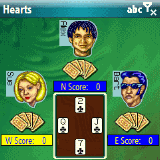
ZingMagic Limited has released Hearts for WM Professional 3.00F. Hearts is a classic card game, full of skill and strategy. Unless you attempt to Shoot the Moon, simply avoid collecting the Hearts.
There can be few things in life which are more frustrating than being beaten by luck! To have your card playing ability and experience fall victim to a lucky deal can cause players much irritation. I say AMEN to that!! Hearts, however, is a game which regularly brings victory for skilled players over their less skillful opponents through its depth of strategy.
Hearts supports all the usual features you would expect from a ZingMagic game, including reviewing the game, takeback and replay of moves, display of the previous move and hints.
Features:
- Multiple levels of play. Each computer player can have any strength from beginner to expert.
- Best of breed artificial intelligence engine, better than most PC Hearts engines.
- Multiple display and card playing options to suit your individual preference.
- Support for all the common game variations as defined by Hoyle.
- Full undo and redo of moves.
- Hints.
- Available in English.
- Hearts is just one of our large collection of best of breed classic board, card and puzzle games available for a wide range of platforms.
- This application is Windows Mobile Signed.
- * Windows Mobile Signed applications can be automatically traced back to the product authors who have been verified as being bone-fide and trusted application developers for the Windows Mobile platform. Windows Mobile Signed applications cannot be tampered with ensuring viruses are unable to hide within the application after they have been signed.
Get it here and play to your hearts content!
Tank Ace 1944 for Pocket PC v1.0

Do you like to drive tanks over rugged terrain, lob artillery shells into the far hills, and blow up lethal opponents lurking around every bend? If so, then Tank Ace 1944 by RESETgame is the game for you.
In Tank Ace 1944 you command a World War II tank charging to occupy the enemy capitol. Allied and Soviet Tank Aces advance on Berlin; German Aces advance on London and Moscow. At least that''s what the orders from HQ say. But since you face overwhelming odds and are forced to scavenge supplies as you go, you might just find yourself retreating instead.
The goal of each round of play is to clear the enemy from a map sector and drive them off the far bank of a river so that your side can cross and advance. Skills you will need to accomplish this are a working trigger finger, the ability to navigate West or East (left and right on the overhead map), and driving ability sufficient to crash into other vehicles.
A status panel shows the number of enemies left, rounds remaining, fuel, and armor strength. The last three can be replenished by ramming (not shooting) an enemy truck. If you run out of fuel or armor, or for some reason drive your tank into the water, in addition to an untimely death you will be forced to retreat one sector. If you wipe out the enemies you will advance one sector, retaining any excess supplies you have scavenged. The game ends when you take the enemy capitol, or they overrun yours. Either way the brass will want to have a talk with you.
Features:
- Play one of three aces: Allied, German, or Soviet.
- Three tanks: Sherman, Tiger, or T34, each with movable turret and cannon.
- Destroyable 3D landscape.
- Perspective or overhead view.
- Three difficulty settings.
- Enemy trucks carrying rounds, fuel, and armor.
- Save / Resume game.
Get your's here for $14.95.
WM Updated:
Touch Commander v3.0

Mobilityflow has updated its Touch Commander to version 3.0.
Touch Commander is a small software utility that provides fingertip control for PDAs and smartphones for more efficient, natural touch screen navigation. Just like an iPhone and TouchFLO, Touch Commander lets you browse and scroll a PDA interface, launch applications by recognizing and responding to the sweep of a finger across the screen.
With just a touch, you can make quick calls to photo contacts, start applications, open folders for browsing, get and send SMS, play favorite video and view photos. All basic settings of a PDA are but a touch away. The application is fully customizable, and you can set up all elements of the menu according to your own preferences. Other key features include Full Screen mode, animated transition effects between screens, and an ability to resize screen elements.
The interface of Touch Commander delivers the best features of the legendary Apple iPhone and HTC Touch with its TouchFLO technology. Touch Commander can be installed on any model of a communicator, powered by Windows Mobile 5 or upwards. But the biggest specialty lies in the price, which is nothing compared to the price of an iPhone or HTC Touch with Touch FLO.
Touch Commander is the cure to iPhone envy. Even if you don't have a few spare hundreds, you can still resist the Apple charmer's curves and 'touchy-feely' navigation if you install Touch Commander onto your PDA or smartphone. This will make even an old school handheld or smartphone look and feel so much more stylish and awesome!
Features:
- Touch Control - scroll lists, open and minimize applications by finger sweeps
- Today Plugin with clock, weather, launcher and more
- Cube-like Multipage Launcher
- Finger-friendly Start Menu
- Titlebar Battery Indicator
- and much more...
Get it here for $29.95.
CorePlayer Mobile For PocketPC / Windows Mobile v1.2.0

CorePlayer Mobile, by CoreCodec, Inc ,is at the center of the CoreCodec Universe for playing multimedia on your mobile phone, portable media players, PDA, GPS or convergence device. CorePlayer is truly the next-generation in multimedia playback. Its simple yet powerful interface and advanced features is designed to empower the CoreCodec community.
See why the Chicago Suntimes times says that it, "actually has a user interface designed with bipeds in mind" and why companies like Joost are using CorePlayer technology!
Features:
- Bluetooth support [A2DP / AVRCP]
- Supports over 15 Languages
- Advanced Streaming support [HTTP, UDP, RTP, RTSP, RTCP, Unicast, Multicast]
- IPTV / DVB-H Ready
- GPU support: Intel 2700g, ATI Imageon, Qualcomm QTv
- Audio: MP3, AAC, MKA, WAV, OGG, Speex, WAVPACK, FLAC, MPC, AMR, GSM, ADPCM, ALaw, MuLaw, MIDI, WMA
- Video: CoreAVC [H.264], AVCHD, MKV, MPEG-1, MPEG-4 part 2 [ASP], DivX, XviD, MJPEG, RLE, MSVIDEO1, [No WMV support on Palm/Symbian]
- Images: BMP, JPG, JPEG, PNG, GIF
- Containers: Matroska, TS, PS, M2TS, 3GPP, MOV, AVI, MPEG-4, NSV
- CoreUI / Universal Skins allows you to create custom user interfaces
- CoreTheque media library for easy multimedia management of your podcasts, playlists, bookmarks
- Standard and Enhanced Podcast Support
I've used The Core Player by CoreCodec for my PC for quite some time and I absolutely LOVE it, so I'm sure the mobile version will rock!!
Be sure to get it here for $24.95!
Softick CardExport for Windows Mobile
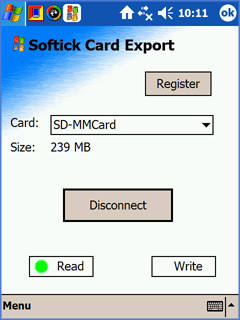
Softick has updated their CardExport for WM to version 3.07.
Softick Card Export for Windows Mobile is a tiny application which allows you to use Windows Mobile device as a convenient USB card reader.
That is by using any file manager, including Windows Explorer you can access your files and folders on memory cards inserted into Windows Mobile device similar to USB thumb drive!
Now you can forget about annoying synchronization delays when all you need is an access to the storage card on your handheld!
Softick Card Export for Windows Mobile provides a direct access to the card from the desktop computer, so you don't need to remove you card from the device and reinsert it into card reader: sometimes this procedure is not too easy.
You won't realize at work that you left a card in home card reader! Now any application can save files directly to the card inserted into device, because Card Export for Windows Mobile provides fully compatible USB Mass Storage media for operating system, it can be accessed as removable drive.
Features:
- Connects Windows Mobile device as USB Mass Storage to any operation system (Windows 2000, Windows XP, Windows Vista, Mac OS X or even Linux)
- Easily switch between Active Sync and Card Export (USB Mass Storage) modes
- Nice and simple external application to control Softick Card Export 3.0 operation
- Card Export II PPC emulates industry standard USB Mass Storage device on Windows Mobile or Pocket PC handhelds.
- Quickly install applications to the storage cards or file stores
- Fast audio and video content transfer to the cards. Transfer your MP3 files to the cards using Windows Explorer or your favorite file manager.
- Use flash card as a floppy for any data
- Fast backup and restore of your card content
- Perform storage cards maintenance. Format your flash cards, undelete files and check filesystem integrity using desktop operation system utilities from your desktop PC or Mac.
- Supports multicard configuration
- Supports read/write and read only modes.
You can get Softick CardExport for Windows Mobile here for $14.95.
VITO RingtoneEditor v1.22
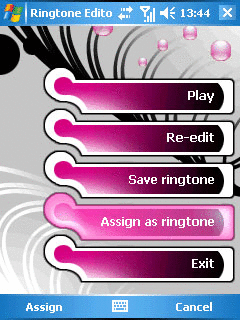
Fresh up your VITO RingtoneEditor!
New interface alongside for more convenience
VITO Technology releases a new version of VITO RingtoneEditor. VITO RingtoneEditor v1.22 allows you to make ringtones out of your favorite songs. The functionality is the same but the looks have been renewed. Its skin has become of eye pleasing colors.
The renewed VITO RingtoneEditor with pretty interface, smart buttons and simple functionality is an irreplaceable application for any Pocket PC. Isn't it lovely to change your ringtones every time your mood changes? With RingtoneEditor you can create as many ringtones as you need from your favorite music anytime right on your mobile device.
Three-taps-ready ringtones are a good solution for those who like to keep everything fresh and surprise everyone around. Stay fashionable with VITO RingtoneEditor! Moreover, RingtoneEditor will come useful for creating a distinctive ringtone. You will definitely know that it's your phone ringing when in public.
In the new version of VITO RingtoneEditor creating ringtones is still as simple as listening to your favorite song or melody and selecting a part of it by setting the start and finish points. Only now it is much easier to set the exact start and finish positions for your ringtone. After choosing the Start and Finish positions you can either assign it immediately as active ringtone or continue editing for specifying Start and Finish positions more precisely.
The progress bar slider has become more informative: it clearly shows the beginning ad the end of your ringtone graphically. Now you can clearly see what part of the song is chosen for the ringtone.
Features:
- just 2 button presses to create a ringtone
- Wav, MP3, Ogg music formats
- immediate ringtone assignment
- fast forward and rewind with joystick while creating long ringtones - NEW
- pause before playing to capture song from its very beginning -NEW
- many ringtones from the same file, no overwriting -NEW
- optimized sound quality - NEW
- stylish interface
- set the exact start and finish positions for your ringtone
- supports famous BlackJack and Moto Q including other devices with the same screen resolution
- the slider showing the song progress has become more informative
- NEW - COMPLETELY NEW SKIN
Compatibility:
- Please note: This software is only compatible with the Treo 700w/wx.
Get it here for $9.95.
We'll be back next time with more new and updated Treo software news!