In my Foleo itch article the other day I mentioned that the guys on the MobileTechRoundup were each going to get a REDFLY to test. Well, James Kendrick from jkOnTheRun and Matt Miller from The Mobile Gadgeteer have both received their beta units and have each written up some thoughts. Matt Miller's article even asks the question, "Can the REDFLY Windows Mobile Smartphone Companion succeed where the Foleo couldn't?".
Plus I just now saw on jkOnTheRun that Kevin C. Tofel has written his thoughts on his experience while setting up the REDFLY unit that he received.
So go ahead and pull up your drool buckets. I'm just going to give some highlights of each article as you should go and read the full articles and see all the great photos.
First, let's look at some comparison shots of the Foleo and the REDFLY.

That photo on the top far right is one that TreoCentral's Andre Kibbe included in his excellent Palm Foleo First Impressions article from July of last year. If you recall, Andre went to one of the Foleo Sneak Preview events that was held in his area. Ahhh, that brings back fond memories of when there was "still" going to be a Foleo. And that reminds me; I wonder what in the world became of all those Foleos that were ready to be shipped before the cancellation occured? And of course if I had a nickel for each time that question has been asked on the web, I'd be a rich woman. ;-) One thing I know for sure is that I don't have one of those Foleos. BooHoo! I wish I did though!
So anyway, sadly the Foleo was cancelled. Then we began to see some devices that are like the Foleo start to emerge. Each time I would read about one of those Foleo-like devices, I would get a twinge in my heart because I knew that we wouldn't be able to get a Foleo in our hands, and because I felt bad for Palm as they were the company (Jeff Hawkins came up with the Foleo though) that brought the concept of a mobile companion to the tech world, and other companies were going to actually be selling Foleo-like devices before the Palm Foleo, original or Foleo 2, was ever actually released.
As I said in my first article, reading about these other devices has really awakened the urge in me as a gadget freak to get my hands on a Foleo. Or even a device similar to the Foleo. Oh how I wish that Palm had already had their new generation OS ready and could have released the Foleo to the world! I still believe that Palm is going to blow us away when that new platform is ready and those new devices start rolling out. There might be a bit of cricket sounds in the meantime, but I feel that it will all be worth the wait. But during the wait, I can still enjoy reading about the other new gadgets out there and maybe even buying one. No harm in that, is there? We gadget freaks just can't help ourselves. Technology is going to keep right on marching along and I plan to march right along with all the new trends. It blows my mind how fast technology does move along. Heck, you can go out and buy a new laptop and then read the very next day that there is an upgraded model for the one that you just spent all that saved money on. It's unbelievable! You all know exactly what I'm talking about. You read and research to find the best laptop or desktop PC that suits your needs and you drool over the pics and dream about owning that device. And I'm pretty bad to watch all the gadget porn I can find; you know, the box opening and hands on videos of new devices.
Anyway, after you've saved up for your dream device and plunk down the money and order it, you wait on pins and needles for that big UPS or FedEx truck to come pulling up to your house. Well, of course that's after you've refreshed the page with your tracking number about a bajillion trillion times. I don't know about you but I just about tackle the delivery guy each time to get that precious box into my hands. Well, maybe that's exaggerating. I do either already have the front door open when he's getting out of the truck or I'm walking toward the truck before he steps a toe onto the ground. Hmmm, I bet those guys hate me because they have to make a crap load of trips to my house.
So, you've got the box in your greedy little hands, and you open the box while drool spills down your chin, and you set up your new toy and are in absolute heaven. Then the very next day you find out that either the device you just got has had a huge price cut or there has been an upgraded model just released. Argh!!! But that's life in the tech world, huh?
And now before I ramble on into oblivion, let's take a look at what James, Matt, and Kevin had to say about the REDFLY.
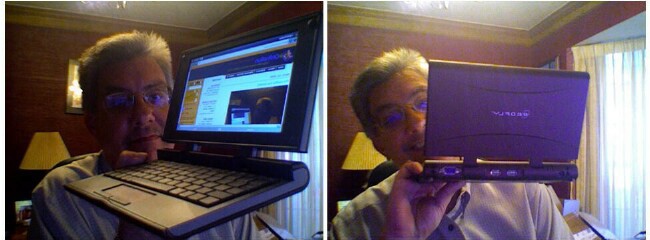
First up, James Kendrick gives his first impressions. James explained very well what the REDFLY is:
It is a small (almost the exact size of the EEE PC) laptop form device that does only one thing- it connects to a Windows Mobile smartphone or Pocket PC and extends the display and the keyboard of the phone. That's all it does and it does it very well. There is no processor onboard, no memory, no computer of any kind. It uses the phone as the processor and simply gives you better input/ output capability for the Windows Mobile phone. There is a short list of currently certified WM phones that will work with the Redfly but Celio is working on adding to that list. The folks at Celio supplied an AT&T Tilt to use with the Redfly evaluation but I will not discuss the phone at all at this point...
According to James, the REDFLY has an 8 inch screen that extends the phone's display to 800x480.
It's not just zooming it up, no it is increasing the WM resolution to 800x480 and doing so very well.
Sweet! James says that you connect the Redfly to the phone by mini USB or by Bluetooth, and if you connect via USB, the REDFLY charges the phone.
James talked about how fast the REDFLY is, how easy and intuitive it is to use, and how he has been using the REDFLY as his main email machine since he's had it. He's also surfed the web using Opera Mobile. James seems to be very impressed with the REDFLY so far.
So far I am having a blast using the Redfly, I think Celio has produced a very airtight user experience. To me that is the advantage of the Redfly over what the Palm Foleo tried to be. There is a distinct advantage to not providing a processor and an OS on the Redfly, it keeps things drop dead simple and trouble-free.
Be sure to read the full article over at jkOneTheRun!
Next up, let's see what Matthew Miller over at The Mobile Gadgeteer had to say. As I mentioned earlier, Matthew asked if the Redfly could succeed where the Foleo couldn't?
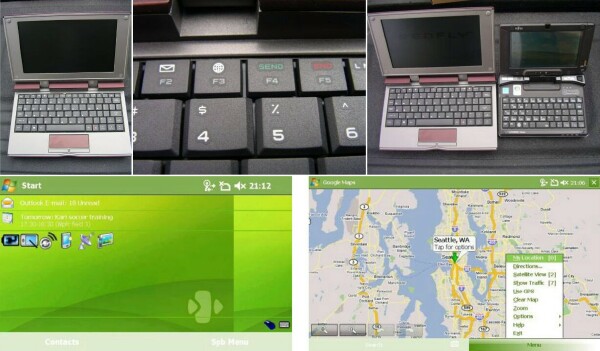
Mmmm, check out that nice Google Maps on the REDFLY screen! Nice! Matthew first talks about the specs of the REDFLY. The display is an 8 inch 800x480 WVGA non-touch screen. He says that the battery in a non-removable Lithium Polymer with a stated battery life of around 8 hours.
Matthew says that the REDFLY is currently certified to work with the AT&T Tilt, Sprint Treo 700w/wx, Sprint HTC Mogul, Verizon Treo 700w/wx, Verizon, SCH-i760, and the Verizon XV6800. Matthew, like James, used the Tilt with the REDFLY. Matthew also loaded the AT&T Tilt driver on his HTC Advantage and tested it. He said that it worked very well. I'm glad to know that the Treo 700w/wx is compatible with the REDFLY. Too bad the Treo 750 isn't. ;-(
Matthew talked about how he setup the Redfly and mentioned that the driver and REDFLY utility loaded on your WM device has a few tabs with settings.
You can manage your Bluetooth connections, manage the sensitivity and functionality of the touch pad and keyboard (I moved it to a fast setting so I could go from one side of the display to the other in shorter swipes), establish your power settings for battery and A/C adapter, and also establish what the 3 hot keys launch on your device...
Matthew seemed quite impressed with the REDFLY. He did mention that since this is a beta model, games aren't optimized yet. He also said that the camera and Windows Media Player on the Tilt aren't working on the beta model.
Matthew didn't seem too happy with the $500 price that was quoted at CES. Again, that sounds familiar since the Foleo price was often talked about.
If this device was available now for under US$300 then I would probably plunk down my cash right now, but if the US$500 price is what it launches at (this was the price I heard at CES) then I think it is going to be a tough sell for a large market. The Palm Foleo was a Palm Treo companion device, yet it also had a Linux OS so it could actually function alone without a mobile phone and it was to be priced at US$500. With the ASUS EeePC and other MIDs launching in the US$500 range this device may have a tough time in the mobile market.
Be sure to head over to The Mobile Gadgeteer and read Matthew's full article and check out his REDFLY image gallery. And while you're there, enjoy his first impressions video. I really enjoyed it myself! Matthew shows how the Today Screen looks. I thought it was interesting how the Today Screen resembled a desktop wallpaper on a Windows PC; one in which you choose the "Tile" setting position under Display Properties. The Today Screen is pretty small on the screen of the Redfly so to fit the Today Screen on the wide screen, it has the Tile look.

Now let's see how it went with Kevin Tofel as he setup the REDFLY. Notice in this photo what I was talking about before regarding the Tiled look?
Kevin began by saying:
I spent some time this morning with my pre-production loaner unit and wanted to comment on the setup process. Often, poor instructions or a challenging setup can just kill a device's out-of-the-box experience. Not the case with the REDFLY and it emphasizes a thought James has already shared: the simplicity of the device is essentially a feature.
Kevin said that he downloaded the REDFLY software on the loaner AT&T Tilt right over the air and then USB-tethered the smartphone to the plugged in REDFLY.
That was it; the REDFLY pulled the drivers it needed right from the phone and in 15 seconds from the time I connected the phone, I saw the above screen. Very impressive.
That is very impressive. The setup sure sounds nice and simple, which is what most people like and appreciate. I've fiddled with setting up some devices and worked for hours and that's a very frustrating and not a fun out-of-the-box experience at all. So it's nice to hear this positive news about the REDFLY.
You can read Kevin's full article here, and be sure to check back as I'm sure he, James, and Matthew will all be putting up more of their REDFLY thoughts over the next few days.
What about you? Are you yearning for a Foleo all over again? Or are you more interested in the similar devices that are now surfacing? I myself would rather wait for a Foleo 2 since I'm mostly a Palm OS user. I do love my Treo 750 but I enjoy my Treo 680 more. If the REDFLY were compatible with the Treo 750, I might just be tempted to take a closer look at one when it comes out.