Update: Agendus for WM/PPC has been updated to v2.21. See below in the WM Updated section.
WM New:
Platypus for Windows Mobile (WM5/ WM6) v1.00
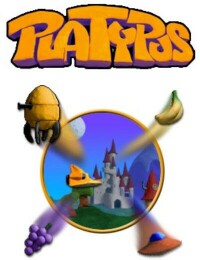
Astraware announces the release of Platypus for Palm OS!!
Based on the cult classic for PC and Mac, Platypus is a fast, frantic and fun side-scrolling arcade shooter with a difference - the entire game is made from clay! The vast continent-spanning city of Collosatropolis has finally reached the limits of its expansion, and tall buildings cover every available space. The Collosotropolan leaders have decided the simplest solution is to invade the neighbouring country of Mungola. They don't anticipate much of a struggle - Mungolans are simple, earthy types without much love for industry. In fact, Mungola's entire defence force consists of a single squadron of fighter planes - the venerable F-27 'Platypus'.
Your mission is to pilot your trusty Platypus and save peaceful Mungola! Fly across the squashy fields and trees, avoid the snowy mountains and protect your planet. Shoot down the enemy ships and marvel as they disappear in a splat! Collect fruit bonuses and a range of power-ups to aid you in your quest!

Features:
- Defend peaceful Mungola from the invading Collosotropolans
- 4 massive clay worlds to explore
- 20 challenging levels of squishy side-scrolling fun
- A range of powerups to enhance your firepower and boost your score
- Fantastic music soundtrack inspired by classic Commodore 64 games
I just got this game Wednesday (Palm OS version) and am preparing to review it - so, keep a lookout!
These 'claymation' animations look sweet!
Get it here for $19.95.
Executive-Ringtones for Pocket PC v1.1.200801

Only Terratial can offer you such an impressive collection of real-audio ringtones which will remind you and others of your rise in the business world!
Features:
- Original, professional content for the discerning ear and not the typical music clips, so we are talking about ringtones that really stand out!
- Unlimited downloads for an entire year.
- Ready to download, ready to use - virtually no effort required.
- This fixed, complete library offers everything from the first day and, with so many titles, there is always something new to discover, all recorded in the MP3 audio format.
- This real audio ringtone library is comprised of exclusive, stand-out content from the vast audio vaults of leading sound effect companies in Hollywood. This product is compatible with Pocket PC models capable of playing MP3 ringtones, with most real audio titles being five to ten seconds long, up to what the Pocket PC can handle.
- We have a lot for you and your Pocket PC to enjoy!
- Easy access and downloads done directly through your standard device browser, so please ensure that your Pocket PC has a data plan and an Internet browser icon.
- Note: if you have purchased our Hollywood Ringtone product, please do not purchase this product, due to the potential of title overlap. This product provides the ultimate in professional, attention-getting focuses on the needs of emerging business people, and is comprised of exclusive, stand-out content from the vast audio vaults of leading sound effect companies in Hollywood. This product is compatible with Pocket PC models capable of playing MP3 ringtones, with most real audio titles being five to ten seconds long, up to what the Pocket PC can handle.
- Pay only $19.95 for an entire year and take advantage of this special, introductory offer while it lasts!
Get it here for $19.95.
Best Reminder for Pocket PC v1.00
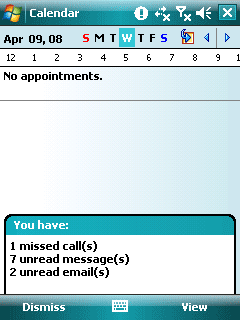
It's very easy to miss the initial sound of an incoming message or a phone call especially if the smartphone was in another room at this moment, in a leather wallet or in your jacket when you're in a car or at the street. If you don't want to check the display constantly to ensure that you haven't missed an important phone call or a message you might be waiting for then you need to try Best Reminder.
Best Reminder, by SmartphoneWare, provides repeating alarms and visual notification to draw your attention to received but unnoticed messages and missed calls.
How it works
- You have got a missed call or a message.
- Some time passed (Remind period) and you didn't pay attention to missed event(s) yet.
- The reminder checks if it's good time to notify or it's late night, for example (Time restriction in configuration).
- If it's good time it shows "You have" window on the screen and plays alarm sound.
- It repeats alarm sound after some time passed (Remind period) again and again (Remind period) until it brings your attention to the unnoticed event(s).
To use Best Reminder you should install and start the application, then configure the needed options (select the reminder sound you like, repeat interval, etc) and activate it. When Best Reminder service is activated there is no need to keep the application opened. You can close it not to waste your device memory.
Features:
- Reminder - Shows if the Reminder service is working currently or not.
- Remind about missed - Allows you to select which event to monitor and remind about unnoticed
- Remind period - If you have a missed call or a new sms and you didn't hear the initial sound (and didn't check for a missed call or a message) then Best Reminder will show "You have" window and will play alarm after the time specified by you passed and will repeat the alarm with specified interval until you notice it.
- Alarm - The application will play the selected sound in order to bring your attention to a missed call or a message.
- Time restriction - Of course it would be highly annoying when you receive a message at night and Best Reminder notifies you about it the whole night. That's why you can set up period when the application is allowed to notify you only (set "Time restriction" to 'yes' and in "From" and "To" fields fill in the period when the application is allowed to notify you).
- Best Reminder is smart enough to notify about new incoming messages or missed calls only and doesn't annoy you when there's already noticed by you, but unread messages or missed calls.
- When you activate the service it remembers the current state and notifies you only on new events. Also if you've got, for example, 1 missed call and 1 unread message, then read the message only the program assumes you have seen all unnoticed events, saves the current state and will notify you on NEXT new missed events only.
- Best Reminder notifies you with your device backlight off. It doesn't turn the display on not to waste your device battery. It just powers on the speaker device, plays sound, and turns it off.
- When Best Reminder plays alarm sound it uses your current profile system volume. So if you use Silent profile or Outdoor one with maximum volume Best Reminder respects these settings.
- When Best Reminder is activated you can close the configuration application. Also it DOES NOT HAVE any daemon, service, or some module working constantly in background at all! Best Reminder uses latest Windows Mobile API - State and Notifications Broker to do the job. In simpler words, our application makes persistent requests for change notifications and when, for example, you have got missed call the system shell will start Best Reminder module just for a moment, for it to analyse the situation, do the job and instantly close itself, until started by the system shell again only when it is needed. So it doesn't waste your battery life running at background all the time, no need to worry that some 3rd party taskman will close it or your device will be restarted.
- Designed for one-hand use as well as touch screen use
- One executable both for PocketPC and Smartphone
- Developed using native code only (Win32 API). Fast and small in size. Does not require any external libraries(like .NET, MFC, etc)
- Free trial version
Get it here for $7.95.
The Maze: The Adventure Begins v1.00
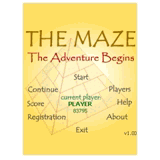
PhPV Software introduces - The Maze: The Adventure Begins. The striking adventure is waiting for you. Discover the Ancient World and experience an exciting journey in its mazes. Challenge your ability to escape from the danger of the maze. Find the crystal of the ancient civilization to get back and to find your way out. Go ahead and make your first step into the maze.
There are many mazes in front of you. You will have to pass them and in order to find your way out you needs to find the crystal. Also there is a watcher of the maze who will try to prevent you from getting it.
Features:
- five main groups of the mazes: Ancient Egypt, India, China, Greece and Rome.
- each group of mazes has its own structure and appearance.
- 50 levels to pass
- the full view of the maze given in the map
- 3 level complexities
- different extra bonuses
- you may replay the level to get the better result
- you may return to any level you pass to go through it again
- you may exit the game at any time and be able to continue from the level you have passed previously
- possibility to play on the same device changing different players
- you may use the buttons or styles to make the move
- possibility of setting the direction of the move beforehand
I always loved maze games as a kid and I'm still a kid at heart! Sounds interesting.
Get it here for $14.95.
WM Updated:
Agendus for Windows Mobile/PPC Updated to v2.21

iambic has just updated their very popular Agendus for WM/PPC to version 2.21. iambic created Agendus for Windows Mobile Pocket PC to be the ultimate schedule management and personal information organizer that will make sure you stay on top of the things that drive your day. It is highly integrated, so information from your Calendar, Contacts and Tasks feed into each other (no need to close out of one to get to another). Plus, it is very intuitive and fun to use too.
What's new in version 2.21
- Contact Views: Corrected an on-screen tap to the far right of the scrollbar actually opening the corresponding contact in that location
- Split View: Corrected incorrect placement of zero-duration meetings when other meetings in the same time frame were present, with certain preference settings
- Week 7-Day Grid View: Corrected category colors not showing in this view
- Block Views: Corrected a display issue where meetings set for 12am - 12 am appear timed for 12 am -11:59 pm in the view
- Resolved an issue where future instances of a repeat meeting would be re-dated to the date of the original instance after editing, then choosing 'Current'
- Corrected an error occurring during synchronization when an Attendee was added to a meeting via Agendus for Windows Mobile
- Localizaton: Updated many text strings in various locations which were not localized (items that remain not localized will be addressed in a future update)
You can get the Standard Edition for $19.95 and the Professional Edition for $24.95. Check it out!
Pocket Hack Master v4.33
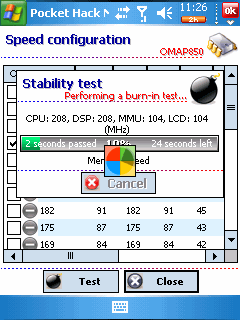
Supercharge your Pocket PC! Omega One has released version 4.33 of its Pocket Hack Master program.
Pocket Hack Master allows you to change the default speed at which your Pocket PC's processor runs. Make the processor run faster to speed up the operation of your device, or turn it down to increase battery life (the faster a processor runs, the more battery power it uses).
When you first run Pocket Hack Master, you run a series of tests on the device to work out which speeds your processor will support. Once this has been done, pick which speeds are your favorites, and they will be available at the touch of a button to change at will.
Use the CPU load screen to find how much processor speed your favorite applications are using, to work out what processor speed you want to use as your favorite.
Use the process viewer to find out which programs are running in the background on your Pocket PC.
Pocket Hack Master runs in the background, so you can quickly change the speed of the processor from the today screen with just a tap!
WARNING: Overclocking (increasing your processor speeds) can make some devices unstable and can lead to loss of data on the device. Always backup your data before using an untested speed. Some devices overclock better than others and therefore support different highest speeds.
Features:
- Control the speed of your processor
- Save your favorite speeds so they can be accessed quickly
- Easily change the speed from the today screen
- View which processes are running
- Get a view of the processor load in real-time
I remember the days of overclocking my celeron processors for my PC hehe. This sounds interesting, provided it offers more than a marginal speed increase, but, use at your own risk as the above warning suggests, I suppose.
There are additional features other than simply overclocking, so give it a try!
Get it here for $19.95.
Virtual Explorer v1.30
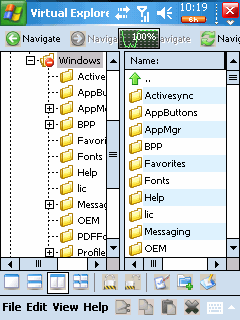
Organize your Pocket PC! Omega One has updated its Virtual Explorer to version 1.30.
Manage you files and folders quickly and effectively with Virtual Explorer, a program that is faster and has many more features than the standard file explorer. Browsing and editing the registry is equally easy. Support for built-in compression of all major compression standards and integration of compressed files into the file explorer shell, strong file encryption, direct FAT access, file shredder, Virtual Search functionality, plus many more features.
Features:
- Integrated file, registry, ftp, recycle bin, database and web browsers
- Strong file encryption/decryption from 32 bits to 448 bits
- File compression/decompression (.zip, .gzip, .bzip2, .tar, .lha, .arj)
- Integrated recycle bin
- Secure file shredder
- Detailed file/folder properties
- Image viewer supporting all major image formats
- Registry backup/restore
- Powerful search feature
- Single, dual or quad split view modes
- Common address bar with full history
Grab it here for $19.95.
Resco Pocket Radio v1.71
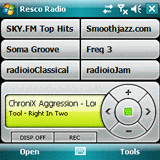
Resco Radio, by Resco, is player for internet streaming radios broadcasting. You can listen and record radios at the same time.
Features:
- player for internet streaming radio broadcasting in MP3 or Ogg Vorbis format
- recorder for MP3 streams capable of recording to a storage card
- skin enabled, easy-to-use user interface with 9 preset buttons for fast radio tuning
- scheduler for recording of regular radio programs
- extensive list of predefined radio stations with the most popular stations from all over the world
- optimized for Windows Mobile 2003 SE with full QVGA/VGA portrait/landscape support
This sounds interesting.
Get it here for $19.95.
alarmToday 2.81
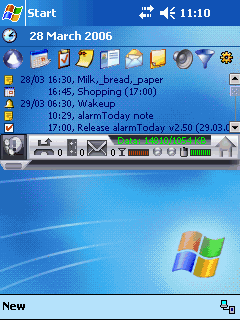
alarmToday, by pocketMax has been updated to version 2.81 and is a Today screen plugin offering complete control over all alarms on your Pocket PC.
You can view, change, delete and create new alarms with just a few clicks.
Always have repeating alarms, wake up to your favorite music every morning or turn-off all sound while in a meeting. These are just some of the many possibilities of alarmToday.
Together with buttonMax you can execute macros to perform complex tasks unattended. For example automatically connect to Internet and download Email / AvantGo content during the night.
Features:
- Today plugin with overview of ALL pending alarms
- Create quick alarm notes (hand drawn or recording)
- Powerful custom alarms, play music, open a document or an application
- Provides repeating alarms (even on PPC 2002 / 2003)
- Override system sound so no alarms go unheard
- Disable sound with a single click when you're in a meeting or cinema
- Set custom sounds per alarm type, also per category/priority for Appointments/Tasks - up to 20 different sounds can be configured
- Single click open / edit alarm in host application
- Easily delete unwanted alarms
- Automatically remove duplicate alarms
- Fully integrated with Outlook, Pocket Informant & Agenda Fusion
- Cleanup Temp directory or Web cache on startup
- German & Spanish language support included
- Recurring custom alarms
- Execute macros on alarm (requires buttonMax)
- Set custom Task time (not always 8am)
- Create a mute alarm - mutes device at specified time for specified period
Stay informed.
Get it here for $12.25.
We'll be back next week with more Treo software news! Cya then!