Welcome to this week's roundup! Astraware and Pazzazz Games announced the release of GTS World Racing which sounds like lots of fun action. 4cast has been updated for Palm OS and Softick CardExport for WM has been updated. Let's see what else is new this week...
Palm OS new:
GTS World Racing for Palm OS v1.00.02
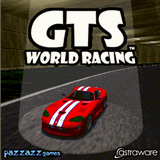
Astraware has released its GTS World Racing for Palm OS!
Fans of classic coin-operated arcade racing games will love the retro style graphics and exhilarating sound effects. Experience the roar of engines as you select your car, race your opponents, set the fastest laptimes, score points for most race wins and burn rubber to gain championship victory!
GTS World Racing offers 64 track layouts across 16 worldwide locations - from snowscapes to dusty deserts; 3 car types to choose from each with their own handling characteristics; and 4 difficulty levels from Easy to Extreme!
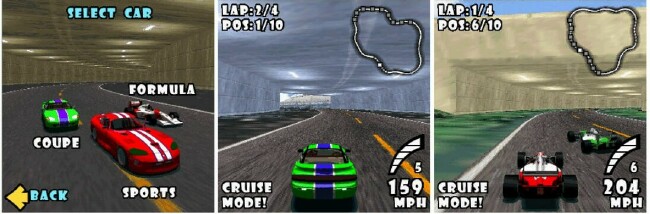
The game offers 4 play modes to satisfy every level of expertise:
- Single Race - check out the tracks and practice your skills before heading for the main event
- Challenge Cup - race at each of the 16 locations and achieve the required finishing position for your chosen difficulty
- Grand Tour - complete all 64 tracks in all 16 locations and achieve the required finishing position in each
- Championship - complete the full 16 race season and score the most points to win the championship.
Features:
- Classic coin-op arcade style racing
- Race on 64 different track layouts at 16 worldwide locations
- 3 different car types to choose from
- 4 fun play modes to satisfy every level of expertise
- 4 difficulty levels from Easy to Extreme!
Wow! Judging from the pictures shown here, this game looks awesome! I just may havta get this one!
Get it here for $19.95.
mySchedule NFL 2008 v1.0

mySchedule NFL 2008, by Toysoft Development Inc., is the ultimate scheduler for the National Football League 2008 season. mySchedule includes all 32 team's regular schedules, AFC and NFC standings, all 32 team rosters. In addition mySchedule includes DirecTV listing and export schedule to Datebook/Calendar. Weekly NFL scoring and score summaries. Weekly updated scores.
Features:
- Support high resolution
- AFC and NFC team break down.
- AFC and NFC team standings
- Team Roster for all 32 teams.
- TV listings of all games
- Support 4 time zones for the schedule.
- Selectable weeks for the schedule.
- Weekly scoring and scoring summaries
- Weekly game match up summaries
- Colorful icons.
- Registered users get Standing, Roster and scoring updates for the entire season
My father would have loved this to keep track of his Redskins!
Get it here for $14.95.
Expired v3.0
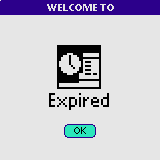
Expired, by ieosoft, is software to help you organize and renew your expired items!
Features:
- It allows to keep track each expired date status, renew or not renew!
- You may view items by expired date which is sorted either ascending or descending.
- Items are categorized into different categories up to your preference.
- You may view all items by expired date by each category.
- Reminder to warn you when the expired date is approaching.
Hey, if you're like me and you sometimes wait to the last minute (if not later), then this program may be just what you need! grin.
Get it here for just $5.95!
PalmTea v1.1
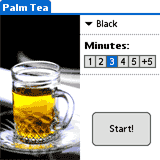
Praven3 Software has announced its PalmTea.
I like to drink green tea during the day, when at work. But I often get carried away with my work and forget the tea bag in the cup. The result is a cup of bitter tea. I needed a reminder.
So, I've created PalmTea. It is a timer for your Palm, that's been specificaly desined for measuring the time necessary to make tea. No more than that. Just set it to your preferred time (mine is 2 minutes).
Sounds simple, yet this could salvage a good cup of tea! Ever made tea and let it steep too long?
Tea lovers, get it here for FREE.
Palm OS updated:
Agendus for Windows Palm Desktop Edition v5.3
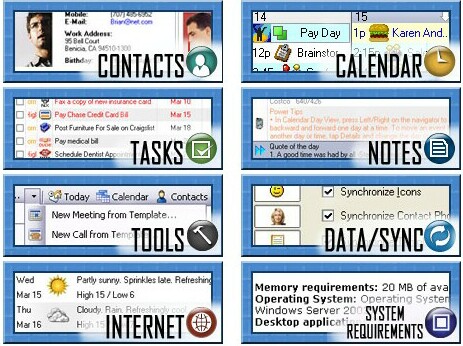
iambic has updated its Agendsu for Windows Palm Desktop Edition to version 5.3
Becoming more efficient and productive is something we want to do no matter where we are (at the desk or on the go). There are basic things that can be done (i.e. early planning). And then there are things you can do to boost the capabilities of software programs youre already using on an every day basis. Thats where Agendus for Windows fits in. Not only is it the ultimate scheduling application, but it is also fun to use (and thats half the battle when you are trying to make better use of your time).
Simply put: Agendus for Windows is an application that enhances how you view your calendar, contacts, tasks and memos. It also provides intuitive tools, such as text capturing, a free time finder, voice recording, advanced search capabilities and Internet features (weather, driving directions, address lookup). All of these things help in make scheduling extremely easy and hassle free.
Version 5 of Agendus for Windows Palm Desktop Edition has many new features that broaden its capabilities. For example, it is very Vista-like with an all new 3D glass look & feel. It has new Monthly Views, Contact Views/Capabilities and even a new Journaling functionality.
This version surpasses the features found in Palm Desktop itself AND is fun to use too. Talk about a win-win! Please read on to learn more.
Agendus: Safe, Easy, and in Sync
For many, the trusty desktop or notebook PC is like mission control -the central location where key information needed to conduct business throughout the day is accessed. When you power up, everything you need from schedule to contact information, appointments, tasks and notes is awaiting your input.
Agendus for Windows is designed to add another layer of accessibility and usability to your information. The beauty of this program goes beyond the things it can help you do, it is also completely setup friendly. All you have to do is download and install, and it will automatically marry itself with your existing Palm Desktop information. When Agendus for Windows is launched, everything is completely integrated and ready for use..
Your information wherever you go! Do you already have Agendus installed on your Treo or other mobile companion? Keeping your desktop and mobile companion in sync is easily accomplished. Agendus for Windows uses your current synchronization configuration to keep the two in line and up to date.
New in v5.3
- Capture Text technology: underwent a major overhaul bringing a number of improvements on both the usability and capabilities sides
- Daily Journal: Added 'Add New Entry' button to the Daily Journal edit dialog, allowing to quickly add new entries on-the-fly while the dialog is open
- Implemented 'Add to Journal' capabilities for emails via the right click context menu in the Today View Email summary and from Contact History
- Added 'Always use this duration' option at Preferences -> Defaults -> Meetings enabling the the default meeting duration to always be used except in cases where a double-click is used in the calendar area
- Added the availability of "Photo" as a selectable column in Contact List View
- Today View / Email Summary preferences: added 'Select All' and 'Unselect All' buttons to allow for quickly toggling folder selection
Get it here for $39.95.
Initiate 3.59 BETA

Initiate 3.59 beta, by Hobbyist Software, is now out. It lets you use icons for category tabs instead of (or as well as) names of categories.
A default Initiate icon set yet, so you will have to install a third party one.
The author had to mess with the way that preferences store category details, so this update will reset your Initiate preferences.
Initiate is a Fast, Powerful launcher, with fantastic extra features.
Initiate offers most of the useful features from launchers that cost much more. And it offers a host of features that you won't find in any other launcher. Features like Type To Search, Contact integration and Views.
You can try it for free until the nags wear you down!
It's different to other launchers- so please take a little time to read about how to make the most of it.
There are many Initiate users who have contributed to Initiate3. My thanks go to all of them - you have really helped shape and Build Initiate. Particular thanks go to Markus Hirschbuegl who designed the great new look. Thank you. (the author)
Initiate Features:
- Incredibly fast search (including SmartSearch)
- Launch applications
- Launch applications from the SD card
- Category Support
- Drag and drop capability
- SD card support
- File Management (Beam, Rename, Sd-Ram,Delete)
- Jpeg Backgrounds, Skinning, Customise Colors
- View Contact details (number, email, etc)
- Views & Favourites
- Open Contacts in preferred contact application
- (Initiate Pro Only) Launch Calls
- (Initiate Pro Only) Launch E-Mails
- (Initiate Pro Only) Launch SMS
- (Initiate Pro Only) Play Mp3
- (Initiate Pro Only) Open Bookmark
- Initiate Pro Only) Full Customer Support
Bug Fixes in 3.59
- It fixes a bug where one category was getting skipped.
- It also adds the ability for you to download icon manager directly from the categories preference if you don't already have it.
Get the Standard edition here for $9.95 or get the Pro edition for $24.95.
Also, check out the new Initiate skins!
4cast v1.90
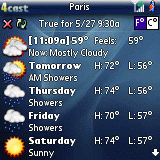
Shsh Software has updated its 4cast to version 1.90.
Today & next 4 days weather, plus radar images, weather alerts, and detailed forecast.
Can also be used as a plugin for 2day, DateBk6 & ZLauncher.
Features:
- Downloads weather information from Yahoo weather.
- Displays forecast for the next 5 days.
- And details (e.g. wind, humidity, text forecast...) for today.
- Auto-updates !
- Can be used as a plugin for 2day, DateBk6 & ZLauncher.
- HotSync conduit !
Get it here for $9.95.
RDM Remote Desktop for Palm OS v3.7.1
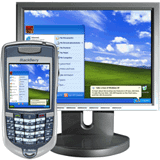
SHAPE Services has updated its RDM Remote Desktop for Palm OS to version 3.7.1.
RDM Remote Desktop for Mobiles allows you to access remotely your desktop or laptop computer from Palm OS handheld. You can send and receive emails, surf web, edit documents in word processor, copy, cut, paste files or folders and do hundreds other things that you typically do sitting in front of your home or office computer. Interface is user-friendly and navigation is simple.
You can try this product for free. Just get them from "Download section" - it runs a week as a full functional version. After that the application will propose you to buy a license for further work.
Security and privacy
Connection to RDM Server is completely safe. All data transferring between remote computer and your BlackBerry is strongly encrypted. For data encryption RDM uses 3DES (Triple DES, CBC mode) algorithm with 128-bits key. The 3DES key is randomly generated each time when the new session is started. It guarantees top level data protection. The data can be decrypted only by mobile device or remote computer. RDM Server can not decrypt these data and doesn't store your computer accounts. The server's only function is to provide communication channel between your BlackBerry and remote computer.
Features:
- File Manager. Copy, rename, move files to the remote computer from your Palm handset and back.
- Simple navigation. You can use your Palm's keyboard and navigation button instead of mouse and computer keyboard.
- Quick commands. You can use quick commands for starting/stopping system services and processes, viewing the list of desktop windows, checking system performance, displaying system information and rebooting or shutting down your computer.
- One-time fee. All further updates are free.
- Windows Vista support.
- English and German user interface. The language of application is chosed automatically depending of devices language and could be changed in preferences.
- Connection type auto-configuration: BES, BIS, TCP/IP and HTTP connection are supported.
- Encryption. Remote Desktop for Mobiles works in encrypted mode. All data, screen images, mouse movement and keys are encrypted using 128 bit encryption with randomly generated keys.
- Password protection. You can create a password when starting up application. Without this password no one can access your client address book.
- Executing any console commands (like ping, netstat, ipconfig) is available.
- History feature allows to find and re-send stored commands.
- Full-screen view and zooming. In full-screen mode you can see the remote screen on the entire screen of your device. Zoomed mode lets you see enlarged fragment of the desktop in more detail. In zoomed mode you can also scroll the desktop up/down, right/left.
- Hotkeys. You can switch between different mode using the predefined hotkeys and create device-specific keys for mouse click and open desktop menu.
- Advanced security option lets you assign main password at startup of the client. If your phone is lost or stolen no one can access your client address book. Address book will be encrypted by main password.
- 7-Day Free Trial
Get it here for $34.95.
Next Page: WM Software >>