WM New:
PBA® Bowling v1.0
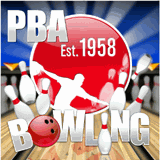
Bowling fans, Concrete Software, Inc. has released PBA® Bowling!!
The biggest name in bowling, Professional Bowlers Association is now available for your mobile device!
Choose from the most realistic bowling balls and lane conditions. Enjoy full 3D environments and motion enabled throwing technology (device must have a camera).
Test your skills against a long list of the internationally recognized professional bowlers. Unlock special ball abilities and patterns. After working on your game versus the professional bowlers its time to take it up a notch with the Spare Challenge. See if you can pick up that 7-10 split!
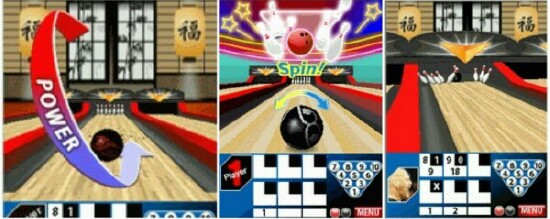
Features:
- Game styles include Tournament and Spare Challenge.
- High Res Graphics make for stunning game play on your mobile phone.
- Use real throwing motion to bowl.
- Play regular game, tournament, or spare challenge.
- Play real PBA players including Pete Weber, Norm Duke, Walter Ray Williams Jr., Robert Smith, Chris Barnes, Sean Rash, Tommy Jones, Jason Couch, Wes Malott, Tony Reyes, and Parker Bohn III.
- Play different locations including Las Vegas, Tokyo, El Paso, Indianapolis, and Reno.
- Customize bowling ball with name, weight, graphics, and special effects.
- Play different lane types including Shark, Cheetah, Chameleon, Scorpion, and Viper.
- Unlock special effects.
- Play friends on the same phone.
- Option to view oil pattern on lane.
- Easy, Medium, and Hard Difficulties.
- High scores.
I've always loved bowling and have looked forward to a GOOD rendition of the game on my mobile device. Reading the description of this makes me hopeful that someone has finally pulled it off! I own a Wii system which uses a remote control which tracks your arm movement as you "roll the ball". The usage of your devices camera as you "roll" in the game sounds very similar. Just don't accidentally throw your camera if you give this one a try, hehe! I accidentally threw my Wii controller and broke the screen on my 53" HDTV.. OUCH!.
Get it here for $14.99!
Flyder US v1.00
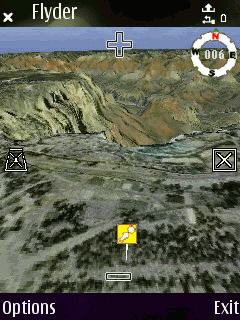
Flyder, by 3DVU, lets you free fly at any angel over a real 3D picture of earth with real landscape elevation. This Virtual Travel Game lets you see places you've always dreamed of going to. You can visit famous landmarks from a list of Popular Places such as London's Buckingham Palace and more. You can create a list of your own by tagging Personal Places like your last years summer vacation, your old school, your first skiing trip, anything!
Flyder UK is for kids and adults who want to have and hold the real world on their mobile phones.
Features:
- Visit famous landmarks from a list of Popular Places.
- Create a list of your favorite place by tagging Personal Places.
- Free fly around the entire country at any level over a REAL 3D picture.
Get your yearly subscription here for $19.95.
Reversi Professional for WM Pro v3.00
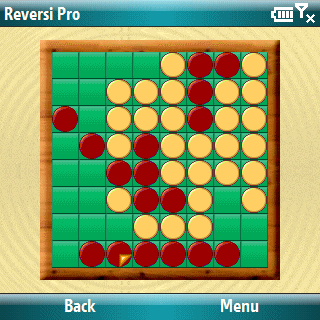
ZingMagic Unlimited has released Reversi Professional for WM Pro!
Reversi is the classic strategy board game of territorial occupation involving placement & capture of game pieces and has been a favourite with board gamers for many years.
Reversi was invented by Lewis Waterman who marketed his game in London in 1880. It is an uncomplicated board game and its addictive nature can be enjoyed by players of all abilities.
Reversi is played on an 8 x 8 board between two opponents using different coloured pieces or "stones". The object of the game is to be the player with the most pieces of their colour at the end of the game.
Reversi is fast-moving and skillful test of wits which will make time disappear in a way that shouldn't be possible.
This application is Windows Mobile Signed. Windows Mobile Signed applications can be automatically traced back to the product authors who have been verified as being bone-fide and trusted application developers for the Windows Mobile platform. Windows Mobile Signed applications cannot be tampered with ensuring viruses are unable to hide within the application after they have been signed.
Features:
- Play against the computer or another human player on the same device.
- Award winning technology allowing games against other human players via Bluetooth.
- Multiple levels of computer play, ranging from beginner to expert.
- High quality artificial intelligence engine particularly at expert level.
- Multiple player and multiple game support.
- Full undo and redo of moves.
- Show last move.
- Hints.
- Support for alternate boards and pieces.
- Reversi is just one of our large collection of best of breed classic board, card and puzzle games available for a wide range of platforms.
- This application is Windows Mobile Signed.
Reversi fans, get it here for $14.99.
e-Mobile Voice Phone Tune: Mobile ringtone manager v1

e-Mobile Software, Inc. has released e-Mobile Voice Phone Tune: Mobile ringtone manager!
Give your contacts distinctive ringtones to fit their unique personalities. With defined ringtones for individuals or groups, this app is as entertaining as it is helpful. Voice Phone Tune will let you add mp3 and wav format ringtones to your device, or record your own voice for creative new soundsso your phone isnt stuck singing the same old tune.
Features:
- Define ringtones for individuals or groups
- Add mp3, wav format ringtones to your device
- Record your own voice for new, creative ringtones
- Add personality to your contacts and give them their unique ringtones. Need more distinction? How about when a contact calls, your phone will literarily announce the contact's name.
- To make it even better, when any of the family member, customers and co-workers calls, you will hear "family member calling", "customer is calling" or "call from work" or whatever way you desire.
- e-Mobile Voice Phone Tune will allow setting unique ringtones to self-defined contacts, contacts from address books and contact groups.
- With e-Mobile Voice Phone Tune, you can add mp3, wav format ringtones to your devices and associate them with contacts.
- With e-Mobile Voice Phone Tune, you can create you "own" ringtone by recording your own voice and associate it with contacts and groups.
Get it here for $19.95.
WM Updated:
Resco Explorer 2008 for Pocket PC v7.00
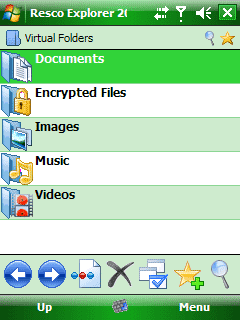
Resco has updated its Resco Explorer 2008 for Pocket PC to version 7.00!
A powerful file management utility for your Pocket PC. It implements all standard features such as file/folder manipulation. Thus, you can copy, move or delete files, create folders, run programs with arguments, and search for files or folders.
Full Touch Optimization
Navigate through your files easily using your finger.
Letter Bar Navigation
Features the letter preview of the files you would like to access.
Virtual Folders For All Documents
Very useful when looking for files of the same type.
Quick Search Function
Instantly search for files you need by typing in the starting letters.
File Encryption is one of the most powerful features of Explorer 2007. You can use the Base Cryptographic Provider with RC2 (40bit) or DES (56bit) algorithms. Power users can install an Enhanced Provider with stronger algorithms such as RC2-128, DES-56, 3DES TWO KEY-112, 3DES-168.
ZIP Compression can be used to increase the storage space of any storage device. Use of this handy tool is the simplest and cheapest way to save significant amounts of storage space. The used ZIP algorithm is PC compatible, so you can extract archives created on a desktop PC and vice-versa.
The built-in Viewer can be used to view files in TXT, BIN or HEX format, as well as JPEG, GIF, BMP and PNG graphic formats. The built-in viewer implements a very comfortable text search function.
The Network Browser let's you discover and take advantage of the wired-up world directly from your device. Simply map the shared network folders and work with them as easily as with the local ones.
The Registry Editor is for power users only. It allows you to export, import, view or modify the registry keys. The interface is very simple and very powerful at the same time.
Features:
- Touch control support
- Virtual folders
- Quick search
- Side letter navigation bar
- Customizable toolbar
- Recycle Bin
- Today Plugin
- Navigation without stylus
- FTP add-in
- Send files via Bluetooth
- Send more files via IrDA (OBEX)
- Format storage card(s)
- System info
- Search file/text in file
- Quick "send to folder"
- Favorites quick folder access
- ZIP compression
- Built-in viewer (text, jpg, png, bmp, gif...)
- Registry editor (import/export/search)
- Network browser
- File association
- Strong file encryption
- Encryption add-in for desktop PC
- "Send To" add-in for desktop PC
Get it here for $29.95.
CorePlayer Mobile For PocketPC/Windows Mobile v1.2.5

CoreCodec, Inc. has updateds its CorePlayer Mobile For PocketPC/Windows Mobile to version 1.2.5!
CorePlayer Mobile is at the center of the CoreCodec Universe for playing multimedia on your mobile phone, portable media players, PDA, GPS or convergence device. CorePlayer is truly the next-generation in multimedia playback. Its simple yet powerful interface and advanced features is designed to empower the CoreCodec community.
See why the Chicago Suntimes times says that it, "actually has a user interface designed with bipeds in mind" and why companies like Joost are using CorePlayer technology!
Features:
- YouTube support, with built-in browse and search
- BlueTooth Stereo (A2DP) and Remote Control (AVRCP) support
- Programmable Hotkeys
- Supports over 15 Languages
- Media library (Manage your RSS Feeds, playlists, podcasts, bookmarks)
- Podcast Support (Standard and Enhanced)
- Streaming support (HTTP, UDP, RTP, RTSP, RTCP, SDP, Unicast, Multicast)
- IPTV/DVB-H/DVB-SH Ready
- Audio: MP3, WMA, AAC, MKA, WAV, OGG, Speex, WAVPACK, FLAC, MPC, AMR, GSM, ADPCM, ALaw, MuLaw, MIDI
- Video: WMV, CoreAVC (H.264), AVCHD, MKV, MPEG-1, MPEG-4 part 2 (ASP), DivX, XviD, MJPEG, MSVIDEO1
- Images: JPG (420, 422, 440), BMP, PNG, GIF, TIFF
- Containers: FLV, Matroska, ASX, ASF, TS, PS, M2TS, 3GPP, MOV, AVI, MPEG-4, NSV
- GPU support: Intel 2700g, ATI Imageon, Qualcomm QTv
- CoreUI / Universal Skins (Custom interface
I sing praises of CoreCodec as I love their players! Check it out today.
Get it here for $29.95!
Fizz Traveller v3.05

ALL NEW Fizz Traveller 3.0, by Fizz Software. Your feature packed travel mate. Some of the best weather forecasts ever seen on a Microsoft mobile device can now be displayed on your Mobile Home Screen.
Over 58,000 world locations, world times , world alarms, daylight maps, itinerary trip help, currency conversions, general conversions, new graphics, themes, new simple interface & home screen support - this product is your absolute essential everyday and travel tool.
Features:
- Support is provided for over 58,000 cities worldwide
- Track the time in any of the supported cities from around the world.
- Set alarms in your time zone or any time zone for any city.
- Make use of the timers and stopwatches, with recordable lap times
- Add events to your Outlook Calendar
- Understand who's in daylight and who's in darkness with the real-time, world daylight map.
- See moon phase information including graphical representation
- Get weather forecasts for today, 48 hours or 7 days ahead, for any city out of the 58,000 supported worldwide. Now you can also see current conditions for each of your favourite cities.
- See weather maps, radar maps and satellite maps for any of your favorite cities. (radar only supported for the US)
- Choose a custom webcam for all of your cities that you can update whenever you like.
- See likely Airport Delays caused by the weather for all major airports
- See international dial codes and sunset/sunrise times
- View and make your own packing lists or choose one of the built in templates
- Make schedules and detailed trip itineraries with support for adding your schedule to Outlook
- Plan your meetings when everyone anywhere in the world will be in the office with our easy to use graphical meeting planner, even add your appointment to your Outlook calendar
- Do all your currency conversions with fully updated currencies from around the world.
- Convert all the most common units of measurements and also clothes and shoe sizes from around the world
- Configure your interface with customizable skins and themes
- Flight statistics for flights around the world supplied by Flightstats. Get arrival and departure details including any delays and gate information (a subscription is required for this feature).
- See the time and weather from the home screen of your phone, with our tabbed home screen plug-in
- Dialcodes and Airport codes for cities worldwide
- NB. City lookup and weather forecasts require your device to have an active Internet connection, but you can use Active Sync or the Windows mobile device center and get your data without a data plan on your device.
Get it here for $29.95.
FlexMail v4
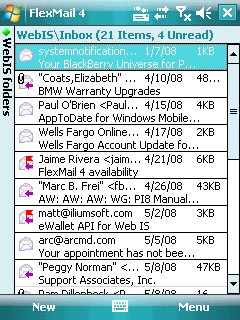
Web Information Solutions, Inc. has updated its FlexMail to version 4.0.
FlexMail 4 is a full-featured award-winning (2004/2005/2006/2007) Email application that works with your device's built-in Messaging client to provide the best Exchange and IMAP connectivity available on Windows Mobile! Use FlexMail to improve your ActiveSync or SMS messaging with our multiple signature support, multiple folder searches, and cross-account email copies and moves. Use FlexMail to connect with the best IMAP feature-set on Windows Mobile with easy to configure yet powerful folder settings. Set each folder to download differently, notify of new messages, and get email using PUSH use IMAP IDLE.
FlexMail 4 is a major upgrade from FlexMail 2007 and offers many huge changes. FlexMail supports reading and replying to ActiveSync/SMS/Hotmail email for basic operations or through its more powerful POP3/IMAP4 services to your email server. With support for industry standard SSL and SOCKS proxies, you can connect to almost any email provider including GMail! Use FlexMail as an adjunct to Windows Mobile Messaging or as a near complete replacement.
With FlexMail's many options you can customize your email usage much more than the Windows Mobile device Messaging allows. Receive your email via ActiveSync and respond via your POP3/IMAP4 SMTP account. Get immediate per email or per folder notifications via IMAP IDLE! Have FlexMail only hold the last 5 days of your IMAP folders. Create local folders and server folders. Synchronize by age, size, and synchronizations status on a per folder basis allowing you to get only the last 5 day's worth of email in your Inbox but the last months in your Personal folder, for example.
Features:
- Better IMAP features support (server search to filter messages, server-side messages parsing, more message operations done over IDLE, single attachment download etc.)
- Supports MMS on most devices
- IMAP server folders redesign (more settings, easier to use)
- Accounts and Application settings redesign
- Single-page view redesign (tabs gone, new left panel with IDLE indication)
- Original Email HTML reply/forward
- New Notification settings (global-account-folder)
- Internal changes (messages saved already parsed, better save/load performance on WM5 etc.)
- Asian Language Encoding Plugin
- Full Two Way IDLE Live Sync Support
- Full Message Hotkeys
- Per Message Notifications
- Smartphone support
- Auto-Reply in Rules
- Full Featured Rules Engine
- Folder Searching
- Fast Database Engine
- Meeting Request support
- Addressbook Auto-Complete
- Reply/Forwarded Flags support
- Powerful Per-folder Synchronization settings
- Assign Sent/Drafts to IMAP Server folders
- Integrated with Pocket Informant for editing contacts and creating tasks/appts from an email
- Multiple User Interfacs: 3 pane view, 2 pane view, 1 page view
- SOCKS proxy suport
- GMail POP3 SSL support
- Per Account Signatures
- Immediate Send Option
- Read/Delivery Receipt support
- POP3/IMAP4 Fast Check
- Automatic BCC support
- Exhaustive IMAP4 synchronization account settings
- Extensive IMAP4 per folder synchronization settings
- Mail storage on an SD or CF card (this is slower however)
- Separate authentication (host, user/pass, socks, and SSL) for incoming and outgoing mail
- Extensive settings for replying/reading, and character sets
- Read HTML email for FlexMail IMAP/POP3 accounts
- View HTML images inline or over the net
- Preview Window
- Full VGA/High DPI/Square Screen support
- Full Windows Mobile 2003/SE/5 Support
- SMS Support on Phone Edition Pocket PCs
- Supports reading/replying to plain text ActiveSync emails
- Receive an email from one account and send through another
- Automatic switch to Landscape or Portrait mode on startup
This program sounds very complete and promising!
Get it here for $29.95.
Join us again next week right here for more Treo software news and updates! Let's hope that there are some new Palm OS apps next time.