
No Web 2.0 application's reputation precedes it like Twitter. It's the social network rage that everyone loves to hate or hates to love. Tech pundits recently converted are apt to write apologetics in the form of "why Twitter matters" introductions, explaining why critics just don't "get it," as though Twitter was the new EST.
Narcissism aside, the pundits do have one thing right. Twitter is certainly not a phenomenon that needs no introduction. Most web surfers either encounter someone's Twitter home page by accident, or by a friend's insistence ("you have to get on Twitter!"), only read messages tweets, to use the technical term like "Man, the burritos at Poncho's are dope!", "Ugh, have to drive Charlie to the airport" or "Watching all episodes of '24' in reverse order." Initial exposure to Twitter is like coming in late on a joke. No wonder people don't get it.
Twit Happens
Twitter has its humble roots in early 2006. A San Francisco startup, Obvious, LLC, developed the platform using the Ruby on Rails framework, and used it internally for half a year before launching it publicly in October. On the heels of winning 2007 South by Southwest Web Award in the blog category, Obvious spun off Twitter, Inc. as an independent company with the man credited for originating the concept, Jack Dorsey, as the CEO.
But What is Twitter?
Twitter is usually called a "microblogging" or "social networking" platform. Intellectuals are fond of calling it something more dignified, like a "status updater." All of these monikers are pretty accurate.
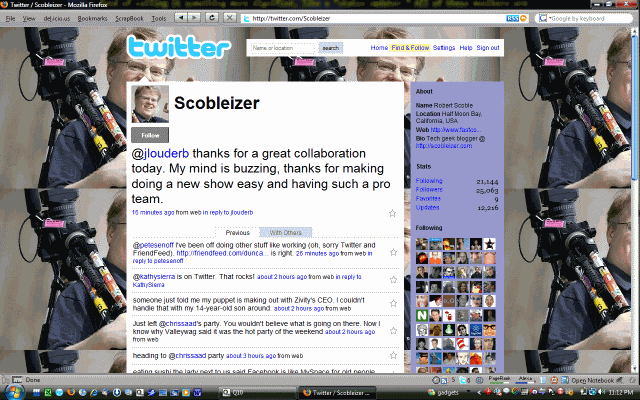
Fundamentally, Twitter is a web service that gives each user a personal home page with a url in the form http://twitter.com/username, not unlike Facebook or MySpace. Unlike the latter services, Twitter gives very limited options to personalize the page. A user's profile consists of his or her avatar, name, location, website, and a 140-character (!) bio. No alma mater, no favorite bands or TV shows, no quotes. The page design doesn't allow you to change much more than the background.
The user posts messages on his or her Twitter page that are up to 140 characters in length. That's really the essence of Twitter. It's a personal message board that offers a one-to-many communication channel. You can opt to follow other Twitter users by going to their page and clicking the Follow button under their avatar, and other users can follow you by doing the same. Once clicked, the Follow button includes the option of receiving "device" updates i.e. to your cell phone or IM client.
Once you've signed up, the Twitter home page shows a running thread of your messages, and messages from users you follow. At the top of the thread is the question, "What are you doing?", underneath which you type your haiku-length answer, which gets sent to you and your followers.
If that sounds underwhelming, consider the overhead of alternatives. In 10 minutes, you can create a free blog on Wordpress.com or Blogger, and have a more robust one-to-many soapbox. But then you feel compelled to write posts that are at least a few sentences long, even when you don't really need full paragraphs to express your thoughts. You usually need a computer to write and edit your posts. You may have to moderate comments. If blogging isn't your cup of tea, you can get on Facebook and spend your time adding photos, hobbies, political affiliations and other info to your profile. Twitter is the epitome of low maintenance.
The brevity of tweets makes sending and receiving them throughout the day a different experience than email, or even IM. You might need to read two paragraphs of an email before realizing that it's not worth reading, but with Twitter's 140-character limit, it's easy to digest a message in a single glance. If the message is a waste of time, it's a split second out of your life, not two minutes. Even an "instant" messages can get long-winded by comparison.
Using Twitter with the Treo
In addition to the Twitter website, users can send and receive updates via email, RSS feeds, IM, SMS, or any of a growing number of Twitter clients. Twitter clients are similar to IM clients (some, like Google Talk, can serve as Twitter clients), but messages are posted on the sender's public page in addition to the recipients' pages or clients. In other words, you're posting to all of your followers, at least when you send an update in its generic form.
Optionally, the sender can send a message directly to a particular user in one of two ways: publicly, using the syntax @[username] [message] ("@batguano Your last blog post rocked!", or privately, using the syntax d [username] [message] ("d batguano Uh, there are some spelling issues with your last post").
Mobile Clients
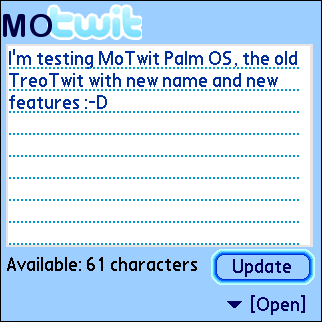
Since Palm OS Treos have threaded SMS natively, it's well suited for Twitter without a special client. But if you don't have unlimited text messaging, you can download MoTwit, which works through Twitter's mobile site. I prefer threaded SMS to the latency of the mobile site, but it's great to have both options.
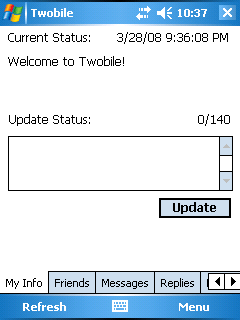
On the Windows Mobile side, there are a few options, but the two most popular clients are Twobile and Tiny Twitter. Tiny Twitter is also available in a J2ME version of Blackberries and feature phones.
Twitter Commands
The default way of using Twitter is to simply type and send your message: e.g., "Does anyone know a good free FPS game for a Palm Treo?" And as previously mentioned, you have the option of sending direct messages or replies that either appear on your public timeline or are transmitted privately. Here is the full set of commands to take full advantage of Twitter:
- follow or leave [username]: starts or stops receiving updates from a given user
- invite [email or number]: sends an invitation to join Twitter to a friend's email or phone
- on or off: switches public updates on or off. Send off twice switches off reciept of direct messages
- stop or quit: cancels all updates instead of just turning them off
- delete [username]: deletes user from friend list
- delete: deletes your own user account, if you reply to Twitter's reply to confirm
- d [username]: sends a private message directly to user
- @[username]: sends a message to user as a public update
- whois [username]: sends user's Twitter profile
- stats: returns the number of followers you have, the number of users you follow, and the number of terms you're currently tracking
- fav [username]: marks user's last update as a favorite. Replying to any update with fav does the same in real time
- nudge [username]: reminds a friend to update
- track or untrack [term]: subscribes to updates containing the given term from any Twitter user
- untrack all: unsubscribes to all tracked terms
- tracks or tracking: returns a list of terms currently being tracked
Track is by far the coolest of these commands. You can use it to get updates on just about anything. For instance, I just found it today (May 22nd) by tracking "Samsung Instinct" that the device is slated for June 20th. I'll also receive updates on any other scoops related to the Instinct. When I've had my fill of Instinct updates, I just untrack it.
Twitter Bots
A bot is a web service you add as a friend, just like you would a human user. Once added, you send it a message, and it does whatever it was designed to do. Bots are of two types. An auto-reply bot returns some type of information each time you send a message to it. An announcement bot keeps sending updates once you subscribe. Some examples are in order.
Timer replies with the remind message you've sent to yourself after the designated number of minutes. Example: "d timer 45 feed the meter"
Gcal sends a new entry to your Google Calendar. Example: "d gcal palm conference call Tuesday, October 22nd at 4pm"
rtm updates or retrieves your to do list from your Remember the Milk account. Example: "d rtm get lactaid from drugstore"
Answerme allows a user to ask or answer questions of other users. Answerme returns a permalink to a page where all answers to the question are posted. Example: "d answerme what's the best vegan restaurant in iowa?"
twye allows you to Tweet What You Eat to your Twitter-based food diary. Examples: "d twye 2 eggs, 2 sausages, 2 bacon strips, hash browns, 3 pancakes, 2 cups of coffee" or "d twye cheeseburger:430" (number of calories)
mtm is the equivalent of del.icio.us for mobile bookmarks. It submits your mobile bookmark, optionally followed by comma-separated tags, to Twitter via mobilized.net. Example: "d mtm http://treo.treocentral.com/ treo, centro, palm, windows mobile"
These are just the tip of the iceberg. New bots are continually being added. To receive updates, add the Retweet announcement bot as your friend. For more information on Twitter in general (bots, hacks, clients, mashups), visit the definitive Twitter Fan Wiki.
Conclusion

One of the best things about Twitter is how easy it is to start and stop. If you've ever tried to permanently get off of MySpace or Facebook, you'll appreciate the simplicity of severing your Twitter connection by sending delete. But really, why would you want to?
Twitter does have its drawbacks. It's notorious for it downtime (98% uptime in all of 2007, meaning six full days of outage), but with the capital Twitter has raised this year, the company's networks should be more scalable sooner than later. The page design for Twitter accounts is embarrassingly juvenile. I'd be willing to bet that Twitter would have far fewer enemies with a more professional look and feel.
But the worst drawback is just how darn addictive Twitter is. That needs to be fixed right now.