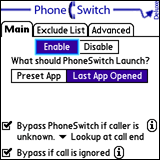
Has this ever happened to you - you're in the middle of entering a note in the Palm memo application, or you are viewing the day's upcoming meetings in the calendar application, and in comes a phone call. You answer the phone call, and when you end the conversation, your Palm device decides to leave you in the default phone application. Hey, wasn't I in the middle of reading a memo, or checking my calendar before that call came in? Yes, well too bad - you are in the phone application now. This behavior is a little understandable given the Palm OS. After all, it's not a multi tasking OS, so I suppose when the phone application gets launched to answer the call, the previous application is forgotten. If that is an annoyance to you, then read on because PhoneSwitch Deluxe from BoraWare can solve that issue. As an aside, this is one of the things I love best about the Palm OS, virtually any annoyance or missing function that is discovered, is quickly remedied by some talented programmer.
Main Features
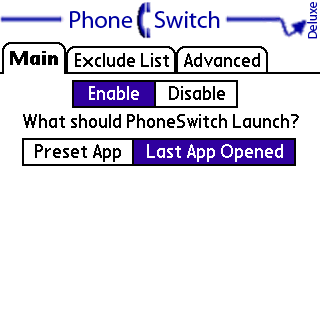
PhoneSwitch Deluxe allows you to choose the application which will be loaded at the end of a phone call. You can choose to have a specific application always loaded after a call ends, or you can choose to return to the application that was active prior to the call. The 2nd option makes the most sense to me, and provides for a more seamless smartphone experience in my mind. However, always loading a specific application after a phone call may make sense too. For example, perhaps you'd like to log a journal entry after each call, or maybe you just like your Palm to always return to your favorite launcher at the end of each call. Either way, the choice is yours with PhoneSwitch Deluxe.
Exluding applications
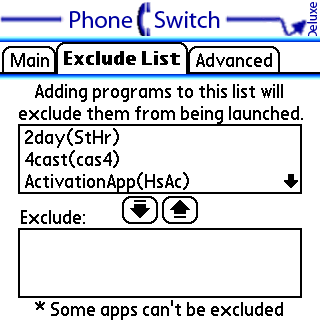
PhoneSwitch Deluxe allows you to create an exclude list which will prevent applications from being switched to after a call. It's nice to know that you can choose which apps not to pop up after you've finished your phone call. Some apps can't be excluded though.
Advanced settings
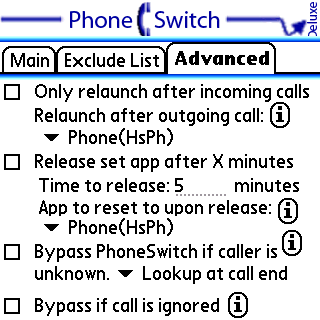
The Advanced settings panel offers a few more, but somewhat confusing, choices:
- "Only relaunch after incoming calls". By enabling this option, PhoneSwitch Deluxe can be configured to route control to a particular application after an incoming call is completed, and via the pull down option, a different application could be selected to be loaded after the completion on an outgoing call.
- "Release set app after X minutes". This option exists to allow you to configure an amount of time for the chosen application to be temporarily loaded. After that time passes, another application can be loaded (selected via the pop-up). I guess this could be a useful option for example to load a note or memo type application after a phone call, but if ignored for X minutes, a different application could be loaded.
- "Bypass PhoneSwitch if caller is unknown". Choosing this option will allow the default phone application to receive control after the phone call, so that it can display it's normal "Would you like to add this contact" dialogue.
- "Bypass if call is ignored". Here again, you can instruct PhoneSwitch to bypass it's magic if you have chosen to ignore the call.
API available
BoraWare has announced that as of version 1.3.2, they have also created an API to PhoneSwitch Deluxe. An API allows other software developers to take advantage of internal functions within PhoneSwitch Deluxe. BoraWare has stated that they are working with the authors of the popular TAKEphONE from ShSh for example. The plan is that you would be able to highlight a phone number in an application, then dial it via TAKEphONE, and when the call ends, switch back to the application via PhoneSwitch Deluxe. That would be very cool indeed. At the time of this review, I haven't yet seen that function available via TAKEphONE, but hopefully that and other such coolness will be made available due to the API availability.
Minimum requirements
PhoneSwitch Deluxe takes up about 144K of user memory, so it's not real tiny, but the memory usage is well worth it for the function provided.
Summary/recommendation
There are two versions of PhoneSwitch - PhoneSwitch Deluxe (which was used for this review), and its freeware brother - PhoneSwitch. The Deluxe version allows for excluding apps, and the advanced options listed above.
After installing and using this software for a few days, I wonder how I got by without it. The function is simple yes, but I really appreciate being able to return automatically to the application I was using after a call has been completed. While I didn't test the software with all of my different applications active, the ones I tried worked exactly as advertised.
Not sure if you need the Deluxe or basic/free version? If you'll need to go beyond the basic functionality of loading an application after calls, you'll probably want the Deluxe version. But either way, this is one application every Treo and Centro should have.
|
|
| Pros |
Simple utility providing one main function that works well
Increases the usability of your smartphone
Corrects Palm OS behavior that should have been included by default
Has an API which will allow other applications to make use of PhoneSwitch Deluxe functions
Choice of a free basic, or $8.00 advanced version.
|
|
| Cons |
| The advanced options are a bit confusing, and perhaps of limited value |
|