WM New:
EasyHelper Information Hide v1.0
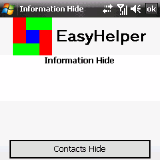
With EasyHelper Information Hide, by EasyHelper, you can hide your private contacts and SMS and access it by a password. You can also restore the hidden contacts and SMS at any time.
Features:
- Support stealth mode (Password authentication; Change program name)
- Very easy to use
- Support to hide and restore contacts
- Support to hide and restore SMS
- Granular operation at the individual contact/SMS level
- Help document
Get it here for $19.95.
PRPWallet - Digital Password Manager for Windows Mobile Pocket PC v1.0
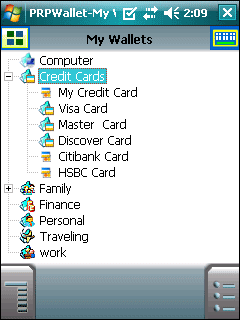
3GR Technologies has released its Digital Password Manager Software Windows Mobile Pocket PC. Carry all your vital information with this Secure, Safe, Convenient & Powerful personal information management solution. Store passwords, PINs, bank account, credit cards, email usernames, group IDs, membership IDs & any other important information.
Features:
- Storing & accessing all of your important information is now an easy task.
- Information stored in 256 bits Strongly Encrypted format which keeps the data private & protected.
- Password Protected Wallet.
- Assign Icons to a particular record. 75 easily differentiable icons packaged with the program.
- Generate passwords with PassGen tool. Allows you to generate password with Numeric, AlphaNumeric( Upper/Lower case) & Special Characters.
- Categories on the Card Type are usefull to identify Add-on cards or other Family cards can be stored together.
- Create Folders to any hierarchy, easily tappable Large Icon view.
- Open URLs directly with the WebBrowaser.
- Show/Hide mode for PINs, masked by default.
- Customizable
- Edit column titles.
- Mask values in the main list.
- Add/Edit Categories to a already exhaustive list.
- Change default category Icons. Assign/Edit Icons to individual records.
- and MORE!
Flexible and Secure
- Add/Edit Notes to a Card.
- Use notes to add extra long information.
- Operated mostly with finger-tips rather than with a stylus.
- Clear values of individual Column at one time.
- and MORE!
Get it here for just $14.99.
Twin Spin (PPC) v1.03

With Twin Spin, by In-Fusio Inc., you control a pair of spinning balls that travel about a colorful world: you have to control their rotation to hit all the balloons and make them explode to reach the next level. Many obstacles and bonuses lie in your way. Discover a very simple and addictive game play that will take you through dozens of challenging levels.
Features:
- Press any key to move.
- You must explode all the balloons in each level within a certain time limit.
Sometimes the simplest of games are the most addictive -Grin-.
Get it here for $7.95!
FlexMail v4
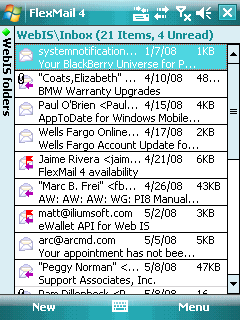
FlexMail 4, by Web Information Systems, is a full-featured award-winning (2004/2005/2006/2007) Email application that works with your device's built-in Messaging client to provide the best Exchange and IMAP connectivity available on Windows Mobile! Use FlexMail to improve your ActiveSync or SMS messaging with our multiple signature support, multiple folder searches, and cross-account email copies and moves. Use FlexMail to connect with the best IMAP feature-set on Windows Mobile with easy to configure yet powerful folder settings. Set each folder to download differently, notify of new messages, and get email using PUSH use IMAP IDLE.
FlexMail 4 is a major upgrade from FlexMail 2007 and offers many huge changes. FlexMail supports reading and replying to ActiveSync/SMS/Hotmail email for basic operations or through its more powerful POP3/IMAP4 services to your email server. With support for industry standard SSL and SOCKS proxies, you can connect to almost any email provider including GMail! Use FlexMail as an adjunct to Windows Mobile Messaging or as a near complete replacement.
With FlexMail's many options you can customize your email usage much more than the Windows Mobile device Messaging allows. Receive your email via ActiveSync and respond via your POP3/IMAP4 SMTP account. Get immediate per email or per folder notifications via IMAP IDLE! Have FlexMail only hold the last 5 days of your IMAP folders. Create local folders and server folders. Synchronize by age, size, and synchronizations status on a per folder basis allowing you to get only the last 5 day's worth of email in your Inbox but the last months in your Personal folder, for example.
Features:
- Better IMAP features support (server search to filter messages, server-side messages parsing, more message operations done over IDLE, single attachment download etc.)
- Supports MMS on most devices
- IMAP server folders redesign (more settings, easier to use)
- Accounts and Application settings redesign
- Single-page view redesign (tabs gone, new left panel with IDLE indication)
- Original Email HTML reply/forward
- New Notification settings (global-account-folder)
- Internal changes (messages saved already parsed, better save/load performance on WM5 etc.)
- Asian Language Encoding Plugin
- Full Two Way IDLE Live Sync Support
- Full Message Hotkeys
- Per Message Notifications
- Smartphone support
- Auto-Reply in Rules
- Full Featured Rules Engine
- Folder Searching
- Fast Database Engine
- Meeting Request support
- Addressbook Auto-Complete
- Reply/Forwarded Flags support
- Powerful Per-folder Synchronization settings
- Assign Sent/Drafts to IMAP Server folders
- Integrated with Pocket Informant for editing contacts and creating tasks/appts from an email
- Multiple User Interfacs: 3 pane view, 2 pane view, 1 page view
- SOCKS proxy suport
- GMail POP3 SSL support
- Per Account Signatures
- Immediate Send Option
- Read/Delivery Receipt support
- POP3/IMAP4 Fast Check
- Automatic BCC support
- Exhaustive IMAP4 synchronization account settings
- Extensive IMAP4 per folder synchronization settings
- Mail storage on an SD or CF card (this is slower however)
- Separate authentication (host, user/pass, socks, and SSL) for incoming and outgoing mail
- Extensive settings for replying/reading, and character sets
- Read HTML email for FlexMail IMAP/POP3 accounts
- View HTML images inline or over the net
- Preview Window
- Full VGA/High DPI/Square Screen support
- Full Windows Mobile 2003/SE/5 Support
- SMS Support on Phone Edition Pocket PCs
- Supports reading/replying to plain text ActiveSync emails
- Receive an email from one account and send through another
- Automatic switch to Landscape or Portrait mode on startup
Hey, this program sounds VERY nice! Check it out!
Get it here for $29.95.
WM Updated:
RDM Remote Desktop for Windows Pocket PC v3.7.3
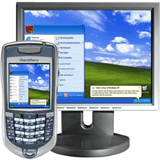
SHAPE Services has updated its RDM : Remote Desktop for Windows Pocket PC to version 3.7.3.
RDM Remote Desktop for Pocket PC allows you to access remotely your desktop or laptop computer from PDA. You can send and receive emails, surf web, edit documents in word processor, copy, cut, paste files or folders and do hundreds other things that you typically do sitting in front of your home or office computer. Interface is user-friendly and navigation is simple.
Key Benefits:
Simple navigation. You can use your virtual PDA keyboard and stylus instead of mouse and computer keyboard.
User-friendly interface in English, German and Japanese. You can use the same interface as on your computer desktop.
Quick commands for starting/stopping system services and processes, viewing the list of desktop windows, checking system performance, displaying system information and rebooting or shutting down your computer.
One-time fee. All further updates are free.
Security and privacy:
Connection to RDM Server is completely safe. All data transferring between remote computer and your device is strongly encrypted. For data encryption RDM uses 3DES (Triple DES, CBC mode) algorithm with 128-bits key. The 3DES key is randomly generated each time when the new session is started. It guarantees top level data protection. The data can be decrypted only by mobile device or remote computer. RDM Server cannot decrypt these data and doesn't store your computer accounts. The server's only function is to provide communication channel between your Smartphone and remote computer.
Features:
- Integrated File Manager. Open, copy, rename and delete files; transfer them to from PC smartphone and vice versa.
- All data, screen images, mouse movement and keys are encrypted using 128 bit encryption with randomly generated keys.
- Middleware on your computer has a logging feature and all connections are written to the log file.
- Executing any console commands (like ping, netstat, ipconfig) is available.
- History feature allows to find and re-send stored commands.
- Full-screen view and zooming. In full-screen mode you can see the remote screen on the entire screen of your device.
Zoomed mode lets you see enlarged fragment of the desktop in more detail. In zoomed mode you can also scroll the desktop up/down, right/left.
- Hotkeys. You can switch between different mode using the predefined hotkeys and create device-specific keys for mouse click and open desktop menu.
- 7-Day Free Trial.
Get it here for $44.95.
TripTracker for Windows Mobile Pocket PC
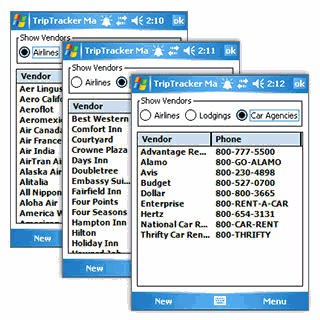
iambic has released version 4.11 of its TripTracker for Windows Mobile Pocket PC.
TripTracker for Windows Mobile Pocket PC is the convenient way to carry along trip essentials (such as flight, hotel and rental car information) and track all the trip-related activities (frequent flyer miles, expenses & more) at the desktop as well as on the go.
Our new travel management solution is designed to allow easy and straightforward organization of every important trip related detail, including itineraries, flight and related connections, hotels, rental cars, and more.
Whether for business or pleasure, TripTracker provides peace of mind and a handy way to store details of all frequent flyer programs, such as account numbers, PIN numbers, balances, elite status, and recent activity.
Features:
- Easily organize every important detail and lighten your load by leaving printed materials off your packing checklist: Printed itineraries, Incoming, connecting, and returning flight details, Hotel confirmation details, Rental car details.
- TripTracker for Windows Mobile Pocket PC even supports custom travel events, such as limousine, rail or ferry rides, dining, meetings, entertainment and much more.
- TripTracker is the digital carry-on for all your essential documents and also serves as a valued travel secretary assisting you during the planning and organization stages.
- If you're a frequent flyer, then you know how convenient it is to be able to keep tabs on activities in your various programs, while on the go. Whether for business or pleasure, TripTracker provides peace of mind and a handy way to store details of all your frequent flyer programs, including Account Numbers, PIN Numbers, Balances Elite Status, Recent Activity.
- In fact, TripTracker thinks of everything when it comes to building up points for your next cruise, road trip, or flight. It even takes into account how many points you are accruing through your credit card purchases.
- TripTracker takes the pain out of doing travel expense reports. It lets you start tracking your expenses and creating an efficient reimbursement plan in real-time. Plus, the expense logging included in TripTracker supports multiple international currencies, payment methods and categories so managing how and where you spend your money comes naturally.
- Traveling internationally? TripTracker has a built-in Currency Converter function that supports over 30 major world currencies!
- To top it off, if you need a hard copy of your travel expense report or enjoy using Excel on your desktop, you can easily export files in CSV format.
- To complete this convenient travel package, TripTracker also contains useful tools for the road, such as Currency Converter, World Time Clocks, Travel Phone Book ...and More!
- View or calculate the time or distances between almost all major cities in the world and easily look up phone numbers of your travel provider when on the road.
- TripTracker comes preloaded with toll-free numbers for all major airlines, hotels, and car rental companies so if your Plan A ever falls through the cracks, you'll have the a convenient means for finding alternatives.
New in version 4.1
- Version 4.1 brings various improvements and functionality refinements to the Windows Desktop and the Windows Mobile Pocket PC Edition, with usability, stability and synchronization logic being the main focus of this update. In addition, the new Smartphone (Windows Mobile 6 Standard) edition is now available, and is feature-aligned with its Pocket PC (Windows Mobile 6 Professional) counterpart. Furthermore, all three editions of TripTracker are now localization-ready, with actual localized files scheduled for distribution as part of the next minor update.
New in version 4.11
- Version 4.11 is a follow-up update to the recently released version 4.1, and brings various functionality refinements to the Windows Desktop, WM Pocket PC and WM Smartphone versions. In particular it addresses data export issues on the desktop version, while improving usability and ease of navigation on the windows mobile portions of the solution.
Going on a trip? Then get TripTracker here for $19.95!
Master Kick v1.4
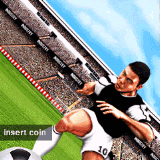
Once, there was a table-soccer, now we have Master Kick by INDUSTRY Entertainment! This title has been updated to version 1.4.
Master Kick arises in glory of the best arcade version of table soccer seen till now! It's not just a game with stunning graphics of various playfields and players, weather visual effects, or live cheering. Master kick gives you the full atmosphere of soccer match combined with foosball skill. Highly sophisticated AI plus numerous formations selection, playing in a league or quick match will not fail any soccer fan expectations. Great dynamic music and sound powered by MODULA Audio Engine and fullscreen support enlarge the overall game experience. Master Kick is available for all the latest Palm OS devices. One thing is for certain, Master Kick tried once, will become your favorite addiction!
Master Kick is also available for Palm OS devices and Windows, Mac OS X and Linux systems.
Features:
- GREAT ATMOSPHERE
- ADDICTIVE GAMEPLAY
- AMAZING VISUAL EFFECTS
- SIX PLAYFIELDS / SIX TEAMS
- VIVID SOUND FX AND MUSIC
- ACTION REPLAYS
- NOW in English, German, French, Spanish, Portuguese, Italian, Norwegian, Swedish, Finnish, Dutch, Danish, Hungarian, Polish and Serbian
- AVAILABLE FOR PALM OS, WINDOWS MOBILE, WINDOWS, MAC OS X, LINUX, ASUS EEE PC...
- AND MUCH MORE!!!
If you like table-soccer, then you HAVE to have Master Kick!
Get it here for $19.95!
ActivePrint Standard v6.0
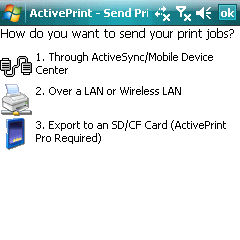
Pocket Watch Software has updated its ActivePrint Standard to version 6.0.
By using the software on your desktop or laptop, ActivePrint gives you the ability to print many of the standard mobile document types like Mobile Word and Mobile Excel. But, while many other mobile printing solutions stop there, ActivePrint breaks through with support for more than 80 document types and all of your Mobile Outlook items including Appointments, Contacts, Tasks and your Inbox messages!
ActivePrint also keeps you from having to run back to your printer every time you want to print something. Instead, just add your documents to the ActivePrint queue while in the field, and ActivePrint will automatically begin printing your documents the next time you connect your Windows Mobile device to your desktop or laptop.
Features:
- - Print Via Wireless Network: use your mobile devices wireless network connection to print to your desktops or laptops printer.
- - Print Via Sync Cable: ActivePrint is the only printing solution that gives you the power to print through an MS ActiveSync or Mobile Device Center connection to your desktops or laptops printer.
- With power and versatility, Pocket Watch Software delivers a superior printing solution for the Windows Mobile platform with ActivePrint.
Get it here for $29.95.
I pray you all stay safe as you travel and visit this holiday weekend! And, be sure to check back this time next week for what's new and updated!