WM New:
Resource Elevator v1.0
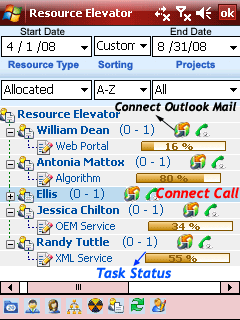
Resource Elevator, by PPC Utils, increases your resource productivity towards the project growth by managing the following modules:
- Resource Management
- Task Management
- Client Management
- Project Management
- Service Management
- Report Management
- Resource Identifier
Resource Elevator supports all Windows Mobile 5.0 and 6.0 Touch Screen devices.
Resource Elevator team spent much time to create a user interface which is more pleasant and convenient for user experience.
Resource Management
The module helps to manage the new resource and task for the project. This module makes it simple to identify the work progress of the task, and status of the resource work load in a glance. The communication towards the resource like making calls and sending mail has been done from the Resource Elevator software. User doesn't need to shift the screen.
This module allows adding the picture of the resource used for the task, and the personal data will calculate the Birthday of the resource which will appear on the view screen that helps to communicate for personal occasions.
Record Keeper
The module helps to manage the task of each resource with a timer, so that you can control and monitor the time spent by resources on particular task by play, pause and stop option.
Project Management
Resource Elevator is a good project assistant which knows how to keep your resource, task and project effectively. This module helps to manage the Project Details, Time Sheet Configuration, Services Requirement, Project Notes and variety of icons to identify the project easily.
Service Management
This module helps to manage the Service and many sub tasks offered for the client, which will be linked to the project requirement for easy move.
This service can be added dynamically on the move, which will be updated in service management.
Report Management
This module helps to create the resource working report which contains different filters to be produced for different hierarchy of the organization like clients, project manager, Operations, Performance, Assessment team...
Resource Identifier
This module helps to identify your resource status like (Allocated,Free, task list, progress) for using the resource performance perfectively.
Client Management
This module helps to manage the client's details like company information and photos seamlessly. The client's information can be imported directly from "Pocket Outlook Contacts"
Resource Manager makes your team a high-performing team.
Key Features
- Increase the Project Productivity by Effective resource management
- Create your Call and E-Mail Communication to your resource from Call Maker and Outlook E-Mail from application itself.
- Import from Pocket Outlook Contacts
- Resource Data management (Photo) to manage Progress, schedule and Status
- Client Data Management (Photo)
- Project Data Management (Progress and Linked resources)
- Company Service and Task data management
- Attractive User Interface
Get your 30-week subscription here for $15.99.
185 ringtone Wallaper v1.0

As the name implies, 185 ringtone Wallaper, by booboomobile is a collection of 185 Wallpapers.
Features:
Get it here for $9.99.
Hinavigator - Touch To Go v1.6.1

HiNavigator Touch To Go, by PPCLINK Mobile Software, is a software package that allows you to launch programs, make calls, view weather information, access Phone profiles, do ALT-TAB, turn on/off today Plug-ins, and navigate your device by only one hand.
HiNavigator works on Windows Mobile 2003,2005 and 2006 devices. Let see what HiNavigator brings to you.
Translate to your language: The version 1.6.1 supports German, Hungarian and English , if you need to translate to your language, please send request to us then we will give you resource files.
Features:
- Comprehensive Todays plug-in with Finger friendly design
- Stylish Tabs on Today screen
- Support Advanced Phone profiles
- Photo contacts as special shortcut for speed dial and quick send SMS
- Weather forecasts panel on Today
- Easy to Lock the device and change phone profile from Today
- Quick access to Date and time, Missed calls, Unread messages, Battery status
- One Tap to setup Alarm and Clock
- Supports many power shortcut to system settings and system tools as: Soft-reset, power off, screen off, volume adjusts, rotate left/right
- Shortcut to turn on/off other today Plug-in
- Skinnable interface
- Fully customizable look-and-feel
- Stylish Weather forecasts for 7 days
- Easy to see weather in your favor cities
- Show all essential information as temperature, humidity, pressure, and winds in detail screen
- Separate forecasts for morning, day, evening and night
- Day switching by touch
- Easy city switching
- Support quick update and auto update
- Powerful Touch Engine
- Unique touch engine to help you browse and scroll Pocket interface by one hand
- Create two new event for smart ALT-TAB on every screen, the special feature allows you to do quick task switching or sequential task switching
- Faster and smaller to save your time and device power
- Support quick update and auto update
- Advantageous Task manager
- Quick task switching
- Support Screen Capture
- Show Memory & CPU Usage and more...
New in version 1.6:
- Language Pack support
- Auto-update weather information bug fixed
- Fixed bug on showing weather infor
- Fixed bug on Profiles( bluetooth and phone settings)
- Improved Photo Contact on WM 5.0/6.0
- Support Now Screen for both WM 2003, WM 5.0/6.0
Sounds feature-rich!!
Get it here for $9.95!
TextSpeech Pro Deluxe for Pocket PC v1.5.2

TextSpeech Pro Deluxe for Pocket PC, by Digital Future, comes with 2 world's best U.S. English voices: David and Diane.
With TextSpeech Pro for Deluxe Pocket PC, you will be able to:
- Synthesize speech from most documents (like Pocket Word (C), text, HTML, etc.)
- Browse to Internet using a feature-rich web browser and listen to any web page being converted to human speech
- Export text to a variety of audio file formats
- Use a text editor to convert typed text to speech and then save the created documents for future use
- Modify voice properties like voice type, pitch, speed, volume, pauses between sentences, etc.
- Pause then resume the speaking voice
- Further tune the speech output using standard XML tags
- Instruct the program to speak only certain parts of a document
- Instruct the program whether to highlight the words while the speech is in progress
- Easily access all recently opened web pages or files
TextSpeech Pro for Pocket PC is one of the most feature-rich and sophisticated (while extremely easy-to-use) text-to-speech products for Windows Mobile.
Features:
- Synthesize speech from most documents (like Pocket Word (C), text, HTML, etc.);
- Browse to Internet using a feature-rich web browser and listen to any web page being converted to human speech
- Export text to a variety of audio file formats
- Use a text editor to convert typed text to speech and then save the created documents for future use
- Modify voice properties like voice type, pitch, speed, volume, pauses between sentences, etc.
- Pause then resume the speaking voice
- Further tune the speech output using standard XML tags
- Instruct the program to speak only certain parts of a document
- Instruct the program whether to highlight the words while the speech is in progress
- Easily access all recently opened web pages or files
- TextSpeech Pro for Pocket PC is one of the most feature-rich and sophisticated (while extremely easy-to-use) text-to-speech products for Windows Mobile
The modern text to speech programs have come a long way from the old robotic voices, hehe. Today, they are actually tolerable, especially if you have a rather long letter or document to be read.
Get it here for $29.99.
WM Updated:
PopCap Games Pack 1 for Pocket PC

Astraware has updated its PopCap Games Pack 1 for Pocket PC to version 2.61!
Swap gems to make lines in the fiendishly addictive Bejeweled. Amazingly simple to play - Unbelievably hard to put down! One of the rare games that you can play all day 'just one more go' at a time.
Escape to the exit and outwit the mummy in Mummy Maze. This puzzle game is simple to learn, and offers many hours of absorbing puzzle playing! Navigate your galleon through hazardous waters, avoiding pirates, reefs, and even sea monsters in Seven Seas. Blast the pirates with a full broadside from your cannons to earn extra points, or lure them onto the reefs to destroy them.
Turn lead into gold and become the mythical Alchemical Grand Master in Alchemy. Place runes of magical shapes and colours onto the screen, and turn the board to gold! Make Molecules in Dr. Atomicus' Laboratory in Atomica! Build up atomic power by moving atoms to make larger and larger molecules.
Features:
- Bejeweled
- Alchemy
- Mummy Maze
- Atomica
- Seven Seas
Let me tell you, Astraware makes GREAT games and here you get SEVERAL of them!! You can't lose!!
Get it here for $29.95!!
Crosswords Crazy!
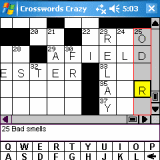
Rampart Software Development has updated its Crosswords Crazy! to version 1.1!
Containing over 1,000 puzzles, Crosswords Crazy! provides hundreds of hours of puzzling fun for even the most accomplished crossword fanatic! It includes small, 10x10 magazine-style puzzles that you can solve during a commute, newspaper-style 13x13 and 15x15 puzzles, and giant 17x17 and 19x19 monsters that will keep you up at night.
Crosswords Crazy! includes an a customizable eye-popping interface, zoom in and zoom out views, a hint feature for when you get stuck on a word, and an auto save feature so you will never lose the puzzle you're currently working on. Give your brain a workout!
Features:
- Plays great on all Windows Mobile 5.0/6.0 and 2003 SE Devices, including the Windows Mobile Treo 700w/wx and 800w
- Full Portrait and Landscape mode support
- 1,000 puzzles
- Easy-to-use interface
- Hint feature
- Three puzzle view sizes
- Customizable puzzle colors
- Save and load favorite puzzles
- Full navigator button support
- Full hardware keyboard support
- Built-in program instructions
This type of game lends itself PERFECTLY to your mobile device and can give you MANY, MANY hours of fun!
Get it here for only $12.95!
Winterface
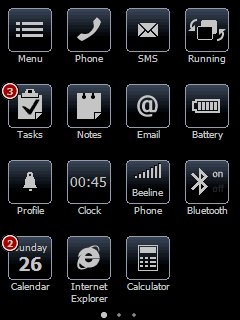
VITO Technology announced this Wednesday (August 13, 2008) that it will release version 1.1 of its Winterface.
Winterface is a Windows Mobile shell that helps you to organize applications and settings on your PocketPC the way you like. The start gesture "rainbow" was replaced in new version by upside down tick ^. Moreover, it has become possible to add to the main screen not only applications, settings and contacts but also any files on your Pocket PC. Besides, calendar and tasks now can notify you about upcoming events, appointments and tasks. Minor bugs have been also fixed.
The new version 1.1 of Winterface includes numerous improvements. The major one is that we've changed the start gesture, now the application is started with the help of the upside down tick ^. This gesture is unlikely to interfere with other applications so that Winterface couldn't pop out each time you slide the screen. Drawing the gesture "tick" or letter "v" on your screen can close any application you are working in.
Other improvements are concerned with tasks and calendar. For most of users their Pocket PCs are organizers and reminders. Therefore Winterface now have red indicators with numbers above Calendar and Tasks icons to show active tasks and upcoming events. When tapping Calender you can see a semi-transparent window with all events. If you need to edit time or event you can go to the calendar if not you may return back to the screen. As for the tasks, pressing the icon you are put straight to the Tasks to look at them and to edit.
Get it here beginning on August the 18th for $19.95.
VsNotepad 2.0
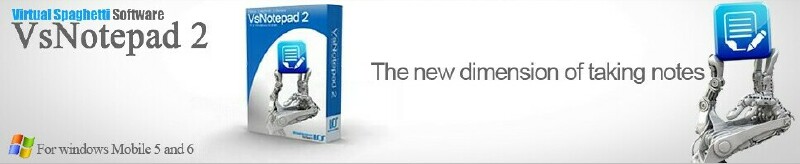
Also available, as of August the 18th, will be VsNotepad 2.0, by Virtual Spaghetti.
VsNotepad 2 allows you to organize your notes with a unique, modern, simple, complete and extremely fluid interface. You can now create books for a better organization of your notes. VsNotepad 2 has many note tools with indispensable functions. You can save your pages in JPEG format and transfer them by emails, infrared or Bluetooth.
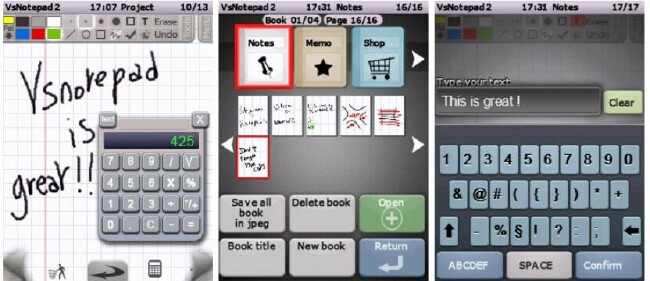
Features:
- NEW Creation of several customized notebooks.
- NEW Software 2x faster than the previous version.
- NEW Interface with fast and modern animation.
- NEW Note manager.
- NEW Note reminder (alarm).
- NEW Quick selection and visualization of pages.
- NEW Underline.
- NEW Icon to simplify the creation of your "to do" lists.
- NEW Possibility to save the pages separately or the whole notebook in JPEG format.
- NEW Possibility to include text with a virtual keyboard.
- Note taking on the fly, ideal to record your appointments, draw, make your shopping list etc.
- Eraser and history cancellation (undo).
- Standard tracing tools (sizes, colors).
- Geometric drawing tools: circle, rectangle, line.
- Multifunctional calculator.
- Quick change of pages (without loading).
- Full screen notetaking.
A trial version will be available and is limited to 3 pages, 3 books and will add a watermark logo.
The complete version proposes :
- 99 pages by book,
- Creation of more than 32 books,
- Save your notes in JPEG format.
Available as of August 18 here. Registration for full version will be $39.95.
That's it for this week's Treo Software Roundup. Check back next Friday to see what's new and updated in Palm OS and WM software.