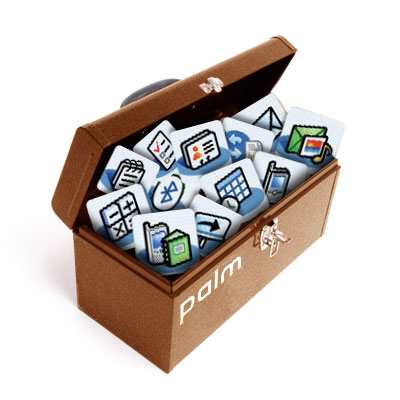
I have a Treo 750 and think it's a pretty darn good Windows Mobile phone. I love the front-facing keyboard, the Palm "special sauce" features that make Windows Mobile more than bearable, and even manage to get by without WiFi (soon to be corrected by the Treo Pro -- hallelujah!). In the mobility world, the Treo 750 has been around for a while -- since January 2007. I always keep my eyes open for new ways to add a little spice to my user/Treo 750 marriage, and I found something to share in this week's Tip that may breathe a little life back into your own Treo 750 experience.
Slide2Unlock, or S2U2 v1.22, is available at www.freewareppc.com and is linked to Senior Member A_C at xda-developers.com. It is a simple lock/unlock application for Windows Mobile that I downloaded to my Treo 750, and it seems to work rather well, especially for a FREE app! Thanks A_C and freewareppc.com!

S2U2 gives your Treo 750 an iPhone-ish look when you turn on your phone. When you press your power button, you'll be greeted with the unlock screen with a slider running along the bottom. Just slide to unlock, and you are ready to go. Under "Settings", you can customize S2U2 to display the time and date, number of email and/or text messages, and it even displays caller ID. Displaying the weather is also a possibility, but you will have to tinker with those settings yourself to make it work with your weather preference. You can also use it as a screensaver when you aren't using your device.
If you decide to download it and give it a try, I recommend that you disable your Treo 750's keyguard as it interferes with this app when you turn on your phone. There are instructions at freewareppc.com to help you with download, installation, and setup so you can get it up and running right away. I find it to be far more interesting to look at and use than the standard Treo 750 keyguard.
It is nice that there are apps like this provided to the Windows Mobile community for FREE by developers. I definitely recommend checking out xda-developers.com where you will find a community of knowledgeable Windows Mobile users who are helpful and often contribute apps like this one to the community at large. Don't forget to get involved in our very own TreoCentral community here as well!
That's it for this week's Tip. If you are a developer with some helpful and/or fun software or if you have a Tip that you wish to pass on to the rest of the community, just email me at: [email protected]. Tune in next week for another Tip!
Disclaimer: Tip o' the Week makes no guarantee, express or implied, that any tip found herein will be new or particularly useful to the reader (and don't feel like you are forsaking your beloved Treo 750 if you give it a little iPhone-esque facelift).