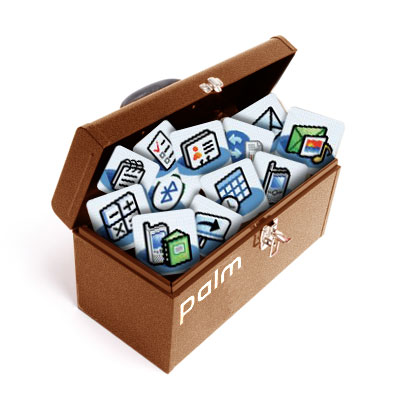
With the stock market tumbling and the wallet getting slimmer, we here at TreoCentral feel your pain and want to do our part to give you more bang for the ever-shrinking buck. This week's Tip is a "two-fer" - not just a Palm OS tip, not just a Windows Mobile tip, but one of each!
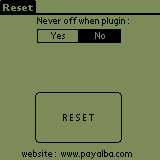
First, let's look at a very handy (and FREE!) app for the Palm OS Treo (and Centro, too!). Something I will probably never understand is Palm's decision to omit the 'reset' hole. Now, the Treo and Centro require removing the battery to soft (or hard) reset. Seems like a step backward to me, but it is what it is. Fortunately, a developer came to the rescue with Reset v1.0 by Pierre-Yves Tavernier. Although the picture provided of the app is kickin' it old school with the monochrome screen, it works just fine on my Palm Centro.
Sometimes you need to reset your Palm, whether it's due to a requirement of installing a new app or to remedy a "glitch" and purge the ghost in the machine. This little app (and I mean LITTLE, at only 12KB) is mighty handy to have for such moments. Rather than having to slide off the battery door and fumbling with removing the battery, just open Reset v1.0, tap "reset", and you're done. It's that simple. Get it here for FREE.
Remember, this week's Tip is a two-fer. Let's swing on over to the Windows Mobile Treo crowd, whether you have the 700 or the new Pro, I've got a dandy app for you that's been out for a while now. TodayAgenda v1.5, by Marcel Tiews, is a fantastic little addition to your Today screen, displaying appointments and tasks up to 30 days in advance. It replaces the standard Outlook plugin with a more robust, feature-filled FREE plugin. Get it here for FREE!
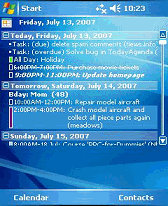
That's it for this week's Tip. If you are a developer with some helpful and/or fun software or if you have a Tip that you wish to pass on to the rest of the community, just email me at: [email protected]. Tune in next week for another Tip!