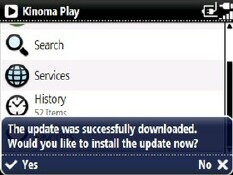
Kinoma's hard at work getting rid of the things people have complained about in Kinoma Play for Windows Mobile smartphones. The company has announced an update for Kinoma Play ($29.95), as well as the free Kinoma FreePlay for Windows Mobile.
The update will install automatically over the air. You can update immediately by opening Kinoma Play's Main screen. Show the menu pod and select Player > Check for Updates. Naturally, the update process depends on your having a data connection through your carrier.
The new and welcome changes include improvements to the program's Scanner function. It's been scanning on startup, uninterruptibly. The updated version lets you configure whether you want that to happen. You'll appreciate this change if you normally use the program to play online media and don't need it to check your memory cards for media files.
The update includes:
- Choose Automatic or Manual scanning in Settings > Library.
- Scanning can be canceled (other than the first time a new source like a storage card is detected).
- A Scan command appears if Kinoma Play detects that My Media Files may not be up-to-date
- Kinoma Play responds more quickly to the appearance and disappearance of Bluetooth audio devices, like headphones.
For users of (gasp!) non-Palm Windows Mobile phones, the update offers other improvements, including improved performance on rotatable screens and software keyboards. It also supports the yet-unreleased Sony Ericsson Xperia X1, says Kinoma.
Kinoma Play is designed for Windows Mobile phones. The company also sells Kinoma Player 4 EX in pay ($24.99, now in version 4.5) and free versions for Palm OS. The program will display, browse, search, and play photos and photostreams from Flickr, SmugMug, and other popular sites.
For further information check www.kinoma.com, and dont miss this TreoCentral review. Head over to our sister site, WMExperts.com for lots more info, especially regarding Kinoma Play on non-Palm phones.