Welcome to this week's roundup! Let's get started and see what's new and updated...
Palm OS New:
Budget Planner v2.0
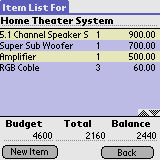
Do you hate having to plan for a budget, be it for personal use or for company use? Then we've got a solution for you!
Budget Planner, by ieosoft, is an easy budgeting application for personal and company use. Budget Planner demonstrates the ease of budgeting on your palm. To create a budget plan, simply key in the budget plan title and budget amount, then add every item detail in the item list. That's it. Every calculation is done automatically. You will instantly know whether you are over budget.
Features:
- Unlimited budget plans
- Unlimited items list for each budget plan
Minimum Requirements:
- Requires Palm OS 3.5 or above and 220 KB of Available RAM
Get Budget Planner here for only $7.95!
TopNewRingtones v1.0
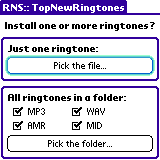
Want a way to turn your tunes on your storage card into personalized ringtones? Then use TopNewRingtones, by RNS:: to do just that!
You may either install files individually, or automatically install all music files in a given folder.
After installing a ringtone, you may choose to be automatically redirected to Sound Prefs. There you can set the newly-installed file to be your actual ringtone.
You may later rename or remove your ringtones using the built-in "Sounds" application.
Features:
- Install new ringtones from the SD card.
- Supports MP3, WAV, AMR, and MID files.
- Experimental support of QCP and AAC files.
Minimum Requirements:
- SD memory card slot
- some music files (e.g. MP3) on the SD card
Get it here for $9.95!
House Loan v2.0
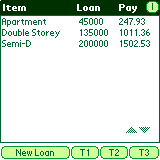
Are you looking for a new home? Would you like to see some numbers first without having to sit in a realtors office - perhaps just sit at home and crunch the numbers on 'your' time? Then this program may be just what you need!
Finance your dream home with assistance from House Loan, by ieosoft!
Features:
- It tells you the best option to finance your house by tabulating information eg. loan amount, interest rate, monthly payment and total interest.
- It helps to calculate the principal balance, monthly payment, total interest and total loan interest on your finger tips without having to punch on the financial calculator.
- It allows data to be exported to Memo.
- It supports both monochrome and color handheld devices.
- Comes complete with an html help documentation with screen shots to get with started.
- Registered users are free for future upgraded versions
Minimum Requirements:
- Requires Palm OS 3.5 or above and 185KB of Available RAM
I haven't tested it, but the price looks right!
Get House Loan here for just $8.99!
The Belt 2120 v1.112

Albyte Software presents "The Belt 2120". Guide your ship through the asteroid belt that surrounds the earth. Can you take on the alien invasion fleet, and save the earth?
Featuring 4 levels of 3d modeled spaceships, special weapons, upgrades and asteroids. Full screen 16bit color graphics and sound effects.
Features:
- 16bit color graphics.
- Sound Effects.
- 4 large Levels.
- 3d modeled aliens
- asteroids
- motherships
Minimum Requirements:
- Palm OS5
- 2.7 Megs of space
Get it here for $14.99.
Palm OS Updated:
PocketCopy
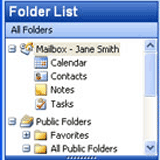
Chapura has updated its PocketCopy to version 2.1.3.1.
This software seems like it's actually a program geared towards a move from a Palm OS device to a Windows Mobile device - but I'll file it under Palm OS updated.
Free your vital data from the Palm Desktop Software and put it where you can use itin Microsoft Outlook Contacts, Calendar, Tasks and Notes.
PocketCopy is your quick and easy solution if you:
Are switching from a Palm OS to a Windows Mobile device and want to get your data onto your new handheld.
Want to start using Outlook to manage contact, calendar and other information.
No longer wish to use Palm Desktop Software but want access to your vital information via Outlook.
Features:
- Choose which information to copy into Outlook and click "Copy". It couldnt be simpleror faster!
- No need to copy and paste record by record.
- Avoid the hassle of exporting and importing data from one place to another.
Minimum Requirements:
- Palm Desktop Software 3.0 or higher
- Microsoft Outlook 98 or higher
- Windows®-compatible personal computer
- Windows 98, ME, XP Home, or Windows 2000 or XP Professional
- 16 MB RAM (32 recommended)
- 4 MB disk space
Get PocketCopy here for $24.95.
Budget Manager
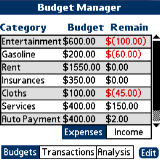
Lakshmi Solutions LLC has updated its Budget Manager to version 4.0!
Budget Manager will help you to manage and keep track of all your expenses.
The application will also help the user to analyze monthly expenses and to estimate possible monthly savings.
Features:
- Plan and Monitor you Budgets
- Create special savings budget accounts
- Keep track of expenses and income received
- Analyze possible savings on each period
- Compare current vs last month information
- Maintain historic transactions and saving information
- View Savings information in a Table Form for Analysis
- Create a graph of your Savings information for Analysis
- Protect information by adding a security password
- Purge old transactions and savings history
- View your transactions by budget, time period or a combination of both.
- Select your country currency
- Configure the looks of the application (select colors)
- The application contains Help features describing each screen.
Get Budget Manager here for $11.99!
Reset Doctor

Hobbyist Software has updated its Reset Doctor to version 1.96! The program contains Reset Doctor and PrefDoctor!
Reset Doctor helps you to deal with crashes in modern Palms. It contains:
Tools to help you reduce crashes
Tools to help you track down what applications are buggy and causing crashes
Auto backup to save your preferences when the palm inexplicably decides to delete them at a reset!
100% Guarantee: If for any reason you don't think Reset Doctor is fantastic - Rob will give you a 100% refund!
There is a nasty bug in the operating system of Palm Devices with the new Non-Volatile-Filing-System (NVFS). It means that sometimes after a reset, you will lose all your settings and preferences.
If you've ever had this happen, you'll know how frustrating it can be. Not only do you have to restore your settings, but you can miss important alarms.
If it's never happened, then you can just run Pref Doctor in the background - it will keep your preferences backed up, and even allow you to restore them a couple of times for free should you ever need to!
Pref Doctor helps to fix the problem by keeping a copy of your preferences and automatically restoring them if they're lost.
Other applications need their preferences to set alarms, to know you have registered and to function normally. PrefDoctor restores the preferences during the reset. This means that other applications get their preferences and can do their jobs, so you don't miss anything important!
PrefDoctor can help with the Treo 650,LifeDrive,Tungsten E2,Tungesten T5,Tungesten X and Zire Z22.
Features:
- Saves your preferences
- Manages your cache
- Logs resets and crashes
- Saves your alarms
- Saves your registration codes
- Functions automatically in the background
Having actually suffered a couple of the aforementioned bugs, I would highly recommend this program or something similar for your Palm OS device!
Get Reset Doctor here for $9.95! A small price to pay for peace of mind!
Power Hero
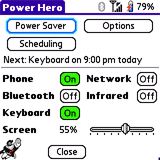
Power Hero, by Hobbyist Software, helps you to get the best out of your Battery!
100% Guarantee:
If for any reason you don't like Power Hero- I will give you a 100% refund! Well Rob over at Hobbyist Software will, I won't give you a refund hehe!
Console -Instantly see and control the main power drains on your Treo
Schedule - Set your Treo's functions to be on only when you need them
Save - Automatically turn off power draining features after you have finished using them
Auto Bluetooth - turn your Bluetooth on automatically when your call arrives!
Shortcuts - use the free shortcut applications to control features from your launcher
Features:
- Instantly see the status of the power-using features of your device.
- Instantly turn features on and off (like Bluetooth, Network, Phone, Infrared)
- Easily schedule when features should turn themselves on and off.
- Power Hero has a very flexible scheduling system which is also remarkably easy to use.
- You can control all the power-draining features on your Treo and set up schedules as simple or as complex as you like.
- Turn features off when you are done with them...
- It is as if Power Hero turns the light off for you when you leave the room!
- When you use the internet, the application will automatically make a network connection. Normally that connection would be left on indefinitely. Power Hero lets you turn it off automatically a few minutes after you turn off your Treo.
- A series of free 'Shortcut Applications' are available for you to easily control the power-using features on your Treo directly from your launcher.
Seriously, the program gives you instant visibility of the features which use/drain your battery and lets you have instant access to turn such features on or off - check it out!
Get Power Here here for $14.95!
Next Page: WM Software >>