WM New:
SmartCaddie Pro with GPS v2.6
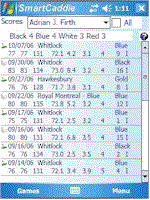
SmartCaddie Pro with GPS, by Nova Smart Technologies, features
12 players or more, special versions are available for leagues.
Includes enrolment for one user in the Nova Golf Internet Network (NGIN) providing further features and functions.
Satellite GPS
Get accurate distances anywhere in the world, automatically connects to GPS devices including Bluetooth connections and is WAAS enabled.
Create your own maps and diagrams, with no limits on what you map, unlike other vendors who have a 3-point limitation.
FREE download of course maps and scorecards
FULL course notes for detailed information of each hole
Upload and share course maps and scorecards
Shot Tracking for measuring long drives or iron consistency, zoom distance panels for easy reading
GPS Controller provides information on the performance of your GPS device, an invaluable tool to ensure accuracy
SmartCaddie Pro provides distances from current position to any position mapped for the hole in play. Map all tees, greens, and points of interest, there are no restrictions. Automatically scrolls through the upcoming positions, dropping them off as they are passed, tees and greens are always shown. Get distances from current position to any point at any time.
Handicap calculations are the same as for our approved Client/Server and Internet Software which is designed for golf clubs and associations. If you want your TRUE handicap, we calculate according to regulations!
We provide:
- Handicaps for short course, 18 and 9 hole golfers
- Combined 9 hole scores
- Calculated equitable stroke control
- Calculated exceptional tournament reductions
Scoring
Scores and games can be entered for any course in the world
Create your scorecards and courses
Download scorecards and courses for free
Submit your courses to be authenticated and added to our databases
Automatically post scores from games
Continue to enter games when scores are out of the courses season
Upload and download scores to and from Nova Golf Internet Network (NGIN)
Performance
Statistics and performance graphs enable you to quickly view what you need to work on to improve your game. Track the traditional stats as well your own custom stats.
View statistics for games and/or scores.
Custom Stats enable you to enter bets and wagers
Graphs viewed as lines or bars.
Hole by Hole analysis for home courses.
Upload and download score statistics to and from Nova Golf Internet Network (NGIN).
Technical
Portrait, Landscape and square orientation.
High screen resolutions giving greater clarity and definition.
Various color schemes to choose from.
Windows Mobile 6
Features:
- Handicaps
- Shot Tracking
- GPS Distances
- Performance Tracking
- Statistics
- Nova Golf Internet Network (NGIN) access
- Course Mapping
Get it here for $64.95!
trakAxMobile Multimedia Mixer (320x320) v1.52
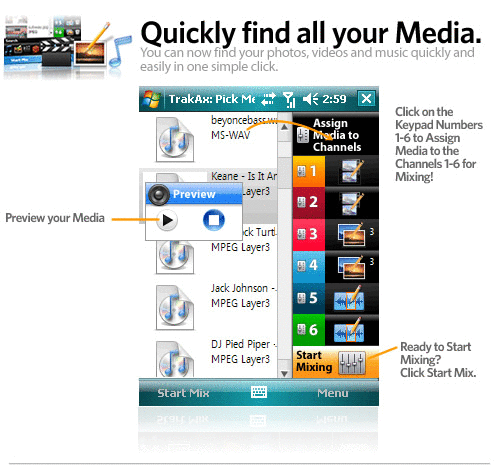
trakAxMobile, by HighAndes Ltd, allows you to create fun and sophisticated videos to share online - from your mobile!
SLIDESHOWS WITH SOUNDTRACKS
Love your camera phone? Release all those memories with personalised slideshows to share with friends.
UNIQUE RINGTONE
Ring out from the crowd with unique ringtones created directly on your device.
YOUR LIFE REMIXED
Harnessing the power of your device - trakAxMobile empowers you to be creative with your media on the go.
"The app itself is a joy to use and is a great way to squeeze more enjoyment out of your music and videos
One of the few Windows Mobile apps that is really fun to use - TrakAxMobile is a wonderfully simple, yet surprisingly rich, video and audio mixing suite that fits in the palm of your hand.",
Stuart Houghton | PocketPicks - The 5 Best Mobile Music Picks
"I am thrilled to see a program like this finally make its way to the Windows Mobile platform. Trakax provides a fantastic introduction to media mixing for Windows Mobile users."
Doug Goldring - GearDiary
"The interface is clear, concise and easy to start using. Within seconds Id mixed a video together with some pictures, then added some credits and adjusted the sound."
Coolsmartphone
"Top Ten Mobile Picks 2008"
M3 Digital
Features:
- Create Unique Ringtones, Video Blogs, Video Mixes & Messages, Interactive Product Presentations, Caller IDS, MMS messages & more.
- Edit Music & Video Tracks.
- Create Photo Slideshows with soundtracks & narrations.
- Add Credits to your video mixes.
- Add text to videos and photos.
- Add Audio Effects and Video transitions.
- Mix any combination of photos, videos & music.
- Create videos for mySpace/Facebook/YouTube directly from your PocketPC.
- Create interactive video messages for your clients on the go!
Get it here for $14.00!
BarBack Party Drinks On The Go v2.0
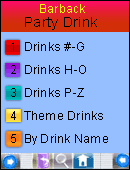
With BarBack Party Drinks On The Go, by Mobifusion Inc, you get over 10,000 different drinks for every occasion! Experience ecstasy with wide variety of exotic party drinks! Use the search feature on your handheld to search ? ingredients, liquor or glassware. The easy to follow party recipes are blessing for beginners. Correct glass and garnish are clearly mentioned. The instructions are well designed for beginners as well as professionals to understand. This Guide includes all kinds of Party Drinks you will desire.
Features:
- Shots - Slammers
- Other shooter drinks
Minimum Requirements:
- 3 MB Free Memory Required
With the holidays upon us, be sure you know how to make all those crazily named concoctions your friends and family request!
Get it here for $12.95!
Astronomy Guide v2.0
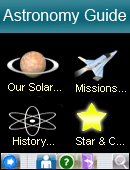
Need some fast facts about our solar system? Your search has ended! Astronomy Guide 2.0, by Mobifusion Inc, is the perfect reference source for looking up planets, stars, constellations, and even the history of space travel.
Features:
- Our Solar System
- Missions In Space
- Astronomy In History
- Stars & Constellations
Minimum Requirements:
- 3 MB Free Memory Required
For those of you who love astronomy (my wife included), this programs sounds like just what you need when wanting to learn something new about our solar system or just for reference! She may be getting this as a small, surprise Christmas gift!
Get Astronomy Guide here for $12.95!
WM Updated:
Winterface
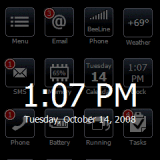
VITO Technology has updated its Winterface to version 1.2.
Winterface is the Next Generation Shell for Windows Mobile comprising the options of a launcher, a task manager, and multitude of Today plug-ins. Winterface virtually replaces default interface of touch screen Windows Mobile devices and gives the user unprecedented freedom to easily lay out interface exactly the way they like it!
Features:
- exclusive interface constructor
- task manager & launcher
- finger-friendly interface
- unprecedented freedom of customization
Winterface 1.2 features many improvements and bug fixes. New features:
- Today plug-in
- Auto start after soft reset
- Option to add favorite web sites
- Portrait\landscape mode icon switch
- Screens rotation with joystick
- "Close All" button in "Running"
- Clock icon shows indicator when the alarm is on
- SMS-Chat icon shows number of new text messages
- Bluetooth status icon toggles Bluetooth on/off with one press
- Battery icon shows when there is low charge
- Alphabetic ruler for quick scrolling when adding a file
Winterface 1.2 fixes the following bugs:
- Bug with notification not visible under the lock screen
- Bug with power icon on HTC Touch HD/ PalmTreo Pro/ Samsung i900
- Winterface lock screen no longer interferes with the default lock screen
- Day of the week is displayed below the date on Calendar icon and the indicator of upcoming events doesn't close the date
Winterface gives your mobile device an iPhone look, in my opinion. Just check out the screenshots to see what I mean!
Get Winterface here for $19.95!
Agendus for Windows Mobile Pocket PC Professional Edition
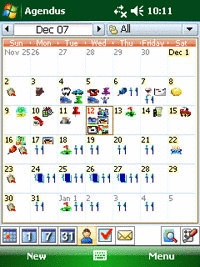
iambic has udpated its great Agendus for Windows Mobile PC Professional Edition to version 3.01!
Accomplish more today and everyday... with Agendus for Windows Mobile!
The Pocket PC (touchscreen) version of our award-winning personal information manager (PIM) includes powerful new features and significant usability improvements to help you work smarter and get more done while on the go.
Agendus ratchets up the PIM capabilities of your Windows Mobile device to make it easier to schedule and organize your life in a way that intuitively makes sense.
Agendus ties together the most frequently used applications on your phone (Calendar, Contacts, and Tasks), so you get more things done using fewer (in most cases half) taps & clicks. Because personal information is readily accessible, you wont be bogged down switching in and out of applications to get to the Calendar, Contact and Task information you need.
Keep your schedule organized and accurate. Get to what you need in half the time: Schedule a business meeting then switch to your contacts to call a family member, then reference your tasks list for the day in one fell swoop.
Contacts: Group. Sort. Filter. Search. Track contact history. Check the weather at a contacts location. Obtain driving directions. Customize a contact profile to include photos, birthday alerts and more.
Tasks: Agendus has many features for helping you prioritize action items and even prompts you (via built-in alarms) to make sure you dont miss deadlines.
Tools: Agendus is fully customizable through the use of icons, colors, and photos with added preferences to each view for you to pick and choose from.
Wireless: Agendus fully utilizes your wireless and mobile capabilities to include advanced features such as weather forecasts, stock quotes, Quote of the Day, Day in History, mapping and more.
Agendus for Windows Mobile Pocket PC can be used instantly after download and installation. There are no plug-ins or complex instructions to follow. Just launch Agendus and all your existing information will appear within its views.
Do you currently use Pocket Outlook and sync with Outlook on your Windows Desktop? Agendus uses the same core data source as Pocket Outlook, so when changes are made in one program, the other also gets updated.
Agendus works with your current synchronization configuration so you can keep the two in line and up to date.
Features:
Agendus is Feature-FILLED with too many features to list, but here are just a few of the MANY features:
- New Contact, Meeting, and Task Card Views, presenting a summary of the item and optimized for one handed usage. Phone numbers, email and web addresses are "active" allowing for in-place interaction.
- New Contact View Business Card Mode allowing to view contact details and perform various actions through the car itself, including emailing, calling, or sending an sms [PRO]
- New Contact View Photo Dial Mode with direct tap-to-dial capability. This view can be used as "photo dialer"
- Today View: Added "Quick-Action" buttons enabling moving or removal of slots from the view, eliminating the need to go to preferences for these operations
- Added the ability to save templates for Meetings, Tasks and Calls to quickly create new records with commonly used properties, as well providing editing capability for the templates
- Added Free Time Finder facilities which scans the calendar, and then provides a quick glance to upcoming busy-time schedule, making it easier to plan a new meeting [PRO]
- Added Agenda Walkthrough functionality, providing the ability to create checklists within the notes of meetings/tasks/contacts by using '-' or ' ' which appear as checkboxes when viewing in card mode, and can be checked/unchecked on the screen [PRO]
- Phone enabled devices: Added support to dial/email a contact from the contact views or when on meetings/tasks containing a contact simply by pressing the "Phone" button
- All Views: Added the option to hide all on-screen controls such as date/category filters, etc. to obtain more screen real-estate. Also added each on-screen control's action to the right soft menu as applicable
- Today View showing upcoming appointments, tasks, calls and email messages in inbox
- Over the air facilities include Weather Forecast, Quote of the Day, Day in History, mapping and driving directions [PRO ONLY]
- Day View reporting appointments and tasks for any selected days, with day selector and category filtering support
- And MUCH, much more!
Get it here for $24.95!
Efficasoft Mobile Express

Efficasoft Co., Ltd has updated its Efficasoft Mobile Express to version 1.51!
NEW & FREE!
Got a Windows Mobile Smartphone? Then let your desktop computer be mobile communication ready!
Efficasoft Mobile Express helps you Manage Text Message & Contacts from desktop PC with ease. Its designed interface and friendly operation will deliver you the best smooth experience, for FREE - so download now and try it out yourself!
Requires Windows 2000, XP, 2003 or later with ActiveSync installed; Fully supports Windows Mobile Smartphone and Pocket PC (2003, 2003 SE, WM5.0).
Features:
- Manage Text Message (SMS) Inbox, Outbox, Drafts, Send Items, Deleted Items.
- Send, reply, and forward text messages from desktop PC through your Windows Mobile Smartphone and Pocket PC.
- NEW! Export text messages to txt file in chat-history style like MSN.
- Organize (add, edit, delete, find) contacts on the phone
- Synchronized Text Messages automatically - NO NEED to manually 'Refresh'
- New message arrival tray notification
Minimum Requirements:
- Windows 2000, XP, 2003 or later with ActiveSync; Windows Mobile Smartphone/Pocket PC 2003, WM5, WM6, WM6.1
You have nothing to lose, because it's FREE!
Get it here for FREE!
Spb Keyboard
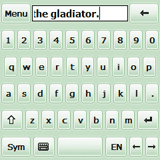
Spb Software House has udpated its Spb Keyboard to version 4.0.1!
Spb Keyboard is an award-winning virtual keyboard which supports two modes of input: half-screen and full-screen. Both modes are optimized for finger input. The full-screen mode has large keys thus making typing of long texts easier!
Features:
- Half-screen layout optimized for finger-tapping
- Full screen layout
- Word completion
- Vibration and sound feedback
- Adaptive skins with WM theme support
- Statistics-based input model
- Smart dictionary-based typo correction
- Integration with any Pocket PC applications
- Regional layout support
Minimum Requirements:
- Windows Mobile 2003 Pocket PC, Windows Mobile 5.0 for Pocket PC, Windows Mobile 6 or 6.1 Classic or Professional device
Get it here for $14.95!!
That's it for this week's roundup! We'll be back again next week with more software news and updates. Cya next time!