WM New:
Superior Theme Pack (Over 500 Themes) v1

Superior Theme Pack, by Lyma Design, offers over 500 Pocket PC Themes!
Superior Theme Pack includes "Pocket Theme Organizer 2" which allows you to preview and transfer the themes that you select, making it easier than ever to copy themes to your device.
All themes have been created and tested to ensure maximum quality and usability.
Internal colors are also customized to match the main Theme colors.
Features:
- Firework themes
- Glass themes
- Neon themes
- Sunset themes
- Animal themes
- Tropical themes
- Nature themes
- Ocean themes
- Space themes
- Landscape themes
- Sky themes
- Abstract themes
- plus many many more!
- Theme Managment software included.
I was looking at the available themes for my Treo 750 last night and was disappointed that I had a total of 4 color themes to choose from. I saw this and thought "Wow!!". I think I'll get this one for myself and be able to choose from 500 themes!! If I can't find a few I like from 500, I may as well give it up, LoL!!
Get it here for $9.99 and spice up your device!!
Scripture of the Day v1.0
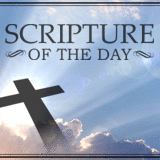
Finally a program that I can relate to! If you're like me and the world just gets you down.. and at times you just don't know what to do or where to turn - check out Scripture of the Day!
With Scripture of the Day, by Enigma Games, Inc., you get prosperity, wisdom, inspiration, and the path of righteousness delivered daily to your handheld!
Features:
- A different Bible scripture every day
- Hand picked so that you are provided with only the most effective quotes from the Bible
Minimum Requirements:
Get it here for only $2.95!
EFL: Preseason Football v1.0

Enigma Games presents the sequel to their massively popular mobile title, EFL: Strategy Football, is finally here. EFL: Preseason (Enigma Football League) will allow you to coach your team, save and upload your game records to compete with other players and earn a spot on the EFL All-Pro team, and updated team ratings.
Generation 2 games enable gamers to upload their game scores in order to earn Enigma Skill Points (ESPs). Gamers with the highest ESPs will be rewarded with in-game bonuses, bragging rights, and promotional prizes.
Features:
- Choose between 32 teams and test your coaching strategy
- Realistic American football gameplay
- Player stat tracking
- 3 levels of AI that uses realistic play calling
- Upload and manage your single game records
- Use Authentic offense sets (I-Form, Pro Set, 4 Wide, Shotgun) and defensive sets (4-3, 3-4, Nickel, Dime)
- Find and exploit your opponents weakness
- Full special teams options (Field Goal, Punts, Kickoffs)
- Adaptive game AI will anticipate your playcalling on Expert difficulty
- Go all out and try to top the single game records to become an EFL All-Pro
Get it here for $9.95!
Elecont Quick Desktop for Pocket PC and Smartphone v1.0.28
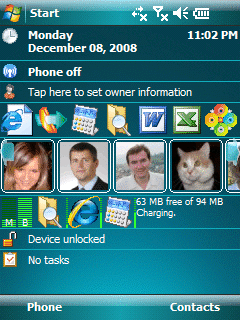
Microsoft has invented wonderful conception of Home/Today screen for Windows Mobile devices. Elecont Quick Desktop, by Elecont, extends this idea with three new features: contacts with ability to make phone calls and SMS; applications, web sites or documents with ability to start them; the bar with running applications with ability to switch between them.
Using Elecont Quick Desktop, you're working with your Windows Mobile device in the similar way to Windows desktop. Now you can place on Today(Home) screen your favourite applications or documents and start them by touching the icon, or contacts and make calls or start SMS only in one touch. Using task manager you can always control which of applications are running now and how much of your phone resources are currently in use. Also you can switch between applications or close them in order to free some resources.
Despite its rich functionality, the product has got the name "Quick" because of its high speed and small resource usage. Every feature has a rich set of options at the same time all of them are easy in use!
Features:
- Make phone calls and send SMS directly from Today(Home) screen
- Start applications, web sites or documnets from Today(Home) screen
- Switch between running programs and controll how much of resources are in use
- Access to any feature by touch (or by keyboard or stylus) Prevents accidental phone calls or application starts (caused by accidental touching)
- Displays animated effects, saves screen space with touch-controlled sliding effects and much more...
- Phone Dialer
- Dialer is fast and easy way to make calls directly from Home/Today screen. All of your favourite contacts can be easily accessed in one touch.
- Each contact can be displayed as photo from contact, custom image or text
- Single line display mode with sliding effect
- Supports phone dialing and sending SMS messages
- Protection against accidental clicks
- Animated and sound effects
- Multiple Home/Today screen layouts for different screen sizes
- Launcher
- Launcher provides fast and easy way to start your favourite applications, URLs, documents or control panel items. It is friendly for touch usage because of its protection against accidental clicks.
- Multiple Home/Today layouts including 1-line display mode with sliding effect
- Sorting of icons displayed on Home/Today screen
- Customizable animated and sound effects
- Protection against accidental taps/touches
- Built in Battery/Memory indicators, shortcut to missed calls
- Phone Manager
- Phone Manager allows you to switch between running programs in touch-oriented manner. It also provides you with the information about running applications and their memory usage.
- Windows-like taskbar on Home and Today screen
- Memory usage information for each program
- Animated effects
- Whole memory and battery usage indicators
- The easiest touch and joystick interface
- Activate or close any program in two clicks
- Exclusion list for running programs
Get it here for $19.95!
WM Updated:
HiCalc (Winner Best Calculator Awards 2007) New v2.6.2 - 50% OFF Limited Time Only!
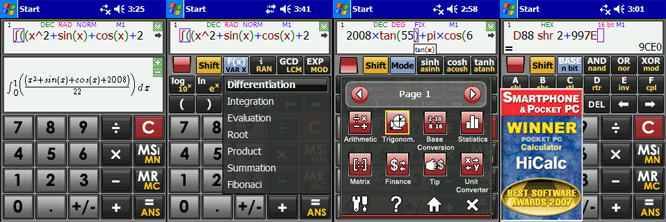
PPCLINK Mobile Software is offering its HiCalc, Winner Best Calculator Awards 2007, new version 2.6.2 at 50% off for a limited time!!
HiCALC - Your Trusted Calculator now with 16 modules - Arithmetic, Trigonometry, Matrices, Constants, Finance, Statistics, Biorhythm, Tip, Currency Converter, Unit converter, Base conversion, Graph, Date-time, Equation Solver and Users macro, will make all your calculations become so simple as never before.
Features:
- There are TONS of features, so I'll just list a few here!
- 600 formulas in technical fields enclosed with description and indicated figure
- Improved precision to 31 digits (only Hicalc have this feature)
- Online update currency exchange rate daily and support 152 currencies
- Support Fraction Mode
- 1st-4th Equations
- Graph Seek and Graph Capture
- Equation Solver including sets of quadratic and cubic equations, quadratic and cubic equations with exact roots.
- Support drawing up to 3 functions at a time in Graph module
- Support drawing graph in Statistics module
- Support Landscape mode
- Multi profiles for Biorhythm module
- Support direct calculation in Unit and Currency Converter Module
- Now support RPN and Direct calculation modes
- Support both USA and EUROPEAN style for date and numeric separator
- Improved matrix functions
- Smart input which allow to input complicated expression
- Show expression as normal writing mode(really useful for complicated expression)
- Graph calculator, Base Conversion, Biorhythms, Lookup constant and Tip are interesting modules in Hicalc also.
- Windows Mobile 6.0, 6.1 ready
- 14 days full feature trial
- and MUCH more!
NEW in version 2.6.2:
- Support SE Xperia X1 & HTC Touch HD(800x480, 480x800)
- Comprehensive Unit Converter with over 3,000 units with 108 categories
- Touchable in navigation
- 320x320 screen support - samsung i780 ready!
- Powerful history for saving expression
- Improved RPN mode
Again, for a LIMITED time, you get this awesome calculator at a 50% savings!! Grab it today!!
Get it here for $24.95!
In the Bag Shopping List
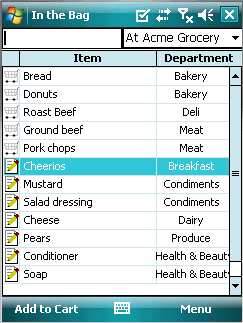
JDR Computing has updated its In the Bag Shopping List to version 1.2.1.
In the Bag is a shopping list program that does all of the following:
- Saves you time at the store. In the Bag sorts your list at the store so you can systematically move through the store instead of going back and forth from department to department.
- Keeps one list for all your stores. When you are at the store, In the Bag shows you everything on your list that can be obtained at that store. Then if you purchase it there, it is gone from the list when you go to another store.
- Is with you any time your mobile device is with you. No more paper notes.
- Does not require you to enter price or other extra data. You can add a new item by just entering a name and selecting a department. Then you can use that same item again on subsequent shopping trips.
- Get up to speed quickly. Let's face it: keeping track of your shopping list is not rocket science. In the Bag keeps it simple. After a couple of shopping trips you'll be totally up to speed.
An In the Bag user explains it as follows:
"With In the Bag on my handheld I select items from the 'Add to List' view, the items show up on the shopping list for all the stores that sell the particular item, in the order that I shop the store and when I purchase the item and check out it goes back to the 'Add to List' ready to be used again. Nothing could be easier."
Simply enter the items you need to purchase, or select from a list of over 100 common household items. When you are at the store, your list of items for that store is sorted in the right order based on the departments you have configured. When you check out, In the Bag records the date and price (if configured) for future review.
When you add a new item, you specify the "department" for that item. A department is just a section of the store, e.g., Produce, Dairy, or Aisle 11 at a grocery, Automotive or Electronics at a mass-merchandiser, Cats at a pet store, or Men's Clothing at a clothing store. In the Bag is preloaded with over 50 common departments, but you can enter additional departments as it makes sense for your shopping habits.
When you setup a store, you select which departments are in the store, and you order the departments according to the way you normally move through the store. We recommend you set this up on your first visit to the store with In the Bag. After that you're all set for future visits.
In the Bag does not interact with your phone carrier's network, and therefore does not generate any data charges.
Try a free 30-day trial today!
Features:
- Sorts the shopping list in the correct order at the store.
- Keeps one list and filters according to the store at which you are shopping.
- Remembers each item for easy future use.
- Tracks your purchase history with price (if configured) for each item.
- Quick setup and easy to get started.
- Designed for Windows Mobile.
This sounds like a program my wife could use. She's always forgetting what she went to the store for! *Ducks* But, with categorization and the ability to add stores and items as desired, this sounds like a pretty sweet app! Takes the guesswork outta doing the shopping.
Get it here for $14.99!!
Alarm Master - * With Today plugin! *
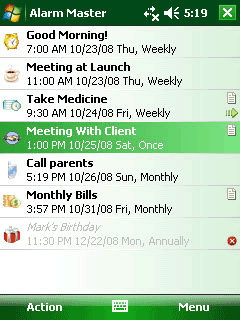
Connective Tools has updated its Alarm Master - * With Today plugin! * to version 1.21!
Alarm Master is a convenient and powerful utility that helps managing personal alarms and reminder on your Windows Mobile Classic/Professional device.
Alarm Master has a lot of unique features: recurrence patterns like 'First monday'/'Last weekend day', today plugin, icon selection, smart snooze intervals and more.
If you need a reminder solution for a variety of purposes from daily alarm-clock to parents' calls and monthly bills, this flexible tool is an ideal solution for you!
Features:
- Comprehensive Alarm Support
- Flexible Sound and Playback Configuration
- Today Plugin
- Icon Selection
- Early Dismiss
- Alarm Preview
- Different alarm layouts: automatic, full-screen and etc.
- Stop/Resume All Alarms
- Quick View/Edit of Alarm Note
- Headers History
- Automatic Unlock
- Auto-snooze Limitation Counter
- Sorting and Filtering
- Automatic deletion of outdated alarms
- ... and many other features!
Get it here for $14.99!
SnappySeeker for Windows Mobile Pocket PC
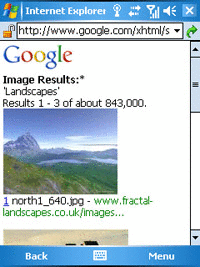
The folks at iambic have updated their SnappySeeker for Windows Mobile Pocket PC to version 1.2!
SnappySeeker is a practical utility that helps you quickly launch various Internet searches using mobile friendly sites such as Google, Yahoo!Finance, Amazon, Wikipedia and much more.
Being a stand-alone application, it can be mapped to any external buttons on your device, or added as an icon to your current Today-screen utilities.
SnappySeeker is a very convenient and time-saving tool for those of you who love to search the web on your Pocket PC's!
Why not use Pocket Internet Explorer Favorites?
Assuming you have popular websites such as Google, Yahoo!Finance, Amazon, Wikipedia, etc. in your Favorites list, it takes up to 3 taps after Pocket Internet Explorer is open to execute a simple Web search. Even more taps are required to use any of the other search types such as maps, images, groups, Froogle, news, shop, software, or other mobile searches.
SnappySeekerputs all this search power in JUST ONE TAP!
And, with such a user-friendly interface, you'll love how easy it is to navigate and categorize your searches!
Features:
- With SnappySeeker, you have the choice to search the Web, Images, Gmail, Shop, News, Stocks, Maps, Groups, Software, Mobile, Books, and Wikipedia with absolute ease.
- Simply type your query in the text box and press the appropriate thumb-sized category button to launch the search.
- The search results will open through your default web browser, which will most likely be Pocket IE.
- If you want to quickly launch the web browser without doing a search, simply tap the appropriate category button while leaving the search field blank.
What a great idea! Searching from the Today screen and only needing one tap to start the ball'a'rolling!! This sounds like it would be a great app!
Get it here, it's only $4.95!!
That's it for this week's software roundup. Thanks for joining us! We'll be back next for more software news and updates. Happy New Year!