Palm OS New:
Phone Tools Pack 2009 v1.0
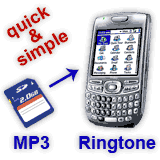
Phone Tools Pack 2009, by RNS::, is a bundle of 12 leading RNS:: titles for Treo and Centro in one pack!
Enhance your every-day smartphone experience with one step!
Each title brings new features to your phone:
TopCallLogTool - The set of tools performing call log operations that Treo is missing.
TopCameraTimer - Self timer for the built-in Camera application on your Treo.
TopCommandBar - Rediscover the command bar! Get the missing feature back to your Treo!
TopCrashLog - Displays the complete crash log of your Treo.
TopGuardEx - Extend and customize the functionality of the Keyguard on your Treo phone.
TopNewRingtones - The simplest way to install MP3 ringtones from your SD card!
TopOfflineViewer - Save and load web pages from the SD card with your favorite web browser.
TopRingtoneInstaller - The simplest way to install polyphonic ringtones to your Treo!
TopSelecText - Highlight text with the 5-Way Navigator. Dial numbers pressing Shift Center.
TopShortCuts - Rediscover shortcuts! Get the missing Palm feature back to your Treo!
TopSignalOnKeyguard - Phone range/signal and battery level indicator on the Keyguard.
TopVCardReceiver - Save vCard objects received via SMS directly to your Contacts.
The price includes free updates of all bundled products until the end of 2009 - there are no plans to update this bundle after 2009. Please try all trial versions of the bundled software before buying this bundle. The individual prices of the bundled software are subject to change at any time and do not influence the price of this bundle.
Features:
- TopCallLogTool ($9.95)
- TopCameraTimer ($4.95)
- TopCommandBar ($4.95)
- TopCrashLog ($4.95)
- TopGuardEx ($9.95)
- TopNewRingtones ($9.95)
- TopOfflineViewer ($4.95)
- TopRingtoneInstaller ($9.95)
- TopSelecText ($4.95)
- TopShortCuts ($4.95)
- TopSignalOnKeyguard ($4.95)
- TopVCardReceiver ($4.95)
- TOTAL VALUE: $79.40
I can't see that they've actually saved you any money as packaged, but I suppose you're buying all 12 titles at once and being assured of free updates for all 12 until the end of 2009. There are some really great sounding titles included, though! Why not check it out? After all, there is a FREE trial, after which you can then make the purchase if the bundle is right for you!!
Get it here for $79.40!
Business Ringtone for Treo (Rainbow) v1.0

Rainbow Media presents Business Ringtone for Treo - RAINBOW!
Business Ringtone is a collection of 500 Enhanced and high quality Polyphonic and Real Business ringtones to personalize the sound and music of your Treo and Mobile Phones. This collection of ringtones is available in mp3 file format. Have a Fun !!!
All ringtones are Real musical tones and Not polyphonic. Ringtones available in MP3 file formats.
List of ringtones used in this package are :
- Alarms Instrumental
- Appointments Alarms
- Business Multipurpose
- Business Voice
- BusinessPro Assorted
- Business Effects
- Business Ethnic
- Business Fun
- Business Future
- Business Melody
- Business Messaging
- Business Nofity
- Nofitication Instrumental
- Business RealTone
- Business System Nofity
Features:
- 100% Real Ringtones
- Not PolyphonicsRingtones
- Not MIDI Ringtones
- 100% Satisfication Guaranteed
- Totally unique and created specifically for PDA and Mobile
- To select the Top Quality Rainbow Ringtone, Open your ringtone management software or third party ringtone application and select the Rainbow ringtone.
- Let us start to personalize your PDA or Smartphone with Great Rainbow Ringtones, Wallpaper and Themes.
Hey, I don't know about you - but, sometimes I HATE a MIDI ringtone! Don't get me wrong, there's a time and a place for everything. It's just that I'd rather hear a REAL song or song bit rather than some cheesy MIDI beeping and popping when my phone is 'ringing'! Know what I mean? Then, get this one today!!
Get it here for $19.99!! It states a 100% Satification Guarantee!!
Palm Doctor v3.0
Christian Thompson has released Palm Doctor 3.0!
The Premium Diagnostics Utility designed exclusively for the Palm OS!
Palm Doctor is the first of its kind, a premium Diagnostics Utility designed exclusively for the Palm OS. From version 0.698x (Jun. 1998) to the current version, Palm Doctor has been perfected to resolve common conflicts between Palm OS applications, Drivers, Hacks, and OS flaws! Whether you are looking for an answer to your SysError Dialogs or to simply test your digitizer, Palm Doctor will complete your search for a more stable Palm!
Low on System resources, using only 80k RAM
Minimum Requirements:
Get it here for $4.99! Free trial is available!
Palm OS Updated:
Agendus for Palm OS Professional Edition
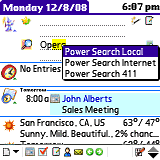
iambic, Inc. has updated its already great Agendus for Palm OS Professional Edition to version 13.0.1!
The New Agendus 13: Accelerating Activity-Related Information Flow So You Get More Done today, tomorrow and beyond!
Your everyday life is anything but ordinary. Its dynamic. It has its share of chaotic moments. And no matter how much you try to plan ahead, demands on your time never seem to let up. Keeping all those plates spinning and communication flowing, especially while on the go, can be quite the challenge. Though seemingly daunting, all this (and more!) is what Agendus, our award-winning personal information manager (PIM) was born to address.
And now, with the release of Version 13, Agendus has become even more finely tuned to accelerate activity-related information flow in a way that makes sense intuitively, can be tailored to meet your particular needs and is fun to use!
Seamless Integration Agendus Automatically Connects the Dots.
What made the Agendus such a favorite since Day 1 is how it works seamlessly with the native Palm OS database. There are no plug-ins required and you can be up and running quickly with no duplication of effort.
Furthermore, the Agendus PIM functions (Contacts, Meetings, Tasks, Memos, etc.) are tightly integrated and feed into each other. This is what really makes Agendus a powerful personal productivity assistant.
By building the interrelatedness of the various functions into the program, Agendus is able to provide you with useful features like detailed contact histories, personal project management, journaling, and the ability to attach Contacts and files (PDFs, images and documents) to Calls, Tasks, Meetings and more.
Your pick.
Agendus is available in 3 different editions, to better match your specific needs: Premier, Professional and Standard. To learn more about what makes each edition unique, visit the Features Comparison page.
Ready to buy? Make your pick in the purchase page.
An Intuitive Design thats Easy to Use and Adaptable.
Agendus has an intuitive interface and a multitude of customization options, so you can easily set it up to look (and work) the way you want. There are numerous views to choose from. You can add colors, icons and photos. You can also crop photos and edit icons from within Agendus.
New for you! There are over a dozen major new features in Version 13, including timesavers like "Smart Agenda" for creating Tasks, Meetings and Memos on-the-fly, and fully editable Meeting and Task templates!
It now provides a better snapshot of whats going on that includes Contacts, Meetings, Tasks so you get a more complete picture!
With Agendus Version 13, those who carry a Palm Centro or Treo can get more done before, during and after the activities that drive their day.
We invite you to test drive Agendus for Palm OS, Version 13 today!
Features:
Man, the list of features is WAY too long to list, but here are quite a few of them!!
- New Contact View Photo Dialer Mode: shows contact pictures & name, and allows for one tap dialing
- New Calendar View Journal Mode: allowing to manage, preview, sort, and filter journal related entries
- New Daily Journal Card: shows today's journal, supporting completion, contact linking, and agenda walkthrough
- New Personal Project Manager functionality: allowing to create mini-projects and associate them meetings, tasks, memos
- Introduced the ability to add multiple Contacts to Tasks: Through Agendus now Tasks having multiple contacts linked allow for acting upon the "task attendees" with operations such as send email, sms, driving directions, etc.
- Added flashing date indicator to Week, Month and Year views allowing for easily spotting where today falls in the related view
- Contact Edit dialog: added the capability for selecting the phone and address labels via dpad
- Contact view: now after closing a contact card the previously selected contact will be the one currently selected in the list
- After closing a contact card now the selection is returned the row for that name in the contact view
- Contact History: Added Quick View Options & Contact Detail button
- Added preference allowing to personalize font size in Contact History
- Contact History: now shows journal entries if the contact is part of a journal item
- Contact List View: Improved tap/hold (dpad/hold menu) & Dial functionality now allows to select on the fly which number to dial
- Added support to Native Tasks Redos as occurrs in latest devices for setting Redo Tasks to Weekly, Monthly & Yearly like Repeats
- Task Sorting: Added option to set items in descending or ascending chronological order
- Added option to show completed tasks only in the task view list mode but not in the other views
mation entry text appearing in the calendar views
- New Trip from Menu now takes to the Trip Details View for quickly adding new Trip items
- Trip Items: Phone numbers given to Trip Items now support hyperlinking to related contact card
- PIM Item Card: when user accesses a trip from a card hyperlink, upon dismissing the trip dialog is now returned back to appropriate card
- Power Search: Added Edit Menu so users can transfer text to/from clipboard
- Vivid Agenda: added support for personalizing text matches, supporting "contains", "exact" and "starts with"
- Events set to repeat every 12 months now also appear when List filter is set to Annual Events
- Added ability to recognize first character as a shortcut in dropdown lists to immediately jump to that item in the list
- Agenda Walkthrough now allows per module on/off capability
- Memo Card View: added support for hyperlinking
- Whew! And there are MANY more features!
Get this feature-PACKED, awesome app here for $39.95!!
You can also get the Standard Edition here for $29.95 or get the Premier Edition here for $59.95!
OperaFrontEnd
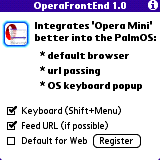
MetaViewSoft has updated its OperaFrontEnd to version 1.3!
Are you using Opera Mini on your Palm, Treo or Centro? Then OperaFrontEnd will change your experience with Opera Mini! Ever thought about making it to the default browser? Ever tried to get rid of Blazer? Ever wanted to have links open in Opera Mini right away from your Email App? Well, OperaFrontEnd does all this!
Some remarks:
- keyboard only pops up if you in the big text entry field (select enter special chars in Opera Mini by using up/down in a single line text entry field)
- sharing the CreatorID with Blazer means you dont see Blazer (Web) in some custom application launchers anymore. You have access to it from OperaFrontEnd. If you deinstall OperaFrontEnd you will loose history and bookmarks if you delete OperaFrontEnd using the standard launchers remove command. To remove it I recommend a file browser (FileZ, FileProg or RescoExplorer).
- if you still find an application which still opens Blazer (Web) instead of Opera Mini, try to rename the OperaFrontEnd application file on your device (using a file browser) into Blazer.
- Works even with ChatterMail: Install OperaFrontEnd on your device, use a file browser (FileProg, FileZ, RescoExplorer etc.) to rename the OperaFrontEnd database into Blazer, that's it. Now when you open a link from inside ChatterMail OperaFrontEnd will let you chose between Blazer or Opera Mini.
Features:
- adds itself to the helper library as handler for web URLs
- sets itself as default application for web URLs
- offers a GoTo-API similar to Blazers ones
- shares the same CreatorID as Blazer to even fool the dumbest apps (about the drawbacks read below)
- launches Opera Mini and passes URLs it receives into it (which doesnt work for URLs containing questionmark signs ?)
- stores URLs also into the clipboard
- allows access to the on-screen keyboard on smartphone devices using Shift 'Menu (you can define the ron-a-matic stroke to display the keyboard on graffiti devices: prefs->buttons->more)
- using the on-screen keyboard you have access to the clipboard and can finally also paste URLs with questionmarks
- Works even with ChatterMail: Install OperaFrontEnd on your device, use a file browser (FileProg, FileZ, RescoExplorer etc.) to rename the OperaFrontEnd database into Blazer, that's it. Now when you open a link from inside ChatterMail OperaFrontEnd will let you chose between Blazer or Opera Mini.
I, for one, have come to nearly despise Blazer! I love using the Opera browser for my desktop, because it is a SUPER fast, efficient browser - so I'd imagine that using Opera Mini in conjunction with OperaFrontEnd would make a GREAT combination!
Get it here for just $5.00!!
Pocket DVD Wizard

The Coding Workshop Limited had updated its Pocket DVD Wizard to version 5.33!
With Pocket DVD Wizard, you can convert your DVDs and video files so you can watch them any of the following devices:
Palm OS device
Sony Playstation Portable (PSP)
Apple iPod Video & iPhone
Microsoft Zune
Blackberry devices
Windows Mobile Pocket PC
Portable Media Center
Gizmondo
Windows Smartphone
Windows CE device
Archos Media Player
Cell/Mobile Phones
Creative Zen Vision, Vision:W and Vision:M
Epson P-2000 / P-4000
Disney MixMax & Nick Npower Fusion
Kodak picture frames
and more....
The new Pocket DVD Wizard v5 is even faster than before with superb high quality output, tried and tested support for more devices than ever and of course, the fantastic, easy to use Wizard interface. The price for the Pocket DVD Wizard has remained as low as ever - just $ 24.95 (no discount codes required!)
All the conversion and file handling is done using the speed and power of your main Windows PC giving both fantastic still frames and fast action video quality, while saving you time and money. The software is designed to be very easy to use and requires no additional 'playback' software to be purchased for your Pocket PC or other handheld device. The Pocket DVD Wizard software uses advanced compression techniques to fit a whole DVD on a memory card the size of a postage stamp. You can then play back the resulting movie file using the standard Windows Media Player already installed on your Pocket PC.
No more 'black bars'
The Pocket DVD Wizard gives you the choice when converting wide screen video. You can choose to retain the original format, and have 'black bars' on the top and bottom of the video output, or use 'pan and scan' to remove the bars and use the full screen area on your Pocket PC.
Target your memory card size
From 128mb through to 1Gb , you can select your target card size.
The Pocket DVD Wizard is not restricted to fixed memory card sizes, you specify the memory card size you have (or how much space you want to use) and the software makes the adjustments needed to give you the best conversion possible, whilst targeting your specified output size.
Specify start and stop times
If you have a clip you want to convert, you can do just that. Specify the start and stop times and the Pocket DVD Wizard will create a video file from that part of your DVD or video file.
High quality conversion
The quality of the conversion is very high in all modes, but it can be set to three different levels, depending on how much time you have to convert the file.
You can also select a 'switch off pc' option, to turn the pc off when the conversion has finished.
The latest version of the Pocket DVD Wizard runs on any desktop or laptop pc capable of playing DVD videos. If you can put a DVD in your CD/DVD drive (it does not have to be a DVD writer) and Windows can play the DVD, the Pocket DVD Wizard should work perfectly for you.Windows 98, Windows ME, Windows XP and Windows NT / 2000 are all supported!
You can also convert MPEG, AVI and WMV files!
All the popular DVD editing functions, such as targeting specific output file sizes, start and stop 'crop' points and removal of the wide screen black bars are supported for video file conversions in the current version of the Pocket DVD Wizard.
Forget expensive, and bulky portable DVD players, if you already have a Pocket PC you can keep the kids (and the adults!) quiet for hours.
Features:
- The Pocket DVD Wizard is very, very easy to use with its simple step by step interface!
- You can fit multiple standard DVDs on just a single memory card.
- Superior video quality with WMV, AVI and MP4 output now supported.
- More input formats supported, if you have a file type not listed, give it a try anyway, it will probably work!
- You only need one piece of software, the Pocket DVD Wizard supports multiple output devices.
- No need to buy any additional playback software.?
- Support for both included media players (eg Windows Media Player for Pocket PC) and external players (eg MMPlayer)
- 'Black bars' on the top and bottom of the picture can be removed
- You can record multiple episodes to separate files without additional user interaction (and its easy to do!).
- You can specify start and stop points to record just part of the dvd.
- You can enhance the video brightness for small device screens.
- You can select high quality, balanced output or high speed - you make the choice.
- You can select alternate languages and subtitles.
- Landscape 'Full Screen' playback on all devices, including the Pocket PC!
- Free trial version is available - try before you buy.
I've used a couple of this type of programs to convert some DVD movies to a format I can watch from my storage card, and have been pleased with the quality of the movies! This program sounds like it could very well be "the" program for just such task!!
Get it here for $18.95!!
CallerInfo
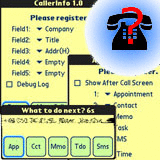
CallerInfo, by MetaViewSoft, has been updated to version 1.3!CallerInfo shows more info on standard incoming-call screen. For example - you could display title, company and address of the caller.
CallerInfo also pops up an after-call window which allows you to access up to 5 actions, like create a new appointment, a new contact, send a sms to the caller or create a note. The after-call window times out on its own after 9s, has a big close button and can be dismissed by pressing an application button or tapping outside the window.
CallerInfo also stores the info about the caller in the system clipboard when you receive the call. this makes it faster to create an appointment or a memo during the call.
Features:
- More infos on standard incoming-call screen
- After-call window with up to 5 easy accessible and configurable actions
- Caller's infos stored in the system clipboard for easy access during the call
- Option to only enable KeyGuard if the AfterCall wasn't dismissed using an application switch.
- Added a percent display when searching for the contact.
- Treo Centro compatible
- Option to automatically pick up of incoming call after 10 seconds when an headset is connected
Get it here for just $7.00!
Next Page: WM Software >>