WM New:
Bubble Shuffle
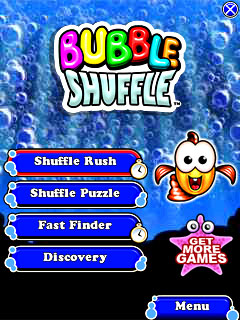
Astraware(R) - the Handmark(R) Games StudioTM has today released a fun new word game featuring ever-friendly, fishy host, Wordsworth Smartygills. Bubble ShuffleTM follows on from Bubble Babble in the 'Bubble' word game series.
Bubble Shuffle is a simple undersea-themed word-building game that challenges players to create words from a given set of bubble letters. Perfect for adults and children, the game begins with 4 letters to work from and increases over multiple levels to 7 letters. To progress from level to level players must create at least one word from all of the letters. Players can shuffle the bubbles as many times as they want, to help them find more words.
The game features 4 fun game modes - 2 timed, and 2 more relaxing untimed games, each with a variation on the basic gameplay. Wordsworth Smartygills guides you through how to play, and can provide hints and clues throughout the game just by tapping him. Bubble Shuffle includes 4 levels of difficulty, and advanced anagram-anglers are rewarded for finding more unusual and esoteric words, with the option of requiring rare words from the inbuilt extended dictionary!
Players can earn a collection of colorful seahorse pets for Wordsworth by various achievements, from reaching new difficulty levels to the challenge of finding all of the possible words within the time limit.
Bubble Shuffle is available for Palm OS(R), Windows Mobile(R), iPhoneTM and iPod(R) touch.
You can get the Windows Mobile/PPC version here for $9.95.
Spb Wallet 2.0: Spb's New Multiplatform Approach to Product Development

Spb Software, world's top Windows Mobile applications developer, has just released Spb Wallet 2.0 for Window Mobile and Symbian-based smartphones, with the iPhone/iPod version to appear in App Stores soon. The new Spb Wallet 2.0 â a secure repository of most valuable private information, such as PINs, passwords, keys, account, passport, and credit card numbers â has versions for non- and touchscreen Windows Mobile devices, Symbian Series 60 smartphones (including Nokia 5800 touch screen), Apple's iPhone and iPod, and a desktop component. The new multiplatform approach allows users of Spb Wallet to keep their private data safe, even when they swap phones or mobile platforms.
Spb Wallet securely stores sensitive information AES 256-encrypted and password-protected, supports automatic lockup, clipboard cleanup, and protects from phishing. The data can be synchronized between (and accessed from) multiple PCs and mobile devices. The virtual, electronically stored items, such as cards and passports look like real ones: Spb Wallet 2.0 offers an integrated online database of over seven thousand most popular cards, and the option to order more custom images â for free. The new Wallet 2.0 for Windows Mobile boasts Autocomplete for PIE, new finger-friendly UI, adaptive skins, smart scrolling, gestures, animation effects, and a new logon panel. The desktop version offers advanced integration with web browsers, automatic supply and capture of websites login information, password generator, migration wizard from custom CSV formats and other wallet applications.
Spb Wallet 2.0, Select Features:
- Supported platforms: Windows Desktop (2000, 2003, XP, Vista), Windows Mobile 5 (Professional and Standard), Apple iPhone and iPod, Symbian S60 (9.0 )
- Strong AES 256 encryption
- Integrated Online Templates Gallery with 7,000 most popular cards, and option to order customized cards for FREE
- Improved integration with Firefox and Internet Explorer: protection from phishing, login Autocomplete for familiar sites, automatic capture of login information for new ones
- New desktop synchronization engine: synchronization with Google mail, network folders, Apple iPhone via Bonjour
- Automatic wallet lockup & clipboard cleanup
- Active card fields: open web sites, send emails, send text messages, make phone calls, and copy data to clipboard - straight from Spb Wallet
- Importing wizard, password generator, quick search
Spb Wallet is compatible with iPhone, iPod, Windows Mobile 5.0 or higher, Symbian S60 3rd Edition (Feature Pack 1, 2), S60 5th Edition, and Windows Desktop (2000, 2003, XP, Vista). A free, 15-day trial can be downloaded, or Spb Wallet for Windows Mobile or Symbian may be purchased for 29.95 USD from spbsoftwarehouse.com.
New Spb Mobile Shell 3.0 Brought to Light at Mobile World Congress 2009
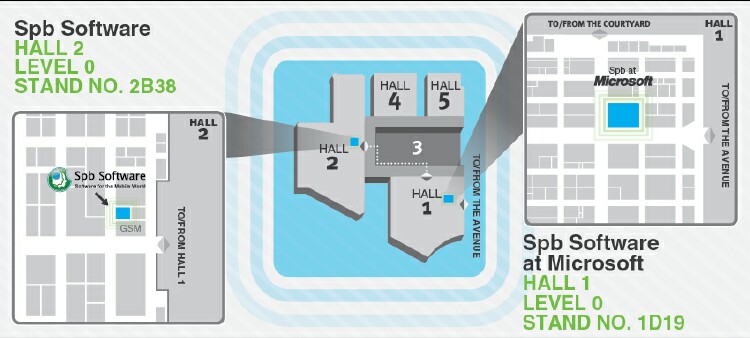
In a press release on Feb 4th, it was announced that:
Spb Software, the world's TOP Windows Mobile applications developer will offer a SNEAK PREVIEW of the new Spb Mobile Shell 3.0 at Mobile World Congress 2009. Spb Mobile Shell 3.0 sets a new standard in handset user interfaces and goes far beyond what is available on any phone today! The new software is fitted with a 'flexible engine' for 3D animation, clever Facebook integration, kinetic scrolling, widgets, and multiple usability innovations. Spb Mobile Shell 3.0 has gained a thrilling 'wow' factor and preserved the speed and clarity of device navigation.
From its early roots in Beta versions as far back as 2006, Spb Mobile Shell quickly became the world's bestselling software for Windows Mobile touch-screen phones in 2007 and 2008! There were even 'customized' versions being shipped, which helped the software to gain recognition and really put the mobile community on notice!
Spb Mobile Shell 3.0 offers many different levels of customization, and is a viable basis for a new generation of world-class smartphones on Windows Mobile platform! It's schedule for release to manufacturers late this month, with the release to us, the consumers, expected to follow late next month. Spb Software has a great upgrade policy, which allows all end-users who purchase software to upgrade for free if they purchase within 90 days of a new version's release!
Keep an eye out as we'll relay any pertinent information to our readers as soon as we get it!
XXLarge 3D Icons: Expansion Set for Pocket Informant PocketBreeze Agenda Fusion v1a
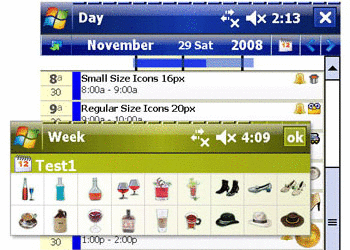
Chameleon Company annouces XXLarge 3D Icons: Expansion Set for Pocket Informant PocketBreeze Agenda Fusion. If you have a mess that you call a schedule and are desperate for solutions to help you organize your time, 3D Icons are a great place to start. Reading appointments and tasks can be confusing on a small screen. Organize your schedule visually with icons so that you can quickly see your schedule at a glance and on the go!
Features:
- EASY TO USE - The icons are organized into many easy to use categories.
- COMPATIBLE WITH 3 WINDOWS MOBILE APPLICATIONS
- Pocket Informant
- Agenda Fusion
- Pocket Breeze
- A COMPLETE ICON SOLUTION
- This set includes 3600 unique icons
- All icons are 40x40 pixels
- XXLarge Size icons are perfect for VGA devices and for hard to see screens on mobile devices because they are larger.
- Consider using icons with different sizes to emphasize important events and tasks. Assign smaller icons for everyday needs with special larger icons for important events.
- Enhanced from photos to be realistic and richly detailed.
- See your data at-a-glance. Set visual reminders for all of those things that need your attention.
- A WIDE VARIETY OF CATEGORIES - Categories include Business, Computers PDAs, Education Science, Events Holidays, Fun Games, Hardware Tools, Health Medical, Home, Medicine, Money, Sports Fitness, Symbols, Technology, Transportation Auto, and Weather.
- (Only one of these categories is available in the trial version.)
As someone who suffers from VERY poor vision, its programs like this one that give me hope. For those of you who know what I'm talking about, maybe this program can help you! I sometimes have problems reading things on my 22" PC monitor, so you can imagine the trouble I sometimes have reading things on the tiny screens of devices such as my Centro or Treo 750! Plus, the program includes a wide variety of categories to help you organize your needs!
Get it here for $6.95!! This should be a BIG help!
Living Planet: 170 Premium VGA Today Themes for WM6 v1
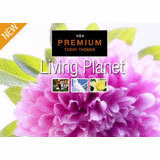
Living Planet: 170 Premium VGA Today Themes for WM6, by Chameleon Company has a huge variety of the most beautiful premiere Today screens!
Over 170 Premium VGA Today Themes in a variety of styles and colors. Everything you need to make your Windows Mobile 6 VGA Device experience more beautiful!
Features:
- The huge variety of the best Today Themes you can buy for your VGA Windows Mobile 6 Device.
- NOT ALL TODAY THEMES ARE CREATED EQUAL! - All Premium Today Themes are created from superior quality, professionally photographed or illustrated images. They are designed by a professional designer with years of professional design experience and the menu colors are hand chosen by a professional rather than chosen by an automated computer process.
- EASY TO INSTALL AND USE - Premium Today Themes are standard Microsoft file formats and work right away when synced to your handheld. If you have installed any other program, these install the same way.
- A DIFFERENCE YOU CAN SEE - There are many Today Themes available today, the difference is in how well they are made. Every image in this set looks professional and is clear and beautiful. We start with professionally shot photography and crop each picture to work perfectly with the other information on the screen.
- INCLUDES - Over 170 Windows Mobile 6 Premium Today Themes in tsk format for VGA screens
- COMPATIBILITY - Compatible with Windows Mobile 6 Devices with VGA screens. Try the free demo if you are not sure.
- TRY THE DEMO - Download the demo today. You can install it and try it out, free-of-charge, and purchase at your convenience.
I was cycling through the pitiful stock pictures available for the Today screen on my Treo 750 a few weeks ago and was really disappointed with the selection. Only a few choices, and none of them really impressed me. With over 170 images which have been professionally designed from actual photographs, then cropped to fit and work WITH the other information on your screen, Living Planet: 170 Premium VGA Today Themes for WM6 may be just what you're looking for! Why not try the demo and see for yourself!
Get it here for just $6.95!!
ActivePrint Traveler v6.5
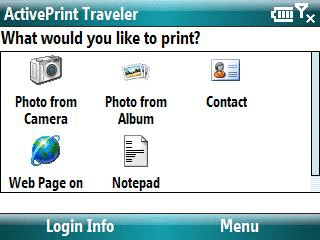
Pocket Watch Software has released ActivePrint Traveler version 6.5.
How does ActivePrint Traveler work? It is probably the simplest mobile printing solution for your phone. So the short answer to this question is very easily!
Let's say you're like most of us who use mobile phones and you take photos everywhere you go using your phone's built in camera. Wouldn't it be great if you could easily have that photo printed while away from your home or office? With the ActivePrint Traveler installed on your phone you can. After you've taken the photo simply run the ActivePrint Traveler app and choose the 'Photo from Album' option. Depending on the phone you're using you will see a list of the photos currently stored on your phone, including the one you just took.
Just select that photo and then tell ActivePrint Traveler if you want multiple copies, or if you want it to print in portrait or landscape mode, and then send it. Your photo will then be safely and securely sent to our server where it will wait in your free account.
Later that day you return to your home, your office, or the hotel you're staying at and run the ActivePrint Traveler Helper Application (provided for free) on a desktop or laptop with a printer. This program will then automatically download and print your photo from your account!
So it's as simple as this:
- Take a photo
- Send it to our server to be printed
- Run the ActivePrint Traveler Helper Application on a PC to have your photo printed
And, you're not limited to just photos. You can print contacts from your address book, office documents (including Word, Excel, PowerPoint, etc.), Adobe Acrobat PDF files, appointments from you calendar, web pages, and more!
There are no IP addresses or port numbers to juggle. Just your email address and a password that you choose.
Features:
- Print photos, documents, web pages and more
- No IP addresses or port numbers to remember
Get it here for a mere $3.99!
WM Updated:
Panoramic Calc Pro
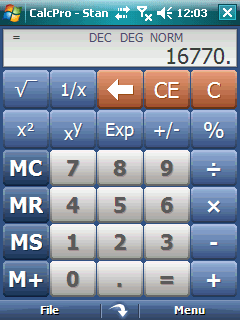
Panoramic Softare Inc. has updated its Panoramic Calc Pro to verion 2.6.0!
Panoramic Calc Pro offers more power, more features and the most accuracy than any other mobile calculator! With 10 powerful calculators and 10 additional Financial calculators, Calc Pro is by FAR the top choice to replace your default Windows Mobile calculator! With five calculator modes, five display options, and four skins, Calc Pro works the way YOU want. You can use Panoramic Calc Pro to perform any of the standard or advanced operations for which you would normally use a handheld calculator.
Features:
- Ten calculators included for uncluttered and efficient performance: Standard, Scientific, Base Conversions, Graphing, Unit Converter, World Currencies, Date & Time, Constants, Financial, and Statistics
- The Financial Calculator contains 10 powerful calculator worksheets to help solve common financial problems
- Five (5) display options: normal, fractions, scientific, engineering and fixed (2-10 decimal places)
- Five (5) calculator modes: simple, algebraic, direct algebraic, expression and RPN
- Copy and Paste functionality allows transfer of results to other programs, such as Excel and Word
- Option for use of regional settings to format onscreen answers
- Easy to use touch menu systems for quick and intuitive navigation
- Record Tape option outputs a text record of all your calculations so you can review later
- Quick Toggle button to return to the previous calculator
- Four (4) custom skins
- Finger friendly buttons and menus for touch screen devices
- Simple to use - most options are available just by tapping the display.
- "Smart Input" technology prevents you from entering invalid expressions and avoids errors
Man! This is an AWESOME looking app judging by the screenshots!! Check them out!! I like the 'Smart Input' technology idea, because "I", for one, DO make mistakes and enter invalid expressions and get errors!
Get this awesome-looking app here for $24.95!!
MobileController Professional Edition
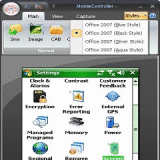
PocketDevelop has updated its MobileController Professional Edition to version 1.5!
What is the MobileController?
MobileController is a new product which integrates computer and mobile phone together. And it will make your phone much more powerful!
Mobilecontroller is your best assistant anytime you need it, such as remote controlling, text chatting , photo transferring, virtual camera and business presentation.
Features:
- Real-time Control and Display
- Both mobile and computer screen have been synchronized and therefore they are one in the same
- Using a mouse or keyboard to operate on computer screen is just like using a stylus pen or keyboard working on the phone.
- Use of the computer keyboard to operate the computer screen is similar to doing the action on the phone
- Virtual Webcam
- Through this function, you can share the phoness screen to friends throughout the world.
- Cell phone's camera can be used as a webcam, enabling chatting, online teaching and so on
- SMS Service
- Send and receive text messages from a computer directly. It is much simpler and quicker than using the keyboard on a mobile phone.
- View the contacts on your computer.
- Supports scrolling contacts by letter.
- Keeps a history list of recent contacts.
- Intelligent Photo-Transmission
- MobileController can transfer digital photographs into the mobile device conveniently.
- Automatically adjust picture based on the phones screen size using smaller space and suitable quality. This enables you to save much more pictures than before, potentially a thousand times more.
- Default folder is My Documents for the system lower than Windows Mobile 5.0 and My Pictures for Windows Mobile 5.0 and 6.0.
- Tips: You can make the transfer by dragging the picture into the MobileController screen directly.
- CAB Installation
- CAB installation in a mobile phone is complicated, usually you need to download the cab from the computer through ActiveSync or copy it to a storage card, then use explore to open CAB and install applications.
- By using MobileController .You only select the CAB you want to install, then MobileController takes care of the rest.
- Tip: Simply drag a CAB into the MobileController screen for installation.
- Clipboard Synchronization
- Synchronized clipboard is able to copy the text from a computer to your mobile phone conveniently.
- Supports Unicode text
- System Information Display
- Timely displays various system information.
- Display of manufacturers information.
- Operating system information involving version and model.
- CPU information, numbers and types
- Screen information, height, width and colors
- Memory information including current physical memory, ROM, virtual memory and unused space
- Status of main battery and backup battery
- Task Management
- It displays a list of running tasks, background tasks and services. You can activate or end tasks to your discretion
- To activate a background task, you can find it in the task manager. Those with light blue backgrounds are foreground and others are background tasks.
- To release system resources, just simply click the stop button and program ends.
- Presentation Tools
- It contains a variety of tools for Presentation.
- Support for loading of skins which can be DIY. It makes users feel like its their own.
- Click Hide frame to only display the screen, meaning it will not show the devices frame, but vice-versa there is also an option to show contents of phone with a frame if the skin function was enabled.
- The tools can display the contents of the phone on MobileController window with a blank background. You can also have a choice in color to fill the background.
- The screen can be rotated by any factor of 90
- It supports zoom, therefore the screen can range from 50% to 300%, and other options such as zoom out and restore the screen.
- Drawing Tools
- Able to make graphic marks.
- Supports color selection and eight drawing tools consisting of: curve, line, circle, filled circle, ellipse, filled ellipse, rectangle, and filled rectangle.
- Drawings are mainly used to mark the screen for graphic tags
- Mobile Device Reset
- Includes a soft reset function
- There is also a hard reset function, which will restore original factory default settings of the device.
- Screen Capture
- Real-time capture of the phone screen
- Ability to copy to clipboard or save to a file
- Supports four image formats: BMP, JPG, PCX and PNG.
- You can capture screens with graphic marks and device skin
- You can decide a playing sound to play when capturing pictures
- Screen Printing
- Print a mobile phone screen shot and send to a printer connected to the computer
- Printer selection and page setup
- Print preview
- With or without graphic marks and/or skins
- Allows multiple connection methods
- Supports ActiveSync. Connect with the devices via USB, Bluetooth or serial port primarily. But one must always make sure Sync status is on the device is Ok.
- besides ActiveSync , MobileController will support TCP/IP protocol, e.g., Wi-Fi, Edge, and 3G. That means you can even get access to your mobile phone in New York remotely from London
Whew! That's a LOT of features!! Take control of your mobile device and have the convenience of working with your desktop PC!!
Get it here for $29.95!!
Chess Genius
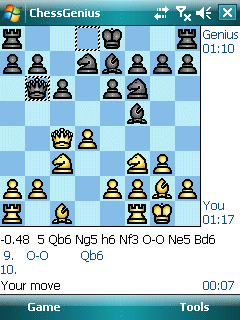
Lang Software Limited has updated its Chess Genius (Windows Mobile) to version 2.1!
ChessGenius is an award-winning chess program packed with features for beginners and experts! Featuring 30 playing levels including easy and blitz - Chess clocks - Move record - Display of thinking - Save/load game. Superb playing strength. The author's chess programs have won ten world championships!
Features:
- Powerful, compact and fast.
- Free updates for registered users.
- The board display shows chess clocks, move record and 'thinking' information.
- Hint. ChessGenius can suggest a move for you.
- Set up any chess position.
- Thirty playing levels. 10 'easy', 10 'blitz' and 10 time per move.
- Understands the rules of chess including: draw by repetition, 50 move rule, en passant, castling, under-promotion etc.
- Take-back moves, also step-forward and replay game. The up/down keys or directional pad can be used.
- ChessGenius can play against itself or allow two player chess games.
- Analyze game. Like two player but ChessGenius calculates continuously and shows its thinking.
- Save and Load games. Chess games are saved in PGN format. Multiple games per file. Easy import and export to PC programs.
- Permanent brain option for even stronger chess play.
- Tutor Option. ChessGenius will warn if a blunder or weak move is played and give the option of takeback.
- Big chess board option. Choose between two chess board sizes.
- Show legal moves and display chess board coordinate options.
- Opening Name displayed. For example. Book B12 Caro-Kann defense.
- Version 2.1 supports for all screen sizes. Landscape, Square, QVGA, VGA and WVGA displays.
- Version 2.1 supports all Windows Mobile 6.1, 6.0 and 5 devices as well as 2003SE/2003
I used to love playing Chess when I was younger. I wasn't very good, as I had nobody to teach me. From the description, this program can basically teach you to play Chess! With hints, taking back moves, tutor option and even an option to watch the program play against itself - I'm sure even I could become a competent player given enough time. Updates are free! Chess whizzes, think you have what it takes to compete against the computer?
Get it here for $25.00!!
Just Tones
1TouchMobile has updated its Just Tones to version 3.0!
Just Tones lets you search for and set Ringtones in Pocket PC using a simple and efficient interface. Search for a contact or ringtone using a Smart Search. Play an existing ringtone for a contact. Search and select multiple contacts from the main screen and set a ringtone for them. Once a contact is selected, the search term is reset and ready for a new search. Just Tones supports playback of mp3, wma and wav files!
Need to set a ringtone for a 'Company'? You can do that with Just Tones. You can also set a ringtone for a particular 'Category' (Personal, Business, Holiday etc.). Contacts can be sorted by Firstname or Lastname.
Features:
- Set Ringtone for Single or Multiple contacts in one operation
- Group ringtone using the 'Company' or 'Category' field for a contact
- Sort contacts by Firstname or Lastname
- Play/Stop ringtones from the main screen as well as the ringtone selection screen
- Contacts are displayed along with their ringtone
- Supports mp3,wma and wav formats
- Search contacts using a T9 search
Get it here for $9.95!
Well folks, that wraps up what's new and updated for Palm OS and Pocket PC software this week. Check back again this time next week and find out what is new and updated again for Palm OS and Windows Mobile!