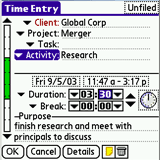
With over 50,000 apps for the Palm OS available, I'm consistently amazed by the relative lack of comprehensive time tracking programs. After all, the Palm OS' early ascendancy over the Newton was largely due to its focus on time management and productivity: it was built around a calendar, contacts, To Do lists and memos. Time tracking and billing solutions would seem like a no-brainer, but the category is largely a void. I had to scrounge to find the underwhelming TimeTrack, which I reviewed last year.
A little more digging recently turned up a time tracker that's actually been around for years: iambic's AllTime. AllTime lets you track time, expenses and mileage in a more complete way than TimeTrak or so it would seem. Let's see if that's really the case.
Design and Layout
AllTime is organized into three primary entry screens:
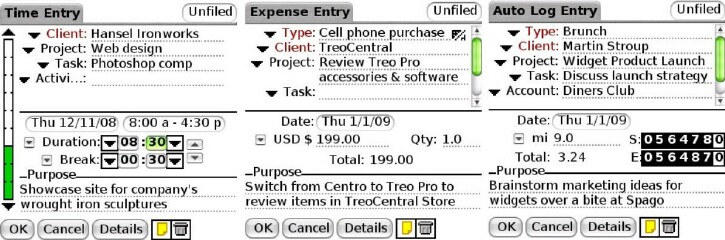
- Time: For logging of time spent on meetings, calls and other daily events. Can be used for assigning billable hours for clients and projects. Imports time entries from Datebook (Calendar).
- Expenses: Tracks expenditures for budgeting and reimbursement purposes. Designates which items are reimburseable.
- Autolog: For recording distance covered for business. Entries can convey distance in mileage or dollar values.
The three screens have a few fields in common: Client, Project, Task, Date and Purpose. "Purpose" acts as a two-line summary note field, but there's also an icon to create a full Memo attachment.
The Time screen has additional parameters for Activity, Duration, Break. The Expense screen has addtional parameters for Payee, USD (or other selectable currency) and Qty. The Autolog screen has additional parameters for starting and ending odometer readings ("S:" and "E:"), and Miles (or Kilometers, or a monetary currency).
Usage
Let's get this gripe out of the way first: AllTime is a completely stylus-driven application. As mentioned, this program has been around for years, and shows its PDA roots by its level of directional pad support: zero. With most old-school POS apps I can get by with my fingernail, but the UI elements are too small for that to be convenient, so if you're still rockin' with the stylus, this app is perfect; otherwise, get over your stylus resistance if you plan on using this regularly.
AllTime isn't terribly complex, but it isn't the sort of application whose features and usability are completely self-evident without the manual. I didn't feel as though I completely "got" the app until I read through the 20-page PDF. After making a couple of entries in each screen, it's smooth sailing.
AllTime is a bit visually cluttered, since all fields are present whether or not they're used. The overlap between Project, Task, Activity and Purpose usually meant that I'd only wind up using two of those fields. I suspect many users will pick a different two fields, but I'd prefer the app to hide the fields not actively in use, as it does for the clock icon. The clock icon for the timer, whose hand rotates when set, doesn't add any useful information it could have been used to graphically display the time remaining.
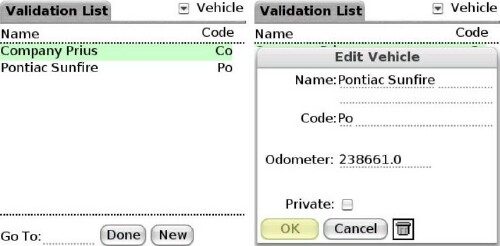
In addition to the clutter, the UI is a little cumbersome in terms of data entry. Each field heading is a dropdown menu, but there's a blank next to the heading that implies that you can simply type new data there. But you actually have to either select an item (what AllTime calls a "validator") from the dropdown or tap Create New and enter the item in a new field. Each validator is a piece of data to enter in the corresponding field: the client, the project, the task, etc. I couldn't simply tap on the odometer to enter starting and ending mileage. I had to first create a Vehicle validator, and enter the current odometer reading there. I understand why a database programmer would want to minimize variations in data entries, but it's not intuitive for the user.
Report and Export Options
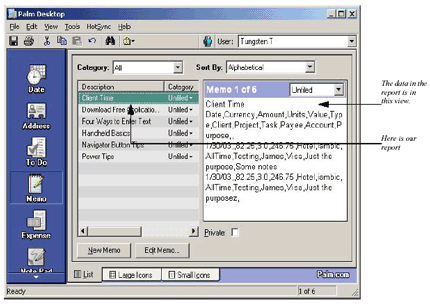
Iambic's documentation seems to highlight using the company's Palm OS spreadsheet app, the well-regarded TinySheet, to export data to Excel. AllTime only natively supports exports to Memo Pad (the old POS name for Memos) and TinySheet. Later in the manual, iambic (lower-case theirs) shows how to export a memo from the Palm Desktop to an Excel-friendly CSV file. This is one area that TimeTrak beats out AllTime. TimeTrak is designed to work with a standalone freeware app, PDB Explorer, to handle CSV conversion for Excel immediately on synchronization.
Conclusion
Professionals who need to track their billable hours probably won't balk at the $39.95 price tag, especially since it seems like the best app in its category besides iambic's enterprise version, the $134.95 Standard Time. But I seriously wish AllTime were updated for 5-way support and free-form data entry. It's a feature-rich time tracker marred by a PDA-optimized user interface in a world ruled by smartphones.
|
|
| Pros |
Exports reports to Palm Desktop
Supports many record parameters
Imports entries from Calendar
|
|
| Cons |
No 5-way support
Not intuitive
Data cannot be typed directly into primary fields |
|