WM New:
Zen Table Tennis for Windows Mobile v1.0
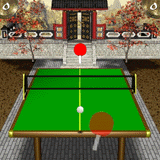
RESETgame announces Zen Table Tennis: the world''s most intense sport!
It is a long way from the pick up ping pong matches in the filthy back alleys of Lhasa to the ethereal mountaintop temple of the Ten Thousand Paddles. But here you are, one match from enlightenment. There is just one problem -- an invisible demon who has seemingly mastered the physics of the sport. Well, two can play at that game. Remember the teaching: "Become the ball."
To play move the paddle with the keys, trackball, or touch. Flick left and right to control return direction and speed.
The winner is the first to score 11 points or higher with a 2 point advantage. Service alternates every two points.
Press the menu key to bring up a menu. Turn sound off and on, set difficulty easy or hard, reset to a new game.
Win or lose, a fortune cookie awaits at the end. You may soon be back for more!
Features:
- Two difficulty levels
- High scores screen
- Help
- Resume play
Never thought I'd see a table tennis game associated with fortune cookies! But, I always liked playing, or trying to play, table tennis. We called it ping pong! This sounds like a great game!!
Get it here for only $9.99!!
Clean Dupes v1.0
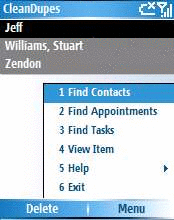
Clean Dupes, by 1TouchMobile, is a simple and efficient utility to remove duplicate PIM Items from your Windows Mobile Pocket PC Phone. Often during sync, we end up with duplicate items. Clean Dupes not only removes contacts but also removes duplicates in tasks and appointments. You can view the Summary Card before proceeding with the delete operation. All duplicates are shown in a list which helps you to know what you are going to delete.
Features:
- Remove duplicate Contacts, Tasks or Appointments from your Windows Mobile Pocket PC Phone.
- View list of duplicates before removing them.
- View the summary card for any item.
Minimum Requirements:
- Windows Mobile 5.0 Pocket PC
- .NET Compact Framework 2.0
Get it here for $9.95!
BabyMonitor v1.3

BabyMonitor for Windows Mobile, by Pavel Ananyev, is a software which allows you to use your smartphone like a baby monitor. This way, youll be able to hear the noise made by your little child, when he or she wakes up!
BabyMonitor comes with noise suppression technology, that ignores environmental sounds and focuses on the noises made by the baby. This software also silences the phones ringer, in order to avoid waking the baby up when you get a phone call. Once the child makes a sound, the handset will call a preset number and tell the parents that hes awake.
Enjoy peace of mind when you're away from your baby!
BabyMonitor is also adopted to use your smartphone like a burglar alarm
Features:
- No need to have any special devices
- Unlimited radius of action
- Radio noise insensibility
This certainly sounds like an ingenious use for a cellphone! Parents can sleep knowing if their baby awakes and needs attention their phone will ring and let them know! Just be careful to set it up correctly so you don't wake some poor unsuspecting soul, LoL!!
Get it here for $19.95! Much cheaper than the average baby monitor equipment by far!
Mu Torere v1.0
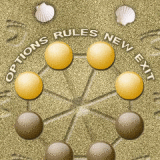
In Mu Torere, by Igor Lozitskiy, the object of the game is to prevent the opponent from being able to move. Pieces may move to any empty adjacent space, or from the center position to any empty position, no jumps. Move to the center empty position is only allowed if one or both adjacent positions are occupied by an opponent's pieces.
Features:
- Original graphic design.
- Simple intuitive interface.
- Three difficulty levels
Get it here for FREE!
WM Updated:
PhatPad
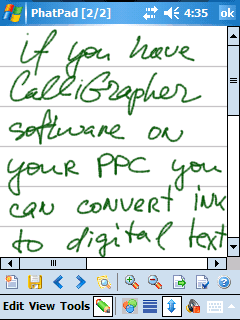
PhatWare has updated its PhatPad to version 4.7!
PhatPad is an advanced notes organizer for Microsoft Windows Powered Tablet, Desktop and Pocket PCs. It allows you to draw pictures, jot text notes, or put a mixture of pictures and typed text on a virtual scratch pad. The program uses new digital ink technology, which provides a very smooth ink flow, so it feels like youre writing on a piece of paper. While working with the note editor, PhatPad offers standard editing commands, such as Undo, Redo, Cut, Copy, Paste; 25%-200% zoom and special Fit to Screen mode; Draw, Select, Erase, and Change modes; customizable pen palette; variable pen width; customizable toolbars; variable page size; and page preview mode. You can export your notes and drawings as bitmap, JPEG or PNG images, email them as file attachments, and transfer them between Pocket PCs via infrared. In addition, PhatPad allows you to store up to 1,000 pages containing a mix of handwritten text, drawings and printed text per single file.
PhatPad also supports reminders and includes a basic shape recognition engine that allows you to draw smooth geometrical shapes, such as rectangles, circles, triangles, straight lines, and arrows. The latest version of PhatPad now allows a user to move the selected strokes around the page; change stroke's color and/or width; resize selected strokes; load background images; change page order; add voice notes; create and manage PhatPad document templates; create dynamic drawings using the animation mode; protect the document with 265-bit strong encryption; view, edit, and print PhatPad documents on the Desktop or Tablet PC.
You can now protect your documents with an encryption that uses a 256-bit long security key and new proprietary encryption algorithms. We recommend that you use a password that is six or more characters long and contains combinations of upper/lower characters, numbers and/or other symbols to make your documents more secure.
If you have CalliGrapher handwriting recognition software installed on your Pocket PC and/or PenOffice software on your Desktop PC or a Tablet PC with Microsoft handwriting recognition software, you may use it to convert your handwritten notes to digital text. You can also search your handwritten notes for specific characters or words. PhatPad also supports the standard Microsoft handwriting recognition engine available on Tablet PCs and in Windows Vista Ultimate Edition.
Features:
- Allows to load background images
- Allows toolbar customization
- Supports handwriting recognition (PenOffice and/or CalliGrapher software is required, sold separately); Tablet PC recognizer can be also used
- Supports vertical and horizontal auto scrolling
- Allows to mix digital text, handwriting and drawing on the same page
- Supports document templates
- Supports printing (Desktop/Tablet PC)
- Supports document password protection with 265-bit encryption
- Includes 10 UI themes (Desktop/Tablet PC)
- Includes new bring to front/send to back commands
- Includes spell checker for Desktop PC
- Allows changing page order in the PhatPad document
- Allows notes animation with new Animation feature
- Includes multiple customizable toolbars
- Includes new File and Page managers for Pocket PC
- Includes new Pocket PC Today screen add-on
- Supports Windows Mobile 6.0 & 6.1
- Allows users to take a picture using the mobile device built-in camera and set it as a background image in just a few taps
- Includes optional Desktop taskbar icon which provides quick access to the PhatPad application
- Certified for Windows Vista (supports x86 and x64)
This program sounds VERY complete! 100 ratings in the store and it maintains a 5-star rating, so must be as good as it sounds! Check it out!
Get it here for $39.95!
Cliquick - Best WM Keyboard, Doubles typing speed, Finger-friendly, More screen space, 100 languages
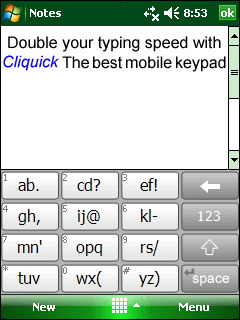
Cliquick, by Cliquick, has been updated to version 3.02!
Cliquick - The Best Mobile Keyboard Solution
Doubles Typing Speed, Finger-Friendly, More Screen Space
The only keyboard solution offering the speed of using a full keyboard
along with the benefits of having a small form factor numeric keypad
International market trials indicate that subsequent to typing merely 5 sentences, users already experience faster typing vs. the regular phone-keypad they have been using for years. After merely one hour of usage, users already experience 50% faster typing with Cliquick over the phone-keypad. Users are expected to experience nearly 100% faster typing subsequent to additional usage. The majority of users expressed their preferences to use Cliquick rather than using their phone-keypad!
Features:
- 100% faster than the standard phone-pad
- 70% of text requires only a single tap to enter
- 2 characters per key instead of 3
- 1 tap to switch between any of the modes
- Faster than Semi-Qwerty
- Self explanatory and intuitive
- Virtually no learning curve; five sentences to master
- Visible symbol entry without changing modes
- Integrates to the predictive text and speller solution
- Easy mixed text entry-alphanumeric, symbols, multilingual
- Largest keys for a mobile keypad
- 3 keypad skins and 3 full Qwerty keyboard landscape skins
- Additional free valuable screen space
- Utilizes the best pointing device available our fingers
If this program is as quick to learn and can actually let you type 100% faster than the standard phone-pad, I'm sure those of you who do a LOT of typing will REALLY appreciate this one!! Check it out!
Get it here for just $9.95!
Elecont Resource Manager
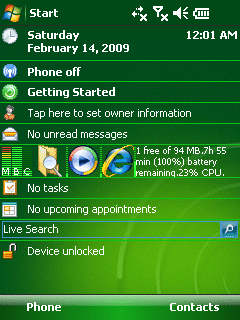
Elecont has updated its Resource Manager to version 1.0.169!
Resource Manager helps you to take control over your Windows Mobile device! You can watch how much the CPU is currently in use by running applications. You can switch between running applications or close unused and save the memory or battery life time! Elecont Resource Manager predicts the estimated remaining time to the full battery discharge. With Elecont Resource Manager you can optimize your Windows Mobile device and extend the usage time.
Features:
- Touch-controlled Task Manager for Windows Mobile
- Windows Mobile CPU usage indication
- Windows Mobile estimated battery time
- Memory usage information for each program
- Whole memory and battery usage indicators
- The easiest touch and joystick interface
- Exclusion list for running programs
- Animated effects
Knowing I work for TreoCentral, my brother asked me the other day why his Treo's battery kept going dead go quickly. I asked him what programs he had running and he had no idea. This is common and I catch myself having multiple programs running that I'm not even using! Get this great app to take back control of your device! Not using a program? Close it! Plus, have a better idea of how much battery time you have left at any given time. Check it out!!
Get it here for $9.99!!
Just Tones
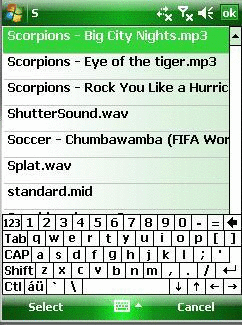
1TouchMobile has updated its Just Tones to version 3.5!
Just Tones lets you search and set Ringtones/SMS Tones in Windows Mobile Pocket PC using a simple and efficient interface. Search for a contact or ringtone using a Smart Search. Play an existing ringtone for a contact. Search and select multiple contacts from the main screen and set a ringtone for them. Once a contact is selected, the search term is reset and ready for a new search. Just Tones supports playback of mp4, mp3, wma, midi and wav files. You can search, select and transfer multiple ringtones in one go using Bluetooth.
Need to set a ringtone for a 'Company'? You can do that with Just Tones! You can also set a ringtone for a particular 'Category' (Personal, Business, Holiday etc.). Contacts can be sorted by Firstname or Lastname.
Features:
- Set Ringtone / SMS Tone for Single or Multiple contacts in one operation
- Group Ringtone / SMS Tone using the 'Company' or 'Category' field for a contact
- Set Tones for Voice Mail, MMS and other notifications
- Transfer Ringtones using Bluetooth
- Sort contacts by Firstname or Lastname
- Play/Stop ringtones from the main screen as well as the ringtone selection screen
- Contacts are displayed along with their ringtone
- Supports mp4, mp3, wma, midi and wav formats
- Search contacts using a Smart Search
You can REALLY customize your sounds with Just Tones! Set a tone for each and every contact! Set another sound for your voice mail notification and transfer ringtones using Bluetooth!
Get it here for $14.95!
Well, that wraps up another week of new and updated software for both Palm OS and Windows Mobile devices. Check back this time next week to see what's new and updated again!