WM New:
MobileRemote v1.0
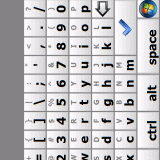
MobileRemote, by mobileSRC, transforms your phone into a wireless Bluetooth mouse, keyboard and media controller. Connect to any bluetooth enabled PC and wirelessly type, move the mouse, and control the media from your phone. MobileRemote behaves exactly like a physical Bluetooth keyboard, with the convenience and portability of your phone!
Features:
- No PC Software Required
- Remember Previous Pairings (connect with 1 click)
- Multiple Input Methods (keyboard, mouse, media)
Minimum Requirements:
- Windows Mobile 6.0 Professional (or greater)
- .NET Framework 2.0
- Bluetooth
This is a new concept to me and I'm wondering just how you would use your phone as a mouse, LoL! But, the concept of using your phone as the mouse, keyboard AND media controller does intrigue me. Check it out!
Get it here for $11.99!
Unusual Ringtones v1.0

Sci-FiSoft introduces Unusual Ringtones!
**Look at the screenshots for a list of all tones**
Ringtones and sms/text tones, includes animal sounds, human sounds and other sounds. All unusual for ringtones, and that makes them cool and funny.
Let your phone sound like a mosquito, a wildcat, a stormy wind, rainfall, a hairdryer, a laughing child, an owl, a splash...
You have 143 high quality sounds to choose from.
All are real recorded sounds.
Unlike other ringtones this pack comes with an installer, ready to use in a few seconds.
Features:
- 143 sounds
- real recordings
- unusual
- cool
- funny
- install/uninstall
Minimum Requirements:
- 5 mb of free storage (can use memcard)
- WM5 or newer
We all know the 'younger generation' strives to be different.. or so they think. Actually, the more different they try to be, the more they all seem alike to me. Just be who YOU are - BUT, here's a chance to choose from 143 different UNUSUAL sounds they can use as their ringtone! Surely they can find something to make them (almost> truely different!
Get it here for $9.95!
One Click SMS v1.0
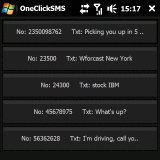
New from Sci-FiSoft we also have One Click SMS!
With One Click SMS you can store prewritten sms, and send them with one click!
How many times do you write the same sms/text to the same person or service, now you don't have to. Just store the messages in OneClickSMS and send them with one click.
Use for SMS services you use often or for people you SMS often.
You can even use while driving.
Features:
- Big buttons.
- Store SMS/Text.
- Send SMS/Text with one Click.
- Easy to edit add new SMS/Text.
- Status bar tells you if your message vas sent.
- Light and easy to use program.
- Saves you a lot of time.
Minimum Requirements:
- 83 kb free space
- WM 5.0 or newer pocket pc / WM Professional
- .Net 2.0
I guess if you're big on texting, this program could simplify things! I know my neice LOVES to text and I'm sure she probably says a lot of the same things over and over and over. With this program, it appears she could edit a message and send this frequent text as often as she likes with just the push of one button! I'm glad she's on an unlimited texting plan, because I'd really feel for her mom and dad otherwise, hehe!
Get it here for just $6.95!
Historia v2.1.4
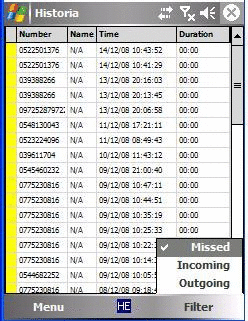
Have you ever wanted to filter a number in your call log?
Have you ever wanted to see more numbers on each screen?
Have you ever needed to view the details of each call without having to tap on each number?
Have you tried to copy a number to the calendar or to a note and found out it's impossible to copy a number from the call log?
Do you get many incoming calls from customers and want to see when you talked with each in the past?
Do you have missed calls from unknown callers and want to see if you talked with them before?
Do you want to see what are the longest calls you make, so you can control your expenses better?
Do you want to backup your calls and export them to excel?
Do you want to be able to have more than 300 calls in your call log?
If you answered yes to one or more questions, then you must have Historia, by Festinger Software!
Features:
- Detailed information on each call , shown nicely in a table.
- Many lines of calls per screen depending on the size of font you choose in the application settings.
- Calls are saved in a CSV file in My documents folder. you can open it with excel in your Computer, and work on the data as you wish.
- Colors, each type of call is colored differently: Red - Incoming, Green - Outgoing, Yellow - Missed.
- Filtering option, by type of call or by number.
- Calling a number from within Historia.
- Sending SMS.
- Copying a number to the clipboard.
- Saving a number to the contacts.
- Deleting calls.
- Deleting all calls.
- Specifying the limit of number of calls which will be saved to the csv file up to 100,000 calls.
- Automatic updating of the call list when new calls are made.
- Column width can be changed by the user and the settings is saved.
- Changing the font type and size.
Actually, this sounds like a very handy application! The ability to personalize just how many calls, both received and made are displayed on your screen and being able to change the font type and size make Historia a very attractive find!!
Get it here for $9.95!
WM Updated:
Pocket Contacts Synchronizer (Access, Excel, Oracle)
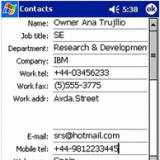
Cellica Corporation has upated its Pocket Contacts Synchronizer to version 2.2!
View and Sync any Desktop database like Ms Access, Excel, Foxpro, Oracle, MySQL with Pocket PC Contacts. One unique feature is that you can transfer data to specific category of Contacts such as Business.
Features:
- Overwrite/Append any database to Pocket PC Contacts or vice versa.
- Overwrite/Append any database to any specific category of PocketPC Contacts or vice versa.
- Other Pocket PC categories data will be safe while syncing any database with the specific category.
- Supported Databases: MS Access, MS FoxPro, Oracle, SQL Server, MS dBase, MySQL and Any ODBC Compliant Database.
- Ms Excel is used to transfer from desktop to Pocket PC.
- Keep desktop database synchronized with Pocket PC Contacts.
- Transfer data from multiple tables.
- Import Pocket PC Contacts data to desktop as a Comma Separated Values file (CSV file).
- Category based data can also be imported.
- Apply any SQL Select queries on database to purify records.
- Select data from multiple tables.
- Supports Unicode language database such as Japanese, Chinese, Korean, Russian etc.
- Supports Backup of Contacts of your Pocket PC.
Minimum Requirements:
- Pocket PC 2002/2003, Windows Mobile 5
Get it here for $19.95!
Winterface
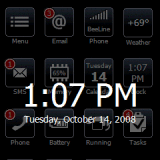
Hey, VITO Technology has updated its Winterface to version 1.3!!Winterface is the Next Generation Shell for Windows Mobile comprising the options of a launcher, a task manager, and multitude of Today plug-ins. Winterface virtually replaces default interface of touch screen Windows Mobile devices and gives the user unprecedented freedom to easily lay out interface exactly the way they like it!
Features:
- exclusive interface constructor
- task manager & launcher
- finger-friendly interface
- unprecedented freedom of customization
Minimum Requirements:
- Windows Mobile 5.0/6.0/6.1
Just check out the screenshots and you'll see why so many people love this program!! It looks awesome!
Get it here for $19.95!!
FitSync®

The folks at FitSync have updated their FitSync to version 1.81!
"With all the tools you demand from a mobile workout companion... FitSync is a godsend... combine that hyper-usefulness with online portals, where you can sync your phone ... and network with others, and you have the ultimate workout buddy." Men's Fitness
"FitSync gives you the next best thing to a gym buddy... download free training programs, log your workouts and compare your performance against a worldwide community." Muscle & Fitness
"FitSync might be just what you're looking for. FitSync will track and organize exercises, help you put together a solid workout and log results with a tap or two." CNET
FREE WORKOUTS FOR ANY GOAL, ANY BODY
Download and log workouts on your handheld, upload your results to FitSync, track your progress, compare with friends, and get yourself in some serious shape!
FitSync puts it all together for you with our unique handheld and Web tools
Join fitness pros and enthusiasts from around the world who are using FitSync to get in shape and stay in shape. Download FitSync now and become part of the FitSync community. Get Fit, Get in Sync...FitSync
FitSync for Pocket PC
FitSync for Android
FitSync for iPhone
FitSync for Palm
FitSync for J2ME
Features:
- FREE WORKOUTS FOR ANY GOAL, ANY BODY
- Download and log workouts on your handheld, upload your results to FitSync, track your progress, compare with friends, and get yourself in some serious shape!
- FREE WORKOUTS
- Pick unlimited free workouts and exercises from searchable libraries with over 1600 exercises, 360 workouts and 50 fitness plans
- Create your own exercises, workouts or multi-week programs
- View exercise videos & tips on your handheld or on the Web
- Schedule workouts and multi-week training programs
- TRACK YOUR PROGRESS
- Automatically get your scheduled workout on your handheld
- Log your workouts on your handheld
- Record body stats e.g. weight, body measurements, heart rat
- Review your progress with charts and reports
- SHARE, COMPARE, COMPETE
- Stay accountable with FitSync Widgets and Facebook feeds
- Share favorite workouts with friends
- Challenge friends or compete in Global Rankings
- Find a trainer or workout buddy
Sweet! It sounds like this program has it all, and reputable people/magazines seem to agree! Check out the quality of the magazines alone that give FitSync® the thumbs up!
Get it here for $29.99!!
SMS at Hand for Pocket PC
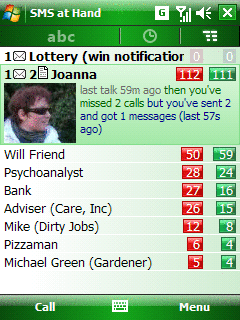
All at Hand Software has updated its SMS at Hand for Pocket PC to version 1.2.3342!
SMS at Hand is the Windows Mobile text messaging application that consists of two main screens. The first one includes a list of Contacts arranged in a smart way: from the most intensively used to the least. At the very top you always see the entities with new messages. When entering any Contact, you see the whole history of its communication with you, including short text messages and calls which are chronologically presented. The conversation screen provides all details of each item and shows the whole SMS text body without the necessity of unrolling it. Use it as a convenient and immediate way of inputting an SMS When you input a new message through SMS at Hand, you are not limited to one-line edit box like in most similar messengers. Your application adjusts the input box to fit the text while typing.
Features:
- Text messaging based on threaded SMS conversation
- The possibility of viewing the Contact communication history including the talks and messages sorted chronologically.
- All SMS and voice communication history is instantly analyzed and presented to you to give you quick view - communication history summary. Thus you gain knowledge that may improve your contacts.
- The use of system message store - all operations made on the message items are reflected in the system message store and all operations made in other messengers are immediately reflected in SMS at Hand.
- The "Switch to" function gives the possibility of quick switching to the conversation where new message has just arrived
- Auto-sized message editor - the new SMS editor gives you the possibility of controlling the typing of long messages by adjusting its size to text length and watching the conversation history at once.
- The Active links of phone numbers, e-mails and URLs. They are displayed as hyperlinks you can follow. The User may save to Contacts, navigate to web page, send an e-mail, call to number or send SMS depending of the link type.
- User defined texts, signatres and emoticons easily accessed from menu and inserted to new SMS.
- Adaptable interface: backgrounds, items and highlights adapt to the System Color Scheme and make your SMS at Hand interface fully compliant with the template you have selected. You can adjust the font size to your preferences. The application handles portrait and landscape orientation and automatically rescales for any resolution (Hi DPI and HTC G-sensor aware).
- The list of Contacts is may be sorted from the most intensively used to the least, which makes the average time of reaching the desired conversation much shorter.
- The "Calendar jump" function allows you to jump to the required day of conversation.
- The Today Screen notification with direct link after receiving a new SMS
- Long message texts can be rolled up to 2-line items.
- You can filter your messages in many ways: only incoming, only sent, all messages, including call.
- The status of message is depicted by icons
- SMS at Hand allows you to Archive your SMSes to text file
If you do a lot of texting, or just want a better way to organize said texts, access the texts and edit and present the texts, then check this one out!!
Get it here for $14.95!
Well, that wraps it up for yet another week of new and updated software for Palm OS and Windows Mobile/Pocket PC! Check in again next week to see the new goodies that will be available!!