treocentral.com >>
Stories >>
Software
Treo Button Manager
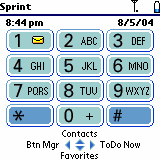 One of the cooler things that TreoCentral users developed this year was a method to replace the standard buttons with whatever design one desired. Throughout our forums, users can find many attached files that have custom buttons. However, the process of switching and removing button files has always been slightly difficult. Microseconds, has released a free application called "Treo Button Manager" that promises to make switching far easier. One of the cooler things that TreoCentral users developed this year was a method to replace the standard buttons with whatever design one desired. Throughout our forums, users can find many attached files that have custom buttons. However, the process of switching and removing button files has always been slightly difficult. Microseconds, has released a free application called "Treo Button Manager" that promises to make switching far easier.
"Typically, to install an overlay you have to erase the old one, and then sync over a new one. With Treo Button Manager you simply HotSync the overlay files to your SD card (this program requires that you have one), and use the "Import Overlay Files" option. Once the overlay files have been imported to Treo Button Manager, you launch the program and select the overlay file that you want, and it is instantly installed. There is even a "Random" button that selects one for you randomly."
For a non free solution, 79bmedia GmbH, sells a complete skin creation utility called Skinner that includes a desktop skin creation utility.
|
|
|
 |