Amazingly, PalmVNC works on any version of the Pilot, from OS 1.0 on up. The Harakan Software version works to exploit Palm OS 3.0 systems and up. That's what we'll focus on. Basically all you need is a
Visor, a modem of any kind, and an Internet Connection. I used both OmniSky and YadaYada Wireless Services to test PalmVNC - since wireless just makes the whole thing cooler. I also tested on a Palm III with a Palm 14.4 modem and a regular phone line.
Installation
Installation of PalmVNC is very easy. Run SETUP.EXE on the computer you wish you control, and install the .PRC to your Pilot. It's butter, baby! The WinVNC Server
from Harakan runs on all version of Windows. It runs as a service under WinNT4.0 and Windows 2000.
Server Side
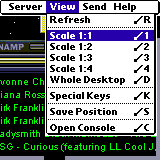 As I said, there are dozens of VNC Servers available. Since PalmPilots only have a 160x160 scren for now, looking at an 800x600 or larger desktop can be fairly daunting. One of the most significant improvements that Harakan has brought to the table are Server Side Scaling Extensions.
As I said, there are dozens of VNC Servers available. Since PalmPilots only have a 160x160 scren for now, looking at an 800x600 or larger desktop can be fairly daunting. One of the most significant improvements that Harakan has brought to the table are Server Side Scaling Extensions.
Because of limited memory and processing power, it will be difficult for a Pilot to handle an in-memory graphic as large as a computer's desktop. Rather than trying to attack this problem from the "Client Side" (the Pilot) they attacked it from the Server Side. They use the power of the computer you are viewing to squish the screen. The VNC Service that
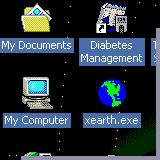 runs on your computer only sends back a tiny (160x160) graphic of your desktop. But the graphic they send back is already scaled 1:2, or 1:4.
runs on your computer only sends back a tiny (160x160) graphic of your desktop. But the graphic they send back is already scaled 1:2, or 1:4.
Plus, as you scroll around your virtual desktop, the client only needs to retrieve the part of the screen that's changed, which is often much smaller than the Pilot's whole screen. The Harakan version of WinVNC is "WinVNC-3.3.3r7 with Scaling Extensions" and can of course be downloaded from their site. You can certainly use other version of the WinVNC Server to connect your
Visor to a Mac or a Linux box, you just won't get the speed and scaling benefits.
Another cool feature is the ability to send your Palm's Clipboard to the remote computer. SO, I can't write up a memo with my Stowaway Keyboard and Send the entire memo to an email or text file or Microsoft Word or whatever, on the remote computer!
Client Side
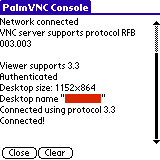 The client side is very straight foward. It includes an address book of Available Servers. You can add and remove the servers you usually control. I added the TCP/IP Address of my computer at home since it's outside a firewall and has an external IP address on the @Home Cable network. The Palm Client also includes a great debugging console with lots of information. You can see that my desktop resolution is 1152x864! I definitely needed the server-side scaling.
The client side is very straight foward. It includes an address book of Available Servers. You can add and remove the servers you usually control. I added the TCP/IP Address of my computer at home since it's outside a firewall and has an external IP address on the @Home Cable network. The Palm Client also includes a great debugging console with lots of information. You can see that my desktop resolution is 1152x864! I definitely needed the server-side scaling.
Next Page: Good & Bad Stuff >>