treocentral.com >>
Stories >>
Software
Treo 700w users: Daylight Savings Time Change Bug
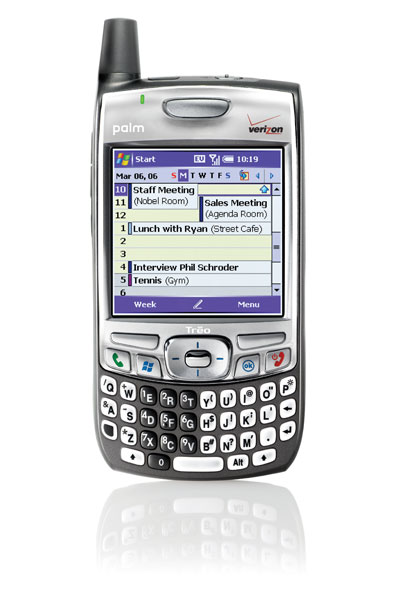 Palm contacted TreoCentral early this morning to notify our staff and our readers, that Palm has found a significant bug related to the Treo 700w's Daylight Savings Time functions. Sunday morning, when most of America "springs-ahead" one hour, your Treo 700w's calendar appointments may not. Palm contacted TreoCentral early this morning to notify our staff and our readers, that Palm has found a significant bug related to the Treo 700w's Daylight Savings Time functions. Sunday morning, when most of America "springs-ahead" one hour, your Treo 700w's calendar appointments may not.
Specifically, if you created a calendar appointment on your Treo, the time shown on your Treo may be one hour earlier than it should be. If you created a calendar appointment on your desktop and synced that appointment to your Treo, the time will be correct. There is no way to tell if an appointment originated from your Treo or your desktop, so please double check appointment times if you do not remember which device you entered them on.
Palm engineers are working on creating a fix, but for now, Palm is offering a support document with two different workarounds.
Recommended Workaround
Turn off Network Time and manually correct the times of your appointments (see step-by-step procedures on Palm's support site).
The key drawback to this method is that your altered Calendar events will not be displayed correctly if you turn on Network Time at any point in the future. Always keep Network Time off if you use this method.
More detail on these methods is available in the support document.
The bug is related to how the Treo uses Network Time. Palm has offered a further explanation below.
The pros and cons of using Network Time
When you create an appointment on your smartphone, the time of the event is set relative to either a time zone or to a GMT offset. GMT offsets are used for new events when Network Time is enabled; this is the default setting on Treo 700w smartphones. If you turn off Network time, new events' times observe the time zone in your Clock & Alarm Settings. An event with a GMT offset is not Daylight Savings Time (DST) aware but an event with a designated time zone is DST aware. Events created in Outlook on your desktop PC use time zones rather than GMT offsets.
Network Time is useful for automatic time changes on your smartphone as you travel; you arrive in a new place and the time is automatically updated to local time. Unfortunately this feature is not aware of the local time zone. If you rely upon Network time to adjust your clock, you will have issues with events created in the future when the DST change occurs. This primarily affects recurring events and all-day events. Recurring events with instances which occur before and after the DST change will have an incorrect one-hour shift after a DST change. All-day events will shift back or forward one day.
In short, we recommend that you turn off Network Time and that you make manual time zone changes when you travel with your smartphone. All events created on your smartphone will then be created with time zone information which will change as you would expect when DST events occur twice a year in most regions.
TreoCentral will post further information as we receive it. This bug does not affect any Palm OS based Treos, such as the Treo 650 or Treo 600.
|
|
|
 |