
iLauncher 2.3 / Buy at TreoCentral - $9.95
Version 2.3 is a relatively new release of iLauncher, which is a desktop plug-in that allows you to initiate programs files and folders from icons displayed in the iLauncher panel on the Today screen. You can organize items in tabs, in four different styles. You can place icons on the tabs for easy identification and you can place your favorite items on the bottom tray bar of your device.
You may place tabs at the top, bottom, or side of the panel. If there are too many tabs to fit the screen, scroll arrows automatically appear. You can have as many tabs as you like.
It would be difficult to beat the versatility of this powerful program. But wait, theres more! ILauncher displays an optional battery bar across the top of the screen visible in all applications so with a glance you always know your battery status. You also get meters that report the status of memory, file store, SD card, CF card, and battery back up. Of course the 700w|wx does not have the latter two features.
What I really appreciate about this launcher compared to others is that you can install it to a memory card even though its core dll only consumes 200 kb.
Organizing and reorganizing iLauncher is so simple. You just tap on the Today screen to bring up a list of files and folders. You can then drag and drop items within a panel or between tabs. This is so much more convenient than some other launchers that require you to go deep within settings, far away from the desktop.

Icons may be large or small and mixed and matched in the same tab or panel. Icons can also be left aligned or centered. A feature unique to iLauncher is that if you tap and hold an icon or link, a tool tip will popup with the shortcut name. This can be useful if you have a plethora of links and you cannot remember one icon from another. For generic file or folder icons, this feature is even more important.
In the figure above showing an iLauncher panel at the top of the screen, notice the denticulate molding battery bar decorating the top edge of the screen with color gradation from green to red moving right to left. Tap on the battery bar for a drop down menu that will allow you to display backup battery, memory, main storage or storage card information instead. The tabs are at the top of the panel, but could also reside at the bottom or side.
SBSHs iLauncher is a class act, and it works seamlessly with the other SBSH desktop applications. It is less expensive than many other launchers at only $9.95. I give it my "must have" rating.
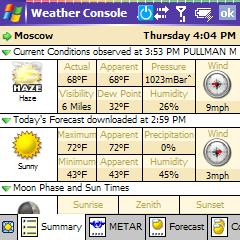
PocketWeather / Buy at TreoCentral - $9.95
Without doubt, PocketWeather ("PW") is the very best weather console available for PocketPCs. Other programs usually only allow a maximum of six cities to track. PW allows unlimited cities. Other programs only display 3, 5, or 7 day forecast. PW displays up to nine days. In the console mode, you can drag the display up and down and back and forth for viewing convenience.
PocketWeather also offers a greater depth of weather information than other weather reporters. PW displays current temperature, daily low/high, wind velocity, air pressure, sun rise, sun set, moon phase, barometric pressure, humidity, due point
A set of tabs at the bottom of the weather console gives you a summary for a particular city, lets you compare cities, displays radar maps, and METAR feeds with nearby weather station reports.
The display is highly configurable too. You can define fonts, layout (compact, horizontal, or vertical), and display or hide current conditions. It offers skinnable icons and supports TGA icon files, and background themes.
You can set PW to update whenever you synchronize, or you can program it to update automatically at specified intervals. Of course, you can update it manually whenever you wish.

Certainly one problem with the Treo 700w|wx is the small screen and competition for limited space. If you wish to conserve space, you can create a tab in iLaucher for PocketWeather, which puts it just a tap away. I like this feature. Check out the screen shot below and note the new Weather tab I placed in iLauncher and that PocketWeather is no longer displayed on the Today screen.
I can hardly believe you get all this for under ten bucks. Clearly, PocketWeather is a must have. It will put this vital information right on your desktop. I dont know about you, but its usually the first thing I look at in the morning and the last thing at night. A day without PocketWeather would be like a fine meal without wine.
Not everything works on the Treo (yet)
SBSH Clock - Free
Yes, you are probably thinking, "what do I need with another clock?" But, what the heck, its free during the beta phase so I suggest you give it a try. All you need is a forum account. You can install it to a memory card. Its a Today screen plug-in that takes the place of the built-in time and date display.
Unfortunately, I was unable to get Clock to work properly on my Treo 700w. The developer assures me that a new version will soon be available that will work on the 700w|wx. Hes packs a 700w himself, so there should be some incentive there.
The same goes with HandyList, and Birth2Day which also don't work on the 700w|wx. The latter was SBSHs first entry into the Pocket PC software world back in 2002. Because all the functionality of this program is already in Pocket Breeze, its redundant and probably will not be developed further
It is axiomatic that lists help us to keep organized and to accomplish more. Accordingly, we look forward to the release of a proper WM5 version of HandyList that will work on the Treo 700w|wx.
Next Page: Enhacements and Conclusion >>