Let me tell you about my wireless wilderness weekend getaway. A friend invited me to Lake Chelan, Washington. I jumped at the opportunity, because Ive never been there.
The trip started just fine. To my utter astonishment, we found a wireless hotspot at the rest area where highways 26 and 395 cross in Washington. I hope all rest stops will be hotspots. Soon!

Everything went well until we got to Othello. After lunch I turned my brand new Teletype GPS back on, and it went through a series of death throes - stutters, flashes, blinks, and finally a whirring sound like a gyro winding down.
I had been depending on that device, and hadnt even bothered to look at a paper map. Fortunately I had maps of the entire United States and Canada on a MiniSD card. I put it into an SD caddy and popped it into my new Treo 700wx - I'll tell you more about this device another time.
In no time, CoPilot Live 6.0 (Info | Buy) was online, ready to guide me. I programmed it for Chelan with a rendezvous with friends in Wenatchee.
Heading west on I-90, the program started nagging me to head north. Not knowing any better and having complete faith, I followed its guidance. I noticed snow in the distant mountains, a little strange for mid-September.
As we kept climbing, the road narrowed. Suddenly, the pavement ended. I figured the program knew some magic shortcut and we would soon meet up with a paved road. We didnt, and missed meeting our friends.
While they were enjoying afternoon tea and some civilized shopping, we were up where the deer and the elk elope, slogging through snow, slush, mud and rocks on a shortcut over a 6000-foot. pass to Wenatchee. A bow hunter, disgruntled because he had just shot a four point buck and couldnt find him, assured me that we were indeed on the road to Wenatchee.
It may have been a shortcut, but it was low-range four-wheel-drive most of the way - slow going. I learned from another hunter that this was an old mining road built in 1897. I doubt its been improved since.
My friend kept trying to call me on my Treo. I could sort of hear him, but he couldnt hear me. He was too polite to say it, but I knew he thought I was a complete idiot for depending on my digital devices so much. To tell the truth, I enjoyed every minute of it, and its an experience I never would have had without GPS.
The next morning we cruised to the other end of this gorgeous glacial 1500 foot deep lake carved into steep mountains. We had lunch in Stahekin, which had just reopened, visited Rainbow Falls, the museum, and a craft cooperative.
Stahekinites are nice people, but theyre hypocrites. They laugh at visitors who complain that there is neither cell phone nor Internet connection. Yet they have satellite connectivity. They all have websites and sell something online or promote tourism.
A Retreat
Holden Village, our next destination, is 11 miles west of the lake at an elevation of 3300 feet - at least thats what my Suunto GPS watch told me. It started as a highly profitable gold and copper mine in 1896 up until 1960 when the market no longer justified the operation. The mining company turned the whole complex over to the Lutheran Church, which runs it as a retreat center.
Our accommodations were in one of many barracks-like structures built for the miners. I was prepared for no cell phone reception and no Internet. My wife was not prepared for no bathroom in the room, no hot water, no coffee maker, no microwave, ironing board, refrigerator, TV, radio, or hair dryer, and no locks on the doors. No maid service! When you leave, youre supposed to strip the bed and take the sheets to the laundry.
For lawn mowers, they use deer. Outside our window, I saw two bucks and four does grazing. Chipmunks abound, and you have to be careful of the bears and cougars. They caution you not to leave food in your room because critters will wander in and eat it.
I may have been without a phone and Internet connectivity, but I wasnt without digital resources in the form of the Treo 700wx, which I had recently acquired and was testing with various applications. Some of those applications came in quite handy and allowed me to remain productive and entertained.
The Glacier Peak area around Holden is magnificent for its alpine scenery, flora, fauna, and hiking trails.
Photography
I captured some of the scenery with the phone's built-in 1.3-megapixel camera. Here are a couple of shots.


I also used the 700wx to take notes with its built-in digital voice recorder. While hiking, I alternated GPS applications, including:
CoPilot Live 6.0 (Info | Buy)
$199.00
The "live" part of CoPilot Live means that it can report real time road conditions and reroute you if necessary IF you have an Internet connection, which would normally be the case on a Treo 700wx - but not at Holden Village. The MiniSD 1-GB card (Info] with SD caddy adapter comes with maps and POIs for the entire United States and Canada pre-installed. No swapping out data required, a huge convenience.
Route 66 Navigate 7 (Info)
$299.00
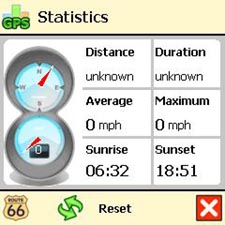
I never could get Route 66 to work on my Treo 700w - perhaps a memory issue. On a Treo 700wx with its expanded main memory, it recognized and connected via Bluetooth to the satellites, but never displayed map data. I have discussed this with the developer, and I expect to receive a new release that may take care of the issues.
VITO Navigator II Info
$19.95
The first two applications are well suited to vehicle navigation, but are not meant for geocaching and hiking on foot. Vito Navigator II accommodates geocaching allowing you to import recorded tracks and waypoints in .loc, .txt, and .csv files.
Ive used Vito Navigator II on many a Pocket PC successfully, and I was looking forward to installing it on the Treo 700wx. Unfortunately, it does not support the square Treo screen. It cuts off about one third of the screen on the bottom, and you cannot scroll down, eliminating major functionality. How disappointing.
I mention the problems I had with Route 66 and Vito to warn you that they don't yet correctly work on Treos, but hopefully their developers will fix the problem.
Entertainment

I had a couple of SanDisk 1GB Ultra II Plus USB Cards (Info | Buy) with some of my favorite recorded MP3 and WMA tunes in a pocket of my Podzilla ($69.95) bag.

I popped in the cards and listened to music using my Plantronics Bluetooth headphones (Info | Buy) that also serve as a headsetif you are in a place where you can receive calls. When friends complained that they would like to hear the music too, I plugged my Logitech NXT (Info) ($59.95) flat-panel speaker into the Treo. People danced on the balcony, thanks to my trusty Treo.

In the evening while listening to music I read an eBook novel using my favorite reader from MobiPocket. MobiPocket Reader is free, too.
PPCLink is the creator of MobiTools Info ($9.95), a most excellent, unobtrusive, and powerful launcher and task manager with some other nice features like screen capture, which I used for some of the shots in this article.
I keep Britannica Concise Encyclopedia ($39.95) on a storage card. Its a great quick reference when you cant be online.

I suppose I should have included the encyclopedia under Productivity, but looking up stuff in a dictionary or encyclopedia is a form of entertainment - its like eating potato chips; I cant look up just one word, for one leads to another and another. At least its not fattening.
Productivity
I wrote most of this article on my Treo 700wx using a Think Outside Stowaway Bluetooth keyboard (Info | Buy ($129.95), and the assistance of a cute little wireless rodent ($79.95) by the same company.
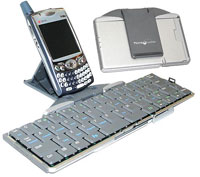

Instead of using Pocket Word, I decided to test a new release of PhatNotes Professional Edition (Info | Buy) ($39.95), which has features well-suited to the Pocket PC. PhatNotes lets you create text notes and categorize them by type, subject, creation and modification dates. You can search PhatNotes documents, and it provides document security along with the ability to email them. It interfaces with your Contacts database, giving you handy access to email addresses and contact info.
PhatNotes synchronizes with your desktop, and you can save files in .txt and .rtf formats, making the output universal to most word processors. I also like the hierarchical architecture of the file structure.

In addition to the Treos built-in recorder, I put BugMe! Mobile (Info | Buy) ($19.95) through its paces with handwritten, typed, and recorded messages and reminders.
On the way home, I discovered three more wireless hotspots at I-90 rest stops. WDOTs website reports that there are more than two dozen in the state so far. Way to go, Washington!
At a more remote rest area with no hotspot, there was a cell phone connection, and I desperately needed to transmit a file from my Toshiba M400 Tablet PC. Verizon has disabled the modem feature on the Treo 700w. Sprint allows it, but you have to download a special applet that I havent done yet. Luckily, I had PDANet (Info Buy) on both devices, so I was in luck. I used my Treo as a modem to connect my Tablet PC to the Internet.
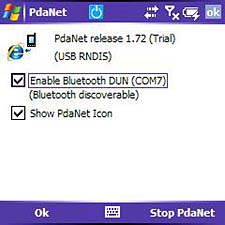
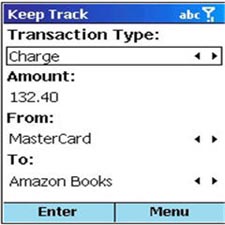
Also in the productivity arena, I gave someone I met at dinner a PowerPoint presentation and closed a sale, so the trip paid for itself. I couldnt have done it without my trusty Treo 700wx.
During the trip I used Keep Track Professional Edition (Info | Buy) ($24.95) to record my expenses. It exports files in various formats including .xls spreadsheets and syncs with a desktop computer. As with any software for a Windows Mobile Treo, always be sure to download the Pocket PC version, not the Smartphone Edition version.
Keep connected!