One of the major complaints leveled against the Treo line is the lack of built in Wi-Fi. Until the arrival of the Windows based Treos, even add-on SD Wi-Fi cards proved incompatible. Fortunately Windows Mobile 5.0 supports Wi-Fi, and SDIO cards could be dropped into the top slot.
With the release of the Treo 750v (review) old fears returned. The SD card slot disappeared only to be replaced with a more modern miniSD slot. For Wi-Fi use, my first idea was to find an adapter to allow a standard SD card to work with a miniSD port and eventually I located some solutions. With further research, I discovered Spectecs miniSD Wi-Fi card. Not only is this an excellent solution for those with a 750, with an SD adapter, it may well be the right choice for others as well.
Design and Setup

Everything about the Wi-Fi card is small. Its about as thick and wide as a dime and when plugged into the Treos miniSD slot sticks out just a quarter of an inch. It weighs in at about a gram and a half. Somehow, the folks at Spectec have managed to cram the tiniest green LED onto their card. As the card sends and receives data, it blinks with spastic rapidity. It isnt distracting because the LED is just under the lip of the Treo itself.

One user found the hanging mini SD door an irritant and removed it. This is not a modification Id recommend though this is one instance where the SD slot on the top of the Treo would be preferable.

Setup is fairly easy. The drivers and manual are included on a mini CD ROM or can be downloaded from their site. Youll need to copy the .cab file to your device and run it from there. I did find I needed to perform a soft reset to get up and running.
Managing Wireless
Its taken me a while to learn to manage wireless connectivity under Windows Mobile and I would say that this is the biggest drawback to Spectecs offering. Although the driver is easy to install, the one-size-fits all manual does not fully apply to the Windows Mobile 5 platform. The often referenced WLAN utility is incompatible with smartphones and will not be installed. Strangely, a piece of information I desperately needed about Windows Mobile Wireless Manager was buried within information about Spectecs own utility.
If you have not previously connected to a network, insert the card and youll be presented with a list of networks and a radio button to choose one. When you are not automatically connected to a network AND radio buttons dont pop up, youll need to navigate to Windows Mobile Wireless manager. Click on the aforementioned icon at the top of the screen or work your way through Settings. The WM Wireless Manager handles Bluetooth, Phone and Wireless connectivity.
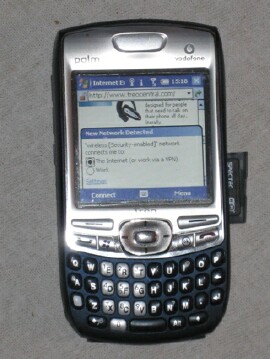
Once youre on the Wireless Manager screen, youll have to take the non-intuitive step of tapping on the large rectangular Wi-Fi band, selecting Menu, and then choosing Wi-Fi Settings. This buried screen is where the real Wi-Fi management action takes place. Here is a true list of every network within range and every network youve used before. To the left of each network are green strength bars.
WM remembers each and every wireless network thats ever been in range of your device and will search for every single one of them when you try to connect. To remove a wireless connection from your list of connections, tap and hold until you are presented with the option to remove the network. This is the bit of crucial information that is buried in the Spectec manual and I had to figure out by trial and error.
Another thing I found frustrating was that if there is no Wireless connection in range, the OS makes no effort to inform you that youre out of luck.
Configuring Wireless Networks
Configuring Wireless Networks still takes a bit of know how. Select the Network you want to connect to and you are shown three tabs. The center Network Key tab is the essential one and WEP open, shared, WPA, WPA-PSK, WPA_TKIP, are available. Your average user drowns in this acronym stew. If you are an average user, Id suggest you find your local tech head to help you. Otherwise, I hope youll find an open unsecured network and wont have to know anything about network protocols. If you dont find an unsecured network, then know that networks require either Passwords or Hex-Codes. A hex code is often a ten digit number and a password can be anything. One particular password protected network I attempted to log on to had a password that was so long and convoluted I never managed it. Simple hex coded networks were very simple to log on to.
However, when things work right, they are very right. Click the card in the slot and you are automatically hooked up with the last network used. At the top of the screen is an icon indicating wireless connectivity. Surfing the internet and downloading e-mail is a breeze. However, because the card takes up the miniSD slot, downloads are limited to your devices available memory.
I thought the broadband internet phone software, Skype, might be a killer app. Despite the appearance of a Windows Mobile version of Skype, I was never able to make it do much more than dial a number. Others are still working on it and you might want to follow this thread or other threads like it to see when someone gets it working.
I have noticed that after a period of inactivity, the card can drop connection. Simply pop the card out and then in and youll re-connect right away. Also, the card did not stress battery life. I cannot do any quantitative antenna strength tests; though logically I think the network reach of the card is less than bigger cards.
Next Page: Conclusion >>