Up to this point, it may seem as though the screen on the Treo 270 is (pardon the pun) a wash. That is somewhat true in the sunlight, but untrue indoors and in darkness, where the screen is easy to read. Handspring made some compromises in developing the screen in order to maintain the increased battery life that the Treo 270 offers. The screen is still very clear and easy to read. The grid squares that are visible on the Prism are difficult to see on the Treo 270 except in direct sunlight. The screen is also physically smaller than the Prism's, which increases the sharpness of graphics.
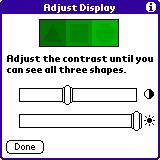 Pressing OPT Q opens the Adjust Display screen, where you can adjust the contrast and brightness of the Treo 270. For my personal tastes, I kept the brightness fairly high and the contrast somewhat lower on the scale.
Pressing OPT Q opens the Adjust Display screen, where you can adjust the contrast and brightness of the Treo 270. For my personal tastes, I kept the brightness fairly high and the contrast somewhat lower on the scale.
 The PhoneBook application has been nicely updated for color, as it is much easier to see which number has been selected on the speed dial screen. And hey, I'm a big fan of blue. :) I still feel that DateBook does not utilize color enough, though.
The PhoneBook application has been nicely updated for color, as it is much easier to see which number has been selected on the speed dial screen. And hey, I'm a big fan of blue. :) I still feel that DateBook does not utilize color enough, though.
The Treo 180, while wider than most traditional cell phones, feels very comfortable when holding. The weight is not a problem, as it weighs exactly the same as my Nokia 3390 when its in its carrying case.
In terms of other hardware, the Treo 270 has a built-in microphone above the DateBook button, an audio switch and a power button on top (as I said earlier, press power twice for the keyboard backlight). When the audio is switched off, only silent alerts are heard. The back of the Treo has a small door that can be removed to get access to the SIM card slot. This cover is also where the reset hole is. The antenna on the Treo juts out less than 1" and never got in my way.
In fact, the Treo never gets in the way. I thought I would hate the flip phone style, but I like that it protects the screen, which is still viewable when closed. I can press the DateBook button and scroll through my calendar using the Jog Rocker without ever opening the lid. The Treo is small enough to fit in my front pants pocket, and I have actually forgotten that it's there.
The HotSync cable doesn't get in the way either. The A/C adapter can plug directly into the the Treo so you can charge it when not near a computer. This is something that Pocket PCs do, and all handhelds should have this feature. A USB HotSync cable connects the Treo to your computer in a manner similar to the Visor Prism and Edge models, but has a button on the cable to initiate HotSync. No more cradles!
The casing on the Treo 270 is also pretty sturdy. I was getting my keys out one day while in the garage and dropped (gasp!) the Treo on a thin rug that was covering concrete. The Treo didn't notice a thing.
Next Page: Internal Hardware >>