
Some people never know where theyre going or how to get there, and sometimes the rest of us get lost. My father ran a country store two miles from where tourists should have turned left to keep from going out into the boonies. By the time they got to the store, they figured something was wrong and stopped to ask for directions. I can still hear him teasing, Sorry, you cant get there from here.
Now you can. You dont even have to stop and ask my father the devoted jokester for directions, or buy any Toms Vanilla Cookies or engage in any chit chat before sidling around to pop your question. GPS systems make a mile down the wrong highway a thing of the past, and Palms GPS Navigator Smartphone Edition brings this joy to your Treo. And your car.
This kit works with Treo 650, 700p, the 700w family, or 680. It will not work with the Centro or the Treo 755p, because the included SD card wont fit into those devices. For this review, Ive evaluated only the Palm OS version of the program on my (crimson!) Treo 680. I did go to the trouble of preparing a microSDHC Card to test usability on my Centro. The application reported that it is not compatible with the Centros version of Palm OS and then reset the device for the first time since I got it. I conclude the program wont work on Centro.
What you get

- SiRFstarIII GPS device its that little silver box in the pictures. This gizmo receives positional information from the GPS satellites. Admirably small, the receiver is this weeks technology, sensitive enough to work in places you wouldnt expect it to.
- Charging cable. This octopus look-alike powers your Treo and the GPS receiver using your cars DC power. Its Y cord means it will occupy only one DC outlet, which is all most vehicles have. Thoughtful.
- USB (to mini USB plug) charging cable for receiver. Also considerate.
- Gooseneck. This twistable, bendable arm attaches the cradle to your cars dash or windshield, or whatever other suitable surface. It has a suction cup fitting on one end and grabbers on the other that hold a cradle for your phone.
- Dashboard mount. This adhesive-pad-equipped, shallow plastic plate glues to the dash and provides a flat surface for the suction cup to grip.

- Two snap-on, interchangeable cradles. The smaller one works with the Treo 680; the larger one with the spring-loaded side grips fits the Treo 650, 700w|wx, or 700p.
- Manuals, a DVD-Rom, a quick start guide, and other paperwork.
- SD card (1 GB capacity) containing maps and points of interest database, plus the TomTom software (v6). You can remove items from this card or customize your own, perhaps larger capacity, SD card with the install program on the included DVD-Rom. The software requires Windows or Macintosh computers, an internet connection, and patience. I tested it only on Windows XP Professional.

- USB SD Card reader. This fits into a USB port in your computer, so you can update the contents of the maps and points of interest. You dont need this if you already have a card reader or a slot in your computer for SD Cards.

Installation is simple. Turn Bluetooth on (Prefs > Bluetooth > ON), put the TomTom SD Card into the Treo, and tap the Navigator icon. This installs the application and instigates a setup process in which you get to set some preferences adjustable later if you want and play the program activation and software registration game by TomToms rules. Or else.
How it works
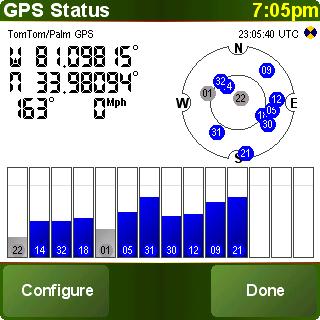
The receiver consults the GPS satellites, which fly around broadcasting where they are and what time it is. It figures out where you are on the planet by triangulating their positions relative to where it finds their signals. It then transmits this information over Bluetooth. The TomTom software in your Treo applies the latitude/longitude position to the maps youve selected and formulates the display.
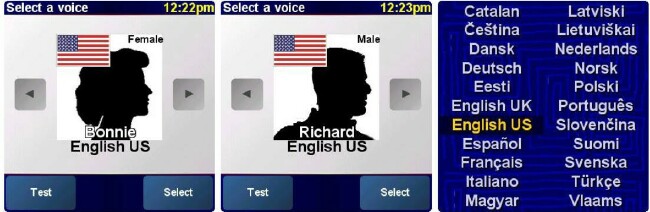
You dont need to know anything about lat/lon or use it. From the maps, the software knows about streets and points of interest. It defaults to issuing turn-by-turn directions by voice for navigating to a destination: Take the second right. You can choose from a potload of languages and different voices, or just turn that feature off.
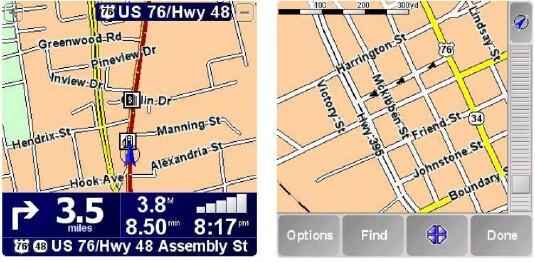
The software gets its map information for U.S.A, Canada, and Guam off a full sized SD card that comes in the kit. Alaska, Hawaii, and Puerto Rico maps are also included on the DVD and with the included software can be easily copied to the card. The maps remain available as long as the SD Card is in the Treo. So, the system will work where your cell phone wont, since it does not have to access any websites or talk to any cell phone towers to obtain the data it needs, even the maps.
This is a great plan. It means you can tell where you are, even if your cell provider cant on a hiking trail, for example, far from any cell tower. The device does have to be able to see the satellites, so dont expect too much inside a building or in the subway. After the first acquisition (a few minutes), refreshes are seamlessly fast. Youd have to have a super-lead foot to outstrip the GPSs performance. The software very kindly warns of impending turns, and even advises occasionally which lane to use.
Software
The highly respected TomTom software comes with the Palm GPS Navigator Kit, and like the SiRFstarIII receiver, it warrants bragging. The feature list is so long, Im only going to highlight the best stuff. For example:
- Calculate your arrival time, even considering any delays along the way.
- Speed limits, so youll know how fast to claim you were going when the Smokies get you.
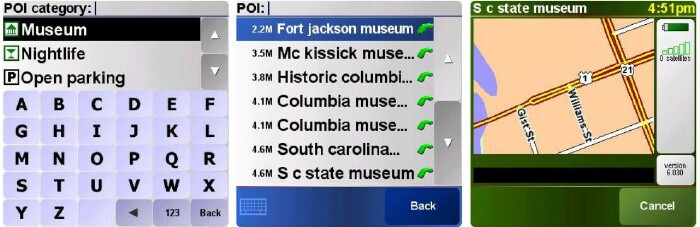
- Find restaurants, fuel stops, and attractions along the way (points of interest).
- Safety Lock feature turns off some menu options so you wont be tempted to use them while driving.
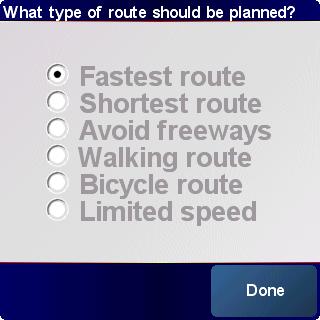
- Plot routes according to mode of travel. For example, bicycle routing avoids freeways, and foot route ignores traffic restrictions like one-way streets.
- Night mode display.
Things to watch out for
- The TomTom manual points out that some states forbid attaching anything to the windshield or side windows, and of course thats where the attach-to-glass mount wants the Treo to go. Before you follow the examples pictured in the Quick Start Guide, check with your local Powers That Be lest the powers that carry little blue ticketbooks impede your travels.
- Newer cars put a heat shield in the glass that can prevent the receiver from getting through to the GPS satellites. Apparently my 1991 Honda Accord isnt one of them. Whew! The manual suggests finding a non-shielded part of the windshield, like behind the rearview mirror, for the receiver to peek out.
- As always, for things that you use while driving, be careful!. Best not to get where youre going by way of the nearest emergency room. TomTom makes you agree to safety assurances every time it starts up.
- The two devices have to stay within Bluetooth range, and real-world functionality for Treo Bluetooth is generally lower than the claimed 30 feet. If youre getting no readings, it might because the Treo cant see the receivers Bluetooth signal. I had no trouble with the receiver in my shirt pocket while the Treo lay on the passenger seat. With the 680 in a case, however, the Bluetooth signal didnt get through.
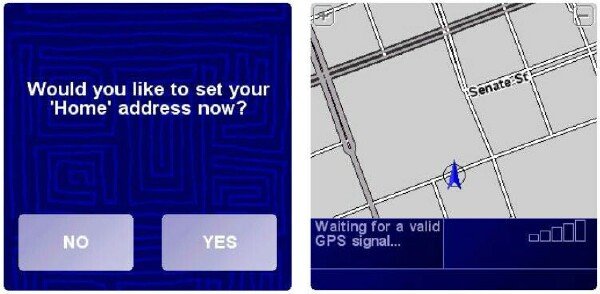
I put my home address in and wandered around the city to test the software. I went to much trouble to confuse the thing along the way, and came home impressed with the usefulness and performance of the kit. When I took a wrong turn, the device calmly instructed me to turn, even make a U-turn, to correct the error. Even a circuitous side trip didnt matter. It picked the next available through street and directed a turn onto it like an uncharacteristically courteous backseat driver. This means its recalculating a route to the destination, based on your actual position, not just trying to direct you back to the original route. Excellent.
Wishes
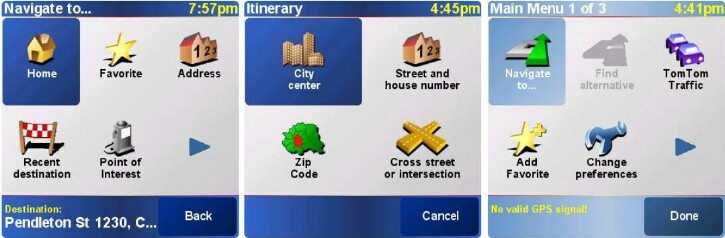
The TomTom software doesnt use much of the Treos user interface. I wish it did. For example, a simple pull down menu would be much simpler to operate during a trip than having to wade through the screens of icons. In particular, a menu would allow much easier switching from 3-D view to map view. No need to put this in for me. I didnt like, and couldnt relate to the 3-D streets a big feature thats wasted on me.

Id also wish for a suspend option nicely accessible from a pull down menu to permit a quick side trip, like going around a traffic snarl or, in my case, dropping off a friend at her house several blocks off my planned route. This wasnt a problem, since I didnt need directions, but I had to put up with Turn left and Make a U-turn while I strayed from the GPSs appointed path.
Hints and help
The system includes extensive hints that you can turn off when theyre no longer needed. The included, multi-lingual manuals divide the installation and familiarization processes logically, and cover the basics simply and effectively. Additional support is available from Palm and TomTom. PDF versions of the manuals are available from this page scroll down till you see TomTom Navigator 6.

If you take your Palm GPS with you when you travel outside the United States, youll need different maps. Many are available for purchase from TomToms website. So says the webpage:
Ever feel the world around you is changing faster than ever? Thats because it is! Each year an average of 15 percent of roads and 20 percent of Points of Interest change
. To give you an idea, the latest map of Western Europe has an additional 80,000 km of road and 2,800 extra POIs, while the new map of Eastern Europe has an additional 174,000 km of road and 20,000 extra POIs.
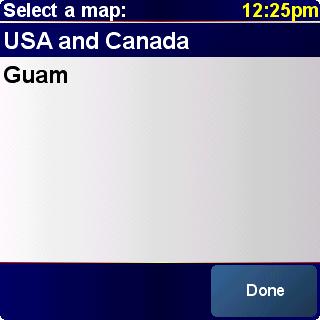
The kits cost is quite reasonable, $199.95, but additional maps are expensive. For example, the map of Western Europe costs 59.95 UK pounds, which converts to around $121.71 US at this writing, besides any currency charges your charge card company imposes. Moreover, it eats 944 megabytes. If you buy more maps, you might have to supply additional SD Cards to put them on. At least you dont have to figure out how to re-fold them, or read across the worn folds after theyve been abused.

In the first ten minutes looking around, I found an error in TomToms Points of Interest list for my area. The Newberry Opera House, a fabulous venue for entertainment, not just opera, is mistakenly identified as the SC Opera Company. The address is correct, but the name is wrong.
Ive been touting the devices usefulness in a car, but dont forget hiking and biking. Youd also find it handy in an RV, on a boat, or stapled to your riding lawn mower if youve opted for one of those huge Montana ranches.
Conclusion

The well chosen parts of Palm GPS Navigator kit comprise a versatile system that is especially friendly to automobiles. The included TomTom software is stellar, and the performance of the receiver is legendary. However, before you depend on the thing to guide your travels, be sure you know how to operate the software, and set it all up in advance, not in traffic. Spend some time learning the program and put in your home address so you can simply use the Home button to return.

|
|
| Pros |
Map information for United States, Canada, and Guam included on a 1-gigabyte SD card.
Alaska, Hawaii and Puerto Rico maps supplied on included DVD-Rom; additional world maps available for purchase
Data service not required to obtain maps, but traffic and some other features need it
Car mount included
Fast response
Versatile choices for mounting in a vehicle
Simultaneous charging of Treo and GPS device with the included cable
|
|
| Cons |
SD card not as dynamic as OTA for points of interest
Treo 680 mounting plate stays a little loose
Mounting plates do not have soft lining
Arduous software and map registration and activation process requires Internet-capable computer |
|