This has been a SLOW week for new Palm OS software, so I'll take this opportunity to point out some of the FREE games and utilities that are available for the Palm OS!
Palm OS FREE:
SkinUI v2.2.0.0
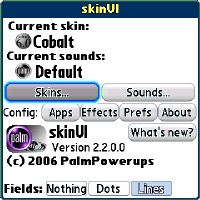
SkinUI v2.2.0.0 by PalmPowerups.
Have you heard people say "that Palm's interface is a little dated..."? Have you grown bored looking at the same basic Palm interface for years? Are you looking for a little new eye candy for your precious device? Well, then my friend, you're going to love SkinUI from PalmPowerups. And wait until you see the price it can be had for...
Fellow writer Dan Nimtz recently reviewd SkinUI and had great things to say about it! You can read his review here.
From his review:
So there you have it. If anyone tells you the Palm interface is old and boring, they haven't played around with this stellar application. Much thanks goes to Dmitry Grinberg for the incredible program. Oh yeah, and the fact that the cost is ZERO - yeah that makes it even nicer! Enjoy this full featured, stable and fun utility!
Get it here for FREE.
Sea War

Sea War by Intorine is a great game which is like Battle Ship. You can play against other people via IR or Bluetooth. I've played this game many times against family members via our Treos.
Play popular Sea War game against your handheld or another human (locally, or via Bluetooth or Infrared connection). Sea War is the remake of a well-known game played on paper by two human players. Your goal is to sink all battleships by shooting to the gamefield.
Features:
- Play against a computer and compete with a flexible AI
- Play against human (locally, via Bluetooth or Infrared connection)
- Track results with high scores table
- Enjoy amazing graphics and sounds
- 320x320 and 320x480 screen resolution supported, with special high-resolution images
Hard to believe this one is FREE but it is! You've got to check out Sea War if you like Battle Ship!
Slide-Em
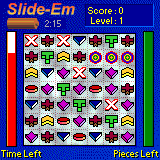
Slide-Em, by ClickGamer is now freeware.
Play a cool sliding game with 8 puzzling modes !! Slide-Em is a great looking game that's easy to play and lots of fun. Whether you like playing against the clock or more strategically, With 8 Game modes in total your sure to find a game you'll enjoy. And with 2 Player infrared game modes you can even play head to head against another player.
Features:
- 8 Game Modes
- 1 or 2 Player gameplay
- 3 Sets of cool graphics to play with (3D Shapes,Transport or Faces)
- 3 Backgrounds
- Tile game mode with 3 Photos to piece together
- Separate High score tables
Get it here for free.
SU: Additions
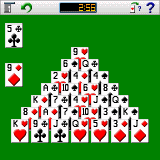
In this freeware solitaires pack were collected 20 of the most popular "addition" games from Solitaires Unlimited collection.
In these solitaires you do not need to build long card sets, but simply dismiss paired cards from the game field.
The best known solitaire in this collection is Pyramid, but the others are no less addictive.
And of course all features of the full Solitaires Unlimited collection are still here, including detailed how-to-play instructions, next move suggestion, unlimited undo, timed game and many others.
Additions collection includes such games as: Add Up Tens, Affinity, Base Pyramid, Block Ten, Doublets, Elevens, Fifteen Rush, Five Piles, Giza, Inverted Pyramid, King Tut, Monaco, Monte Carlo, Nines, Pharaohs, Pyramid, Seventeens, Simple Paires, Thirteens and Triangle.
Features:
- Sharp and clear graphics
- Categorized solitaires list by playing time and complexity
- Editable favorites list
- Current game state saved for the last 10 played solitaires
- Four play modes: drag&drop, tapping and two keyboard navigation types
- Unlimited undo
- Show Next Move feature
- Card movement animation
- Supports timed game
- Adjustable game field color and card back
- Best times table for each solitaire
- Statistics for each solitaire
- Game rules for each solitaire
Get it for Free here.
Palm OS Updated:
Power Hero 1.20 Beta

Hobbyist Software, has updated its Power Hero to version 1.19 Beta.
Power Hero helps you to get the best out of your Battery!
100% Guarantee:
If for any reason you don't like Power Hero- I will give you a 100% refund.
Console -Instantly see and control the main power drains on your Treo
Schedule - Set your Treo's functions to be on only when you need them
Save - Automatically turn off power draining features after you have finished using them
Auto Bluetooth - turn your Bluetooth on automatically when your call arrives!
Shortcuts - use the free shortcut applications to control features from your launcher
Features:
- Instantly see the status of the power-using features of your device.
- Instantly turn features on and off (like Bluetooth, Network, Phone, Infrared)
- Easily schedule when features should turn themselves on and off.
- Power Hero has a very flexible scheduling system which is also remarkably easy to use.
- You can control all the power-draining features on your Treo and set up schedules as simple or as complex as you like.
- Turn features off when you are done with them...
- It is as if Power Hero turns the light off for you when you leave the room!
- When you use the internet, the application will automatically make a network connection. Normally that connection would be left on indefinitely. Power Hero lets you turn it off automatically a few minutes after you turn off your Treo.
- A series of free 'Shortcut Applications' are available for you to easily control the power-using features on your Treo directly from your launcher.
My favorite new feature is that you can now pop up a Power Hero Console to adjust brightness and your various connections by pressing option p (the normal brightness key). This now pops up over the top of whatever app you are in disappears unobtrusively when you are done.
There are a host of other features, from a flexible system to spot and manage 'The Glen Phenomenon' to a 'Power Hero Rating' that gives you an idea of how your power settings are changing battery life on a day by day basis.
Full list of changes in v1.20 Beta
- 04/Jun/2008 Fixed: Broken shortcuts
- 04/Jun/2008 Fixed: Signal Saver could get activated when turning the phone connection off manually or through schedule.
- 04/Jun/2008 Fixed: Added button to launch main Power Hero app from the Power Hero Console.
Rob works hard and spends many hours getting his software to perform at its best! This is evidenced by how quickly he releases any minor 'bug' fixes. Support him today!
Get it here for $14.95.
Weather v0.67
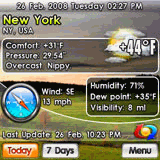
Deluxeware has updated its Weather to version 0.67!
Make your own weather station at Palm now! Current condition for the entire world (and for specific regions) updated every 15 minutes. Before making travel plans for a hotel or flight it can be useful to check the current conditions for where you want to go.
Auto update mode helps to keep the weather data timely. "Weather-guard" will improve Palm's standard KeyGuard and get access to the current weather condition in easy way.
Features:
- Fun images (clouds, sun, rain, snow) and indications of the general status
- Custom backgrounds with JPEG-support(non-progressive)
- High and low day temperature in Celsius or Fahrenheit
- Wind direction and speed in mph, km/h
- Dew point, Visibility, Humidity
- Current local time for cities
- The suns ultraviolet intensity level (UV index)
- Integrated weather to the Keyguard
- Keyguard's weather supports all Palm devices
- Hi-res devices Portrait and Landscape modes
- Current forecast automatic update
- Date/Time format settings
- Real feel temperature
- 5-way navigator
- Easy to use
- 7 days forecast
- Detailed view for each day of forecast
- 48-hours forecast
- 14 days forecast
- Skins for "Weather-guard"
- "Advanced scheduler" for auto-update
- Proxy-server settings
- Update all cities weather per session
- Photobank of exclusive backgrounds at "Web folder"
- Customized Hot-Keys feature
- Background images do navigation by folders
- Download backgrounds from "Web folder"
- Category "Best" for mostly downloaded backgrounds from "Web folder"
I recently reviewed Weather Beta and found it to be an EXCELLENT program! The author has improved some features and fixed some minor bugs since then, so check it out!
Get it here for FREE!
Initiate v3.62
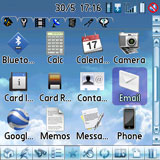
Hobbyist Software has updated its Initiate to version 3.62!
You want a launcher that can instantly find and launch your applications.
You want a launcher that is fast. It starts fast, it finds things fast and it launches them fast.
You want a launcher that lets you manage categories, easily drag applications to the SD card and run them from there.
You want a launcher that you can customise with skins, jpeg backgrounds, your own colours, your own layout, your own status indicators.
Initiate does all this, and MORE! That makes a great launcher.
Initiate is a real smartphone launcher:
- Manage contacts and instantly make a call, send an sms or an email
- Play an mp3, a movie or a playlist
- Open a Pdf, excel, word or powerpoint document straight to the right application
- Open a bookmark or a Palm document
- And much more...
Initiate fully integrates with your smart phone or smart PDA.
Features:
- Find exactly what you want fast whether it is a contact, a bookmark, an MP3 or an application. Your entire device is instantly available.
- Intuitive and easy to use, you simply enter a few letters of what you are looking for and Initiate will do the rest.
- Use Initiate to dial a contact, send an sms, play an MP3, launch an application load a bookmark or manage your files.
- Initiate is fully customisable -both in functionality and look. You can choose the applications that Initiate uses for Email, mp3s, etc. You can choose skins and backgrounds, You can choose from the many ways of navigating and acting.
- You can Beam, Delete and Rename items.
- Full SD card support : Move applications to and from the SD card and run applications directly from the SD card.
- AutoLaunch will launch your item as soon as you have typed enough letters to identify it (typically 2-3). Or press pause to beam, select favourites, etc.
- Favourites are the items you use the most. They can show immediately when you open Initiate.
- Views are a new way to manage. Define up to five views - each with different types of content.
- Open a contact - then link directly to what you want to do.
- Just press one letter to start an email to the contact, to call them or to send an SMS.
- Email, Calling or SMS don't require a Smartphone.
- If you prefer, you can just open the contact in your preferred contacts application. -Address book, Contacts5, Agendus, etc.
- Load new skins to completely change the look.
- Skins can change the complete layout - not just the look of the buttons.
- You can also choose text color, font, shadow color, background color or different background images.
- Initiate doesn't actually make the calls, send the email or play the mp3s itself. You set the Helper application that you want Initate to use.
- You can select the Helper that you prefer. Initiate works with any application that supports the standard Helper mechanism - and many that don't!
Initiate has a minor update which fixes a couple of bugs for 650 users.
- 5/June/08 fixed bug with category icons and Treo 650
- 5/June/08 fixed issue with private contacts triggering a crash on update
As I said earlier, Rob works hard to improve his products! He implements improvements constantly and releases updates to fix any bugs found as soon as possible. Support him today!
Get the Standard Edition here for $9.95 or get Initiate Pro here for $24.95.
TAKEphONE v7.60
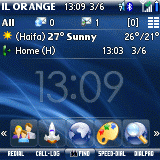
Shsh Software has updated its TAKEphone to version 7.60!
Find/Create/Edit Address Book records quickly and easily! No-stylus ("one-hand" or "finger") operation! Dial phone numbers using cellular/Kyocera 6035 7135/Samsung SPH-I3x0 and I500/Handspring Treo/VisorPhone/Other devices!
TAKEphONE is a wrapper for the Palm OS address book application, designed to enhance and simplify the most common tasks -- finding phone numbers and creating/editing contacts. These tasks can be done without the use of a stylus, with just a few taps on the screen.
Features:
- Easy to use ''one-hand'' interface, large on-screen buttons.
- Jog-Dial support for SmartPhones and Sony Clie devices.
- Keyboard/Keypad support for Treo & 7135 device (and external keyboards).
- Search any combination of all fields (Last, First, Company, Title, Custom etc.).
- Search using 4 search methods, including "Turbo" (sorted) super-fast search.
- Allows ''And'' operation of search strings.
- Supports accented characters (umlauts).
- User can define 5 different ''locations'' - for roaming support.
- Calling-Card support.
- Extension and IVR handling.
- Includes ''Capture'' hack - dial from other application!
- Once you locate a contact, you can initiate a new SMS/Email message to it.
- Please note: TAKEphONE relies on 3rd party SMS/Email applications to do the actual editing & sending of messages. Some of those apps are supported within TAKEphONE, while others require the TAKEphONE plus! Hack (supplied).
- SMS Applications supported internally:Text-messenger, I500SMS, Treo600SMS.
- SMS Applications needing the hack:7135 Messages, Palm SMS, Treo300SMS, I330SMS.
- EMAIL Applications supported internally:Inbox-To-Go, Eudora Mail, SnapperMail.
- EMAIL Applications needing the hack: Palm Mail, Sprint PCS BizCon.
I recently reviewed TAKEphone BETA version 7.55 (045) and found it to be an EXCELLENT program!! After using TAKEphone, I'll never go back to the plain Phone program that Palm included on my Centro! Check it out!!
Get it here for $19.95!
Next Page: WM Software >>