
When I heard that In-Fusio, a global leader in downloadable games for mobile phones, had released a version of the Incredible Technologies Golden Tee Golf game that worked on a Centro, I jumped on the opportunity to review it. I like golf. I own a Centro. Why not?
I had no idea that I was about to embark on an adventure with a well-known franchise that just celebrated its 20th year. I just wanted a game for my Centro that would hold my attention. That it did! And with the exception of struggling to see numbers and text on the Centros 320 x 320 (1.75 by 1.75) screen, I found the experience quite enjoyable actually.
Note: Before I go on to describe Golden Tee Golf (GTG), I feel I owe you a heads up. Youll notice that this is one software review that is very light on screen shots. When you load up GTG, like many of the games I used to test on PCs back in the day, it takes over the handset. That means you really dont have control over the keyboard to do innocuous things like grabbing screen shots. Any images you see here are from my digital camera, so I apologize in advance. Please try to use your imagination as best you can to follow along.
History of GTG
When I mentioned to my husband I was testing Golden Tee Golf, his eyeballs lit up. Oh yeah? I used to play that at Smittys. For a brief while, I wondered what I got myself into
a teeny, tiny version of a coin-op golf game that is popular in bars? Would it be fun? Is it something Id enjoy at 10am without the benefit of a pint?
I did some research and learned that Golden Tee Golf is considered the flagship product of Incredible Technologies, a company located in the Chicago suburb of Arlington Heights, which specializes in the design and development of entertainment hardware and software for the entertainment industry.
Since its initial release in 1989, Golden Tee Golf has become a ubiquitous part of barroom popular culture, being played on over 100,000 units in bars and pubs in over a dozen different countries.

It looks just like a standard, coin-op arcade game. But dont let looks deceive you. Golden Tee Golf has become a cult classic for a number of reasons. It is intuitive to play. The courses offer challenges and are realistic, making it easy to get into the game, so to speak. And it was designed to really stoke the competitive fires.
How fanatical are Golden Tee Golf players? Spend some time on the Golden Tee website and youll see. There are fan community sites, such as UnderdogSports, and Golden Tee Fan. There are a bunch of multi-operator league sites with names like the Club Lucky Group and Golden Tee Contest . Plus, there is a YouTube channel and a MySpace page . Seriously, what have I gotten myself into?
Before I talk about the joys of playing a game with such a storied past on a Centro, lets take a look at how you play the barroom version.

Here is a clip where broadcaster, Jim Nantz is playing with Mike North.
The trackball is the thing that controls the swing. To play this on a Centro, In-Fusio had to tap into the devices D-Pad and touchscreen while striving to ensure an intuitive user interface that was similar to its barroom brother.
Lets Tee Off!
Enough with the preamble, lets get started. When you load GTG, after the splash screen, you are asked if you want sounds. The word No is on the bottom right corner, and Yes in the bottom left. So I tried to use the D-Pad to get to either of these and got frustrated. Using my fingertip, I tapped the area of the screen that said No and moved on. The first menu offers seven options:
- 1 Golfer
- 2 Golfers
- Stats
- View Leaderboard
- Instructions
- Options
- Exit
I decided on 2 Golfers which just so happens to default to 2 players. Then I was given a choice between 18 and 9 holes to play. I selected 9, navigating with the D-Pad and pressing the middle Palm button. Are you with me so far?
Time to choose a course out of four options (the icons appear about the size of the MicroSD card that lives in my Centro):
- --Bay Side shows a sail boat
- --Castle Shire looks like a flag
- --Kings Canyon has the word CANYON in all caps
- --Mystic Hills looks like blue mountains
I D-Padded over to Mystic Hills and tapped. The next screen gave me an option of playing the front or back 9. I tap back 9.
The first hole, #10, is a 367-yard Par 4 with what looked like a large body of water on the right (so much for selecting Hills to avoid water).
Note: If you get distracted and forget to make a move, the program reverts to a white page that says PAUSE. If you hit ok in the lower left corner, or tap the middle of the D-Pad, it resumes.

It provides you with an overall view of where you need to go (tee to green). When you hit OK, you get your golfer.
The swing: Heres the beauteous thing
once you get the swing of it, so to speak.
You start your golfers backswing with 1 tap of the screen.
You start the downswing with a second tap of the screen.
Since I set up for two golfers, I actually had a chance to tee off twice.
Luckily my first guy missed the water. But he has a second shot of 213 yards over water. Not pretty.
Here goes
This time I managed to get 70% into the swing (Still trying to work out the timing).
Now to Golfer Dude 2
He managed a downswing at 75% and had 43 yards to the green, but needed to clear a bunker on the front right side.
From where I landed, a 75% shot earned me a place on the green. As for my buddy, he found himself in the aforementioned bunker (Ah Dude!). Finally having figured out the tap timing for a full swing, Golfer Dude 2 unleashed a 100% shot that not only cleared the green, but found itself in the water. Splash landing equals penalty stroke.
Comfortably on the green, the next challenge for me was to figure out how to time the backswing and swing to putt the ball into the hole. Things got ugly really fast. Somehow, Ive managed to zip by the hole, resulting in my next putt being a mere 41 feet. It didnt get much better after that and ended up carding a 3 (7).
My playing partner, Golf Dude 2, showed me a trick or two and ended up carding a double bogie 6.
The next hole, a 559-yard, Par 5, had a large body of water hugging the right side, for the entire length. Since I am a water magnet on a real golf course, I wasnt exactly thrilled to find the hills so wet. Oh well.
Golfer Dude 2 went first and launched one at 95%. I follow at 90% and found myself 468-yards away with water to clear.
>> Wow! For this shot, I actually figured out that the D-Pad is just as good as tapping (heck, even better) the screen. I cleared the water with no problem. The box with the aerial view showed I landed in a good spot.
>> Word to the wise, if you arent into reading instructions (Im not), then at least follow this advice. Always try the D-Pad first before resorting to using your finger (or a stylus) on the touchscreen.
Now back to my round this time using the D-Pad to putt. No pressure
just a 33 ft putt heading right for the water. Needless to say, it was ugly and I crawled in with a 4. Painful. If I were playing for real, I would have picked up when I reached the snowman (a score of 8). And if I were playing Tiger Woods Golf, I would have used mulligans while I was in learning mode until I got a feel for how to putt.
So you get the idea. D-Pad tap to backswing. D-Pad tap again to swing. And pay attention to the percent numbers with a goal of near 100% (unless you are chipping).
I decided to bail out for the day, to give myself a rest. On day two, I drove much better with the D-Pad. Got 100% on swing first time out and was recognized for the length of my drive.
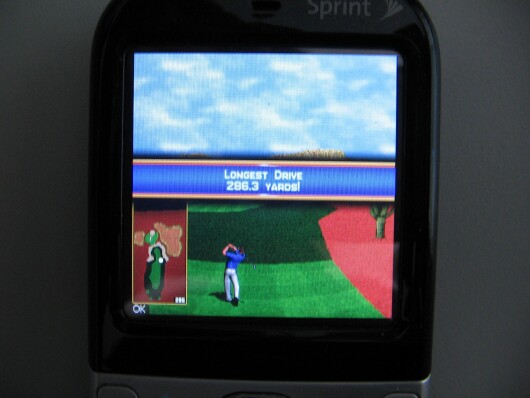
This time, I noticed that when I finished a hole, some interesting stats were posted:
- Drive 286 = 28
- Green Hit = 50
- 9 ft putt = 9
- Par = 50
Making my total score for that hole 137. I didnt quite know how the scoring worked. What I did feel good about was carding a 4 on a Par 4. With newfound confidence, I decided to explore the game some more.
The next hole was a Par 5 and defaulted me to a 3-iron. I decided for this 270-yard hole, I wanted to use a 5 wood and try to make the green in two. After struggling to get the D-Pad to help me with my club selection (I was using the L R sides), I gave up and tapped on the screen with my finger near the club in the lower right corner. Then, with the up and down arrows, I managed to select the desired wood.
Super Clue: My fifth time playing, I accidentally figured out that the up and down on the D-Pad IS actually the way to change clubs (not L-R!). Much easier!
Though I got to the green in two, my putting was still a disaster. Time to bail out and get some practice in.
The first thing I did was go back to the initial menu screen and hit Instructions, Tips and then Putting. The notes said:
Carefully watch the golfer animation and percentage display below the ball graphic. Anticipate the swing power needed for the shot and hit when that percentage is shown (this goes for all shots).
Note that going past the full backswing dramatically cuts down the power of the putter.
Also, make sure to look carefully at the slope meter on the left. You need to reduce the power for a downhill slope and increase for uphill. If the slope leans, make sure to adjust aim by touching one time or by holding the red direction arrows just beneath the ball to turn the golfer right or left.
While somewhat helpful, it was clear to me that I just needed to practice, practice, practice. So I backed out of the Instruction area and returned to the main menu, where I tapped 1 Golfer. The fourth option was Putting Edge Game. I tapped that and settled in.
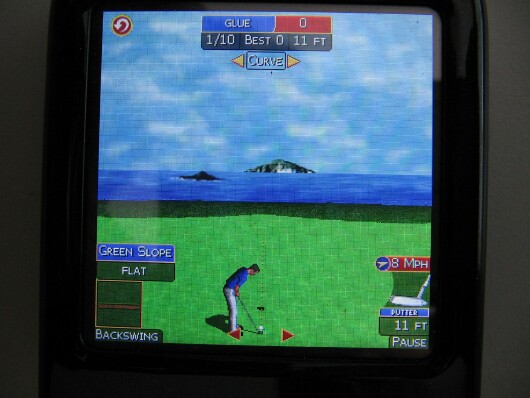
The first hole was 90 feet away and flat. I got within 2 feet and tapped in. That seemed way easy.
Next, was a 69 footer with a slope that was up 5 left 1 (not sure what that meant except to aim slightly left and hit harder).
At 85% I nailed it!
Next was 51 feet with a down slope of 6 and left of 7. So I took some off and aimed left. I got within 12 feet and rushed it. 0 Points. The rules are you one or two-putt or you are out.
Next was 56 ft with a slope that is up 1 left 5. 85% was too much. I blew right by the hole. Came back with a 21% and ended up with zero points again.
There were 6 more holes (for a total of 10) and I could easily see myself spending hours on this game. But for the sake of this review, I opted to continue exploring.
Scoring That Goes Beyond Par
One of the things the Mobile Edge version of GTG claims is that you can post your scores from the Centro (make sure you have a data plan
an unlimited one preferably) and see how you match up with others. From the main menu, I went to View Leaderboard. I tapped for my course (the Canyon one) and it loaded up my Centros Web connection. Here is an example of the numbers provided:
- David
- Score: -27
- Great Shot Points: 39370
- Longest Drive: 402.7 yards
- Rating: 6483
LogJam
- Score: -24
- Great Shot Points: 55080
- Longest Drive: 421.3 yards
- Rating: 3640
After doing some research, this is what I found out about scoring
- First of all, the lowest golf scores are ranked highest.
- In case of ties, the most Great Shot Points (GSP) is listed higher.
- The last tie-breaker is the longest drive for the round.
- GSP are given if the ball is hit at least 80 yards away and lands within six feet of the pin. More points are scored the further the ball travels and the closer it gets to the hole.
- Golden Tee Points (GTP) are special points awarded after each hole for the following achievements:
- Par = 50
- Birdie = 100
- Eagle = 250
- Double Eagle = 1500
- Triple Eagle = 2500
- Hole-in-One = 1000
- For the drive you get one point per 10 yards as long as you land it in the fairway or green.
Now it made sense to me. And with scoring like this, the game of golf is really moved beyond man vs. course (the Par game) to man vs. many men in a video arcade game-like quest for points. I can see why Golden Tee Golf has attracted such a huge following. It is a nice balance.
Conclusion:
I hate to admit it, but Im kind of hooked on Golden Tee Golf (It is highly addictive!). Im not one to keep score during a regular round of golf. But the way this game is scored, Im so there! In fact, it reminds me a lot of what makes Fantasy Baseball so attractive. Beyond winning and losing games, are the actual stats (and the points you get for hits, strikeouts, etc.). Yes, the words and numbers are hard to read in low-light conditions. And for some of us, there may be a need to play this at arms length to even read the screen. But overall, Golden Tee Golf is a fun and addictive experience pint or no pint. The price is right ($14.99 for unlimited play) too. Once I figure out putting, you just might find me on the Leader Board.
Note: Heres one more Super Clue for the road. After completing the review, I discovered that the little house (home) key on my Centro actually worked with the actions listed in the lower right corner. For the actions listed in the lower left corner, you can hit the center button of the D-Pad or the Phone key. Its clear that you learn more and more every time you play GTG.
|
|
| Pros |
Not too complicated. You can get into the swing of things in no time.
Very realistic and in some ways, superior to on-course play.
Community aspect adds additional level of fun.
|
|
| Cons |
Tiny writing more challenging than game itself.
Putting is particularly challenging. |
|