Welcome to another roundup of what's new and updated for both Palm OS and Windows Mobile devices! This week for Palm OS new we have Relive, Cunning, Workbox and Balloons! Updated for Palm OS this week are Agendus for Palm OS version 13.03, Phone Tools Pack 2009, inExpense, TopRingtoneInstaller and DVD Catalyst Free. Windows Mobile users don't fret! New this week for Windows Mobile are Zen Table Tennis, Clean Dupes, BabyMonitor and Mu Torere! Updated for this week are Cliquick, PhatPad, Elecont Resource Manager and Just Tones!
Palm OS New:
Relive v1.0

Relive, by Handcase, is software for organizing your personal and professional memories. It's designed for the organized remembrance for relationships or all memories, date etc... It also provides reminders and Daily Notes.
Features:
- memories
- reminders
- daily notes
Minimum Requirements:
Organize and relive those memories! Plus, get reminders and daily notes to boot.
Get it here for $11.00!
Cunning v1.0

Cunning, by Handcase, is a strategy board game. Unlike most games where the modes and levels change, but not the boards, Cunning is completely different. Each board is a new mode and more complex level. The rules of the game remains, but with each new mode board, are more complex moves. There are 9 mode boards. Cunning is a game for two people. You can train alone, but is designed to be played between two people. Includes board rules. Handcase users can use the GameScore to organize all your moves for any type of game, including Handcase games, console, arcade, pc or web!
Features:
- 9 mode boards
- Handcase users can use the GameScore to organize all your moves for any type of game, including Handcase games, console, arcade, pc or web
Tired of the same ol' game? The same boring game board? Cunning sounds like it's a game where things actually change in addition to just the levels! Check it out!
Get it here for $11.00!
Workbox v1.7
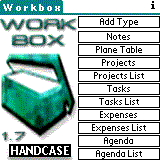
Workbox, by Handcase, is a suite of 6 programs integrated into a single interface. Workbox brings together, in one program, the calendar, projects, tasks, notes, and expenses. You can link notes for commitments on Agenda, link tasks for Projects, plane table for projects or freehand notes - All in lists. Go beyond the clipboard and reminders, using audible and visual warnings as well as the possibility to access the tools of Palm as memopad and return directly to the workbox!
Features:
- 6 programs integrated
- plane table
- reminders
This sounds like a pretty neat program! The ability to access the calendar, your projects, notes and expenses, as well as linking notes for Agenda - all within ONE program! Check it out!
Get it here for $12.00!
Balloons v1.0

Balloons, by Handcase is an addictive game in which you need to bring together three adjacent balloons equal in both the horizontal and vertical. The balloons are exploded giving rise to new balloons, and bringing together those that remain on the screen. Handcase users can use the GameScore to organize all your moves in all kinds of games.
Features:
- totally addictive
- Free the GameScore for you to organize all your moves all kinds of games.
Minimum Requirements:
This sounds very similar to a game I sometimes play on my Treo 750, a Windows mobile device! A simple game, but lots of fun - especially if you have children who require a game that's easy to learn and can keep their attention for an extended period of time. Check it out!
Get it here for just $5.00!
Palm OS Updated:
Agendus for Palm OS version 13.03
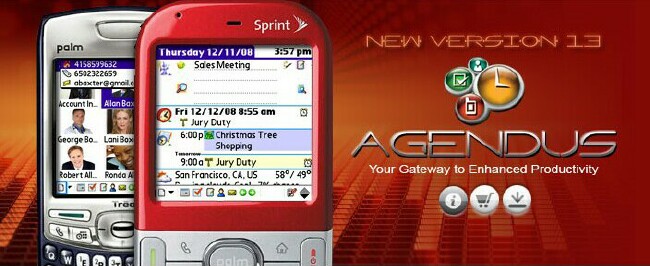
iambic has just updated Agendus for Palm OS to version 13.03.
Agendus for Palm OS enhances, integrates, and extends the built-in PIM applications (Calendar, Contacts, Tasks and Memos) allowing users to get things done quickly and efficiently when on the go. Additionally, Agendus is optimized for one handed usage on d-pad equipped phones such as the palm os based Treo and Centro devices.
Built from the ground up with the inter-relatedness of the various functions in mind, Agendus includes many indispensable features such as numerous views, advanced contact searching, contact history tracking, address mapping and directions integration, weather forecasts, stock quotes, and much more.
Version 13 carries over a dozen major new features, including time savers like "Smart Agenda" for creating Tasks, Meetings and Memos on-the-fly, and fully editable Meeting and Task templates.
Improvements and Enhancements:
- Today View: Corrected the inability to use the buttons within the Smart Agenda slot when it was in collapsed mode [PRE/PRO]
- Task View: In View Options for this view, removed an unneeded 'Apply All' button which had no purpose
- Task View: In View Options > Settings removed an empty space in the options list
- Calendar Views: Corrected a repainting issue when marking Tasks complete if a Wallpaper image was being used
- Month Views: Corrected the month headers appearing off-center in the Previous/Next mini-months on 320×480 devices when using Hi-Resolution fonts
- Contact Views: Corrected the Only Contacts with Photos option becoming automatically enabled after upgrading from 13.01 to 13.02
- Memo View: Resolved a stability problem when raising/lowering the Virtual Graffiti area when the memo list was grouped
- Memo View: In View Options for this view, removed an unneeded 'Show All' button which had no purpose for Memos
- Memo View: Removed the option to display Wallpaper in the Memo View, as it is no longer possible, given the new ability to Group Memos in version 13
- Memo View: Addressed Grouping being lost when changing to another view, then returning to the Memo View
- Memo View: Corrected Memo list position returning to the very top if in Grouping mode, then expanding a group in the lower portion of a long list of memos
- Memo View: Addressed two lines of empty space appearing below memo list when in Grouping mode
- Memo View: Corrected an issue when in Grouping mode (by Description) memos appearing in a group for which they didn't belong
- Corrected the Outline Font when a Wallpaper is being used not working correctly in some views
- Addressed other List-type Views assuming some of the Memo View's controls if accessing them immediately from the Memo View after applying Grouping
You can get Agendus for Palm OS here. The Standard Edition is $29.95, Professional Edition is $39.95, and the Premier Edition is $59.95.
Phone Tools Pack 2009

RNS:: has updated its Phone Tools Pack 2009 to version 1.1!
Phone Tools Pack 2009 is a bundle of 12 leading RNS:: titles for Treo and Centro in one pack.
Enhance your every-day smartphone experience with one step!
Each title brings new features to your phone:
- TopCallLogTool - The set of tools performing call log operations that Treo is missing.
- TopCameraTimer - Self timer for the built-in Camera application on your Treo.
- TopCommandBar - Rediscover the command bar! Get the missing feature back to your Treo!
- TopCrashLog - Displays the complete crash log of your Treo.
- TopGuardEx - Extend and customize the functionality of the Keyguard on your Treo phone.
- TopNewRingtones - The simplest way to install MP3 ringtones from your SD card!
- TopOfflineViewer - Save and load web pages from the SD card with your favorite web browser.
- TopRingtoneInstaller - The simplest way to install MP3 ringtones to your smartphone!
- TopSelecText - Highlight text with the 5-Way Navigator. Dial numbers pressing Shift Center.
- TopShortCuts - Rediscover shortcuts! Get the missing Palm feature back to your Treo!
- TopSignalOnKeyguard - Phone range/signal and battery level indicator on the Keyguard.
- TopVCardReceiver - Save vCard objects received via SMS directly to your Contacts.
The price includes FREE updates of all bundled products until the end of 2009 - there are no plans to update this bundle after 2009. Please try all trial versions of the bundled software before buying this bundle. The individual prices of the bundled software are subject to change at any time and do not influence the price of this bundle.
Features:
- TopCallLogTool ($9.95)
- TopCameraTimer ($4.95)
- TopCommandBar ($4.95)
- TopCrashLog ($4.95)
- TopGuardEx ($9.95)
- TopNewRingtones ($9.95)
- TopOfflineViewer ($4.95)
- TopRingtoneInstaller ($9.95)
- TopSelecText ($4.95)
- TopShortCuts ($4.95)
- TopSignalOnKeyguard ($4.95)
- TopVCardReceiver ($4.95)
Get this great bundle here for $79.40!
inExpense
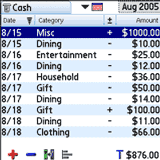
inExpense, by inDev Software, as been updated to 2.1.5!
Personal finance manager inExpense 2 will help you organize your incomes and expenses in the most intuitive way. Unlike other expense trackers you can use all inExpense 2 features right after installation without even reading the manual. Yet it is very powerful, supporting multiple accounts, currencies, text and graphic reports, desktop synchronization and many other useful features!
From version 2.1.0 inExpense also supports mileage accounts, so you can track your mileage records and convert them to expenses without any external application usage.
inExpense 2 is a great tool for all the latest Palm handhelds and especially for Treo 650. You can enter new records, switch accounts and see reports without even lifting the stylus, all with your 5-way control, which is very important when managing expenses on the go.
See your incomes and expenses in the graphic form or in grouped text reports right on your Palm. inExpense 2 built-in reporting engine supports different data ranges and category filters so you can have your money flow overview always at your eyes.
You have an ability to transfer all your expenses to the desktop on every synchronization in CSV and QIF formats with the conduit included (Windows only). Furthermore inExpense 2 has built-it feature to export data directly to the memory card in CSV format.
To ensure your data safety inExpense 2 offers you a full backup to the memory card feature additionally to the Palm standard backup-on-synchronization. Just a single tap and all your data will be transferred to the memory card to be restored later if needed.
inExpense 2 helps protecting your sensitive information with a built-in password security feature. You can customize inExpense 2 to ask for a password on every launch or after several minutes of inactivity, either way it will prevent others from browsing your data.
Features:
- New! Mileage accounts support
- One-hand navigation
- Built-in reporting
- Desktop synchronization
- Full backup feature
- Password protection
This sounds like an all-around expense program! Best of all, it tauts to be EASY to use! Plus, the customization and the ability to back up with a single tap AND the built-in password security feature sound to make for one great program!
Get it here for $14.95!
TopRingtoneInstaller
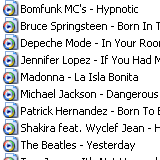
RNS:: has udpated its TopRingtoneInstaller to version 2.0!
TopRingtoneInstaller is a desktop application that can load any MP3 or MIDI music file from your PC and install it directly to your Treo or Centro, making it available for the Phone. TopRingtoneInstaller is as simple as it can be. The following example shows 3 simple steps of installing a ringtone.
SELECT
RIGHT-CLICK AN MP3 OR MIDI FILE
SYNCHRONIZE
TRANSFER YOUR RINGTONE
APPLY
USE YOUR RINGTONE
Hey, are you like me and SICK of the built-in ringtones that come with most phones? Bland, boring and sometimes they verge on driving me crazy! Grab this program and MAKE YOUR OWN RINGTONES! Got a favorite song? Use it as your ringtone - without spending the BIG BUCKS some places charge!!
TopRingtoneInstaller can install virtually any MP3 or MIDI file to your Treo. However, in some rare occasions (depending on the music file format) the Treo's Phone application may not be able to play it. The size of MIDI files is restricted by the system to no more than 64K. MP3 files can be of any size, but remember that the memory of your device is limited. After installing a ringtone, you may modify its properties or remove it with the built-in "Sounds" application. Supported Treo models: Treo 600 (MIDI ringtones only), Treo 650, Treo 680, Treo 700p, Treo 755p, and Palm Centro!
Features:
- Install YOUR ringtones with a single click!
Get it here for $9.95!!
DVD Catalyst Free
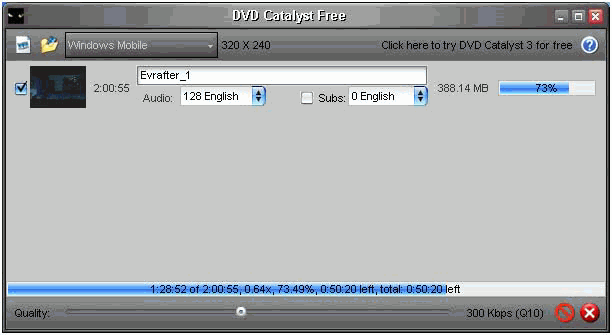
A3VS has updated its DVD Catalyst Free to version 1.4!
DVD Catalyst Free is a 1-click desktop application for converting movies and tv episodes into a format that can be played on your portable video player device! (Requires the free TCPMP or other DIVX-capable player application for playback)
It is a FREE version of our award-winning DVD Catalyst applications, and while not as feature-packed as DVD Catalyst 3, DVD Catalyst Free does support the most popular video player devices!
It can convert DVDs (movies and TV episodes), as well as all common video file formats (avi, mpeg, divx, xvid, mp4, mkv, flv (youtube), etc) without the need of any additional software.
It can create video files that are fully compatible with the following devices:
- iPhone (1.0 as well as 2.0)
- iPod Classic, Nano (3G), Touch and iPod Video
- Palm Treo / Centro (DIVX format, you will need something like TCPMP as a video player application on the device)
- Playstation Portable (Firmware version 3.03 or higher)
- Windows Mobile PocketPC/Smartphone, both QVGA and VGA (DIVX format, you will need something like TCPMP as a video player application on the device)
- Zune 30 (First Generation)
- Zune 4/8/80 (Second Generation)
DVD Catalyst Free does not contain any spyware/malware/virus/toolbars/adware.
DVD Catalyst Free does not contain many of the features available in DVD Catalyst 3. If you want more freedom and control of your conversions, a wider selection of video player devices, or utilize more powerfull features such as automatic black bar removal, start-stop adjustments, please download the 7-day, unrestricted trial version of DVD Catalyst 3.
Features:
- One-Click DVD conversion for free! DVDs are automatically detected, just select your video player, and start the conversion.
- Easy to use single-click interface. Just put in a DVD and start the conversion. No endless clicking through numerous steps.
- Ejects DVD when finished. No need to keep looking at the computer screen, Just wait untill the DVD pops out.
- Works on Windows 2000, Windows XP and Windows Vista.
- No additional software required to perform conversions. Other free (and some commercial) conversion methods require the use of one or more additional applications. DVD Catalyst Free works completely by itself.
- Adjustable video quality / filesize, Create higher quality files or smaller filesize. Build with the high quality conversion engine of DVD Catalyst 3, DVD Catalyst Free creates smaller but better quality files out of the box. However using the quality slider you can freely adjust the quality as well as the filesize of your video files.
- Converts movie DVDs, TV episode DVDs as well as all common video files. commonly called "Converter Suite" or "All-In-One".
- Multi-Core processor support for most conversion formats. Dual-core as well as Quad-core. Ipod/iPhone/PSP and Zune (4/8/80) conversions utilize as many cores as you have to speed up conversions tremendously.
- Language and Subtitle selection. Easily select the desired audio language and/or subtitle text you want.
- Automatic batch conversions. Multiple DVD drives, multiple video files, you can queue up as many as you like, without having to start the conversion for each individual selection.
Get it here for FREE!
Having reviewed a DVD program that basically does the same thing as this free program does, I can tell you that it would be awesome to convert my DVDs for FREE!! Sure, you get more flexibility and more advanced options with the paid version, but the list of features for this free version is quite impressive! Check it out! If you like it, consider buying the commercial version which gives you more control over your output files here for just $18.95!!
Next Page: WM Software >>