The only piece of the Treo 180 that I really had issues with was the speakerphone. While on a call, press the space bar to activate/deactivate the speakerphone, which is also housed in the flip portion of the Treo. You must be in an active call to activate the speakerphone; you cannot turn it on before dialing a number or before someone has picked up the phone. This is annoying especially whenin the car or checking VoiceMail, as I have to physically hold the phone until the other party answers.
I believe that the speakerphone is also hampered by having the microphone and speaker right by each other. The other party can hear themselves talking sometimes when the speakerphone is on, which is very disconcerting. Turn off the speakerphone, and the problem goes away. It is not enough of a problem to make the speakerphone completely useless, but it was enough to annoy my wife!
Normal calls
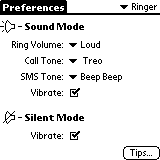 The Phone button (bottom-left) is a heavily-modified AddressBook application that is very similar to the one that comes with the VisorPhone, with one major addition: the Contacts listing, which allows you to quickly look up any phone number (think Fast Lookup). On any Phone screen, type the first initial and part of the last name of someone to quickly narrow down your phone numbers to that person, then use the Jog Rocker to select and dial the phone number you want to call.
The Phone button (bottom-left) is a heavily-modified AddressBook application that is very similar to the one that comes with the VisorPhone, with one major addition: the Contacts listing, which allows you to quickly look up any phone number (think Fast Lookup). On any Phone screen, type the first initial and part of the last name of someone to quickly narrow down your phone numbers to that person, then use the Jog Rocker to select and dial the phone number you want to call.
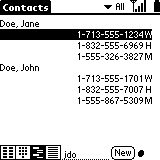 This is the best feature of the Treo, as all of my 400 contacts are available at the press of a few buttons. Handspring might as well give Speed Dial 10 numbers instead of 50, as it is faster to type in someone's name than to scroll through five screens. One bug that I noticed is that the dialer cannot handle alphanumeric characters. If you have a phone entry of 1-800-JAMESROX, the Treo will only display and dial 1-800. There is also no way to transfer phone numbers to the SIM card. There is an application that lets me copy phone numbers from the SIM to the Treo but not vice-versa.
This is the best feature of the Treo, as all of my 400 contacts are available at the press of a few buttons. Handspring might as well give Speed Dial 10 numbers instead of 50, as it is faster to type in someone's name than to scroll through five screens. One bug that I noticed is that the dialer cannot handle alphanumeric characters. If you have a phone entry of 1-800-JAMESROX, the Treo will only display and dial 1-800. There is also no way to transfer phone numbers to the SIM card. There is an application that lets me copy phone numbers from the SIM to the Treo but not vice-versa.
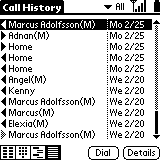 In-call screens and the Call History are pretty much just like the VisorPhone with the exception of a Speakerphone button that is available during calls. The main suggestion I could make to Handspring on the Phone application is to improve the Call History. For example, my cell phone calls for VisorCentral are billable. I want to be able to see all of my calls to/from contacts in my PDA category, as well as the total number of minutes. Right now there is nothing in Call History that adds up my total minutes, so I have no way of knowing how close I am to depleting my monthly minutes.
In-call screens and the Call History are pretty much just like the VisorPhone with the exception of a Speakerphone button that is available during calls. The main suggestion I could make to Handspring on the Phone application is to improve the Call History. For example, my cell phone calls for VisorCentral are billable. I want to be able to see all of my calls to/from contacts in my PDA category, as well as the total number of minutes. Right now there is nothing in Call History that adds up my total minutes, so I have no way of knowing how close I am to depleting my monthly minutes.
Next Page: Data Calls >>