treocentral.com >>
Stories >>
Hardware
Treo 700w manual available from FCC filing
Update 12/05: It appears the FCC has pulled the manual.
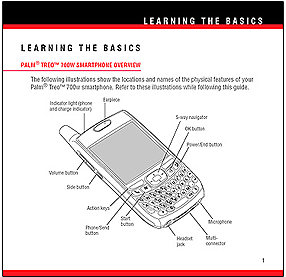 We first reported back in October that information regarding the Treo 700w had been posted by FCC, and now additional information including the Verizon user manual is available. We first reported back in October that information regarding the Treo 700w had been posted by FCC, and now additional information including the Verizon user manual is available.
Among the new filings made public:
- User Manual
- External Photos
- Internal Photos
- Test Results
User Manual
The user manual is very detailed and covers new features such as customized Today Screen. You can dial a number or look up a contact right from the Today Screen, by just starting to type the name of the contact or the number to dial.
 Like on the Treo 600 the phone parses your contact list for matching names, and if no matching name is found it dials the number entered. You can also dial by company name. Like on the Treo 600 the phone parses your contact list for matching names, and if no matching name is found it dials the number entered. You can also dial by company name.
There is a pop-up menu that appears on the today screen if you press the phone/send button, that lets you dial the last numbers called and access a dial pad.
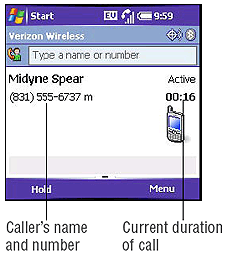 We also for the first time get to see the active call screen. From the active call screen you put a call on hold, turn on/off the built-in speakerphone, and mute the microphone. We also for the first time get to see the active call screen. From the active call screen you put a call on hold, turn on/off the built-in speakerphone, and mute the microphone.
After you complete a call, if the number isn't in your Contacts List you can either create a new contact for this number or add the number to an existing contact (long awaited feature).
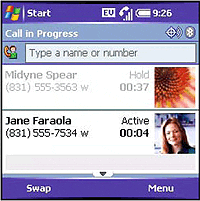 Call Waiting Call Waiting
Management of two concurrent calls is still limited due to the CDMA network's implementation of call waiting. You can answer a second call and swap between them, but not conference them. You can only make a conference call when the second call is outgoing. Also, when two calls are active and your press hangup, you hangup both calls. To return to the first call, wait for the person on the second call to hangup.
New for the Treo 700w, you can ignore a new call and respond with text message. Simply press menu and select "Ignore with text message".
Bluetooth
It appears that the Treo 700w uses Bluetooth 1.2, but unfortunately the manual clearly states that "you cannot use a Bluetooth headset to listen to MP3 files on your smartphone."
Multimedia Messages
Multimedia Messages can include any of the following items: MIDI, Wave, QCELP, JPEG, GIF, BMP, and 3G2
Camera and Video Ringtones
The built-in camera is a 1.3 megapixel with 2x digital zoom. A camera less version of the phone will also be available. From the manual: "You can use the camera to take, view, and send pictures and videos, and to add a personal touch to your smartphone, use your pictures as your Today screen background and as caller ID images, or use your videos to create video ringtones."
Unlike the Treo 650, you can assign ringtones to any contacts directly, not only the contacts in your favorites.
No news yet regarding price and availability, but we expect to hear from Palm during CES, which starts January 5th.
Thanks to Mobility Today for the find.
|
|
|
 |